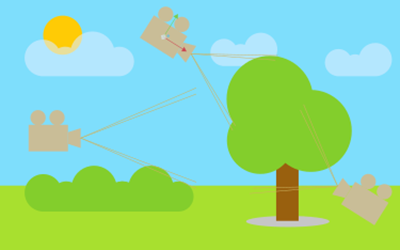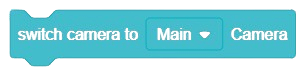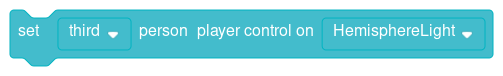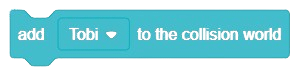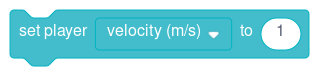This block facilitates seamless transitions to your preferred scenes. For instance, if you’re currently viewing Scene 1 and wish to switch to Scene 2, simply select Scene 2 from the dropdown menu to enact the transition.
Table of Contents
Switch scene to ()

- PictoBlox Extension: 3D and XR Studio Global Control
- Type: Stack Block
Description
Example
There are no examples documented for this article.