The block sets the servo motor connected to the specified servo pin of the Quarky Expansion board to the specified angle. The expansion board can control 8 servos at a time.
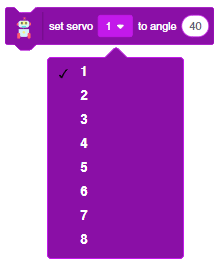
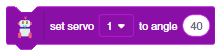
The block sets the servo motor connected to the specified servo pin of the Quarky Expansion board to the specified angle. The expansion board can control 8 servos at a time.
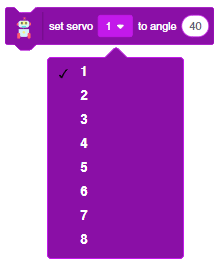

In this example, we will demonstrate how to control the door of the IoT House.
Connect the servo motor to the Quarky Expansion Board servo pin 5.
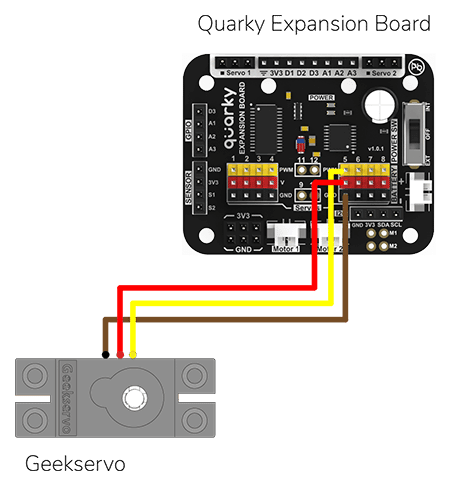
The door of the IoT House is controlled with a servo motor. You need to make the servo motor set to 0 angles before assembling the door. You can do it with the following script.
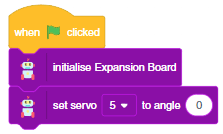
The following script makes the door closed by default and opens it for 1 second when the space key is pressed.
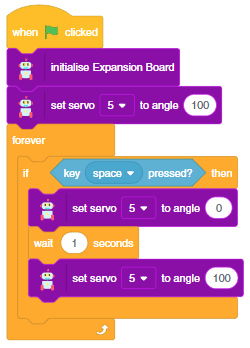
Press the space key to make the door open.
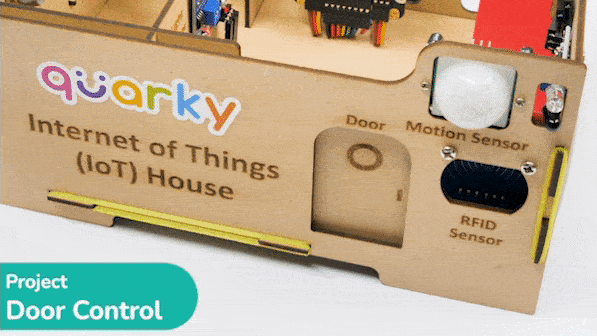

Copyright 2026 – Agilo Research Pvt. Ltd. All rights reserved – Terms & Condition | Privacy Policy
