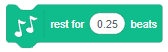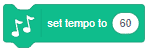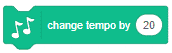The block changes the instrument that the Play Note () for () Beats block will play. A sprite can play only one instrument at a time. In order to play multiple instruments at once, it is necessary to have multiple sprites or clones of a single sprite.
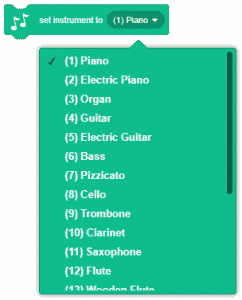
Available Instruments
The Set Instrument to () block has a drop-down menu where users can select an instrument available to this specific block, each having its own unique number, visible in a (#) format after the common name of the instrument. Those instruments include:
- Piano (1)
- Electric Piano (2)
- Organ (3)
- Guitar (4)
- Electric Guitar (5)
- Bass (6)
- Pizzicato (7)
- Cello (8)
- Trombone (9)
- Clarinet (10)
- Saxaphone (11)
- Flute (12)
- Wooden Flute (13)
- Bassoon (14)
- Choir (15)
- Vibraphone (16)
- Music Box (17)
- Steel Drum (18)
- Marimba (19)
- Synth Lead (20)
- Synth Pad (21)