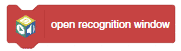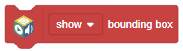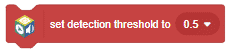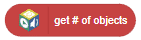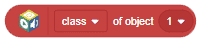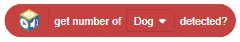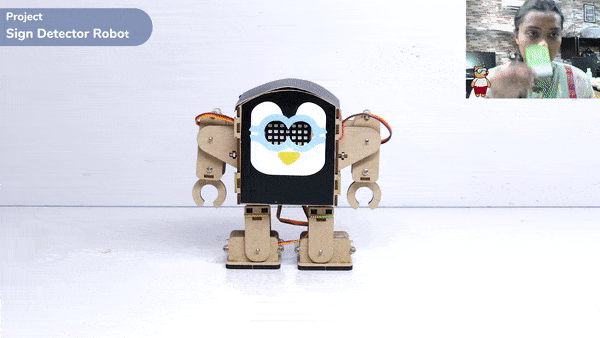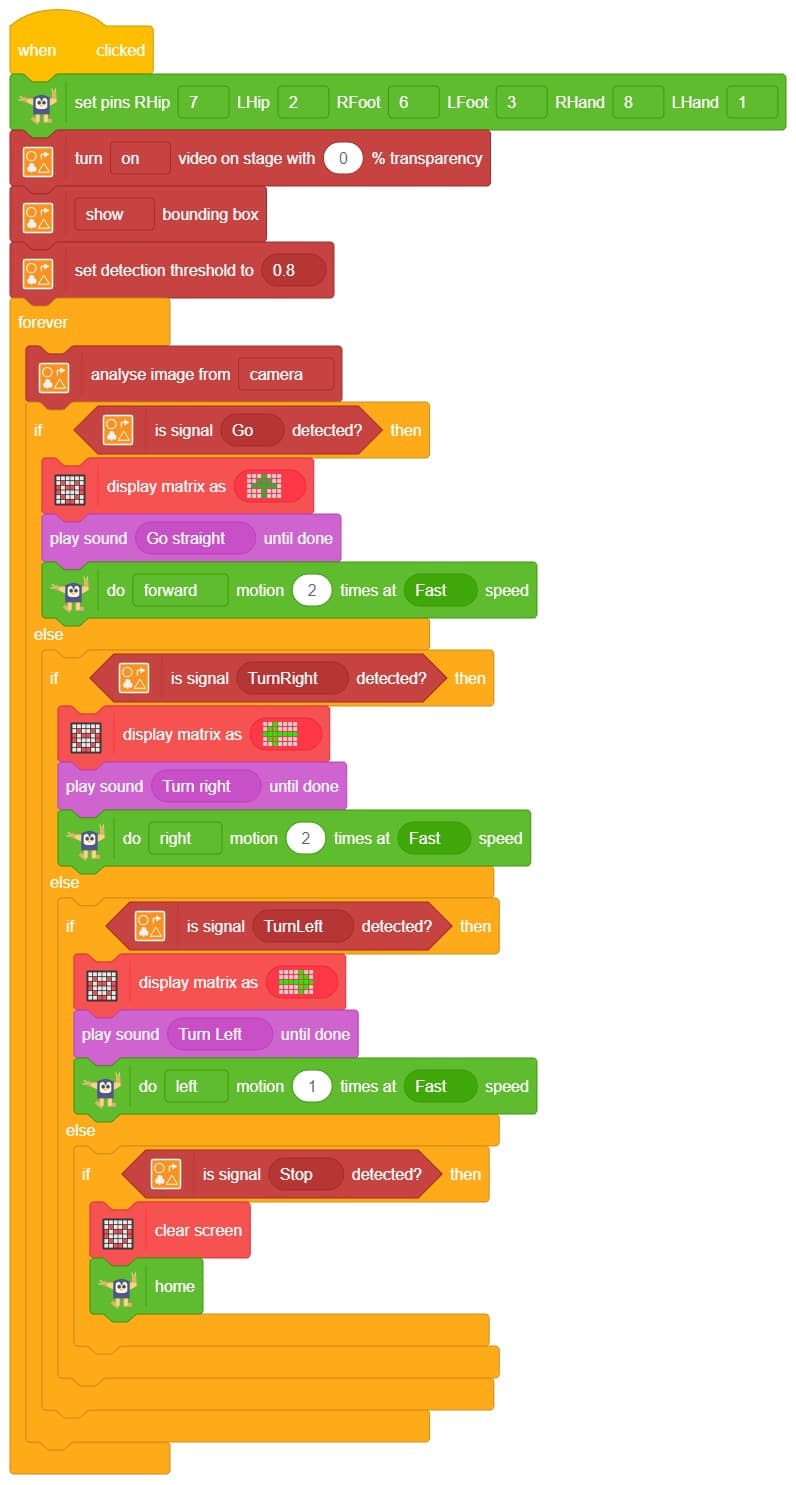This block is used to set the threshold for the confidence (accuracy) of object detection, 0 being low confidence and 1 being high confidence. With the threshold value, you can set the level of confidence required for object detection.
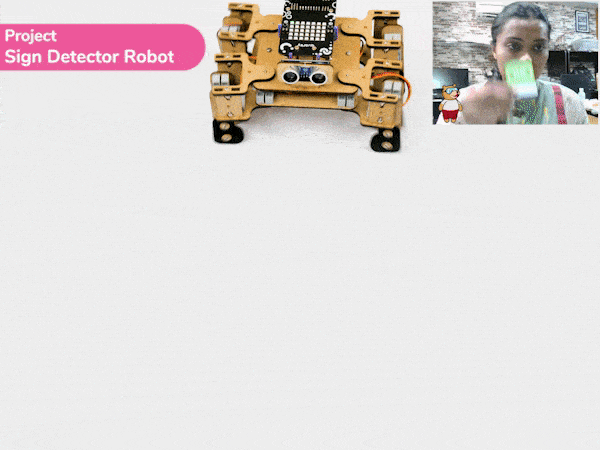
Learn how to set the bounding box threshold, and detect signals such as 'Go', 'TurnRight', 'TurnLeft', and 'Stop' to control quadruped movements.
Introduction
A sign detector Quadruped robot is a robot that can recognize and interpret certain signs or signals, such as hand gestures or verbal commands, given by a human. The robot uses sensors, cameras, and machine learning algorithms to detect and understand the sign, and then performs a corresponding action based on the signal detected.
These robots are often used in manufacturing, healthcare, and customer service industries to assist with tasks that require human-like interaction and decision-making.
Code
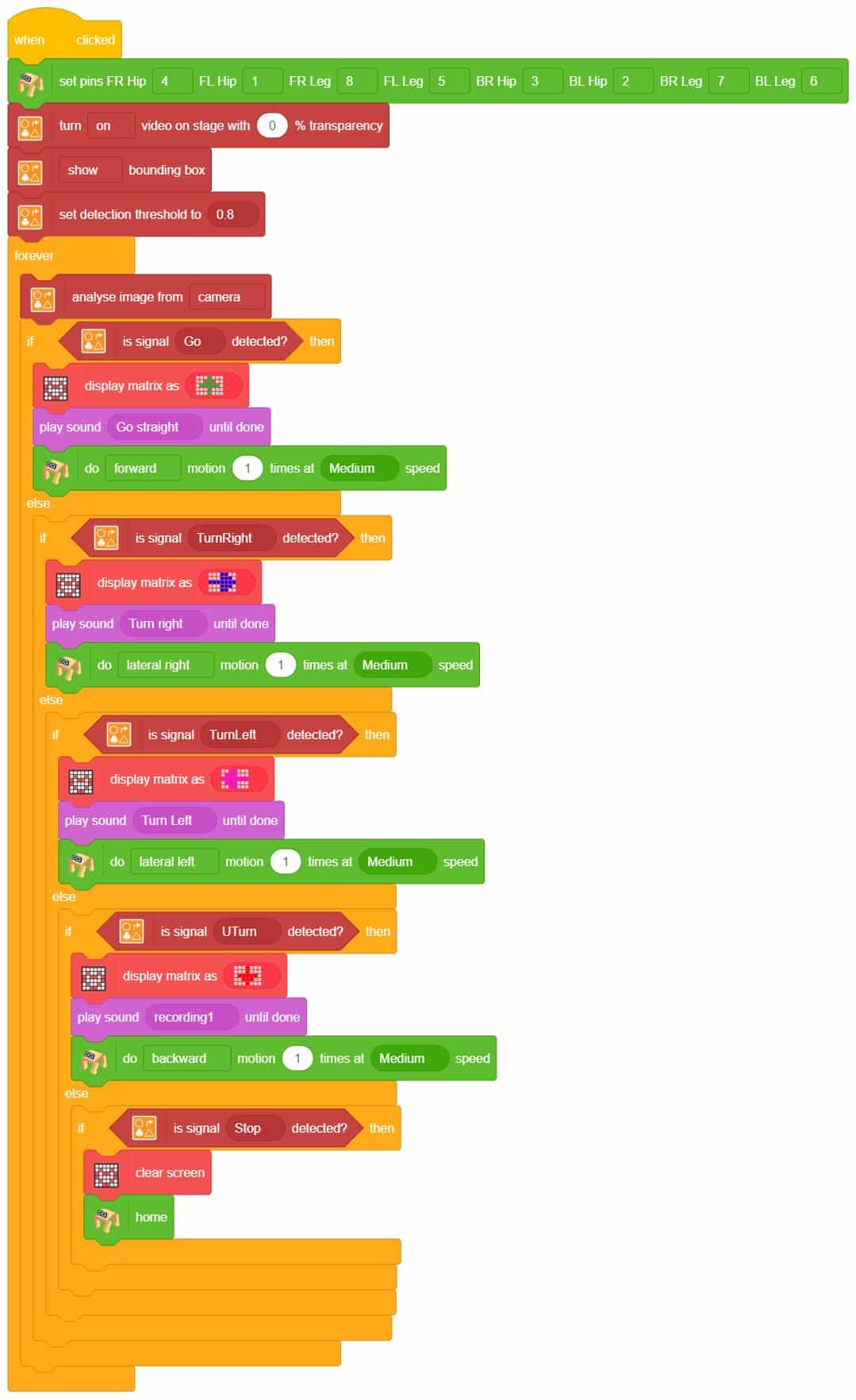
Logic
- Then, it sets up the quadruped robot’s camera to look for hand signs and tells it how to recognize different signs.
- Next, the code starts a loop where the robot looks for hand signs. If it sees a sign, it says the name of the sign out loud.
- Finally, if the robot sees certain signs (like ‘Go’, ‘Turn Left’, ‘Turn Right’, or ‘U Turn’), it moves in a certain direction (forward, backward, left, or backward) based on the sign it sees.
- So, this code helps a robot understand hand signs and move in response to them!
Output
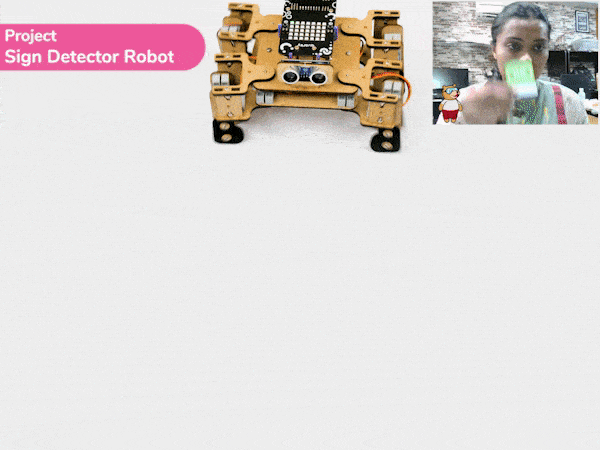
Read More