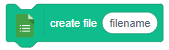Data Logger

Extension Description
Store the data of the projects in a CSV file in real-time.
-
 Available in: Block Coding
Available in: Block Coding
-
 Mode: Stage Mode
Mode: Stage Mode
-
 WiFi Required: No
WiFi Required: No
-
 Compatible Hardware in Block Coding: evive, Quarky, Arduino Uno, Arduino Mega, Arduino Nano, ESP32, T-Watch, Boffin, micro:bit, TECbits, LEGO EV3, LEGO Boost, LEGO WeDo 2.0, Go DFA, None
Compatible Hardware in Block Coding: evive, Quarky, Arduino Uno, Arduino Mega, Arduino Nano, ESP32, T-Watch, Boffin, micro:bit, TECbits, LEGO EV3, LEGO Boost, LEGO WeDo 2.0, Go DFA, None
-
 Compatible Hardware in Python: Not Applicable
Compatible Hardware in Python: Not Applicable
-
 Object Declaration in Python: Not Applicable
Object Declaration in Python: Not Applicable
-
 Extension Catergory: Other
Extension Catergory: Other
Introduction
The data logger extension allows users to save the data to a CSV file in real-time. This is very useful when you have to log any data in your project either for reporting or for analysis.
The following project – Attendance Monitoring System Based on Face Recognition in PictoBlox, demonstrates the use of a data logger to create real-life applications.
Accessing QR Code Scanner in Block Coding
Following is the process to add Data Logger capability to the PictoBlox Project.
- Open PictoBlox and create a new file.

- Select the coding environment as Block Coding.
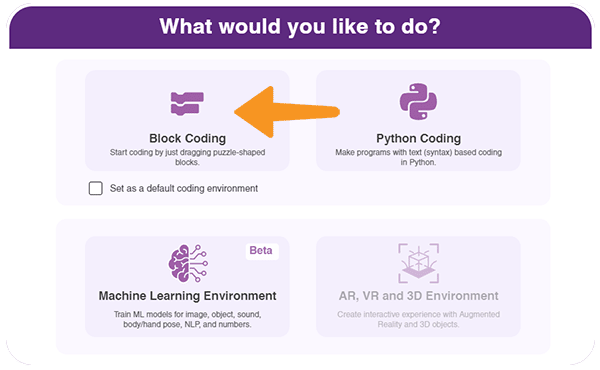
- Next, click on the Add Extension button and add the Data Logger extension.
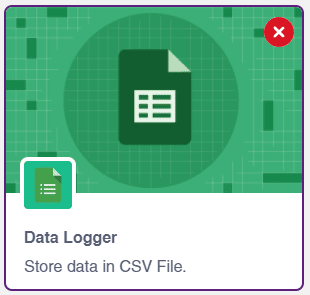
- You can find the Data Logger blocks available in the project.
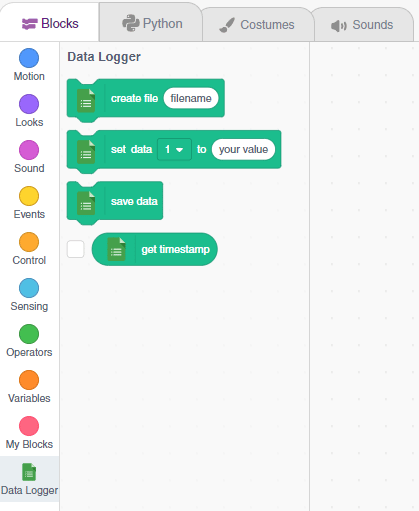
Read More
PictoBlox Blocks
Table of Contents