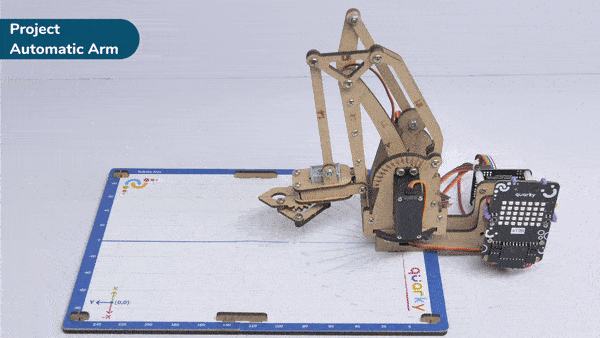Introduction
robotic arm playing chess is a great example of how robots and AI can work together to do complex tasks. Chess is a game that needs smart thinking and careful moves. The robotic arm is like a human arm and can move pieces on the chessboard.
The robotic arm has different parts like joints, actuators, sensors, and a gripper. The joints let the arm move in different ways, just like a human arm. The actuators control the arm’s movements, so it can make precise and planned moves during the game.
The robotic arm uses AI and computer vision to play chess. The AI algorithms study the chessboard, figure out where the pieces are, and decide on the best moves. They consider things like how valuable each piece is and where they are on the board. The arm’s sensors tell it where it is, so it can pick up the pieces and put them in the right places accurately.
When the AI finds the best move, the robotic arm carefully grabs the chosen piece, lifts it up, and puts it on the right square of the chessboard. The gripper has sensors to handle the pieces gently and not damage them.
The robotic arm playing chess is an amazing example of how robots, AI, and computer vision can work together. It shows how we can use complex algorithms and physical abilities to do tasks that people usually do. This technology can be useful in many fields like manufacturing, logistics, and healthcare, where we need precise and automated movements.
In summary, a robotic arm playing chess is a cool combination of robotics, AI, and computer vision. It can make smart and accurate moves on a chessboard. It’s a big achievement in robotics and shows how automation and AI can do complex tasks in different industries.
Code
sprite = Sprite('Tobi')
roboticArm = RoboticArm(1,2,3,4)
roboticArm.setoffset(0,-10)
roboticArm.setgripperangle(0,50)
roboticArm.sethome()
roboticArm.gripperaction("open")
roboticArm.movexyzonebyone(110,130,20,1000)
roboticArm.gripperaction("close")
roboticArm.movebyinoneaxis(40,"Z",1000)
roboticArm.movetoxyz(-100,190,30,200)
roboticArm.movexyzonebyone(-50,180,30,1000)
roboticArm.gripperaction("open")
roboticArm.movebyinoneaxis(-30,"Y",1000)
roboticArm.gripperaction("close")
roboticArm.sethome()
roboticArm.gripperaction("open")
roboticArm.movexyzonebyone(80,220,30,1000)
roboticArm.gripperaction("close")
roboticArm.movebyinoneaxis(50,"Z",1000)
roboticArm.movexyzonebyone(-70,190,30,1000)
roboticArm.gripperaction("open")
roboticArm.movebyinoneaxis(-30,"Y",1000)
roboticArm.gripperaction("close")
roboticArm.sethome()Logic
- Open the Pictoblox application.
- Select the Python-based environment.
- Click on the robotic arm extension available in the left corner.

- First initialize the robotic arm‘s pin with pictoblox.
- Sets the offset of the robotic arm to (0, -10) from its current position.
- Sets the angle of the gripper to (0, 50).
- Moves the robotic arm to its home position.
- Opens the gripper of the robotic arm.
- Moves the robotic arm in the XY plane within a specified zone using movexyzonebyone().
- Closes the gripper of the robotic arm using gripperaction(“close”).
- Moves the robotic arm in the Z-axis by a specified amount using movebyinoneaxis().
- Moves the robotic arm to a specific position in the XYZ coordinates using movetoxyz().
- Moves the robotic arm in the XY plane within a specified zone using movexyzonebyone().
- Opens the gripper of the robotic arm using gripperaction(“open”).
- Moves the robotic arm in the Y-axis by a specified amount using movebyinoneaxis() .
- Closes the gripper of the using movebyinoneaxis().
- Moves the robotic arm to its home position using sethome().
- Opens the gripper of the robotic arm using gripperaction(“open”) .
- Moves the robotic arm in the XY plane within a specified zone using movexyzonebyone().
- Closes the gripper of the robotic arm using gripperaction(“close”).
- Moves the robotic arm in the Z-axis by a specified amount using movebyinoneaxis().
- Moves the robotic arm in the XY plane within a specified zone using movexyzonebyone().
- Opens the gripper of the robotic arm using gripperaction(“open”).
- Moves the robotic arm in the Y-axis by a specified amount using movebyinoneaxis().
- Closes the gripper of the robotic arm using gripperaction(“close”).
- Moves the robotic arm to its home position using sethome().
- Press Run to run the code.
Output