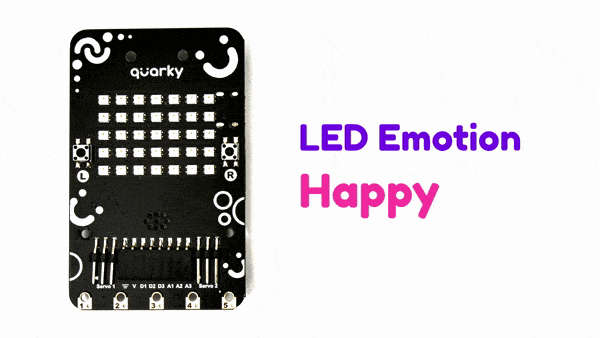Code
sprite = Sprite('Tobi')
quarky = Quarky()
import time
quarky.showemotion('happy')
time.sleep(1)
quarky.showemotion('angry')
time.sleep(1)
quarky.showemotion('crying')
time.sleep(1)
quarky.showemotion('super angry')
time.sleep(1)
quarky.showemotion('surprise')
time.sleep(1)
quarky.showemotion('basic')
time.sleep(1)
quarky.showemotion('love')
time.sleep(1)
quarky.showemotion('nerd')
time.sleep(1)
quarky.showemotion('reject')
time.sleep(1)
quarky.showemotion('wave')
time.sleep(1)
quarky.showemotion('thinking')
time.sleep(1)
quarky.showemotion('giggle')
time.sleep(1)
quarky.showemotion('disco')
time.sleep(1)Output