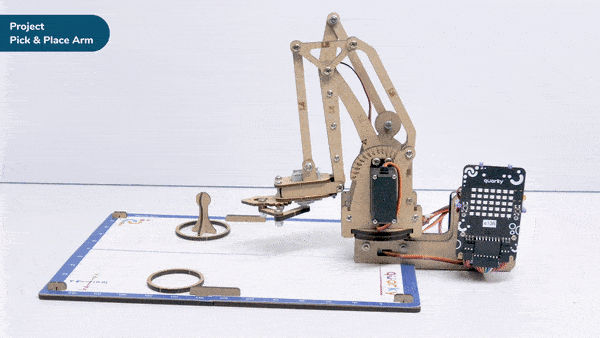Introduction
A pick-and-place robotic arm is a mechanical system designed to perform the task of picking up objects from one location and placing them in another. It consists of multiple segments connected, similar to a human arm, and is equipped with motors, sensors, and grippers.
The robotic arm is programmed to move in a precise and controlled manner. Various input methods, such as a computer interface or remote control can guide it. The arm uses its grippers to grasp objects securely, and then it can move them to a different location.
Pick-and-place robotic arms are commonly used in industries such as manufacturing, logistics, and assembly lines. They automate repetitive tasks that involve moving objects, saving time and reducing the risk of human error. With accuracy and efficiency, these robotic arms can handle a wide range of objects, from small components to larger items.
Code
sprite = Sprite('Tobi')
roboticArm = RoboticArm(1,2,3,4)
roboticArm.calibrate(0, 0, 0)
roboticArm.setoffset(0,0)
roboticArm.setgripperangle(0,50)
roboticArm.sethome()
roboticArm.gripperaction("open")
roboticArm.movetoxyz(100,200,25,1000)
roboticArm.gripperaction("close")
roboticArm.movetoxyz(80,200,70,1000)
roboticArm.movetoxyz(-100,200,70,1000)
roboticArm.gotoinoneaxis(25,"Z",1000)
roboticArm.gripperaction("open")
roboticArm.movetoxyz(-100,200,100,1000)
roboticArm.gripperaction("close")
roboticArm.sethome()Logic
- Open the Pictoblox application.
- Select the block-based environment.
- Click on the robotic arm extension available in the left corner.

- A robotic arm object named roboticArm is created using the RoboticArm class, and four numbers (1, 2, 3, and 4) are passed as arguments. These numbers represent the initial settings or parameters of the robotic arm.
- The calibrating method of the roboticArm object is called, passing three arguments 0, 0, and 0. This method is used to calibrate the robotic arm using calibrate(0, 0, 0).
- The set offset method of the roboticArm object is called, passing two arguments 0 and 0. This method sets an offset value for the robotic arm using setoffset(0,0).
- The setgripperangle method of the roboticArm object is called with two arguments 0 and 50. This method is used to set the angle of the gripper on the robotic arm, using setgripperangle(0,50).
- The sethome method of the roboticArm object is called. This method probably sets the current position of the robotic arm as the home position using sethome().
- The gripperaction method of the roboticArm object is called with the argument “open“. This method controls the gripper on the robotic arm to open using gripperaction(“open”) then the gripper of arm will be open.
- The movetoxyz method of the roboticArm object is called with four arguments 100, 200, 25, and 1000. This method moves the robotic arm to the specified x, y, and z coordinates over a duration of 1000 milliseconds using movetoxyz(100,200,25,1000) .
- The gripperaction method of the roboticArm object is called with the argument “close“. This method controls the gripper on the robotic arm to close using gripperaction(“close”).it will pick up the object from its place.
- The movetoxyz method of the roboticArm object is called with four arguments 80, 200, 70, and 1000. This moves the robotic arm to a new set of coordinates using movetoxyz(80,200,70,1000).
- The movetoxyz method of the roboticArm object is called with four arguments-100, 200, 70, and 1000. This moves the robotic arm to another set of coordinates using movetoxyz(-100,200,70,1000).
- The gotoinoneaxis method of the roboticArm object is called with three arguments 25, “Z”, and 1000. This moves the robotic arm to a specific position along the Z-axis using gotoinoneaxis(25, “Z”,1000).
- Then the gripper will be opened. it will put an object in its place.
- The movetoxyz method of the roboticArm object is called with four arguments-100, 200, 70, and 1000. This moves the robotic arm to another set of coordinates using movetoxyz(-100,200,70,1000)
- The gripperaction method of the roboticArm object is called with the argument “close“. This method controls the gripper on the robotic arm to close using gripperaction(“close”) it will close arm of the gripper.
- Press Run to run the code.
Output