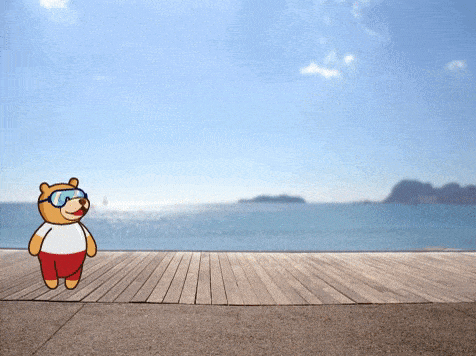Introduction
Welcome to the Noun Detector! This powerful tool utilizes the capabilities of ChatGPT and leverages the spaCy library to identify and extract nouns from text. By employing advanced natural language processing techniques, the Noun Detector analyzes sentences and highlights the essential elements that represent people, places, objects, or concepts.
Noun Detector is designed to excel at identifying and extracting nouns from text. Experience the Noun Detector’s capabilities firsthand and unlock the power of noun extraction in your language-processing endeavors. Try it out and witness the precision and efficiency of this invaluable tool!
Code
sprite = Sprite('Tobi')
quarky=Quarky()
gpt = ChatGPT()
gpt.askOnChatGPT("AIAssistant", "Genrate simple random sentence for me")
result=gpt.chatGPTresult()
gpt.getgrammerfromtext("GrammerNoun",result)
noun=gpt.chatGPTresult()
sprite.say(result,5)
print(result)
print(noun)
sprite.input("Indentify and write the noun in sentance")
answer= str(sprite.answer())
if the answer in noun:
sprite.say("You have a strong understanding of noun concepts. Well done!",5)
else:
sprite.say("Please check the terminal for the correct answer as your response is incorrect",5)Logic
- Open PictoBlox and create a new file.
- Choose a suitable coding environment for block-based coding.
- We have a sprite character named Tobi.
- Add the ChatGPT extensions to your project from the extension palette located at the bottom right corner of PictoBlox.
- We will ask the AI assistant to create a random sentence for us.
- The AI assistant will generate the sentence and identify the nouns in it.
- Tobi will then say the generated sentence out loud for 5 seconds. The sentence and the identified nouns will be displayed on the screen.
- Next, Tobi will ask you to identify and write the noun in the sentence. You need to type your answer.
- If your answer matches any of the identified nouns, Tobi will appreciate you.
- But if your answer is incorrect, Tobi will say to check the terminal.
- So, give it a try and see if you can identify the noun correctly!
Output