Introduction
The Language Translator with ChatGPT and Speech Recognition is a system that helps people communicate across languages by providing real-time translation and conversation support. It combines language translation, chatbot capabilities, and speech recognition to facilitate multilingual communication.
Language Translator Using ChatGPT is a project that trains the ChatGPT language model with multilingual data to enable it to understand and translate text between different languages. It utilizes ChatGPT’s natural language processing abilities to generate human-like responses, making it ideal for building a language translation system. The training data includes sentence pairs in different languages and their corresponding translations.
Logic
The code represents a conversation between the sprite character “Tobi” and the AI models. The sprite asks the user for a definition, the user responds, the AI generates a result based on the response, and the sprite says and speaks the result.
Follow the steps below:
- Open PictoBlox and create a new file.
- Choose a suitable coding environment for block-based coding.
- Add the extensions to your project from the extension palette located at the bottom right corner of PictoBlox.
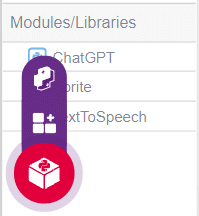
- We create an instance of the Text to Speech class called speech. This class allows us to convert text into spoken audio.
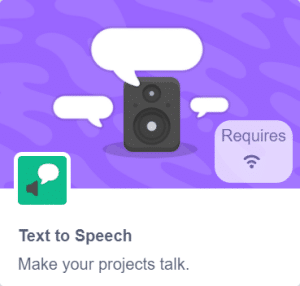
- Next, we create an instance of the ChatGPT model called gpt. ChatGPT is a language model that can generate human-like text responses based on the input it receives.

- The sprite asks the user to provide a sentence by using the input() function and stores the input in the variable ‘l‘.
- The translatelanguage() method of the ‘gpt‘ object is then used to translate the sentence stored in ‘l’ into Hindi. The translated sentence is stored in the variable ‘result‘.
- The sprite uses the say() method say() to speak out the translated sentence stored in ‘result’.
- The speak() method of the speech() object is called to convert the translated sentence into audio and play it.
Code
sprite = Sprite('Tobi')
gpt = ChatGPT()
speech = TexttoSpeech()
sprite.input("Provide a Sentece i will traslated into Hindi ")
l = str(sprite.answer())
gpt.translatelanguage(l,"hindi")
result=gpt.chatGPTresult()
sprite.say(result,2)
speech.speak(result)Output







