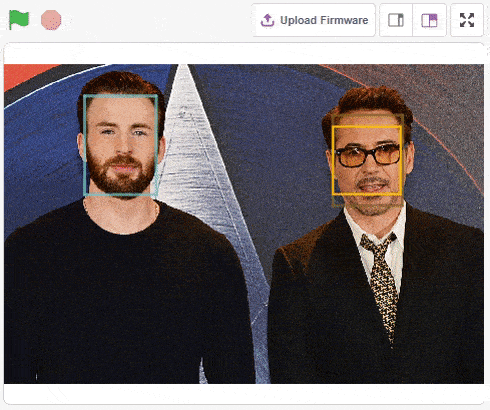The example demonstrates the application of face recognition with stage. Following are the key steps happening:
- Initializing the program with parameters for the sprite and face detection library.
- Saving Chris’s face as class 1.
- Saving Robert’s face as class 2.
- Running face recognition and placing the square box sprite on the faces of Chris and Robert.
Code
sprite = Sprite('Square Box')
fd = FaceDetection()
import time
fd.setthreshold(0.5)
fd.enablebox()
# Reset Database
fd.deleteallclass()
# Adding Chirs face to database
sprite.switchbackdrop("Chris")
time.sleep(0.5)
fd.addclassfromstage(1, "Chris")
# Adding Robert face to database
sprite.switchbackdrop("Robert")
time.sleep(0.5)
fd.addclassfromstage(2, "Robert")
sprite.switchbackdrop("Robert and Chris")
while True:
fd.recognisefromstage()
print(fd.count())
for i in range(fd.count()):
sprite.setx(fd.x(i+1))
sprite.sety(fd.y(i+1))
sprite.setsize(fd.width(i+1))
sprite.say(getclassname(i+1))
time.sleep(1)Result