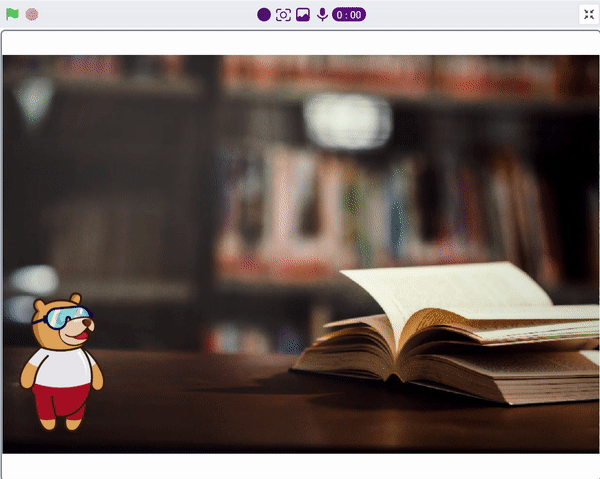Introduction
We ask the user which definition they want, and based on their input, ChatGPT generates the definition of the particular word. The sprite then uses the text-to-speech extension to speak out the definition.
Logic
The code represents a conversation between the sprite character “Tobi” and the AI models. The sprite asks the user for a definition, the user responds, the AI generates a result based on the response, and the sprite says and speaks the result.
Follow the steps below:
- Open PictoBlox and create a new file.
- Choose a suitable coding environment for python-based coding.
- Add the text-to-speech and ChatGPT extensions to your project from the extension palette located at the bottom right corner of PictoBlox.
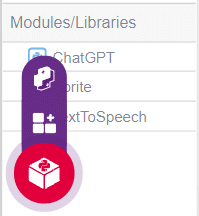
- We create an click on of the Text to Speech extension. This class allows us to convert text into spoken audio.
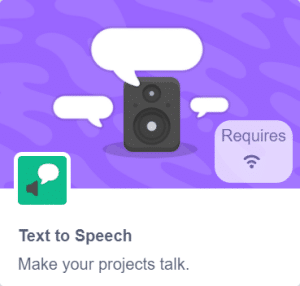
- Next, we create an click on of the ChatGPT extension. ChatGPT is a language model that can generate human-like text responses based on the input it receives.

- Define a sprite Tobi.
- Create an instance of the ChatGPT AI model. ChatGPT is likely a class or module designed for generating responses to user inputs or questions.
- Furthermore, we create an instance of the TexttoSpeech model using TexttoSpeech(). It seems to be a text-to-speech synthesis system, allowing the AI to convert generated text into spoken words.
- The sprite will prompt the user to provide a specific definition.
- The user’s response to the sprite’s question is stored in the variable “l” after converting it to a string using the str() function.
- Then calls a method named askdefinition() on the gpt object, passing the user’s input l as an argument. It seems that this method is responsible for retrieving a definition based on the user’s input.
- Furthermore, calls a method named chatGPTresult() on the gpt object, which likely generates a response or result based on the provided definition. The result is stored in the variable result.
- Now, we instruct the sprite Tobi to show the result byusing the say() method.
- Finally we call the speak() method on the speech object, passing the result as an argument. This is likely responsible for synthesizing the text into speech and playing it back.
- Press the Run button to run the code.
Code
sprite = Sprite('Tobi')
gpt = ChatGPT()
speech = TexttoSpeech()
sprite.input("Which definition do you want?")
l = str(sprite.answer())
data=gpt.askdefination(l)
result=gpt.chatGPTresult()
sprite.say(result,10)
speech.speak(result)Output