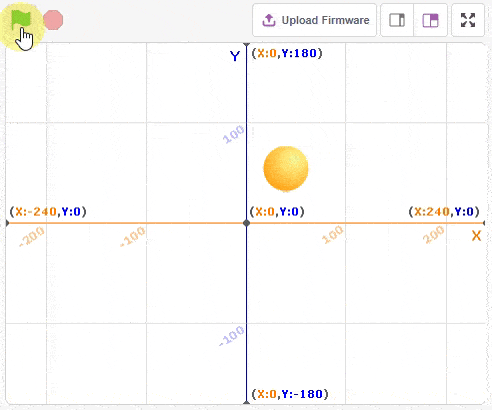Code
sprite = Sprite('Ball')
while True:
if sprite.iskeypressed('up arrow'):
sprite.changey(3)
if sprite.iskeypressed('down arrow'):
sprite.changey(-3)
if sprite.iskeypressed('left arrow'):
sprite.changex(-3)
if sprite.iskeypressed('right arrow'):
sprite.changex(3)