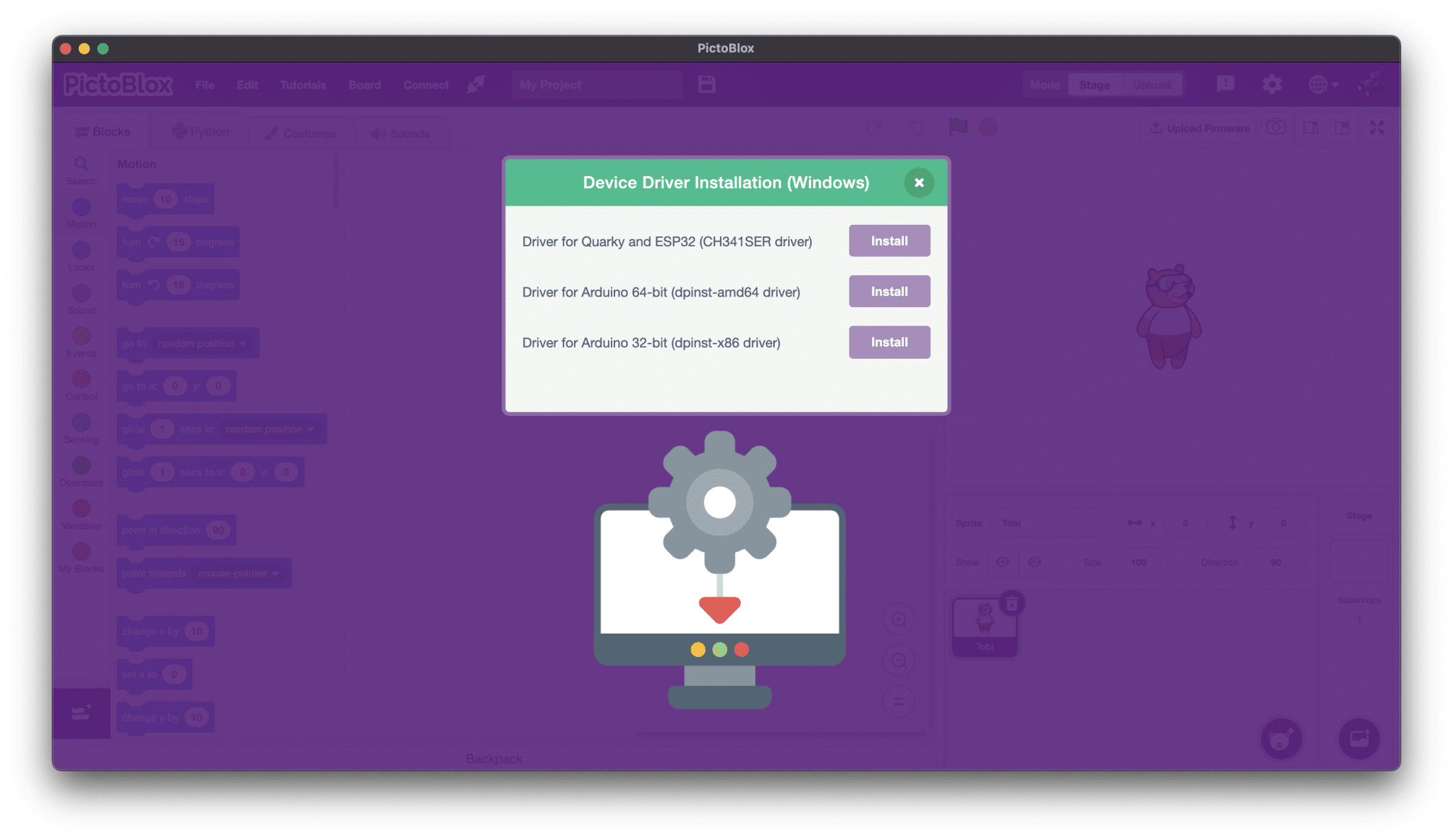Is driver installation required additionally?
No, when you install PictoBlox, the necessary drivers are automatically installed. However, if the drivers are not installed correctly, you can try manually installing them.
Is your Quarky not getting detected by the device?
If your Quarky is not getting detected by your Laptop/Dekstop over a serial connection, please check the drivers in your device manager settings.
Also, try reinstalling the drivers
Download the driver CH341.
Step 1: Open PictoBlox and connect your Quarky. Click on the settings icon.
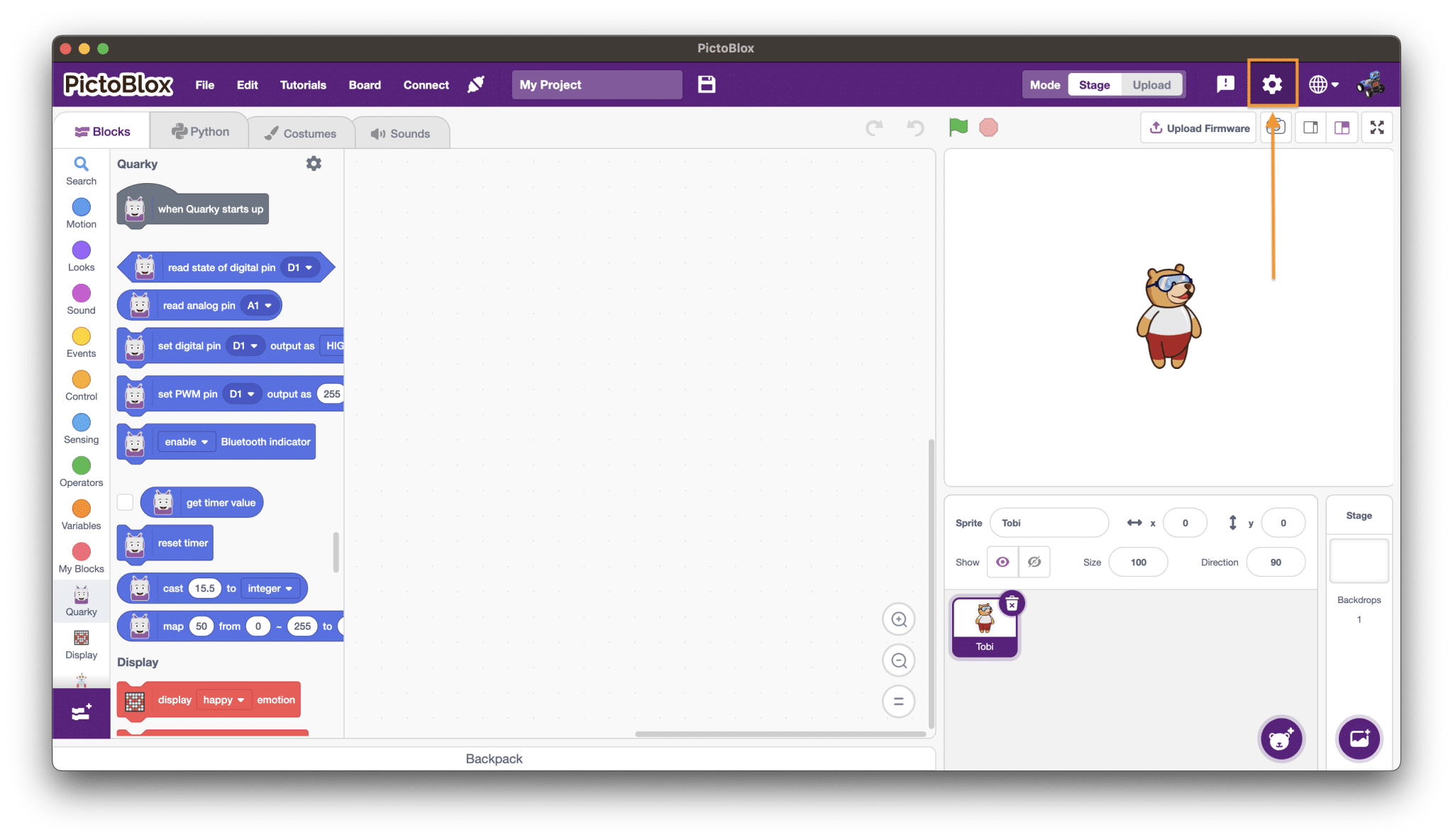
Step 2: Choose the option Device Driver Installation from the settings tab.
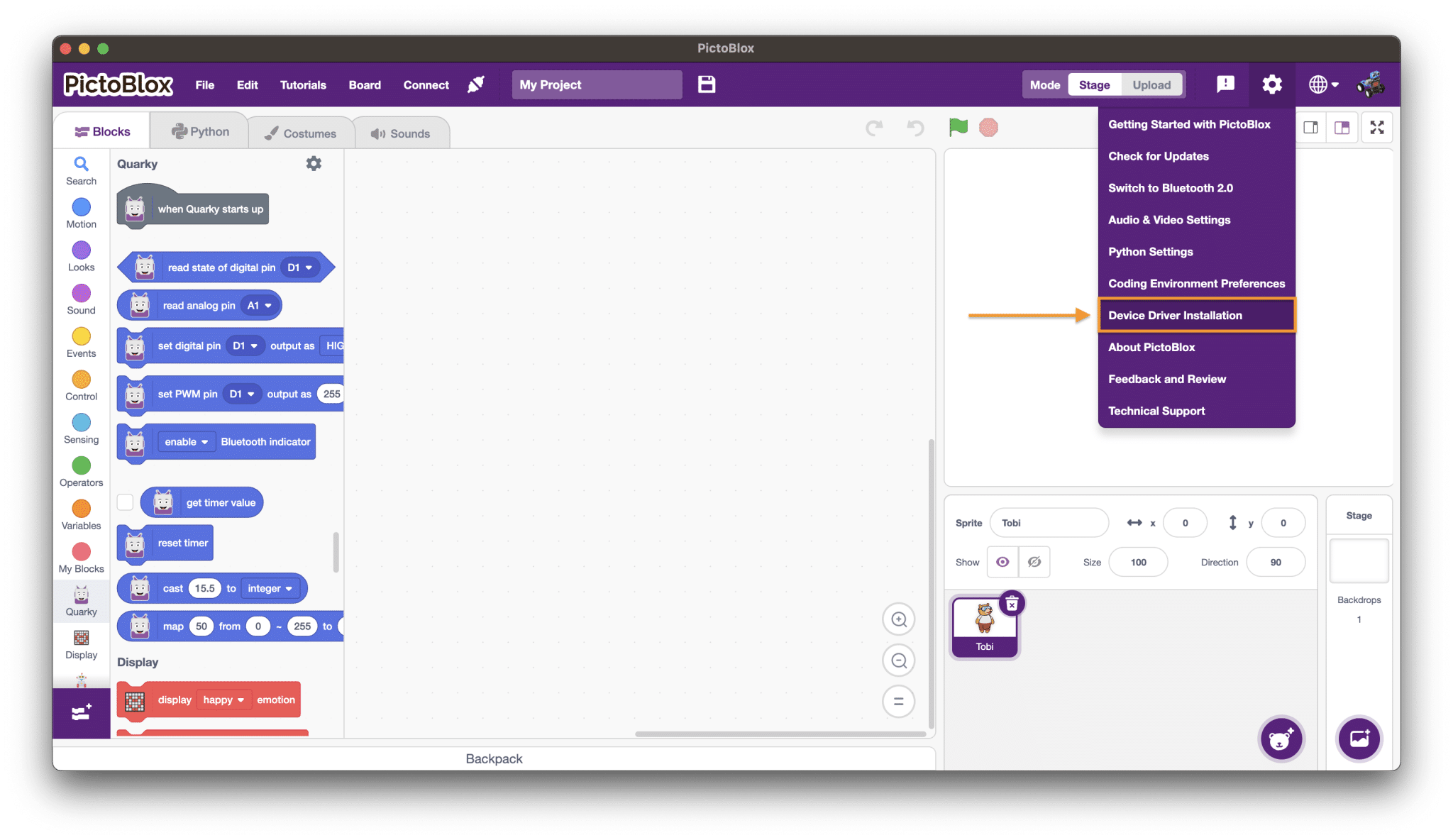
Step 3: Choose the first option and download the driver CH341SER and download it in your device.
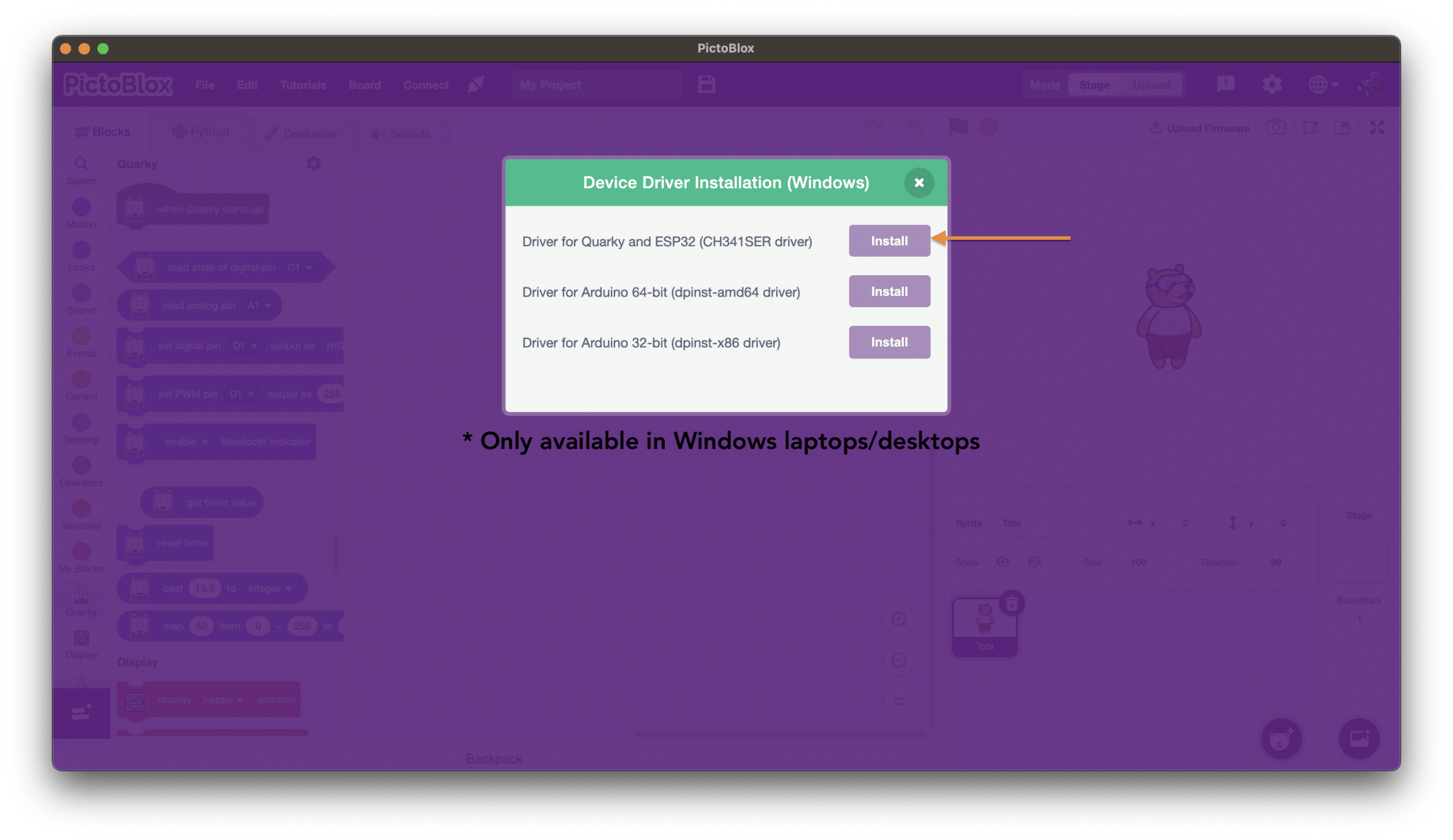
What are the drivers required for the Quarky?
CH341 drivers are required for the Quarky serial connection.