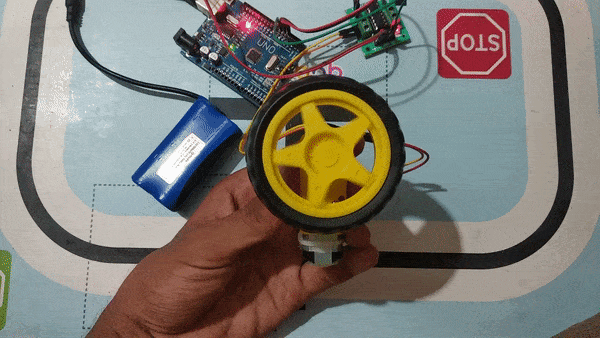Motor driver and it’s working
Arduino Uno is a controlling device which is capable to control the things we are connected to it, it is not a power source. motors works on the principle of electromagnetism so draws a lot of load current which can’t be maintained by Arduino, for this we need a motor driver which is integrated circuited (IC) which maintains this load current for the motors.

this is of 16 pin chip among which 2 are enable pins used to control the speed of the motor, 4 for the input pins are 4 for output pins for the motors, remaining are GND and VCC.
Circuit
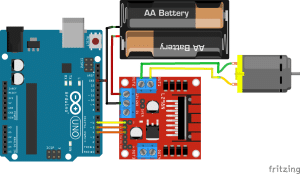
connection.
Arduino uno Motor driver
D5 IN1
D4 IN2
D6 EN1
GND GND
In this example, we will be controlling the direction of rotation of the motor using the motor driver.
code
- From the actuators palette drag connect motor () direction 1 () direction 2() and PWM()
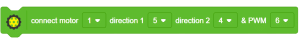
- from control palette add forever block
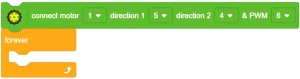
- From the actuator palette add run motor () in direction () with speed()
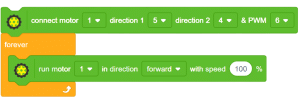
- from the control palette Add a wait block
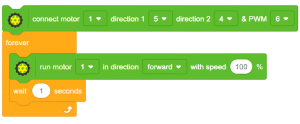
- Repeat the above 2 steps and change the direction from forward to backward
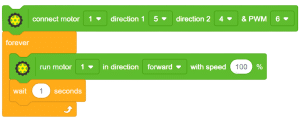
- Now add when flag clicked event
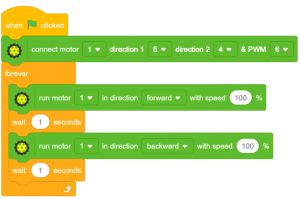
Script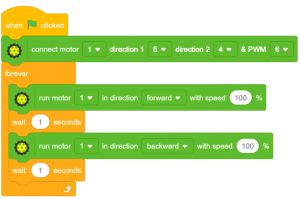
OUTPUT