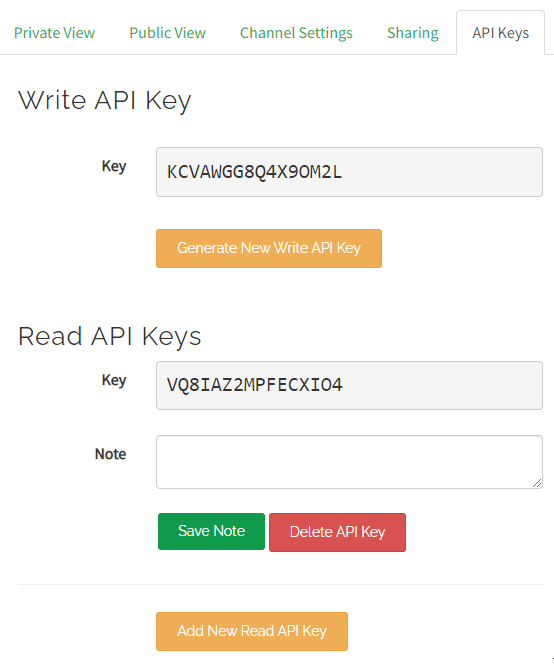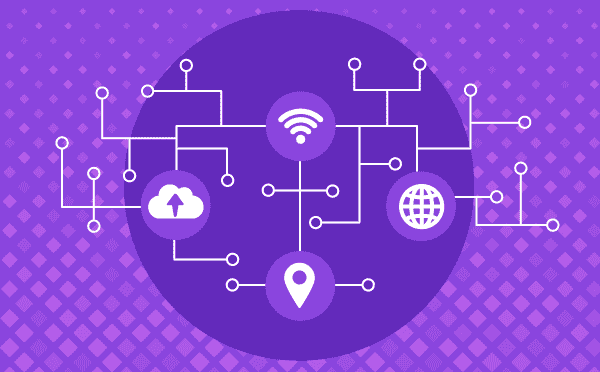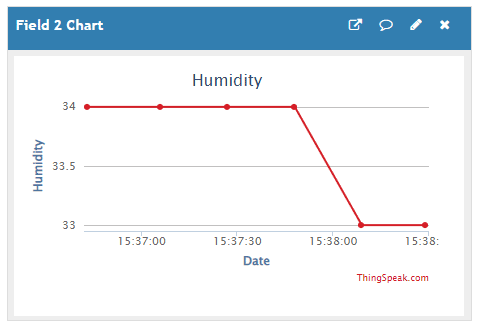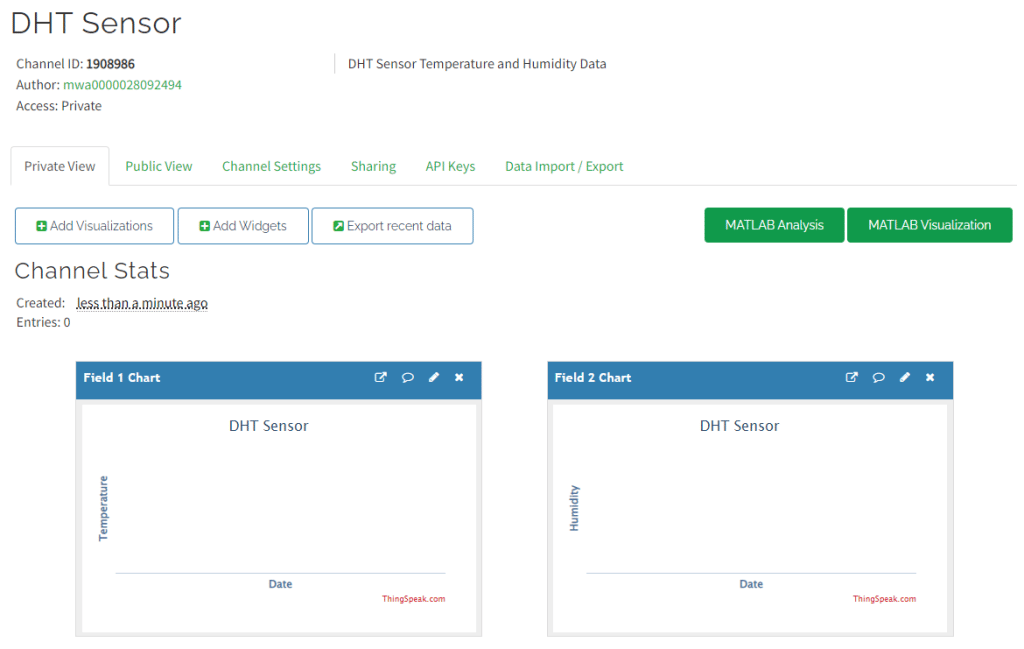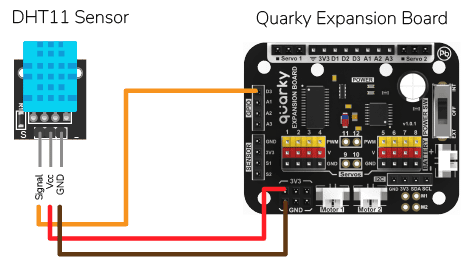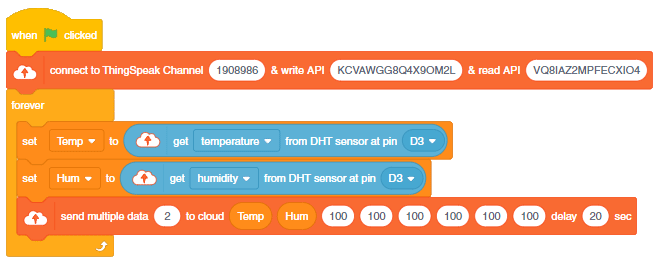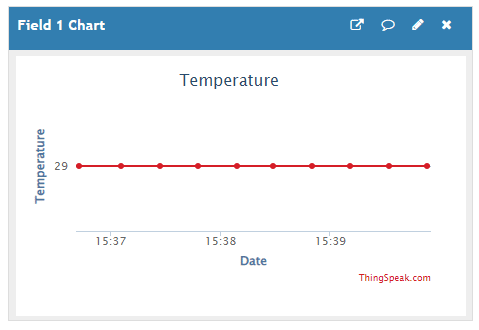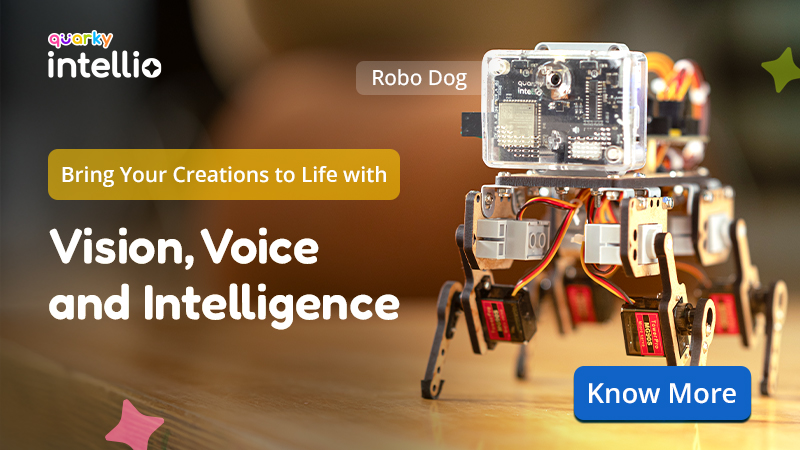The block connects the PictoBlox to the ThinkSpeak Channel with the specified write and the read API keys. Without this block, other functionality does not work related to ThinkSpeak.
- Channel ID: This is the unique ID by which the channel data can be identified.

- Read and Write API: These are the unique API keys for performing data read and write operations. You can locate it in the API section of the channel.