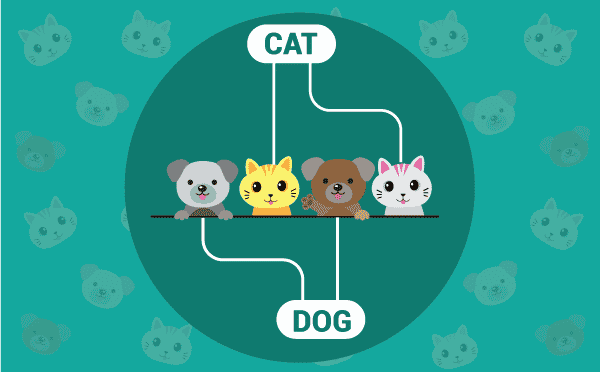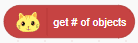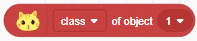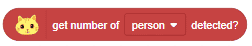Once you have analyzed the images, you can use the get # of objects block to get the number of objects recognized in the image.
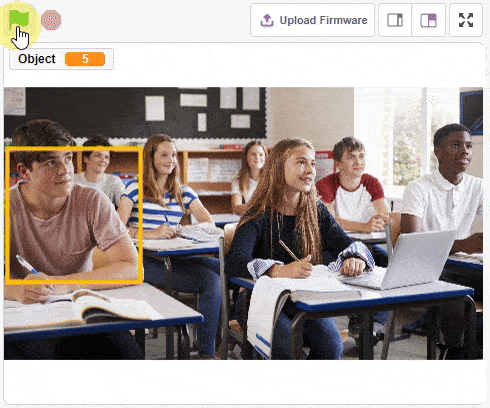
The example demonstrates how to run an object detection on the stage and show all the objects with confidence.
Script
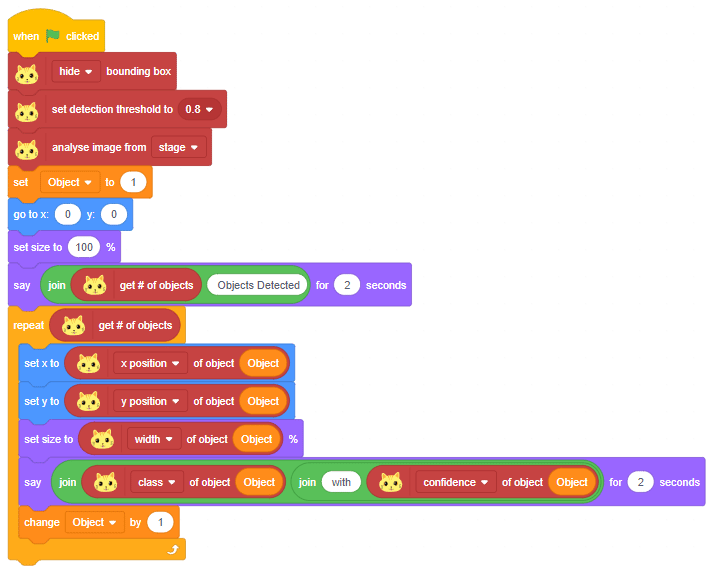
Output
- Detection at 0.3
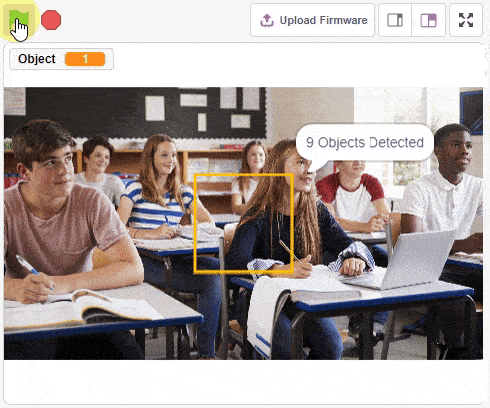
- Detection at 0.5
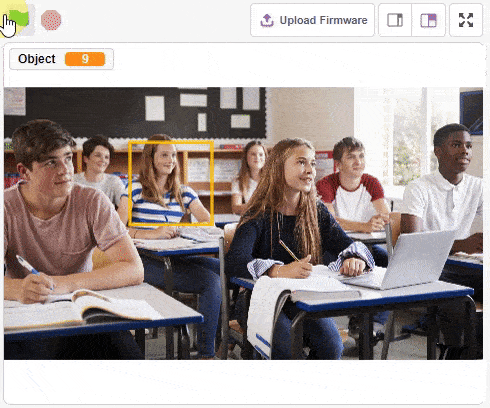
- Detection at 0.8
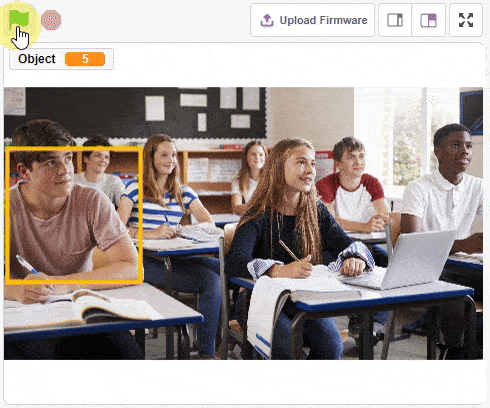
Read More