The block connects the soil moisture sensor to the specified pin. Once initialized, other moisture sensor-related blocks can be used.
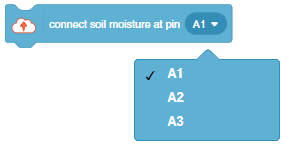

The block connects the soil moisture sensor to the specified pin. Once initialized, other moisture sensor-related blocks can be used.
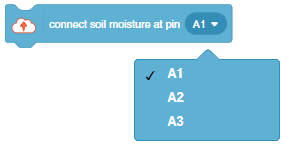
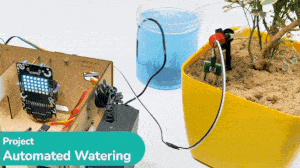
This example demonstrates how to use the Soil Moisture sensor to detect the moisture in the soil and water the plant using the drip system. The system will water the plant when the moisture of the soil is low.
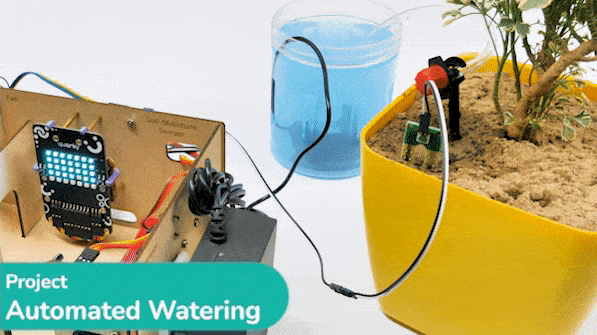
The following tutorials cover how to make the Drip Irrigation System:
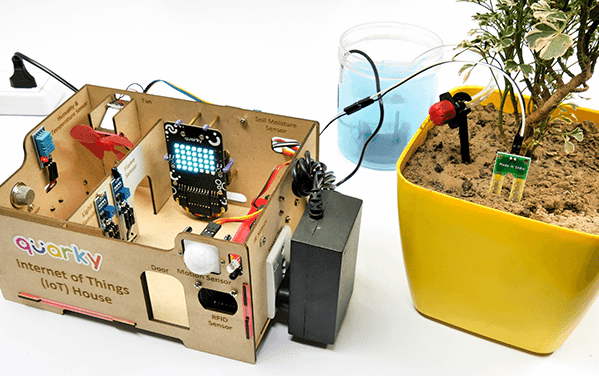
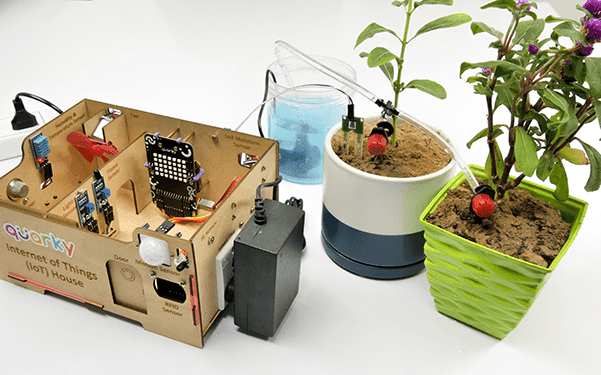
We are using 2 devices in this project:
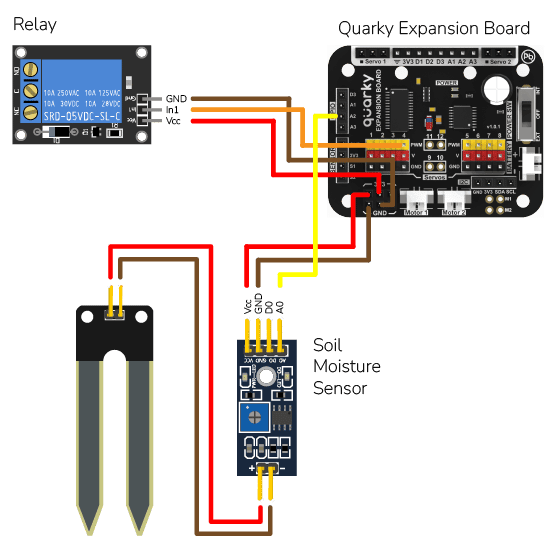

The project has 3 scripts:
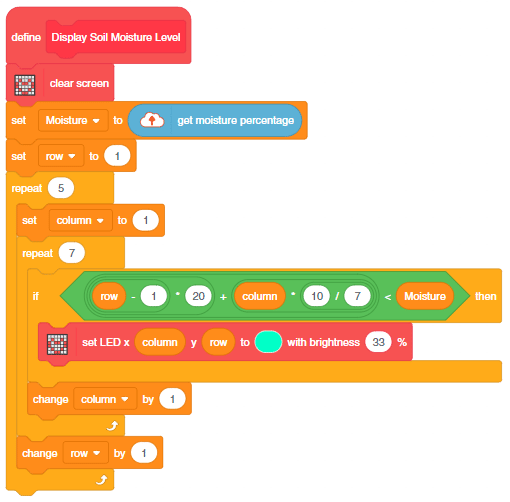
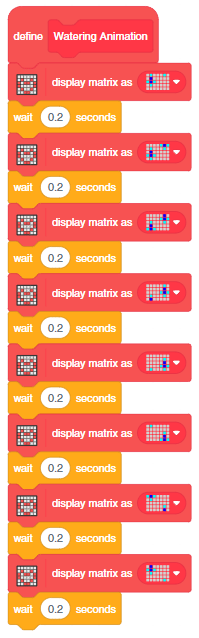
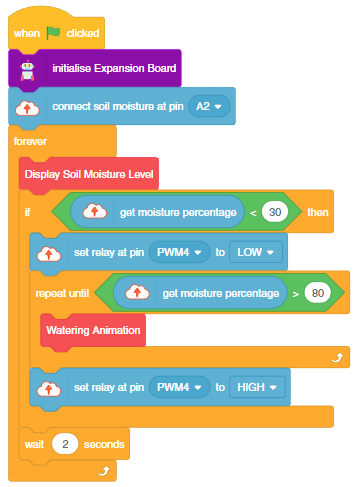
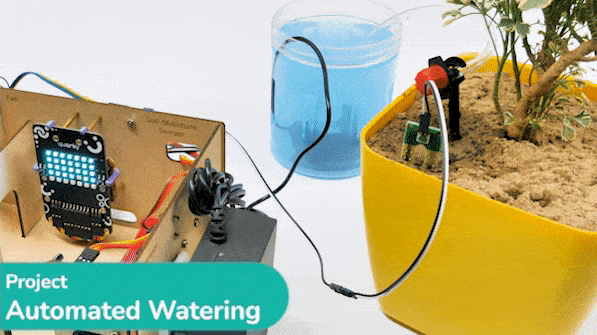
You can also make the script work independently of PictoBlox using the Upload Mode. For that switch to upload mode and replace the when green flag clicked block with when Quarky starts up the block.
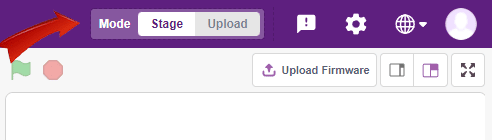
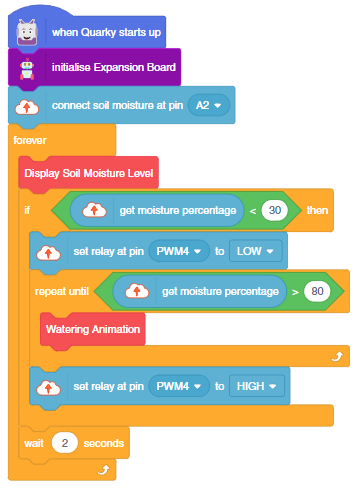
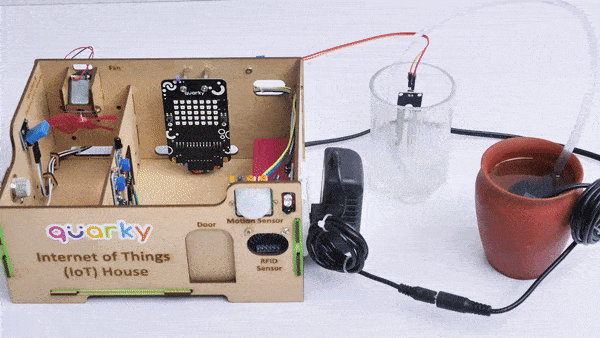
In this example, we will demonstrate how to use the Moisture sensor to detect how much the tank is filled and start the pump whenever the water level is low.
We are using 2 devices in this project:
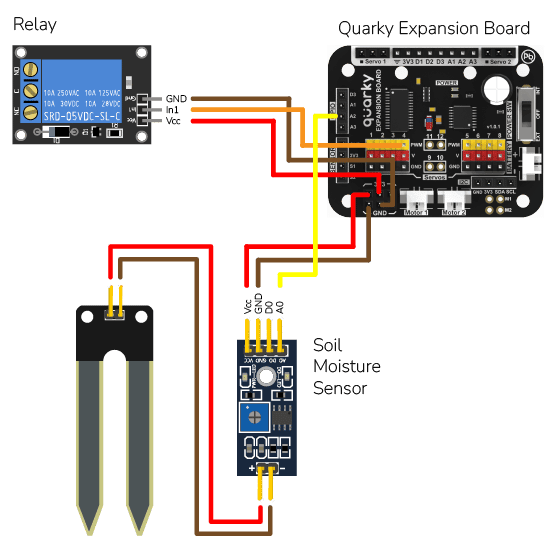
The project has 2 scripts:
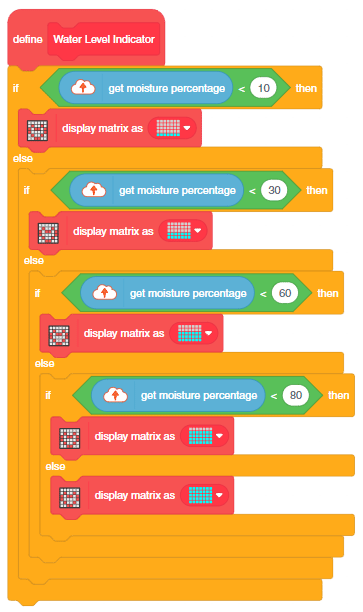
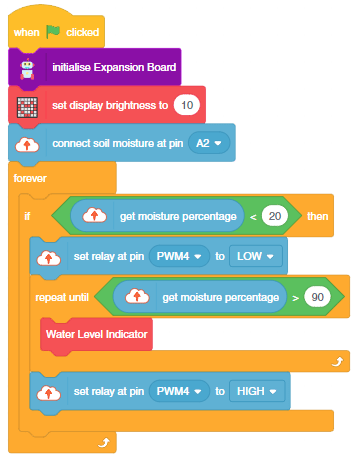
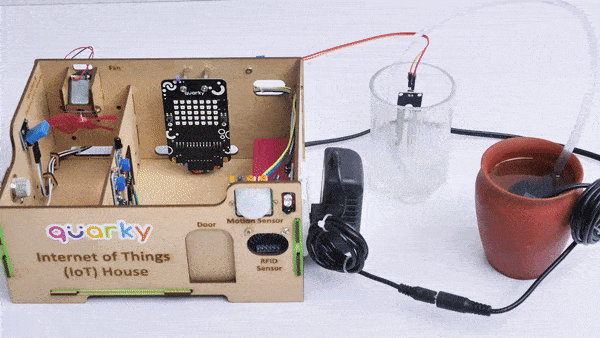
You can also make the script work independently of PictoBlox using the Upload Mode. For that switch to upload mode and replace the when green flag clicked block with when Quarky starts up the block.
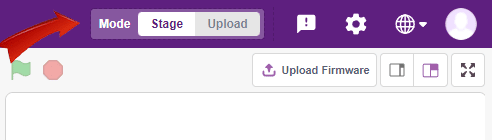
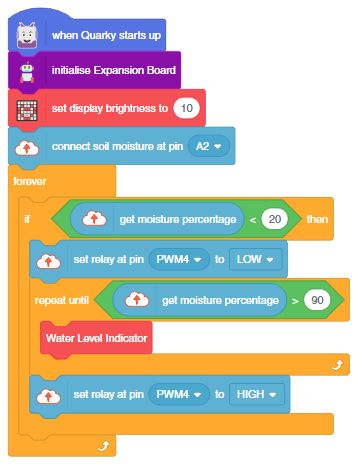

Copyright 2026 – Agilo Research Pvt. Ltd. All rights reserved – Terms & Condition | Privacy Policy
