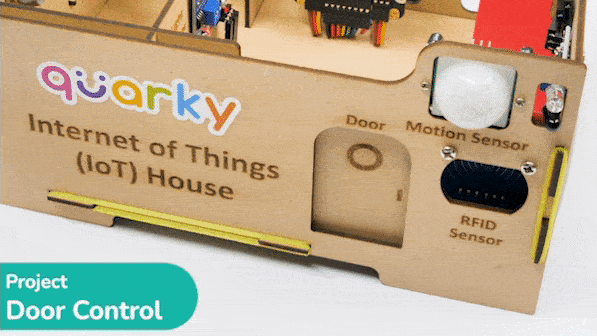In this example, we will demonstrate how to control the door of the IoT House.
Circuit
Connect the servo motor to the Quarky Expansion Board servo pin 5.
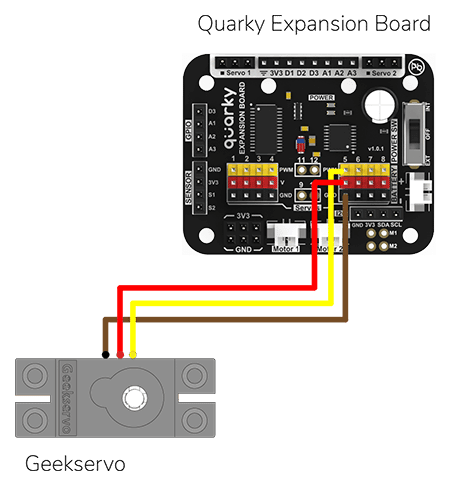
Door Control
The door of the IoT House is controlled with a servo motor. You need to make the servo motor set to 0 angles before assembling the door. You can do it with the following code.
#Creating two objects called "quarky" and "expansion"
quarky = Quarky()
# The "expansion" object is now set to the "Expansion" class
expansion = Expansion()
# We are using the "moveservo" method from the "Expansion" class to make the servo motor 5 be set at 0-degree
expansion.moveservo(5, 0)Door Control Python Code
The following script makes the door closed by default and opens it for 1 second when the space key is pressed.
import time
sprite = Sprite('Tobi') # create a sprite object called 'Tobi'
quarky = Quarky() # create a Quarky object
expansion = Expansion() # create an Expansion object
expansion.moveservo(5,100); # move the servo on pin 5 to position 100
while True: # loop forever
if sprite.iskeypressed("space"): # if the spacebar is pressed
expansion.moveservo(5,0); # move the servo on pin 5 to position 0
time.sleep(1) # wait for 1 second
expansion.moveservo(5,100); # move the servo on pin 5 to position 100Output
Press the space key to make the door open.