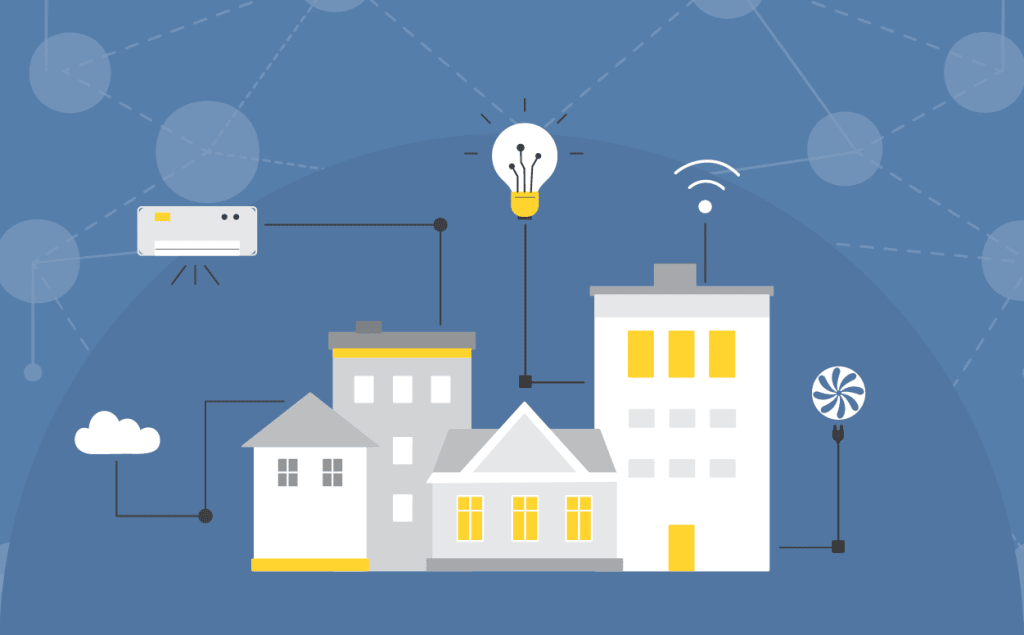The function writes the message to the RFID tag. It will wait for the specified time to scan an RFID tag and write the value on it. The function also reports whether the operation is completed or not. If the write is complete the block returns 1, else it returns 0.
- IoT House - Getting Started
- IoT House PictoBlox Extension
- IoT House Block Examples
- What is IoT Lifecycle? Learn About IoT and Adafruit IO
- Adafruit Send Data to Cloud – DHT Sensor
- Adafruit IO – Get Data | Remote Controlled Light
- Adafruit IO – Get Color | Remote Controlled RGB Light
- IoT Enabled Smart Plug
- Wi-Fi Connect for Quarky in Upload Mode
- IoT Based Air Pollution Monitoring System
- IoT House Door Control
- Face Recognition Controlled Door
- RFID Based Door Operating System
- Automatic Light Control with LDR Sensor
- Flame Based Alarm System
- Voice Controlled Smart Plug
- Drip Irrigation System
- Automatic Plant Watering using Soil Moisture Sensor
- Adafruit Send Data to Cloud – All Sensors
- ThingSpeak Send Data to Cloud – DHT Sensor
- ThingSpeak IoT House Monitoring – All Sensors
- Automatic Water Tank
- Automatic Temperature based Fan
- IoT House Python Examples
- What is IoT Lifecycle? Learn About IoT and Adafruit IO
- Send Temperature and Humidity Data to Adafruit IO with Python
- Creating a Light Switch in Adafruit IO with Python Code
- Creating a Color Switch in Adafruit IO and Python Code for Quarky
- IoT-Enabled Smart Plug with Python Code
- Quarky WiFi Connection (Python) – Troubleshooting & Connection Status
- Gas Monitoring Dashboard with the MQ2 Gas Sensor and Adafruit IO
- Control the Door of the IoT House with Python
- IR & Face Recognition-Based Smart Door Opening System – Python
- Controlling IoT House Door with RFID
- Program Quarky to Detect Ambient Light with LDR Sensor
- Fire Alarm System with Flame Sensor and Quarky
- Drip Irrigation System Using the IoT House
- Automating Plant Watering Using Soil Moisture Sensor in Python
- IoT House Monitoring System with Adafruit IO Servers in Python
- Sending Temperature and Humidity Data from IoT House to ThingSpeak Cloud
- Create an IoT House Monitoring System with ThingSpeak
- Home
- Python Functions
- writetorfid()
writetorfid()
Function Definition: writetorfid(data = "Hello!", duration = 5)
- Python Library: IoT House (Quarky)
- Library Import: Not Applicable
- Mode: Stage Mode, Upload Mode
Parameters
| Name | Type | Description | Expected Values | Default Value |
|---|---|---|---|---|
| data | string | The data which needs to be written on the RFID tag. | string | "Hello!" |
| duration | int | The duration for which the write operation will be tried in seconds. | 0-60 | 5 |
Description
Example
There are no examples documented for this article.
Table of Contents