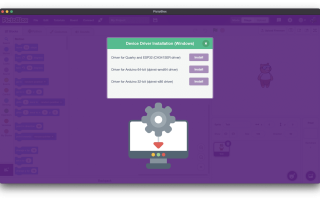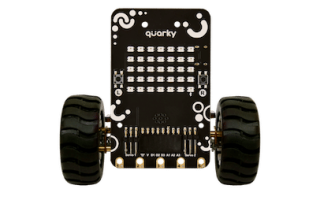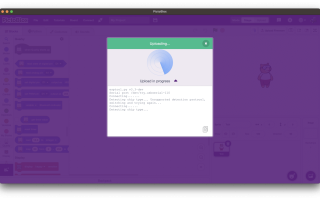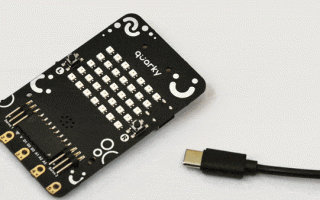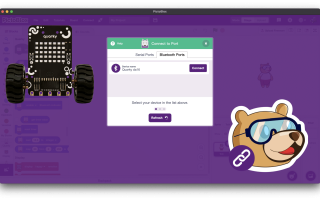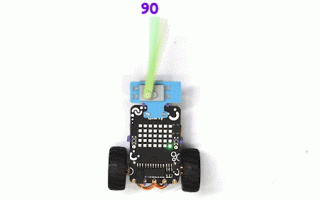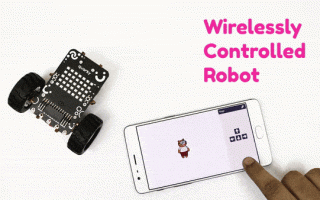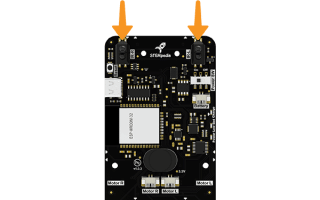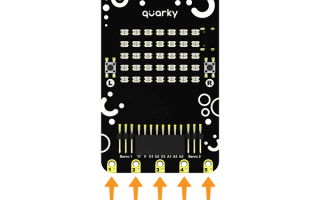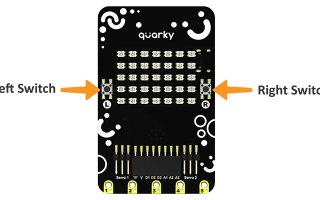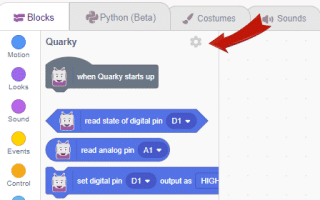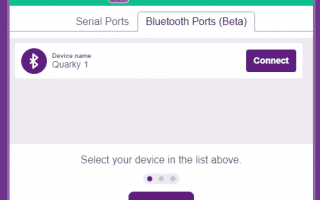Gain valuable insights into troubleshooting common issues related to Quarky’s ultrasonic sensor. As a vital component for Quarky’s navigation, it’s essential to understand how to diagnose and resolve problems that may arise specifically with this critical component.
Quarky Troubleshooting
Find solutions to the most common issues encountered with Quarky
Gain valuable insights into troubleshooting common issues related to Quarky’s wheels. As a crucial component of Quarky’s movement, it’s essential to understand how to diagnose and resolve problems that may arise specifically with these wheels.
Gain valuable insights into troubleshooting common driver-related issues with Quarky. Drivers play a crucial role in establishing communication between Quarky and your computer, so it’s essential to understand how to diagnose and resolve driver problems effectively.
Gain valuable insights into troubleshooting common issues related to Quarky’s motors. As the driving force behind Quarky’s movement, it’s essential to understand how to diagnose and resolve problems that may arise specifically with these critical components.
Introductory guide to help you get started with Quarky, the reprogrammable robot. Whether you’re a beginner or an experienced user, this module will provide you with the essential steps to set up and begin exploring the capabilities of Quarky.
Gain valuable insights into troubleshooting common firmware-related issues with Quarky. Firmware plays a critical role in the functioning and performance of the robot, and understanding how to diagnose and resolve firmware problems is essential.
Delve into the process of connecting and managing Quarky’s battery. You will discover the steps involved in properly installing the battery, ensuring a secure and reliable connection.
Explore the process of establishing a serial port connection with Quarky. You will understand how to connect Quarky to your computer using a USB cable and communicate with it using the serial port.
Learn how to purchase Quarky. Find and enroll yourself to courses via your kit code. Also learn about attaching battery and connection with Pictoblox.
Learn how to connect Quarky with smartphone. Rename your Quarky with a funky nick name. Also learn how to connect Quarky with web version.
Learn how to calibrate and use servo motors in an Obstacle Avoidance Robot. Find out how to set up and control servo motors using PictoBlox, and understand their uses and applications.
Learn how to control the motion of Quarky Robot using PictoBlox Block Coding and Python Coding Environment.
Learn all about ultrasonic sensors, how they work, and how to connect them to Quarky. Also, learn to code with PictoBlox and Python to detect obstacles and measure distances.
Learn how to use Infrared (IR) sensors in the Quarky robot with PictoBlox Block and Python coding environment. Discover how to calibrate the IR sensors and make interactive robots with line-following and hand-sensing capabilities.
Learn about touch sensors and how to use them with Quarky and PictoBlox. Get step-by-step instructions on calibrating the touch sensors in the Quarky Settings.
Learn how to program Quarky tactile switches with Pictoblox. This includes configuring the switches in Quarky Settings, and programming them in both Stage Mode and Upload Mode with Pictoblox blocks and functions.
Quarky Settings is a powerful tool that allows you to troubleshoot issues related to motors, servos, touch sensors, Bluetooth, and more. Learn how to do it in this lesson.
Learn how to rename your Quarky with PictoBlox. Follow the steps in this tutorial to rename Quarky and easily connect it to your device via Bluetooth.
Learn how to check and update the Quarky firmware for PictoBlox. Learn how to check the firmware version, update the firmware and audio files, and erase the firmware and flash.