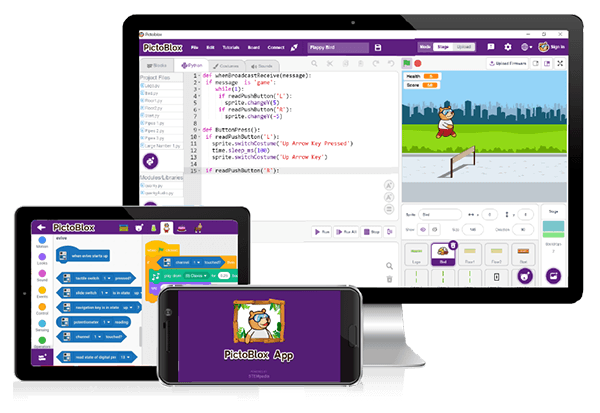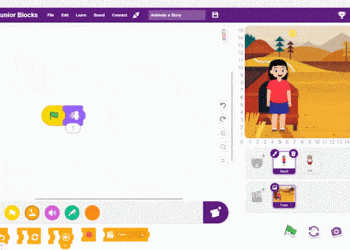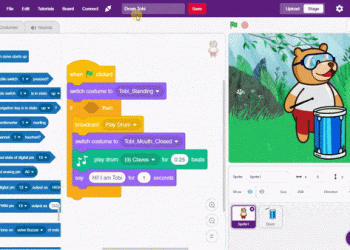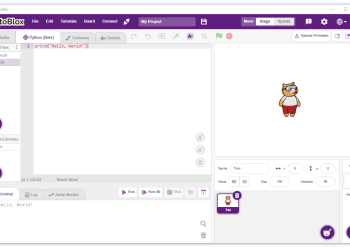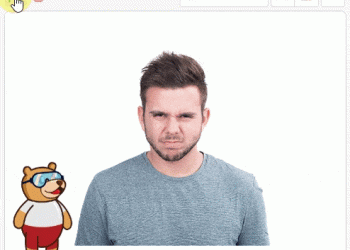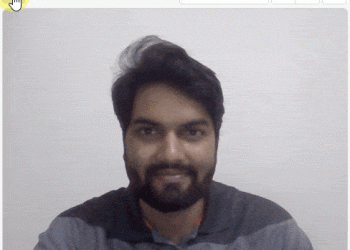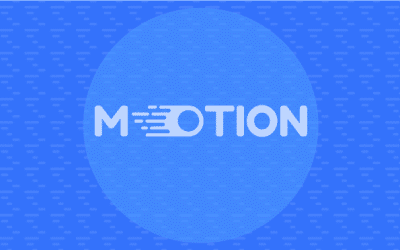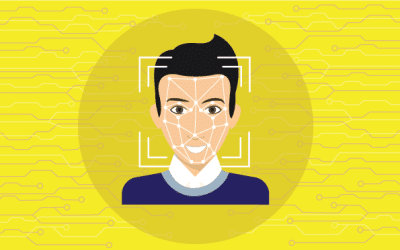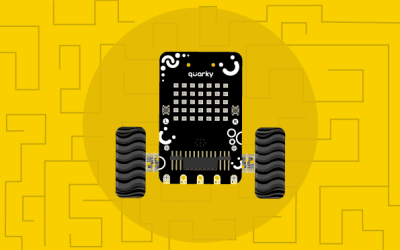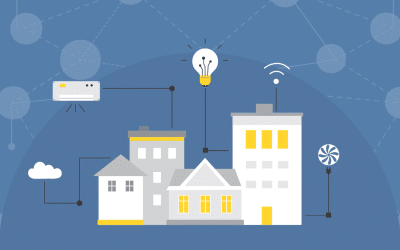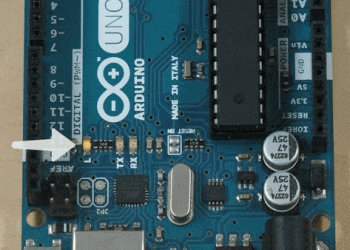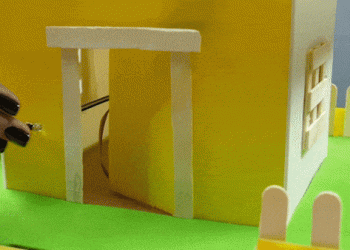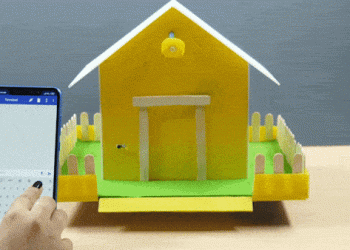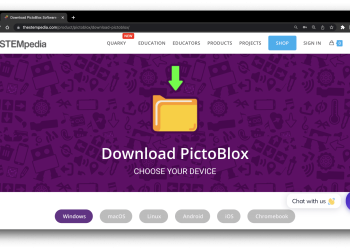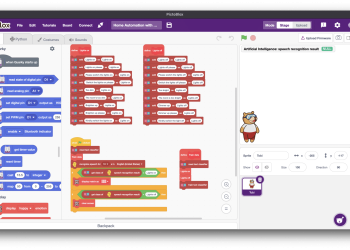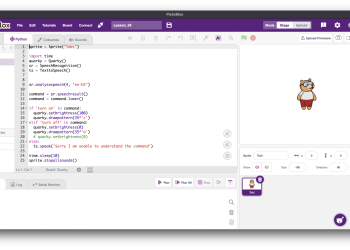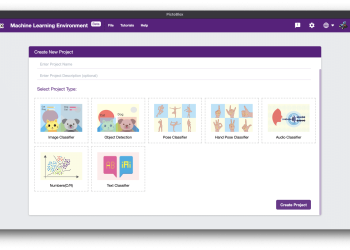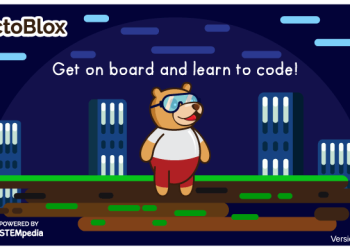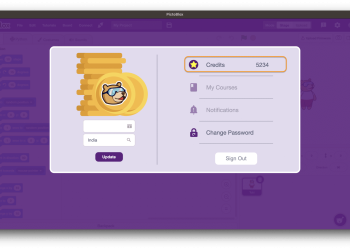This lesson introduces Junior Blocks in PictoBlox, a beginner-friendly block-based coding environment specially designed for young learners. It teaches how to use blocks to control sprites, work with the stage, and create fun and interactive projects without typing any code.
This lesson introduces Junior Blocks in PictoBlox, a beginner-friendly block-based coding environment specially designed for young learners. It teaches how to use blocks to control sprites, work with the stage, and create fun and interactive projects without typing any code.