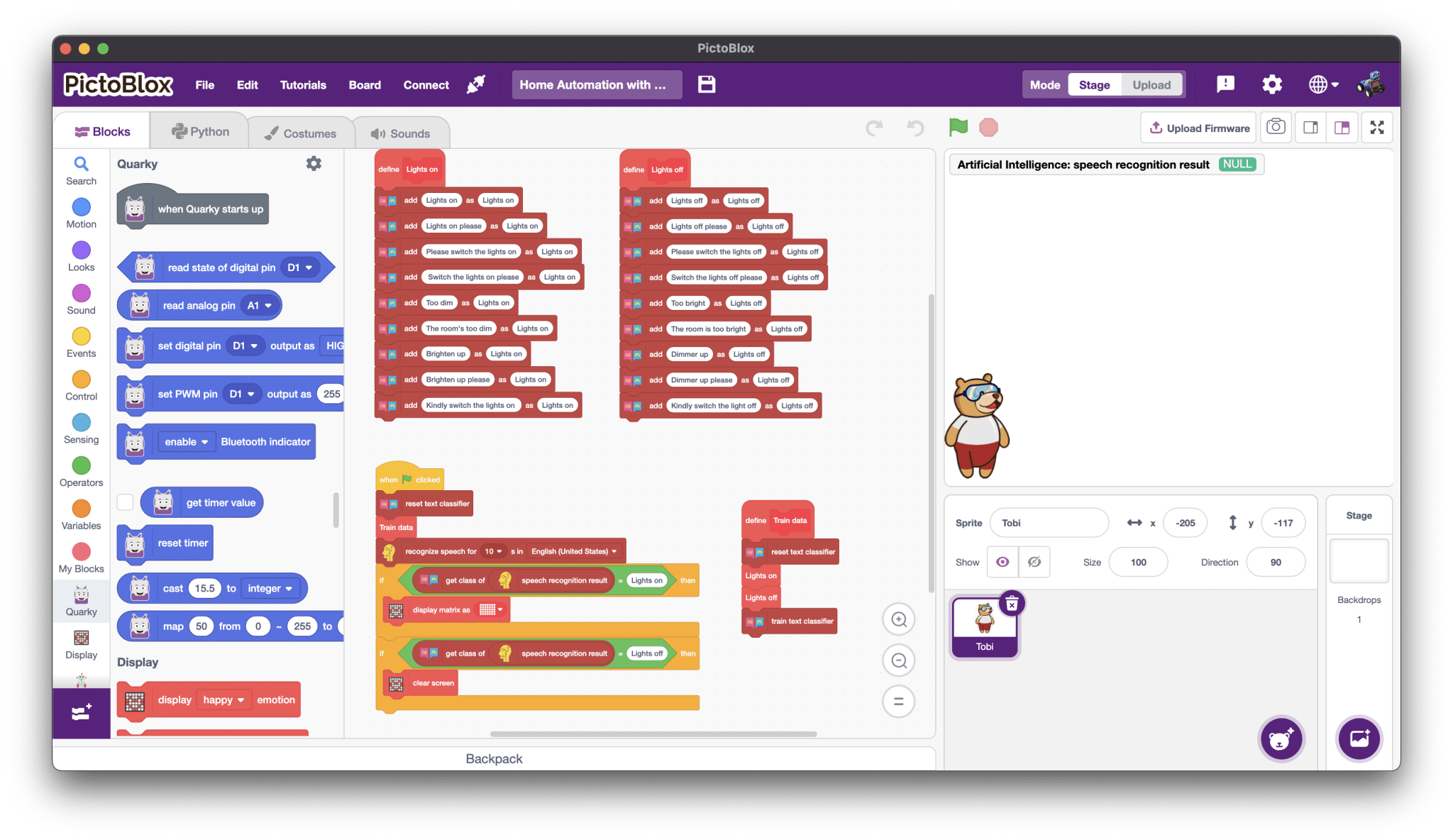How to change the default coding environment?
If you have set your default coding environment,
Click on the Setting icon given in the upper right corner of the PictoBlox window, Select the Coding environment preference, and choose your default coding environment according to your use or set it to None if you want PictoBlox to ask the coding environment every time you start the app.
Step 1: Open the PictoBlox application and click on the settings icon. From the Settings tab and click on Coding Environment Preferences option.
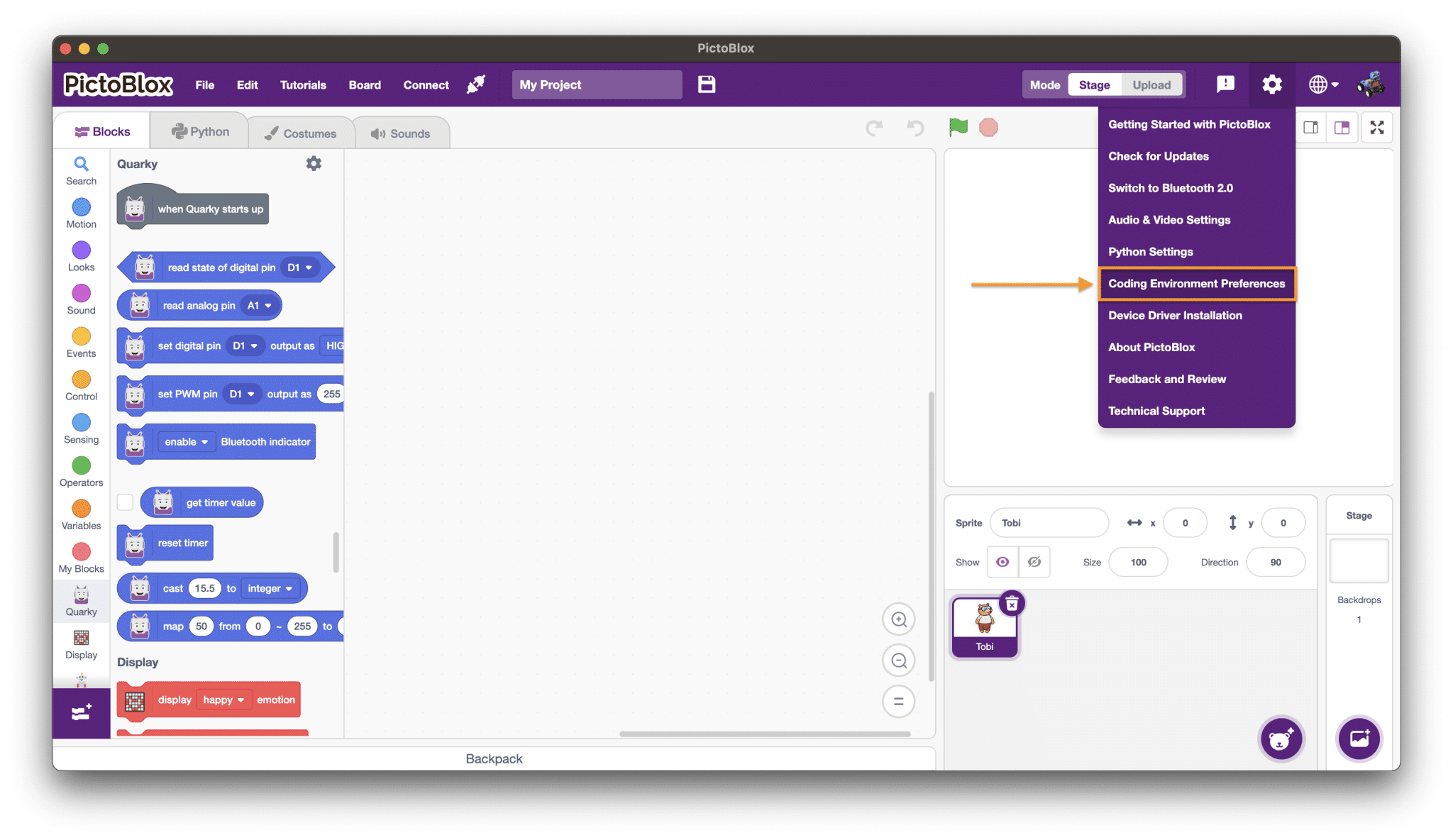
Step 2: In the pop-up box click on the Default Coding Environment and select your preferred one.
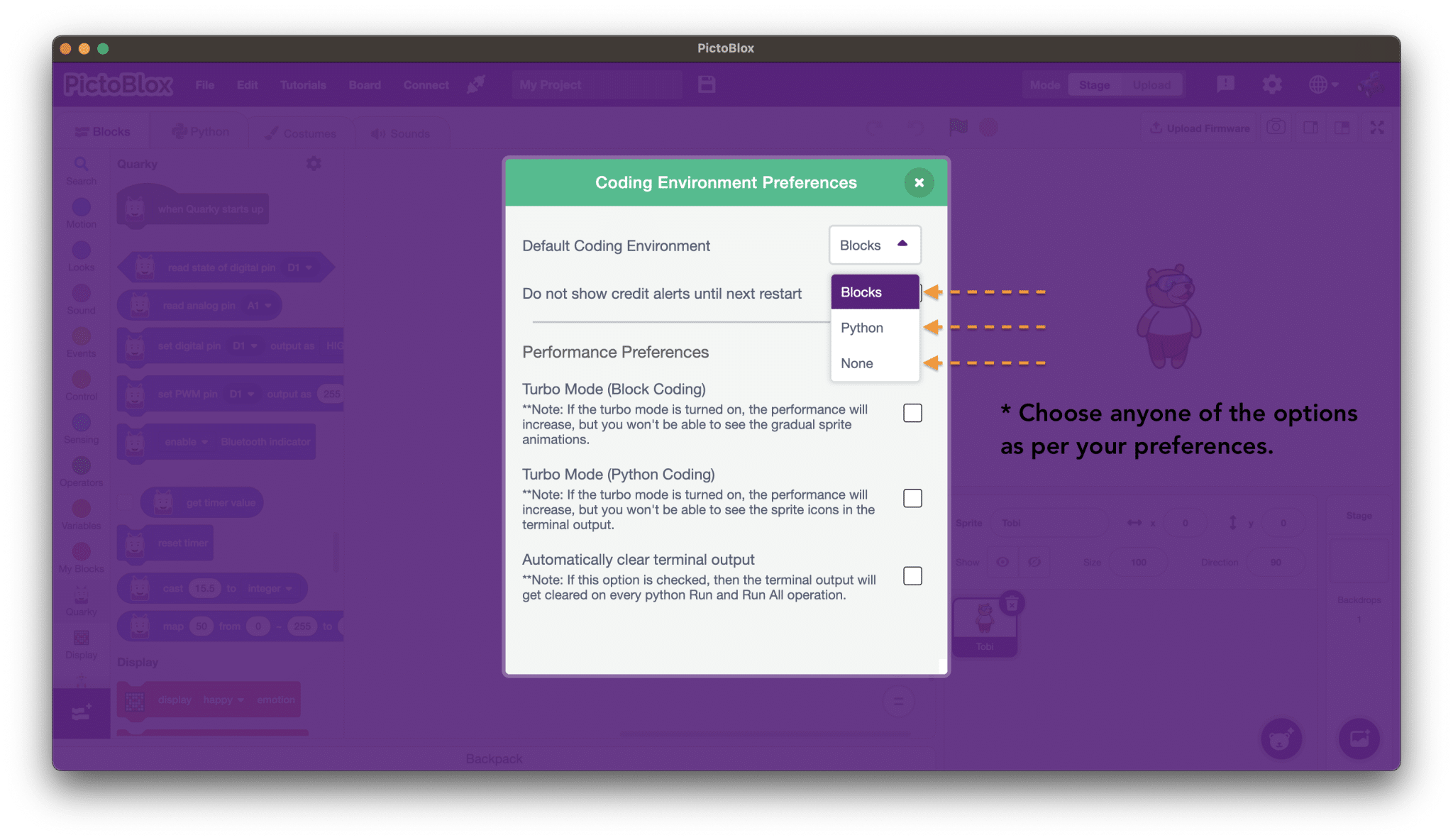
What is turbo Mode?
Turbo is a feature that helps and allows the code to run quickly.
How to enable Turbo Mode?
Follow the given instructions to enable the Turbo Mode
Step 1: Go to the PictoBlox setting
Step 2: Open Coding and Environment Preferences from the settings menu
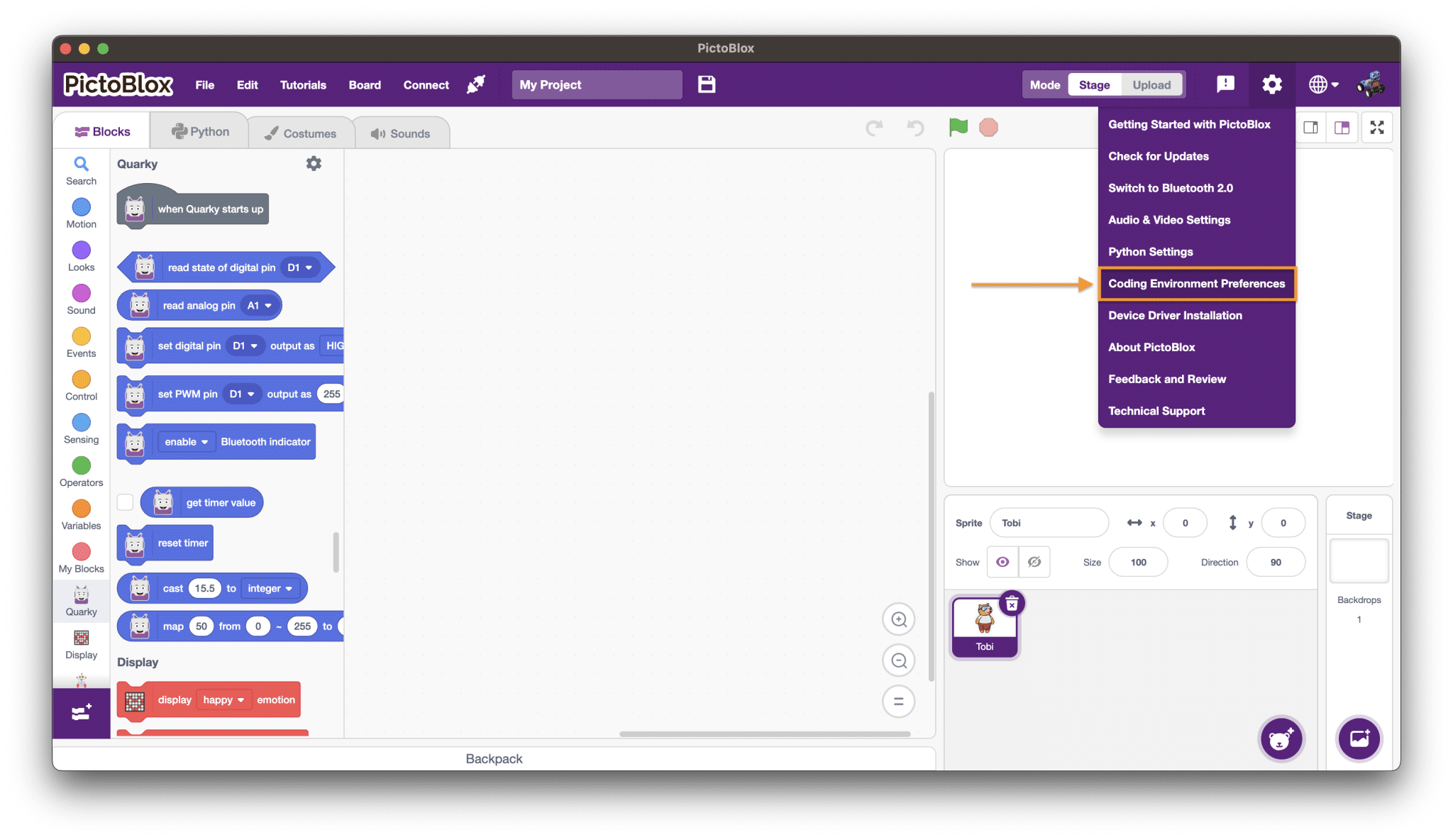
Step 3: In the Performance Preferences, You will see the Turbo mode option for both the coding environment.
Check the box to enable the Turbo Mode
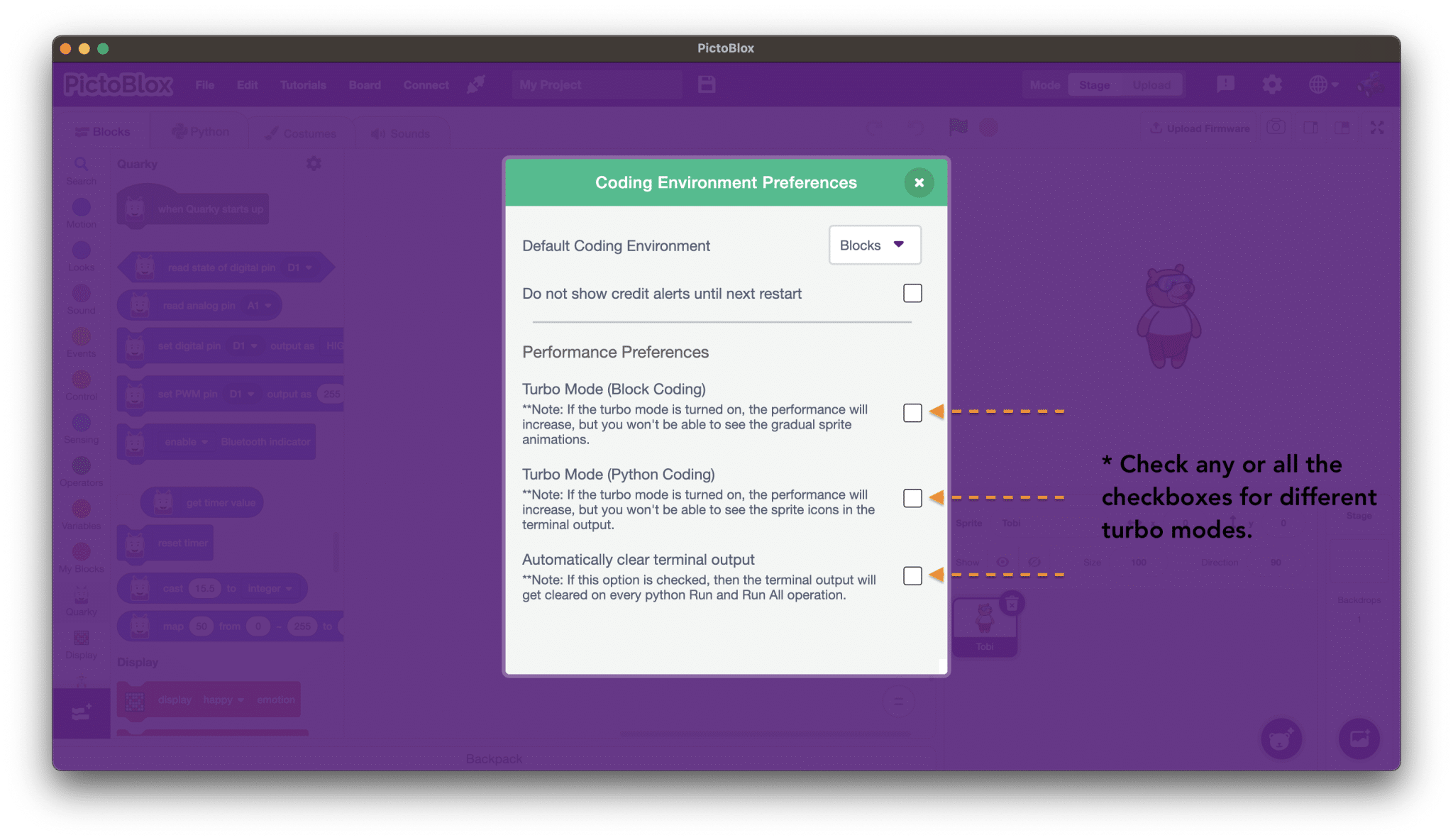
What hardware are compatible with PictoBlox?
PictoBlox is compatible with various different hardware boards like,
- Evive
- Quarky
- Arduino UNO
- Arduino MEGA
- Arduino Nano
- ESP32
- T-Watch
- Boffin
- Micro: bit
- TECHbits
- LEGO EV3
- LEGO BOOST
- WEDO 2.0
- GO DFA
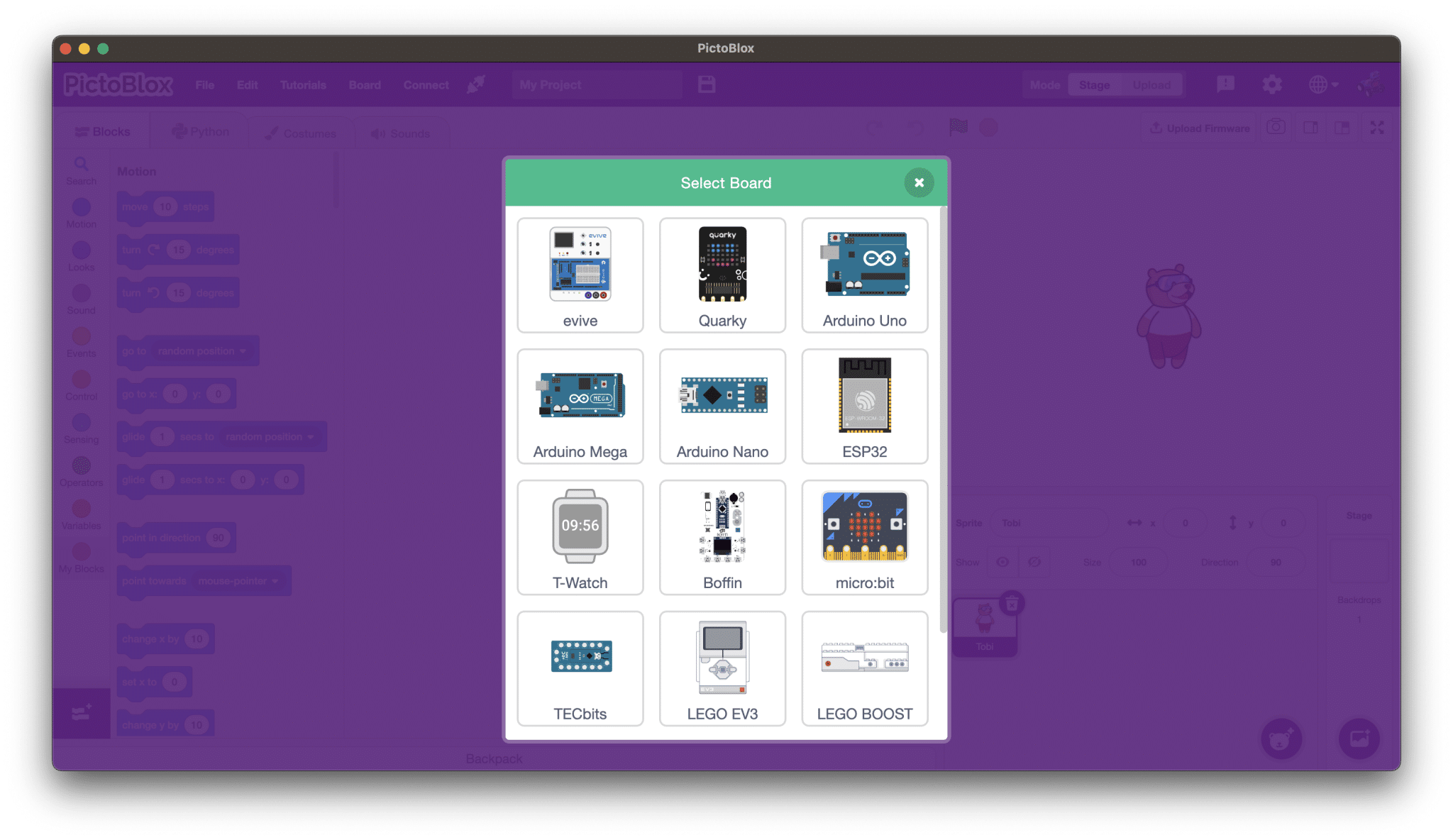
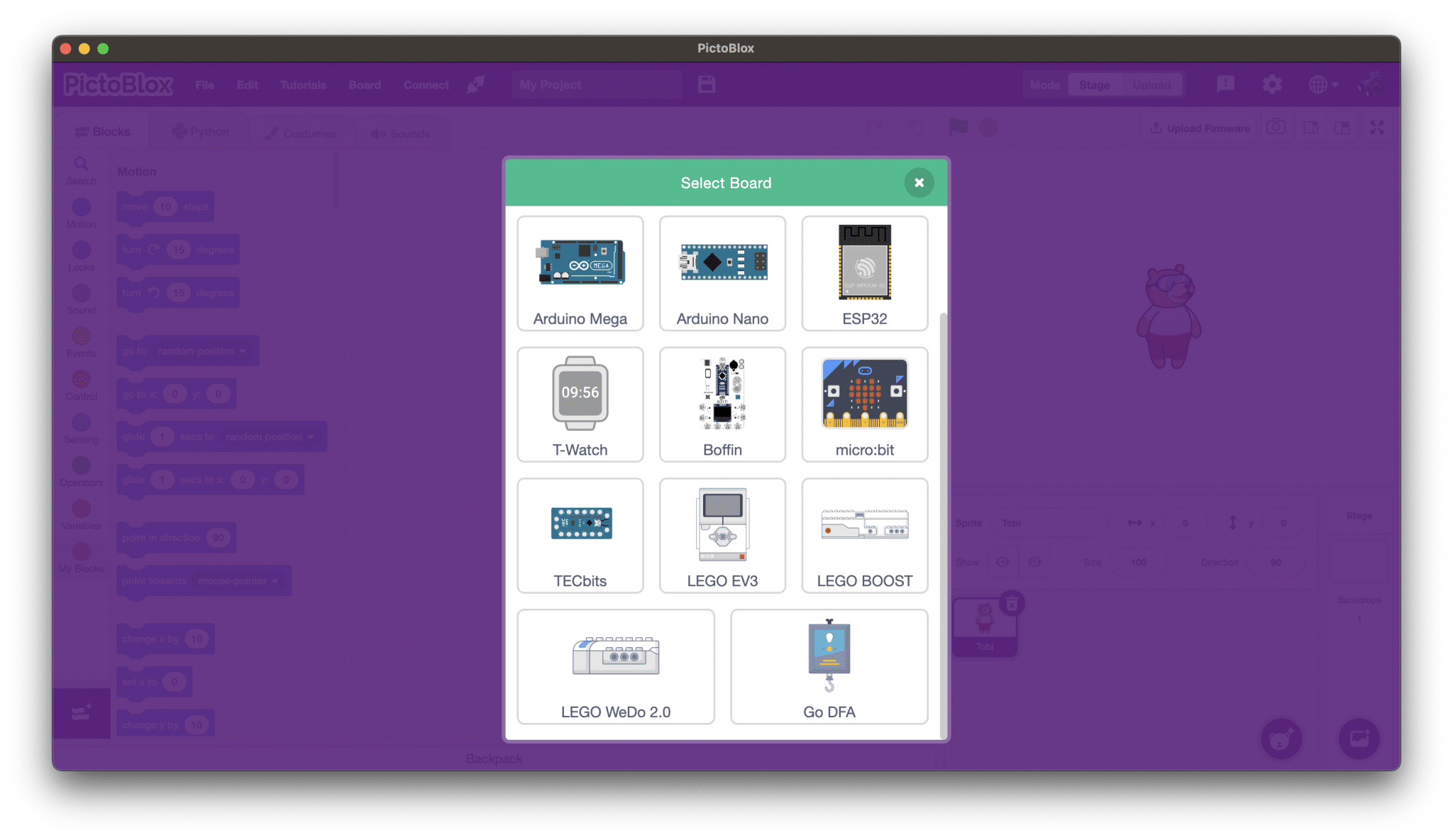
How to set WebCam as the default camera?
User can not set any camera as a default camera
PictoBlox will select the default camera available and connected.
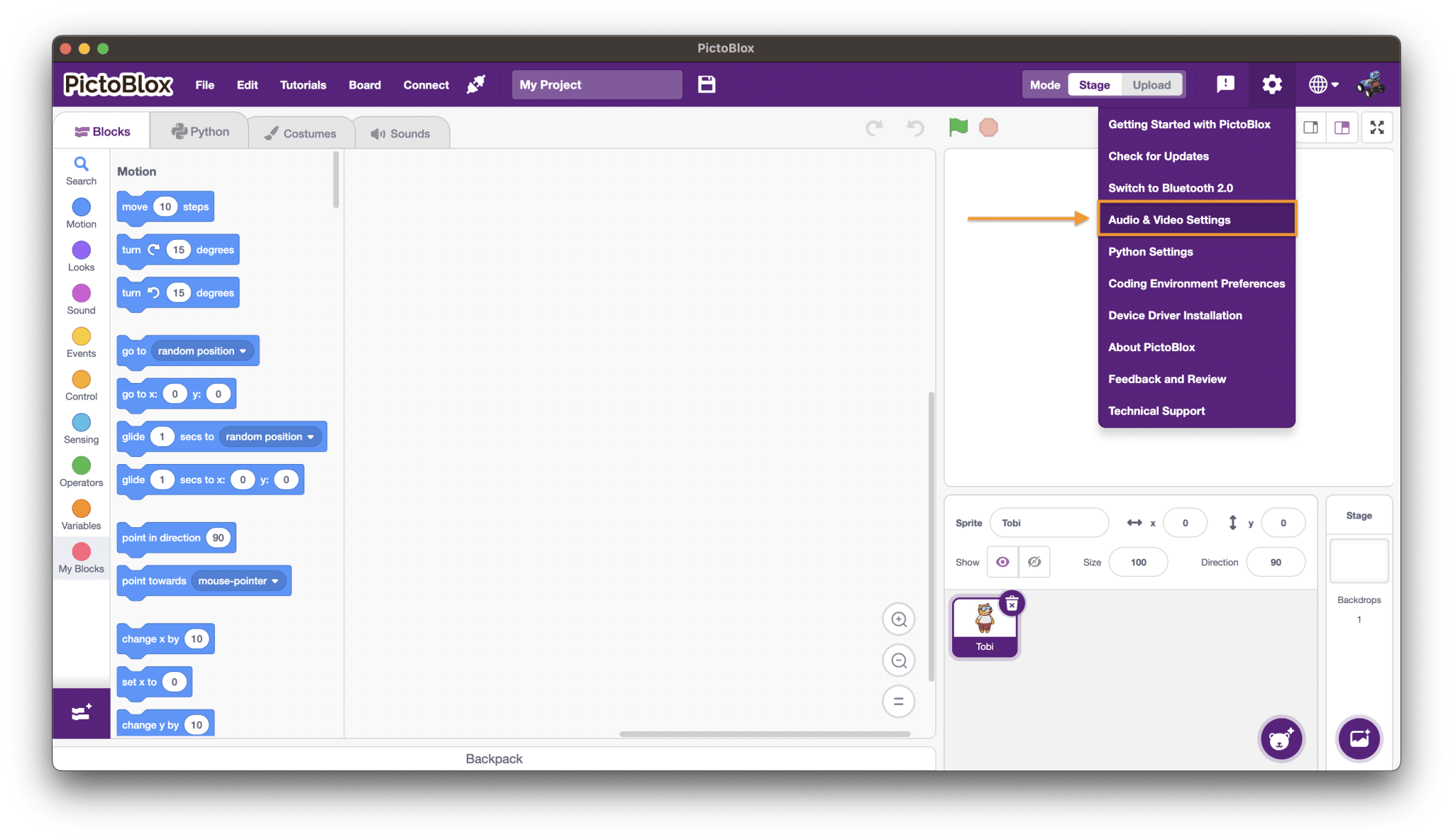
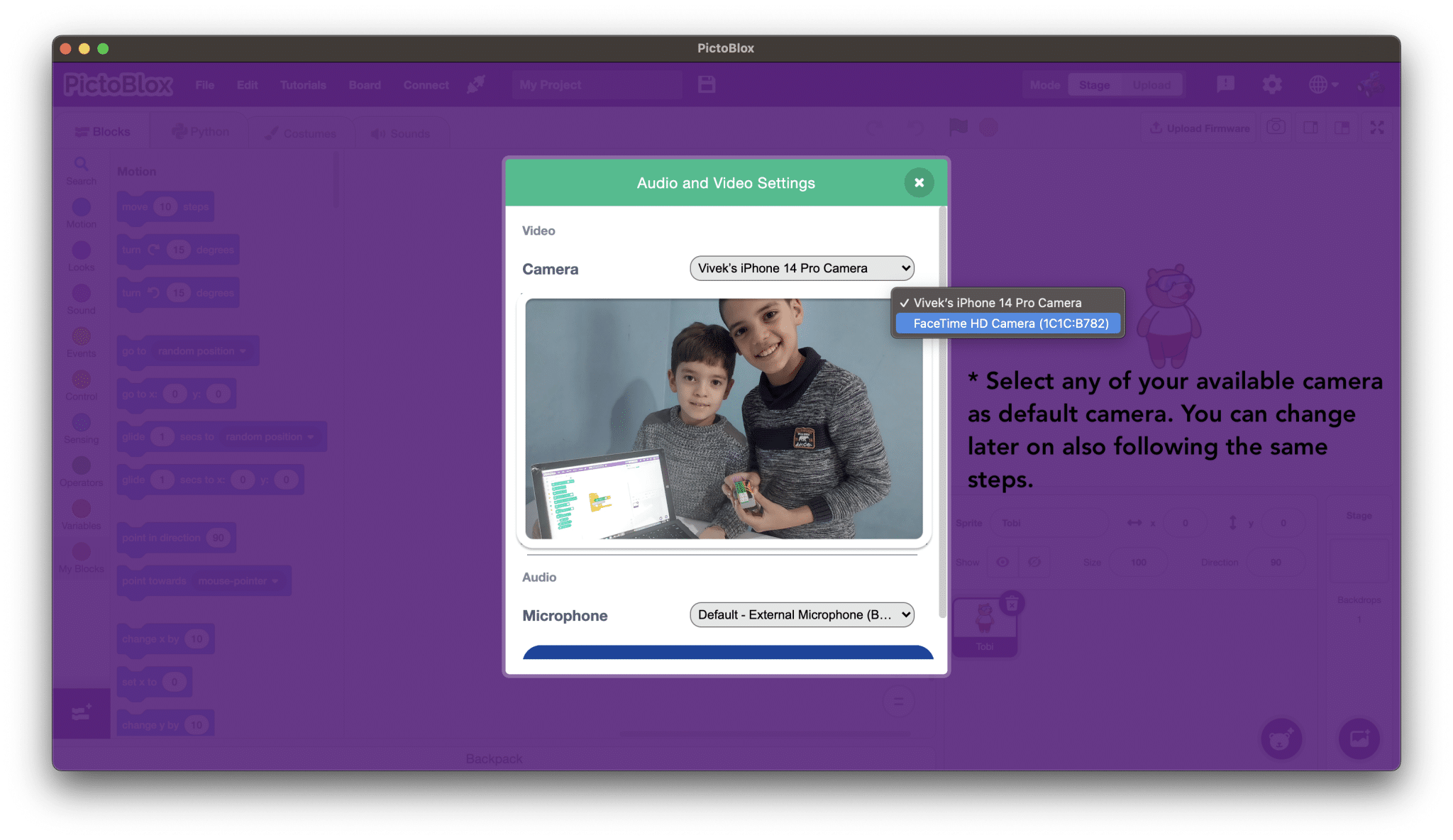
How to add multiple sprites in PictoBlox?
Yes, you can add multiple sprites in the PictoBlox.
For Desktop,
Click on the sprite icon given at the bottom right corner of the window
and choose the option according to your preference, you can get many different sprites directly from the gallery, you can create your own and also you can upload them from your local storage.
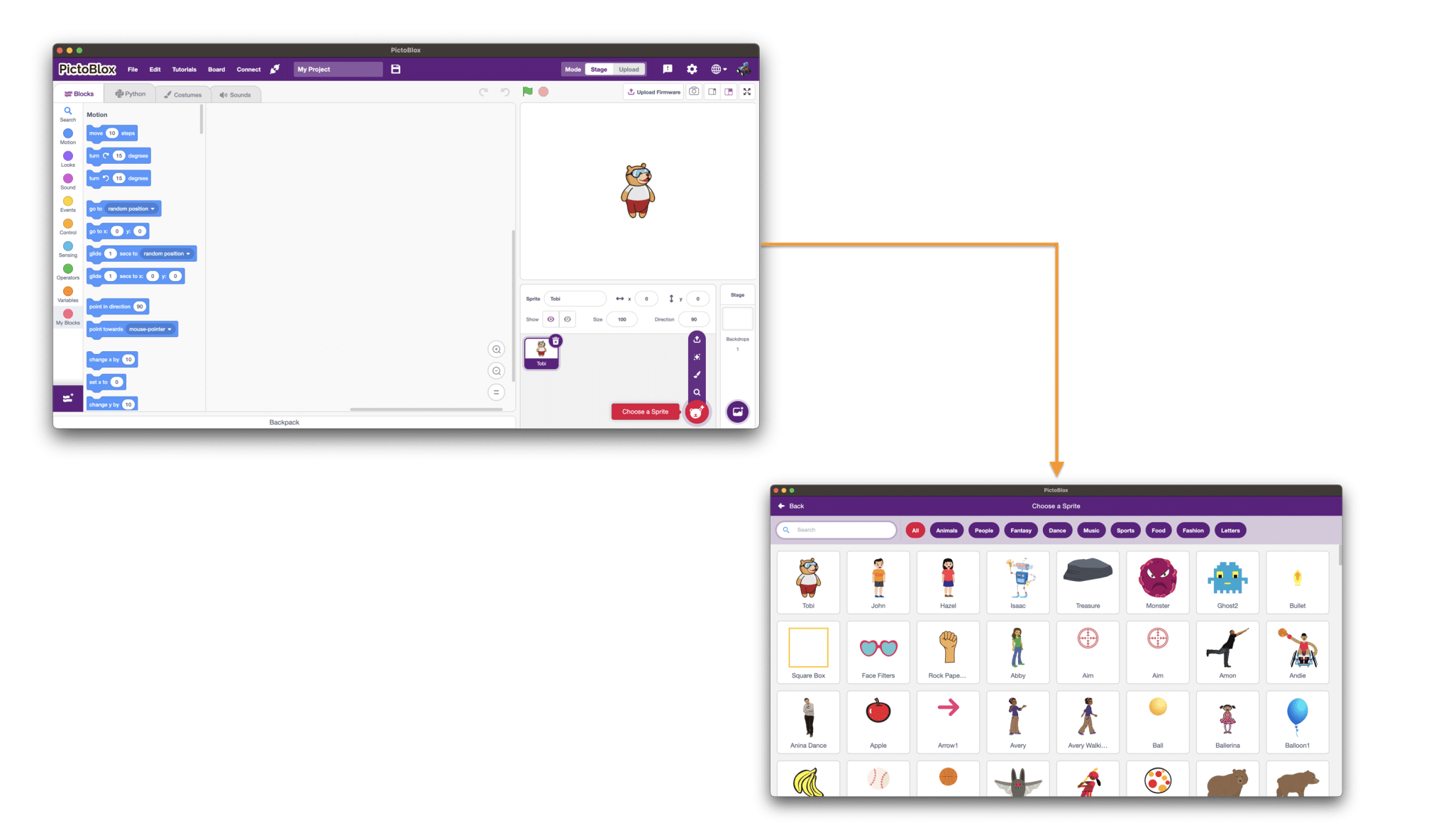
How to add a custom sprite in the sprite gallery?
Go to the sprite button hover your cursor on it and you will see many options for sprite,
select the upload option to select the image or any gif you want.
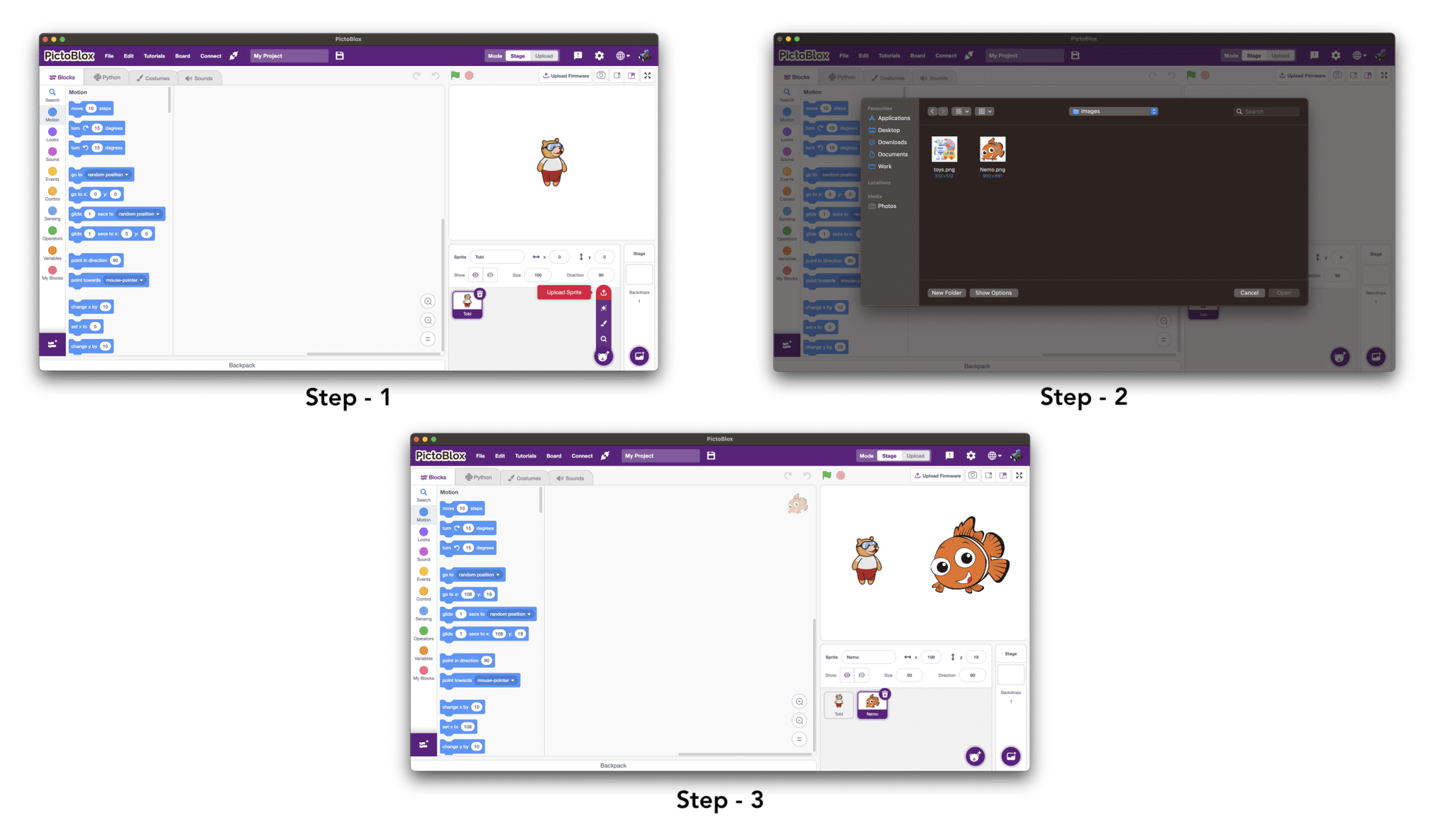
How to access the PictoBLox recorded video and Screenshot?
You can find the saved recordings and screenshots in the default PictoBlox directory,
- Go to the documents folder in your system
- Open the PictoBlox folder
- There are multiple folders, open Pictures & Videos for screenshots & video recordings
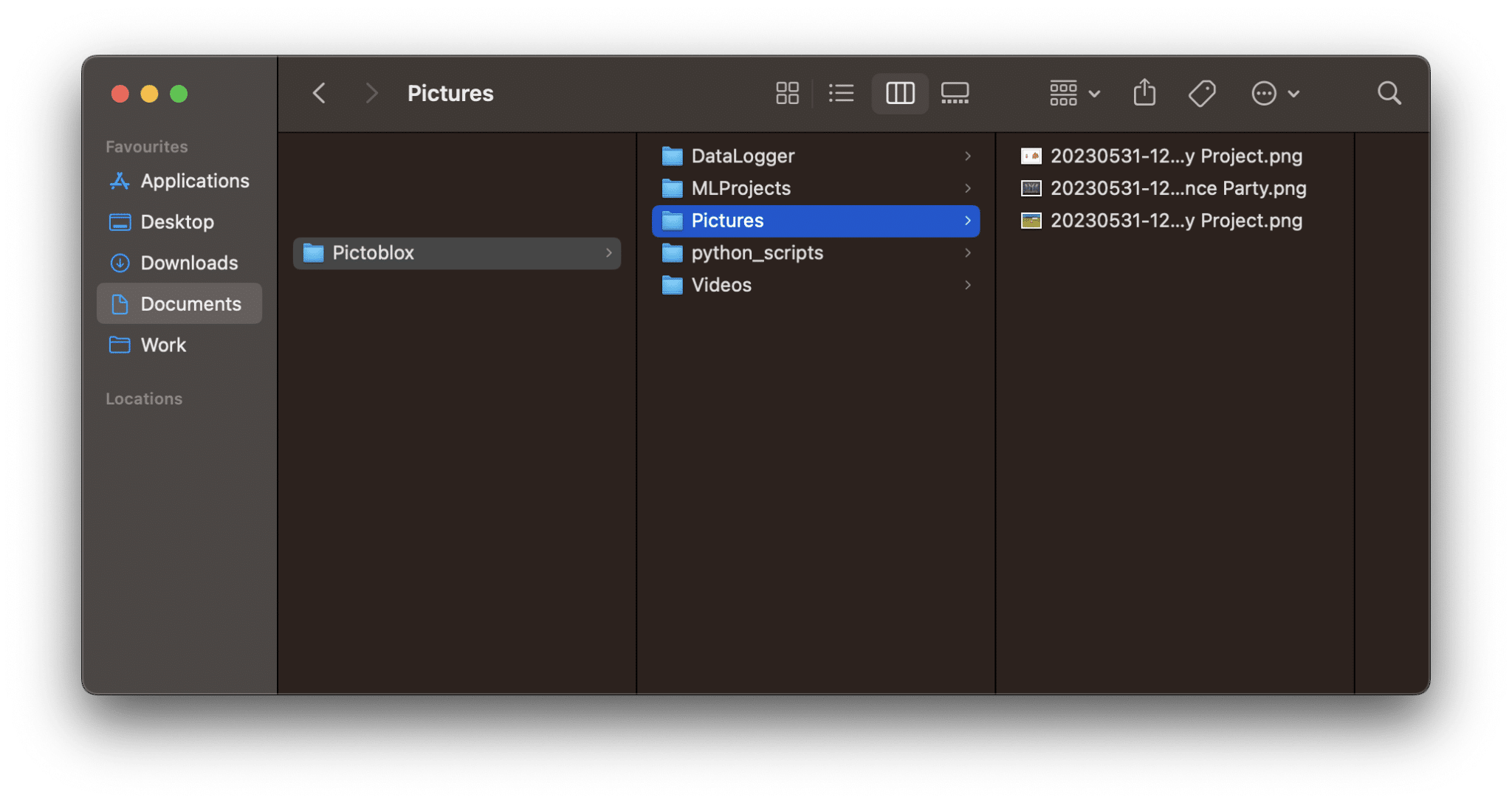
How many sprites can be added in a PictoBlox?
Depending on the application you can add as many as you required.
How to copy programming scripts from one project to another?
Well, there is no direct way to open multiple files at the same time, so you can export the sprite along with the code and import that into your other project to get the code.
Is the internet required to run PictoBlox?
PictoBlox can run without an internet connection. but, there is a different extension that requires an internet connection.
You can perform AI, Ml, and Robotics based many activities without an internet connection.
Is it possible to convert Block coding to syntax-based coding?
Yes, for the hardware programming.
PictoBlox will convert the Block coding into syntax-based coding like Python, and C++ for upload mode. but, the block code won’t convert into the Python environment
Can we add additional blocks for the hardware programming?
You, can add functions to the programming but not to the library.
Using My Block you can create your own Block that function can be used in upload mode as well.
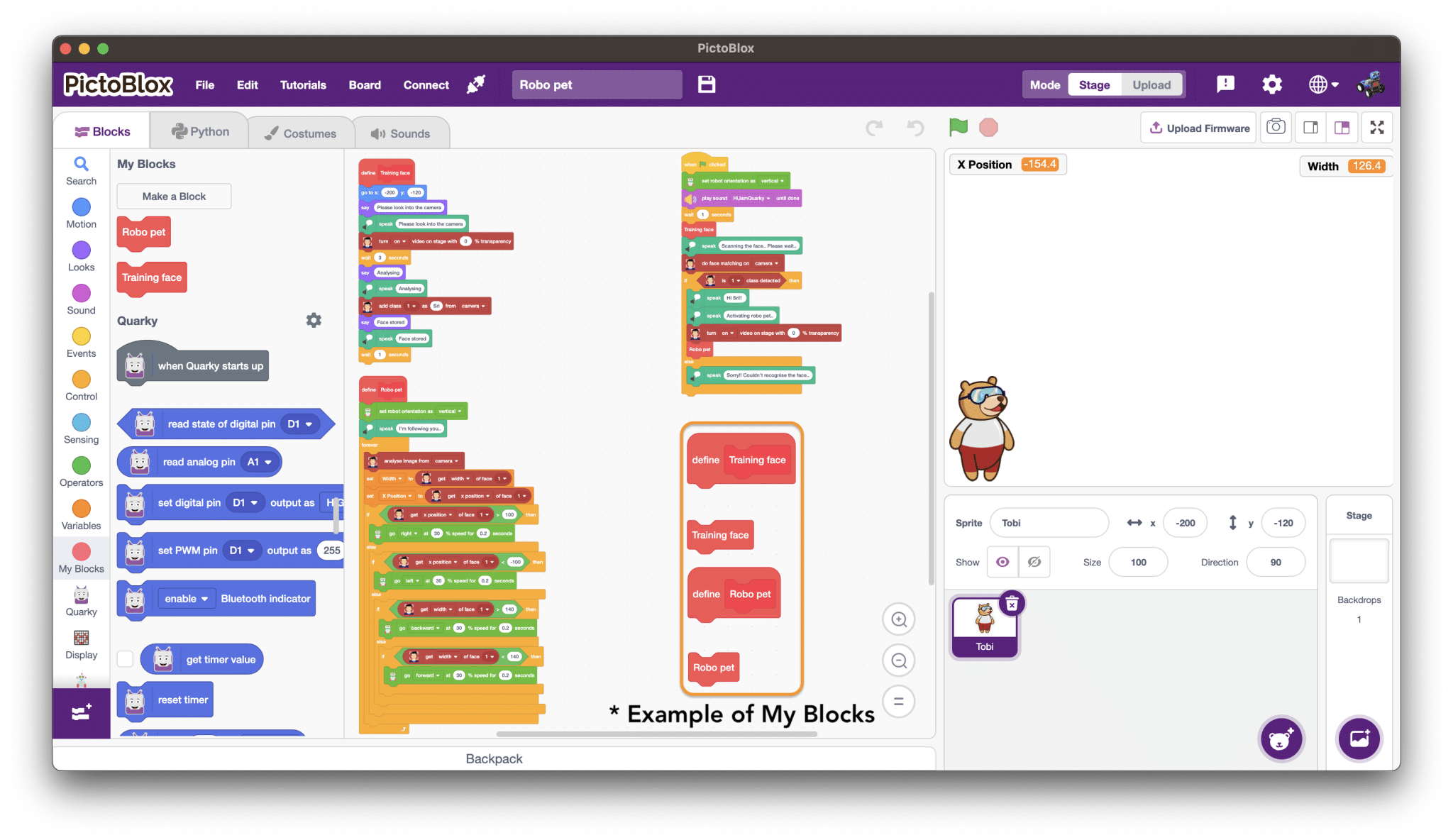
How many extensions can be added to PictoBlox for a single project?
You can easily add according to your requirement. It also depends on the system specification.