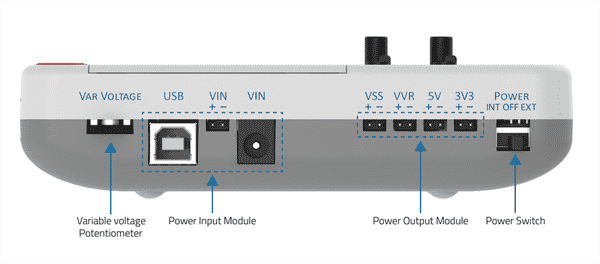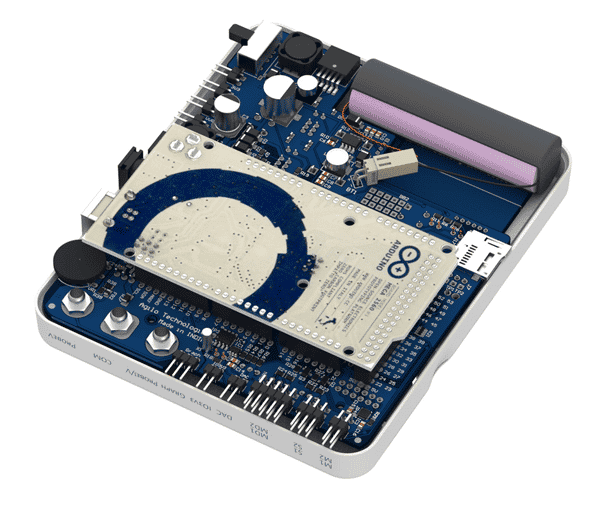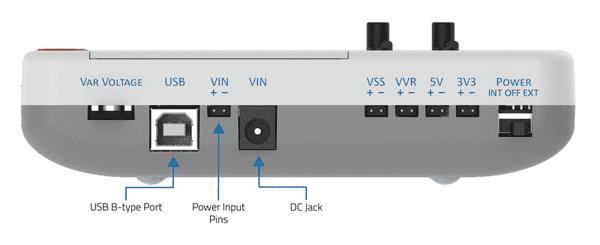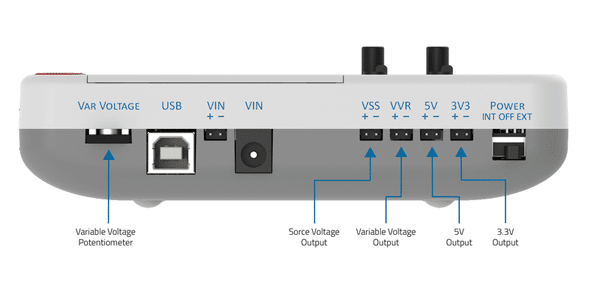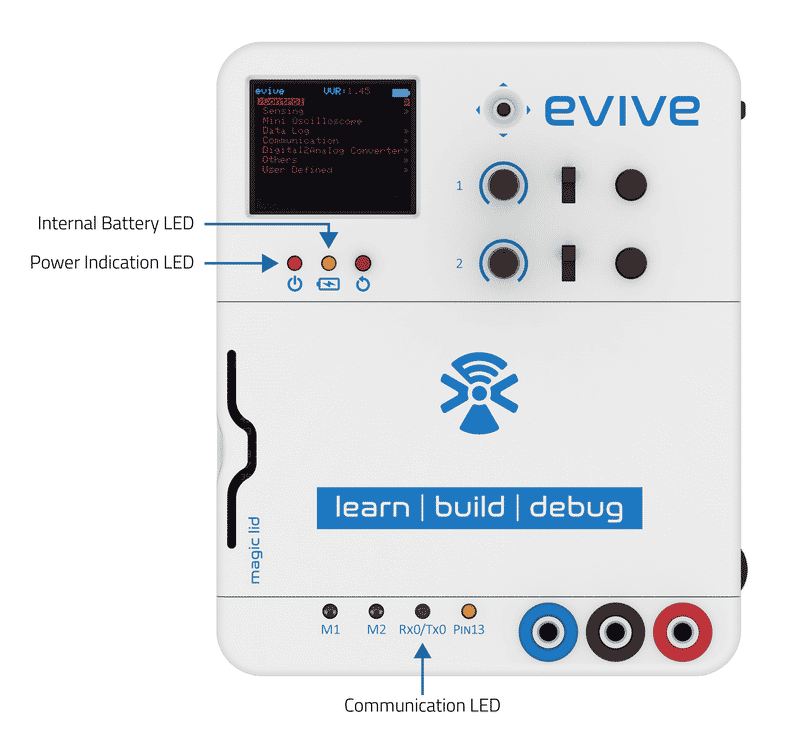Introduction
The power module consists of 4 power output ports, multi-modal power input, an internal rechargeable Li-ion battery, and the main power switch.
Power Switch
The power switch is located on the top corner of the right surface. It is a three-way switch, with the middle state corresponding to ‘OFF’. Sliding the switch in (to the left as seen in the figure) corresponds to the ‘INT’ state, which means evive will be powered by the internal 3.7V battery. Sliding the switch outwards (to the right as seen in the figure) corresponds to the ‘EXT’ state, which means evive will be powered by external power supplies through a DC jack or power input pins.
With a 18650 Li-ion 3.7V 2600mAh rechargeable battery inside, evive can easily run for 6 hours on a single charge. The 3.7V is boosted to 5V, at a current rating of 1A. This battery also powers the RTC chip inside to keep time correctly and can run all the features of evive except motor output ports, which are disabled to prevent the flow of excess current from the battery.
Internal Li-ion Battery
Charging happens whenever an external power supply is connected and the battery is not being used. If the power supply is connected through a DC jack or power input pins, it happens automatically, while if the power supply is through the USB port, the power switch needs to be switched to the ‘EXT’ state to charge the battery.
The orange LED below the screen glows to indicate charging. It takes about 7 hours to completely charge the battery. You can sense the battery voltage on Analog Pin A8. The battery voltage range is between 2.5V at discharged state and 4.2V at a fully charged state.
Vbattery = ((Analog Value at pin A8)*5)1023
Power Input
While evive is powered by a rechargeable 3.7V Li-ion battery, it also offers multiple modes of power input for situations where you need higher voltage or current supply. Whenever evive is powered on, the red LED below the screen glows brightly.
- It has a DC jack and two power input pins, both of which have been given reverse polarity, over-voltage, and over-current to protect you and evive from harm. The operating range for voltage input on these jacks is 5V to 30V. Using this power input mode also charges the internal battery automatically, as long as the switch is set to ‘OFF’ or ‘EXT’ state.
- The USB B-type port connects to laptops, power banks, and USB wall chargers to power evive, through a USB A-B type cable which has been provided in the box. This port operates at voltages around 5V, so please take care that the charger you use has a rated output voltage of 5V (which is usually the case). Like the internal battery, this power input can power all the features in evive except the motor outputs, which will be disabled to prevent the drawing of excess current. To charge the internal battery, set the switch to ‘EXT’ mode.
The external voltage can be measured through analog pin A8 and can be formulated using the formula given below:
Vin = (Analog value at pin A8)*(5/1023)*[(68+10)/10]
or
Vin = (Analog value at pin A8)*0.0381
Power Output
evive has four power output ports:
- Variable Voltage (VVR): This port outputs a voltage level that can be tuned using the wheel on the right surface of the evive. The output range is from 1.25V to (VIN-1) Volts, at a current rating of 3A. Hence, if evive is being powered by its internal battery or a USB power supply, the effective range is around 1.25V-4V.
 Caution! Take care to not draw more than 1A current from VVAR in that case.
Caution! Take care to not draw more than 1A current from VVAR in that case. - Fixed 5V/3A supply.
 Caution! In case evive is being powered by an internal battery or USB port, do not draw more than 1A current.
Caution! In case evive is being powered by an internal battery or USB port, do not draw more than 1A current. - Fixed 3.3V/0.8A supply.
- The VSS port provides you with a safety buffer between your power supply and other devices. Instead of directly connecting your other devices to the power supply, plug the supply into evive and connect the device to the VSS port. This makes sure that in the case of reverse polarity or over-voltage connection, the device does not get damaged. It also shuts down if the device starts drawing too much current, hence protecting the power supply. This output port is active only when the input supply is through DC jack or power input pins.
Power Indication LEDs
There are 2 power indication LEDs, both located below the TFT screen as shown below.
- The red LED glows when evive is powered on.
- The orange LED glows when the battery is being charged.
Protections
- Overvoltage protection: Cuts off power supply greater than 30V.
- Overcurrent protection: Does not allow the circuit to draw more than 3A current from the supply.
- Reverse polarity protection: Protects evive from damage even if the reverse polarity is applied at power input.
Extra Information
| S.No. | Switch State | DC Jack Supply | USB Supply | ON/OFF | Source for evive | Charging | Source for charging |
|---|---|---|---|---|---|---|---|
| 1 | OFF | No | No | OFF | None | No | None |
| 2 | OFF | No | Yes | ON | USB | No | None |
| 3 | OFF | Yes | No | OFF | None | Yes | DC |
| 4 | OFF | Yes | Yes | ON | USB | Yes | DC |
| 5 | EXT | No | No | OFF | None | No | None |
| 6 | EXT | No | Yes | ON | USB | Yes | USB |
| 7 | EXT | Yes | No | ON | DC | Yes | DC |
| 8 | EXT | Yes | Yes | ON | DC+USB | Yes | DC |
| 9 | INT | No | No | ON | Internal | No | None |
| 10 | INT | No | Yes | ON | Internal + USB | No | None |
| 11 | INT | Yes | No | ON | Internal | No | None |
| 12 | INT | Yes | Yes | ON | Internal + USB | No | None |
Conclusion
In conclusion, the evive Power Module offers multiple modes of power input, with multiple protections and power output ports. It is equipped with an internal Li–ion rechargeable battery, which can run evive for 6 hours on a single charge. The power switch enables you to choose between powering evive with the internal battery or with an external power supply. The power output ports are designed to provide a safe power supply for other devices. The power indication LEDs let you know when evive is powered on and when the internal battery is being charged.