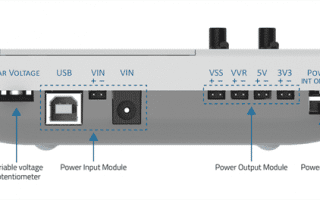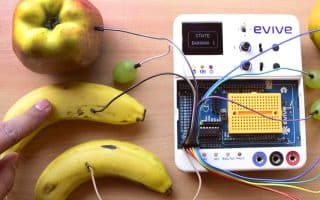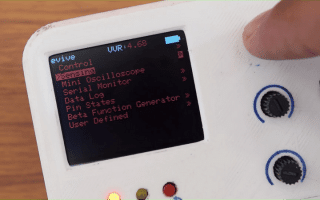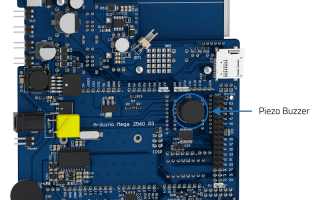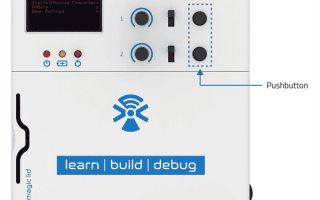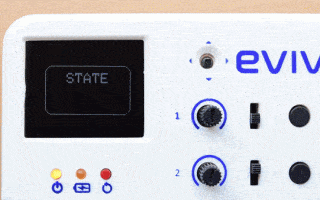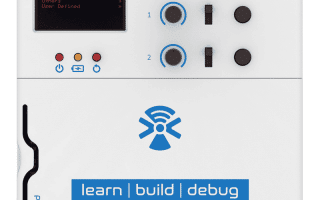LINX (LabVIEW Plugin) provides easy to use LabVIEW VIs for interacting with evive. Use the built in sensor VIs to start getting data to your PC in seconds or use the peripheral VIs to access your devices digital I/O, analog I/O, SPI, I2C, UART, PWM and more.
Evive Hardware - PictoBlox
Getting Started with Evive
Learn about the power module of evive. It includes 4 power output ports, multi-modal power input, and an internal rechargeable Li-ion battery. Discover the power switch, internal battery, power input and power output ports, and power indication LEDs.
Easily interface with hardware components quickly and easily with the evive hardware interaction module. This module includes potentiometers, slide switches, tactile switches, capacitive touch sensors, and a 5-way navigational key.
Control DC Motors, DC Motor Drivers, Servo Motors, Stepper Motors, and Relays with evive’s inbuilt motor control units and motor output channels.
Learn about the various feedback modes available on evive, including the piezo buzzer, TFT screen, and programmable LEDs. All these tools can be used to provide visual, auditory, and programmable feedback to the user.
Learn how to use the two 10kΩ knob potentiometers connected to Arduino Mega pins A9 and A10 in Arduino IDE and PictoBlox to control motors, and servos, and generate signals with an example of controlling the brightness of an LED.
Learn how to use the tactile switch blocks in PictoBlox to control the Arduino pins connected to the tactile switches. This tutorial will show you how to rotate a sprite if tactile switch 1 is pressed.
Learn how to use the two inbuilt 3-way slide switches with evive and how to program them in Arduino IDE and PictoBlox.
Learn how to use the evive Joystick with Arduino IDE and PictoBlox programming. Discover how to connect the Joystick to the analog pin A11 and digital pin 19, and control the Joystick according to the direction chosen.
Learn about evive touch sensors, how they work, and how to program them in Arduino IDE & PictoBlox. Create projects such as playing the piano on evive’s buzzer and controlling Tobi’s appearance with the help of the touch sensor.