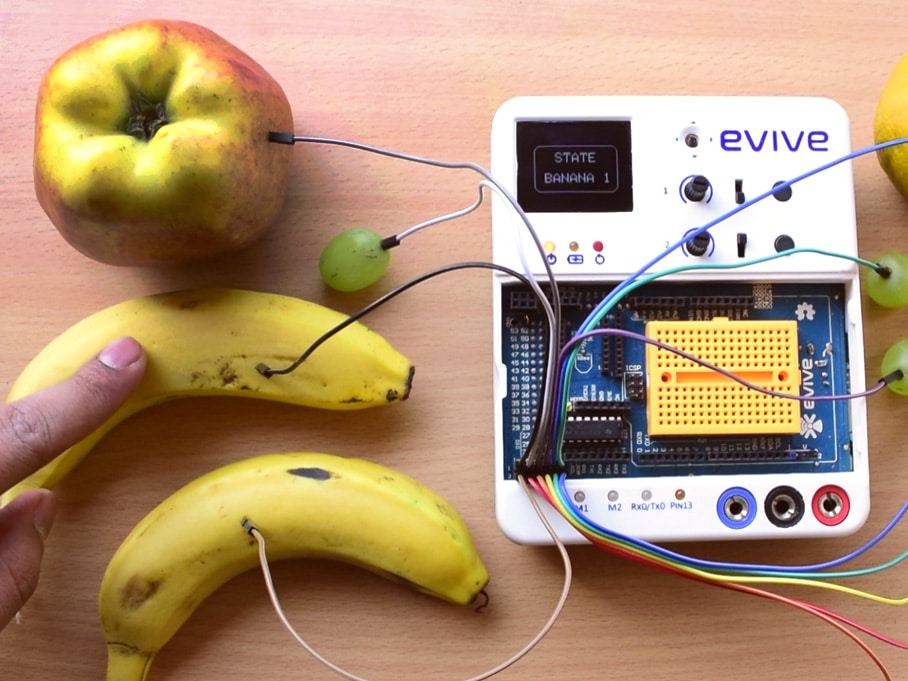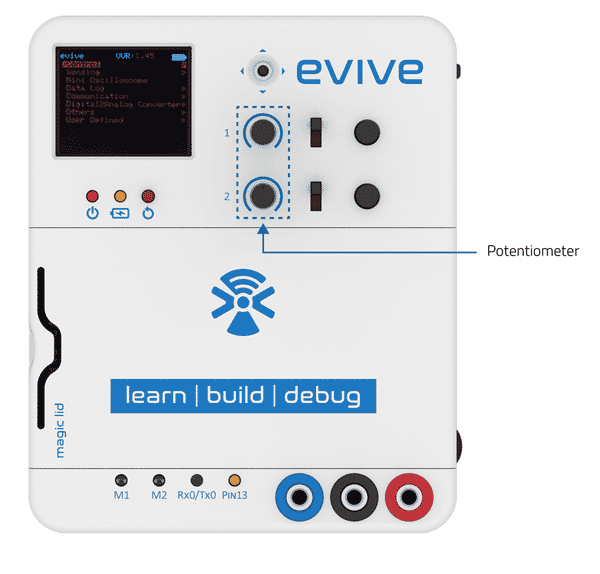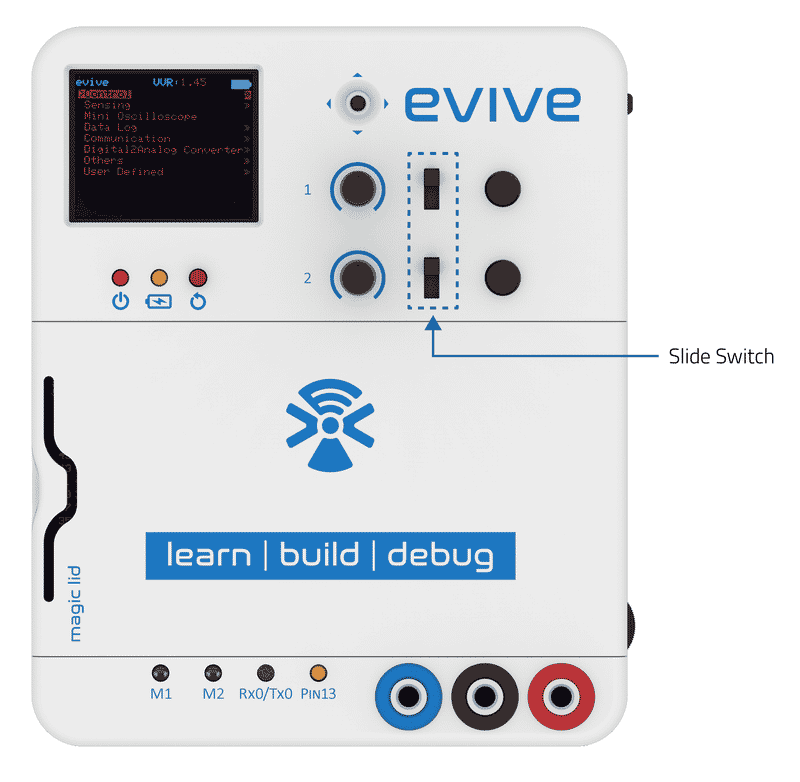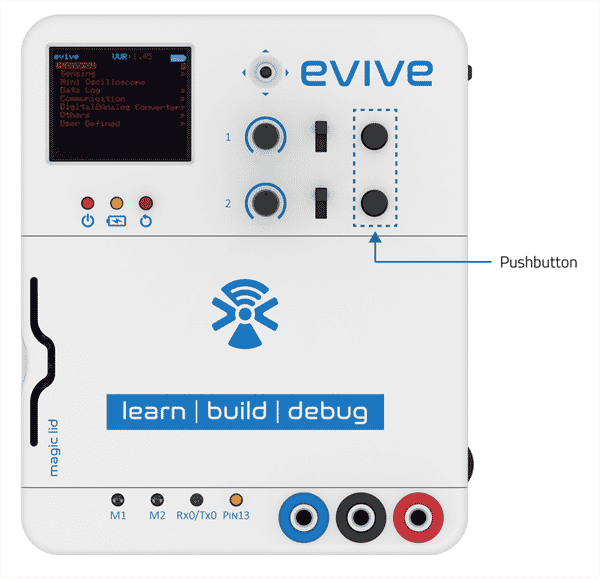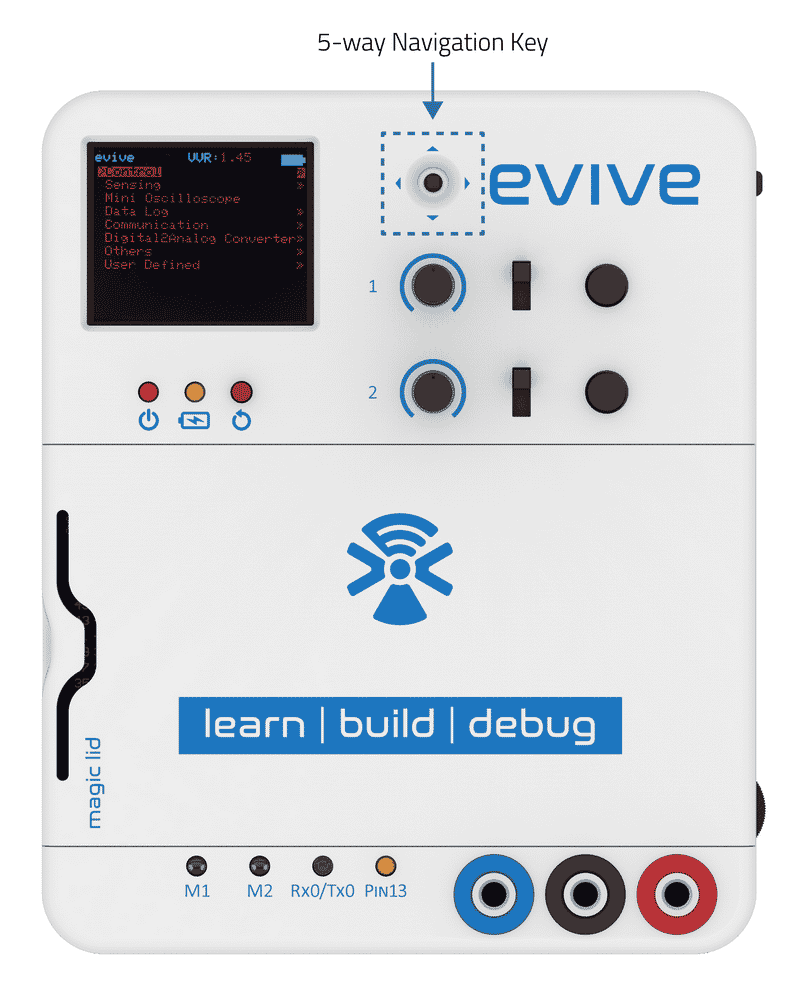The hardware interaction module helps interface with hardware easily, within seconds, and without any messy wires.
Potentiometers
The two 10kOhm knob potentiometers can be used directly from the screen to control motor PWM and servo angles in our firmware. Potentiometers 1 and 2 can be accessed at Arduino pins A9 and A10, respectively.
Slide Switches
There are two 3-way SPDT slide switches.
Slide switch 1 is connected to Arduino pins 40 and 41, both active high. This means that when the switch is slid up, pin 28 is high, when it slides down, pin 29 is high while both are low when the switch is in the middle. Slide switch 2 is connected to pins 42 and 43 and behaves similarly as above.

Tactile Switches
The two tactile switches are connected to Arduino pins 38 and 39, both active high. This means that the pins are at +5V when the switch is pressed, and at 0V (Ground) otherwise.

Capacitive Touch Sensors
evive has 12 touch outputs, which are interfaced via the MPR121 chip using the SPI interface. The touch library is easy-to-use, and you can just plug wire from the outputs to any conducting surface, and get a touch-sensitive surface!
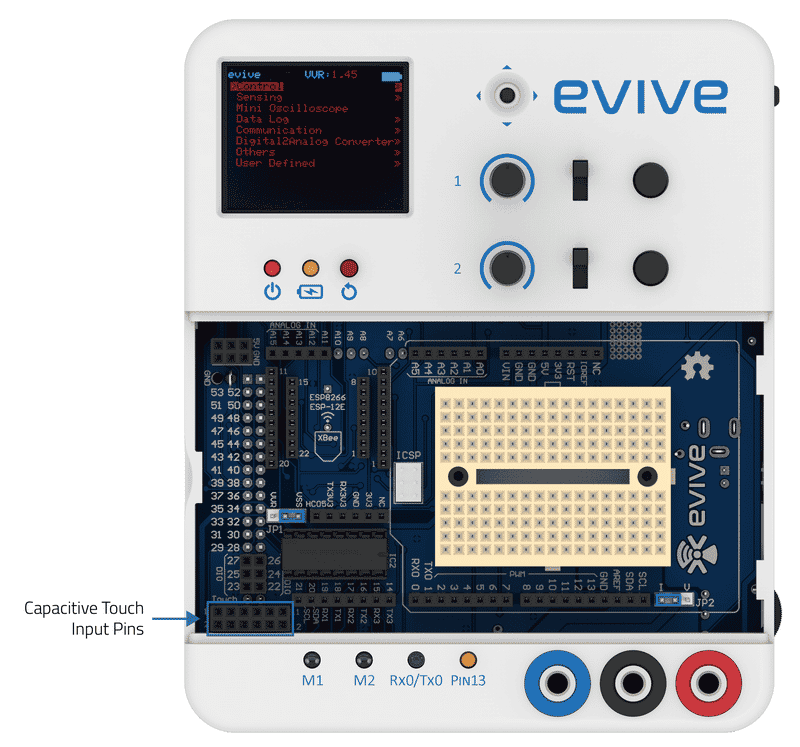
5-way Navigational Key
evive has an inbuilt 5-way navigational (or Joystick), which is used to navigate in the evive menu-based system. The navigational key has 4 directions: left, right, up, and down. This information is provided by the analog pin A11.
Conclusion
In conclusion, the evive hardware interaction module is a great way to quickly and easily interface with hardware components. This module provides a variety of components, including potentiometers, slide switches, tactile switches, capacitive touch sensors, and a 5–way navigational key. It is a powerful tool for anyone interested in robotics, automation, and embedded systems.