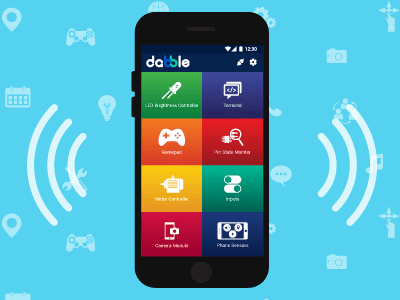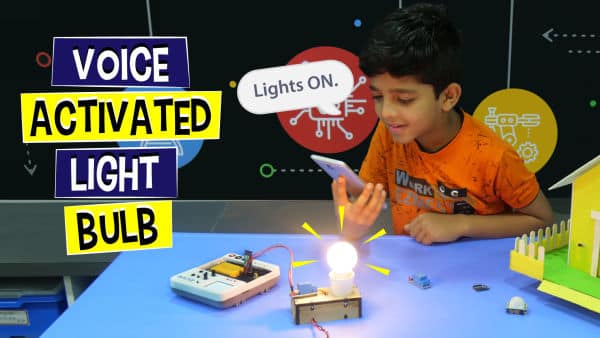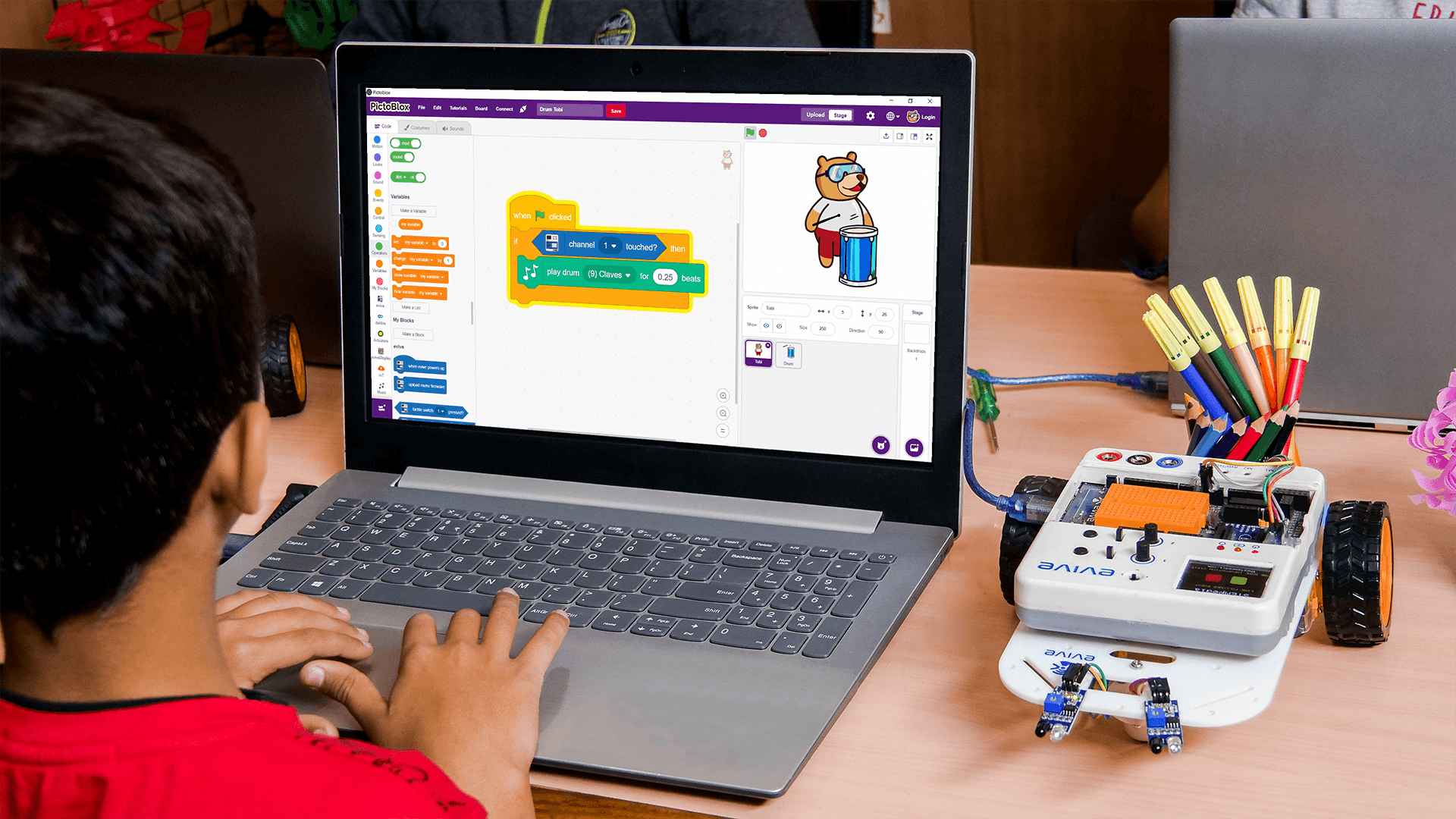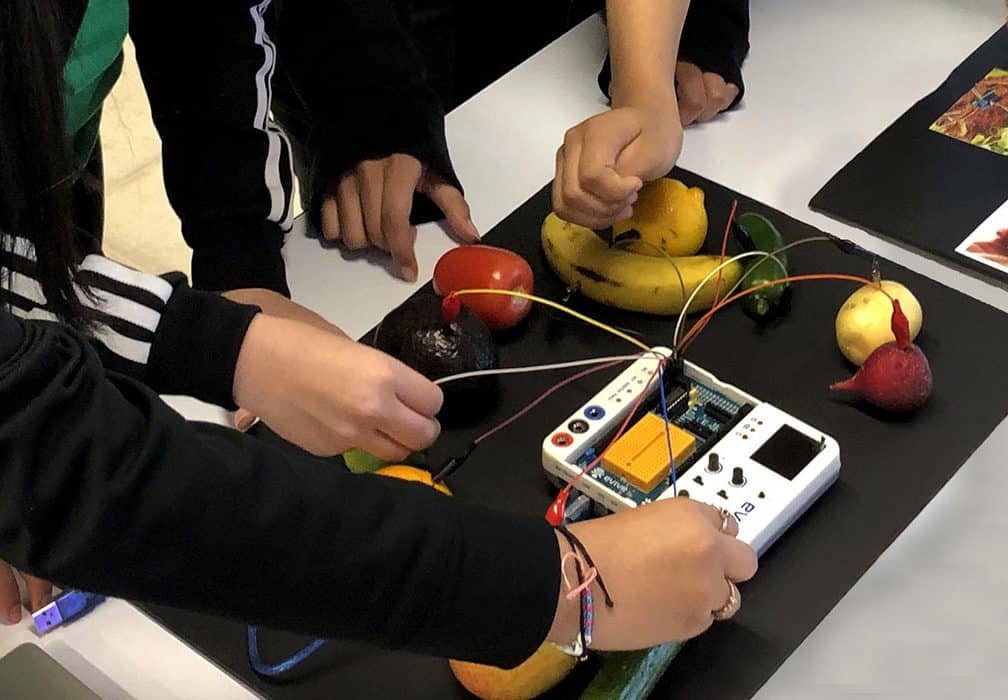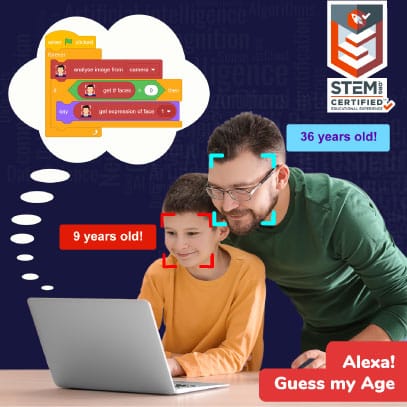
Robotics for Kids – Level 1

Introduction
Robotics for Kids – Level 1 is a middle school STEM robotics curriculum designed by curriculum experts for teaching kids robotics with hands-on robotics activities such as assembling a basic mobile robot, building a Smartphone-controlled robot, a Follow Me robot, etc. With its clear explanations and a variety of exciting simple yet exciting robotics projects for school students, Robotics for Kids – Level 1 is the perfect way to learn to build robots.
- Prerequisites: Completed Physical Computing for Kids – Level 1
- Kits Required: Evive
- Programming Software: PictoBlox (Block Coding)
Learning Outcomes
After completing Robotics for Kids – Level 1, students will be able to understand the basics of robotics, algorithms, etc with the help of a wide variety of hands-on activities.
Apart from the aforementioned learning outcomes, this STEM curriculum will also help them develop important skills such as problem-solving, attention to detail, patience, and debugging.
Curriculum Lesson Plan
Module 1: Basics of Robotics
Students will first be introduced to robotics and then to the essentials of building a robot the DIY way as they learn how to build a Smartphone-controlled robot, a follow-me robot, and a gripper.
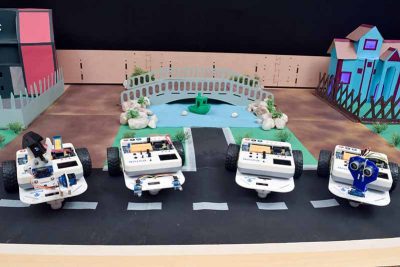
Lesson 1.1: Introduction to Robotics – Part 1
- Objective: What are robots? What are their characteristics? Classification of robots. Applications of robots in different fields. Basic components of a mobile robot – gripper, wheels and actuators.
- Activity: Listing application of robotics in different fields.
- Learning Outcome: What are robots and their characteristics? | Classification of robots. | Application of robots in different fields.
- Mode: Practical
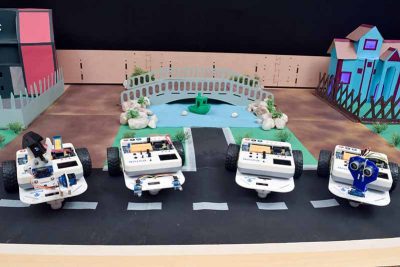
Lesson 1.2: Introduction to Robotics – Part 2
- Objective: Basic components of a mobile robot – chassis, sensors, brain (evive). What is the importance of programming in robotics?
- Activity 1: Demonstration of a Smartphone Controlled Robot, Follow Me Robot, and Obstacle Avoidance Robot.
- Learning Outcome: Basic components of a robot with an analogy to a human body. | Demonstration of different robots.
- Mode: Practical

Lesson 1.3: Smartphone Controlled Robot – Assembly
- Objective: How to assemble the basic structure of a mobile robot?
- Activity: Assembling a two wheel drive robot.
- Learning Outcome: In this activity, students will make a smartphone-controlled robot where the motion of the robot is controlled using the inputs of a smartphone app – Dabble. We will use the gamepad module to control the robot.
- Mode: Practical

Lesson 1.4: Smartphone Controlled Robot – Circuitry
- Objective: How to control the movement of a two wheel mobile robot using evive?
- Activity 1: Connecting the motors of the robot to evive. Making the robot move forward, backward, left, and right using evive's menu.
- Learning Outcome: In this activity, students will make a smartphone-controlled robot where the motion of the robot is controlled using the inputs of a smartphone app – Dabble. We will use the gamepad module to control the robot.
- Mode: Practical

Lesson 1.5: Smartphone Controlled Robot – Programming
- Objective: How to make a custom block (function) in PictoBlox? How to control a robot using Dabble’s Gamepad module?
- Activity: Programming the robot to move forward, backward, left and right when pressing the up, down, left and right switch respectively on the Gamepad module.
- Learning Outcome: In this activity, students will make a smartphone-controlled robot where the motion of the robot is controlled using the inputs of a smartphone app – Dabble. We will use the gamepad module to control the robot.
- Mode: Practical
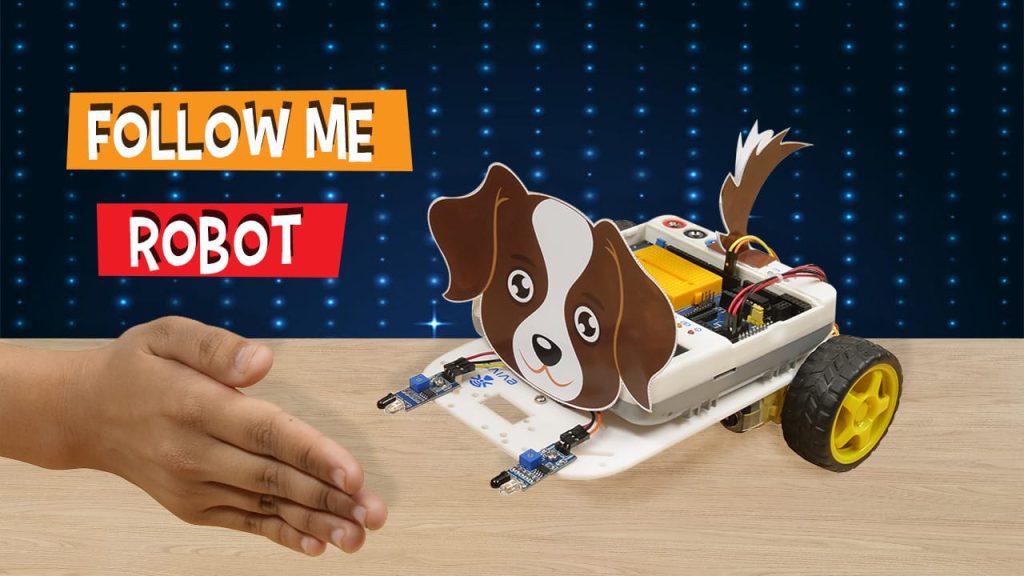
Lesson 1.6: Follow Me Robot – Calibrating IR Sensors
- Objective: What is an IR sensor? How does it work? How to connect it to evive and calibrate it to detect objects in close proximity?
- Activity 1: Connecting two IR sensors in front of the robot chassis and calibrating them to detect objects at a distance of 5cm.
- Learning Outcome: In this activity, kids will make a follow-me robot, an autonomous robot, which uses two IR sensors to follow the object in front of the robot.
- Mode: Practical
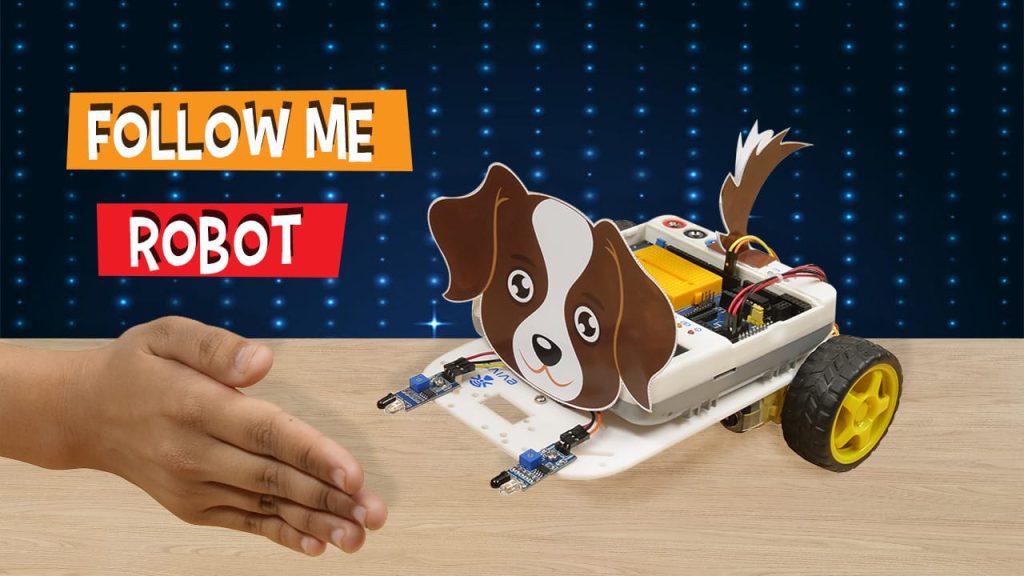
Lesson 1.7: Follow Me Robot – Programming
- Objective: How to program the IR sensors of the robot to detect objects in front of it and follow them?
- Activity: Programming the robot to follow the object according to the sensor readings.
- Learning Outcome: In this activity, kids will make a follow-me robot, an autonomous robot, which uses two IR sensors to follow the object in front of the robot.
- Mode: Practical

Lesson 1.8: Shy Robot – Programming Challenge
- Objective: Students have to make a robot that runs away from the object in front of it – opposite to follow me robot.
- Activity 1: Programming the Follow Me robot such that it runs away from the object in front of it. No assistance from the educator.
- Learning Outcome: In this activity, kids will make a shy robot, an autonomous robot, which uses two IR sensors to go away from the object in front of the robot.
- Mode: Practical

Lesson 1.9: Gripper
- Objective: What is a gripper? How to use a gripper to automate tasks such as picking and placing objects?
- Activity: Making a gripper using acrylic parts, a servo motor, and evive, and programming it in PictoBlox.
- Learning Outcome: Students will make a gripper using acrylic parts, a servo motor & evive, and program it using PictoBlox.
- Mode: Practical
Capstone Project
The final lesson of the Robotics for Kids – Level 1 curriculum for schools is where students get to apply all the concepts they have learned in the previous sections to make a project to solve a real-world problem of their choice.
What will you need to Conduct this Curriculum?
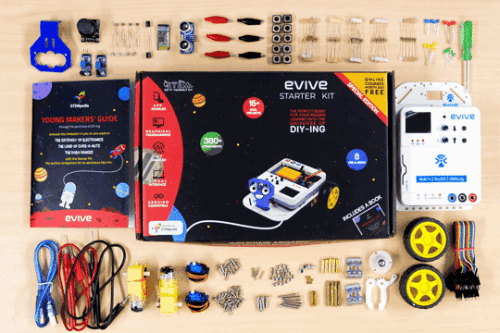
STEM Classroom Bundle
The perfect Starter Package for schools to implement STEM, electronics, and robotics education.

PictoBlox Software
Graphical Programming Software for kids to make games, animation, and program robots.
Contact Us
Implement this curriculum at your School / Activity Center!