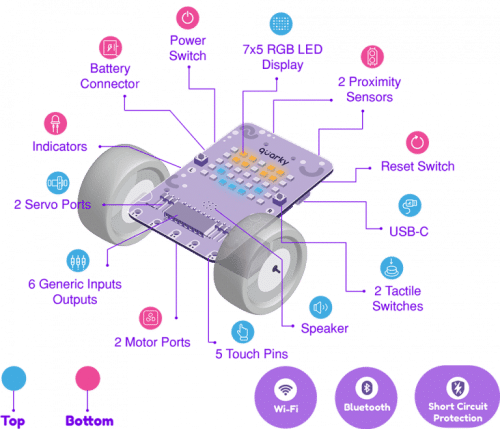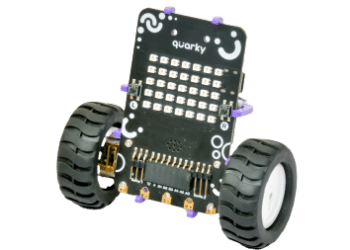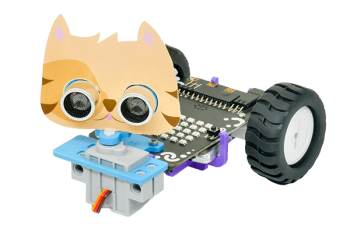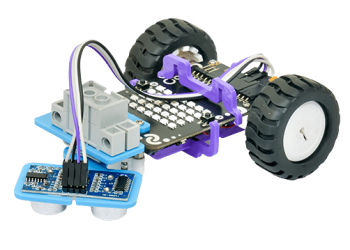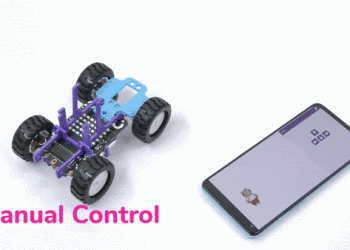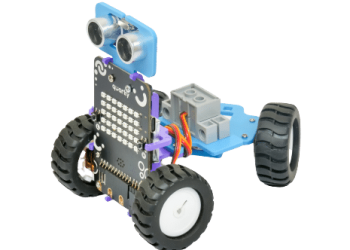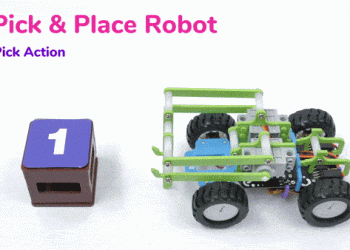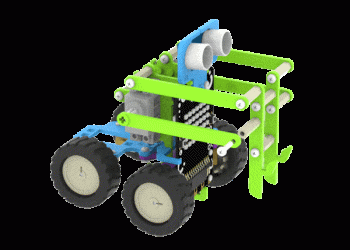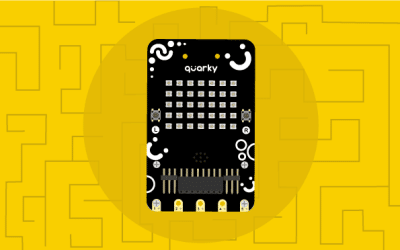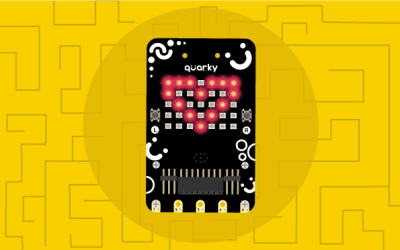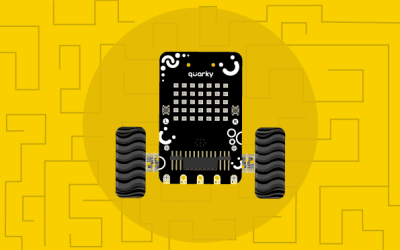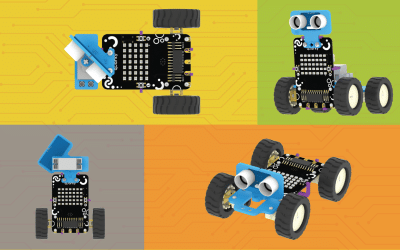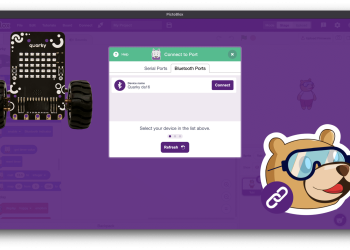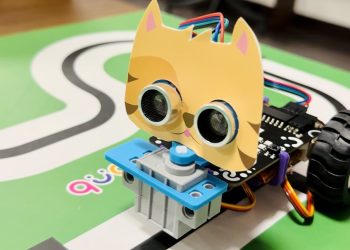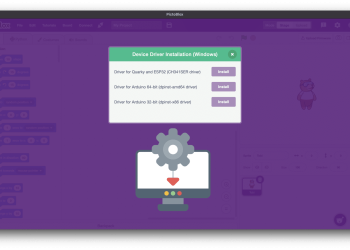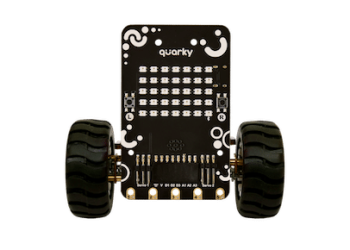Introductory guide to help you get started with Quarky, the reprogrammable robot. Whether you’re a beginner or an experienced user, this module will provide you with the essential steps to set up and begin exploring the capabilities of Quarky.
Introductory guide to help you get started with Quarky, the reprogrammable robot. Whether you’re a beginner or an experienced user, this module will provide you with the essential steps to set up and begin exploring the capabilities of Quarky.