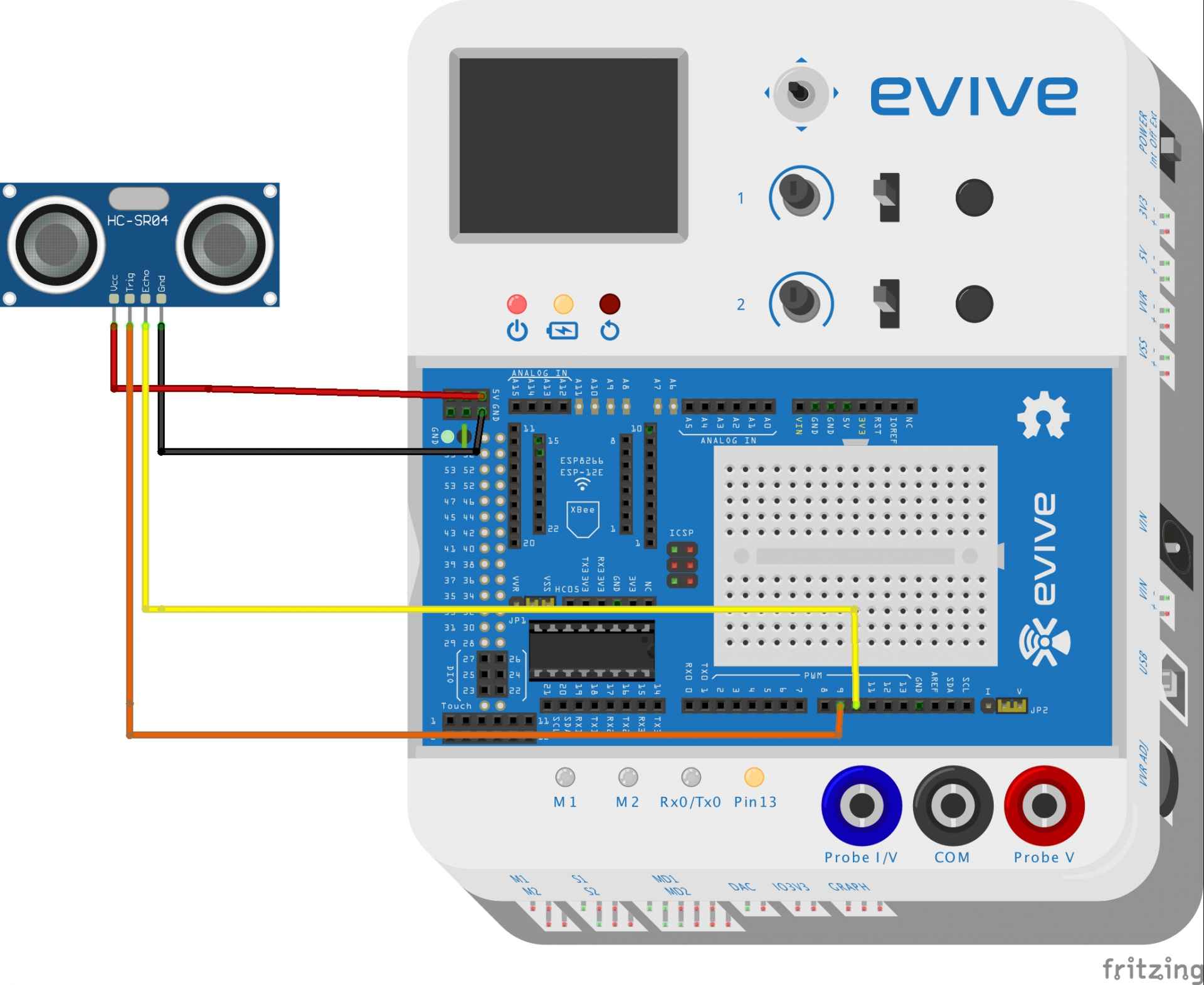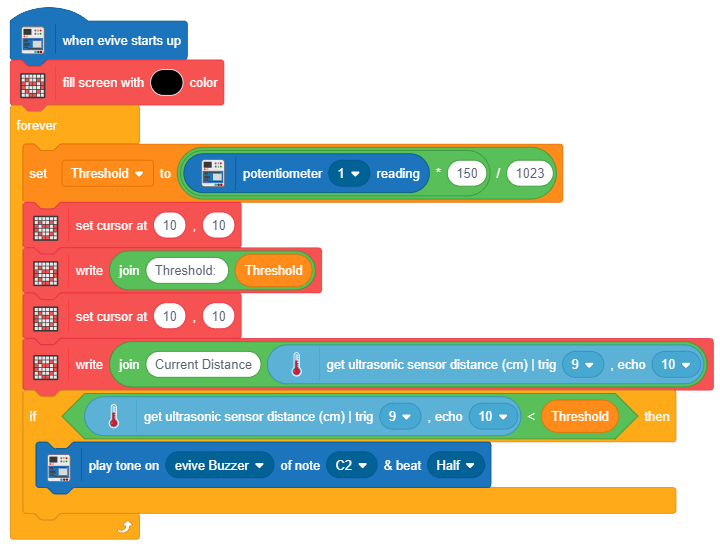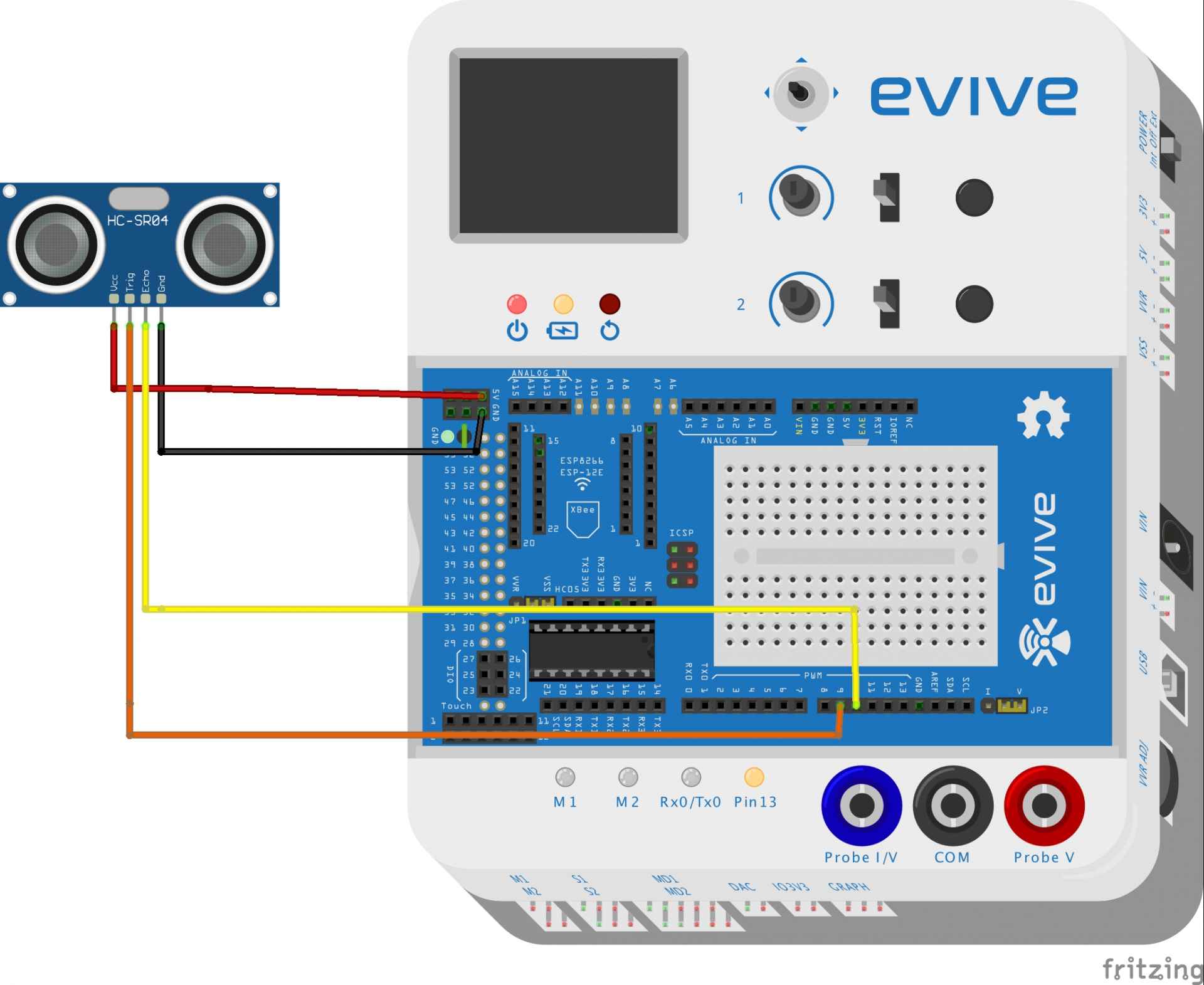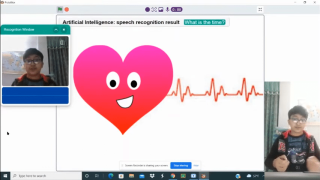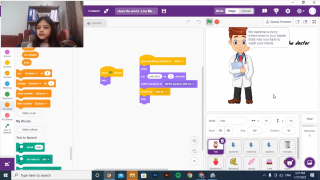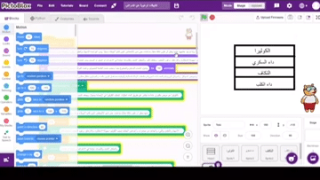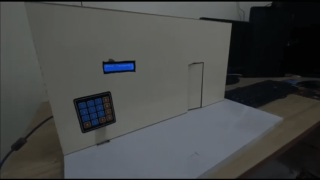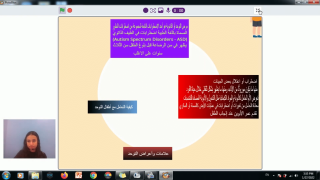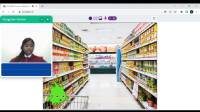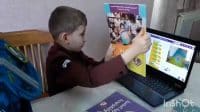Introduction
The 21st century is seeing tremendous technological advancements. These advancements are amazingly taking care of the visually impaired people as well by providing them with means to easily use tech that others use in their daily life. Here, at STEMpedia, we too have come up with a simple project that can help blind people in their daily lives. Presenting to you the DIY smart hand band for blind: a wearable hand band that detects the presence of obstacles that might in their path. You only need an ultrasonic distance sensor, some 3D printed parts, velcro, wires, and evive to bring it to life.
Beginning in 3, 2, 1… Now!
Making
Before making the assembly, we will first calibrate our ultrasonic sensor according to our need.
Take the ultrasonic sensor and connect it to evive using the male-to-female jumper wires. Upload the code to evive. The distance and the value of the potentiometer will be printed on evive’s TFT screen.
You can now vary the distance using the potentiometer. We set the maximum distance as 100cm.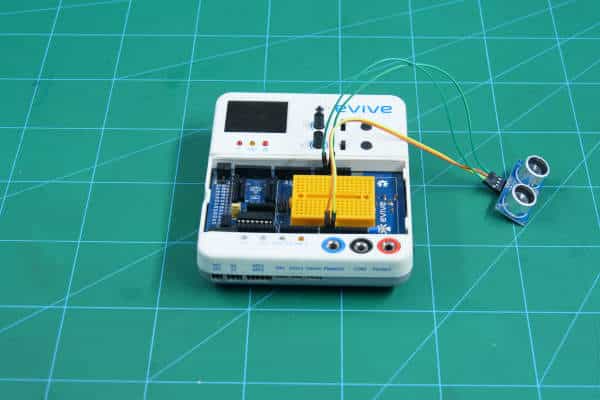
Now, let’s start the assembly by making the assistive band in which we will be attaching the sensor which will be in turn detecting the obstacles.
Take 3D printed part and the ultrasonic sensor. Fix the ultrasonic sensor into this part. You can download the 3D Printed part from the code section below:
Now take the velcro strip and wrap it around the sensor.
Now, all you need to do is to place evive. We will be attaching to long velcro strips to the back of the evive.
Thus, we can now simple wrap the evive around our arms.
With this, the making of the assistance is complete.
Connections
Connect the Ultrasonic as shown in the figure:
- VCC: +5V of evive
- GND: GND of evive
- Trigger: Digital Pin9
- Echo: Digital Pin10
Logic
The ultrasonic sensor detects an object up to 400cm. Here we can adjust the maximum distance using a potentiometer between 0 to 150 cm.
The maximum distance is the distance at which the buzzer starts buzzing when an obstacle is detected. Thus, we will be setting the maximum distance to 100cm. You can set this value to any number. Thus buzzer will start even when the obstacle is less than the maximum distance i.e when the object is detected at 90cm, buzzer in ON condition.
Code
Arduino Code
Upload the Arduino Code to evive:
PictoBlox Code
Conclusion
With this, your DIY smart hand band for the blind is ready!