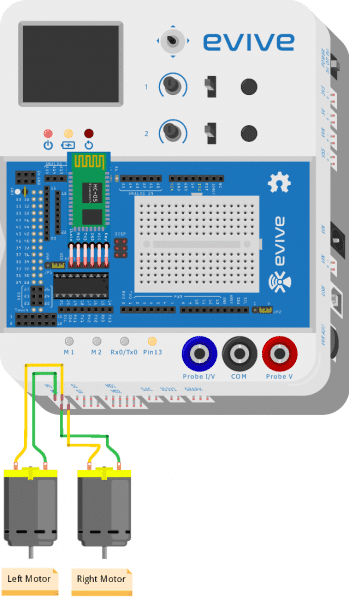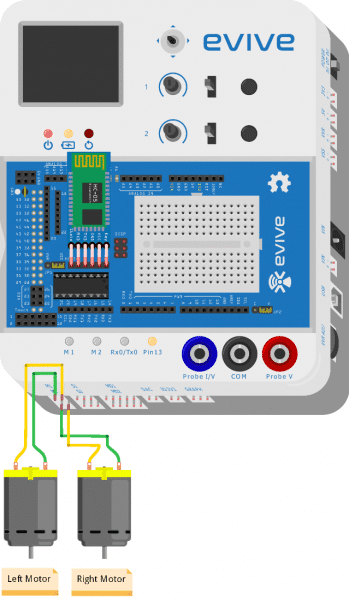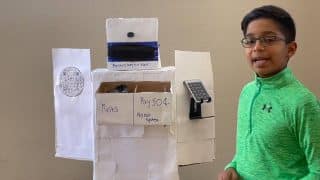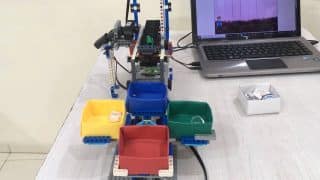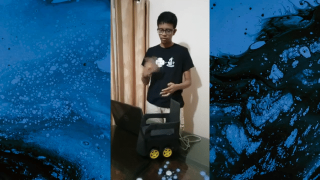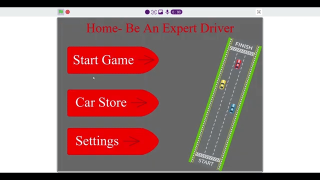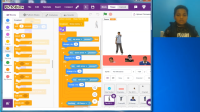Introduction
After completing its previous mission with the IR sensors, it is back, this time with a camera, to hunt its enemies out and recover what was wrongfully taken by them. Assisting it with the camera will be Dabble, a smart Smartphone application that with its super-cool abilities will take control of the Smartphone’s camera and assist the line follower in its mission 2.0. You can get dabble from HERE.
Are you ready for Liner Follower Rebooted?
Ready. Set. Follow!
Making
Take the chassis and fasten the motor mounts to it using M3 bolts and nuts.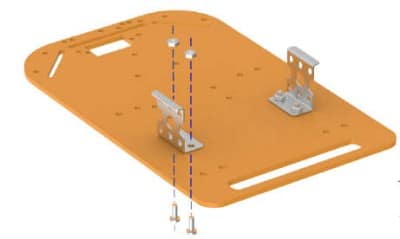
Now, attach the dual shaft DC Motor to the motor mounts using M2 bolts and nuts.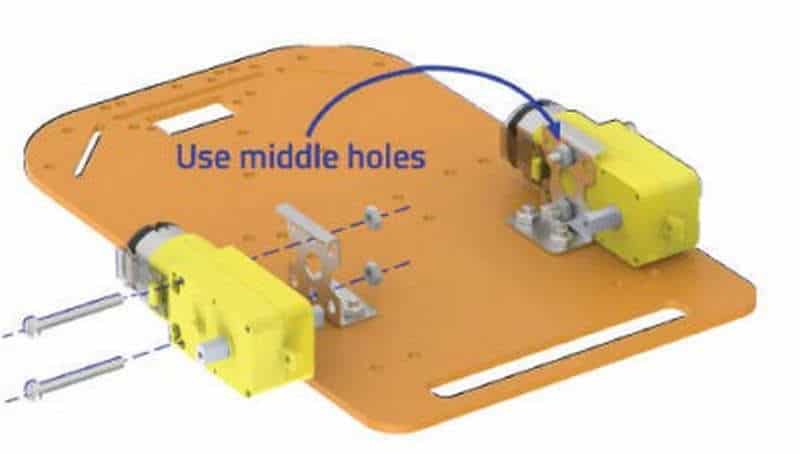
Take the wheels and attach them to the motor shaft.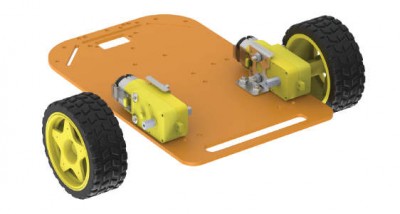
Attach caster wheel to the chassis using standoffs and M3 bolts and nuts.
Flip the assembly and keep it aside.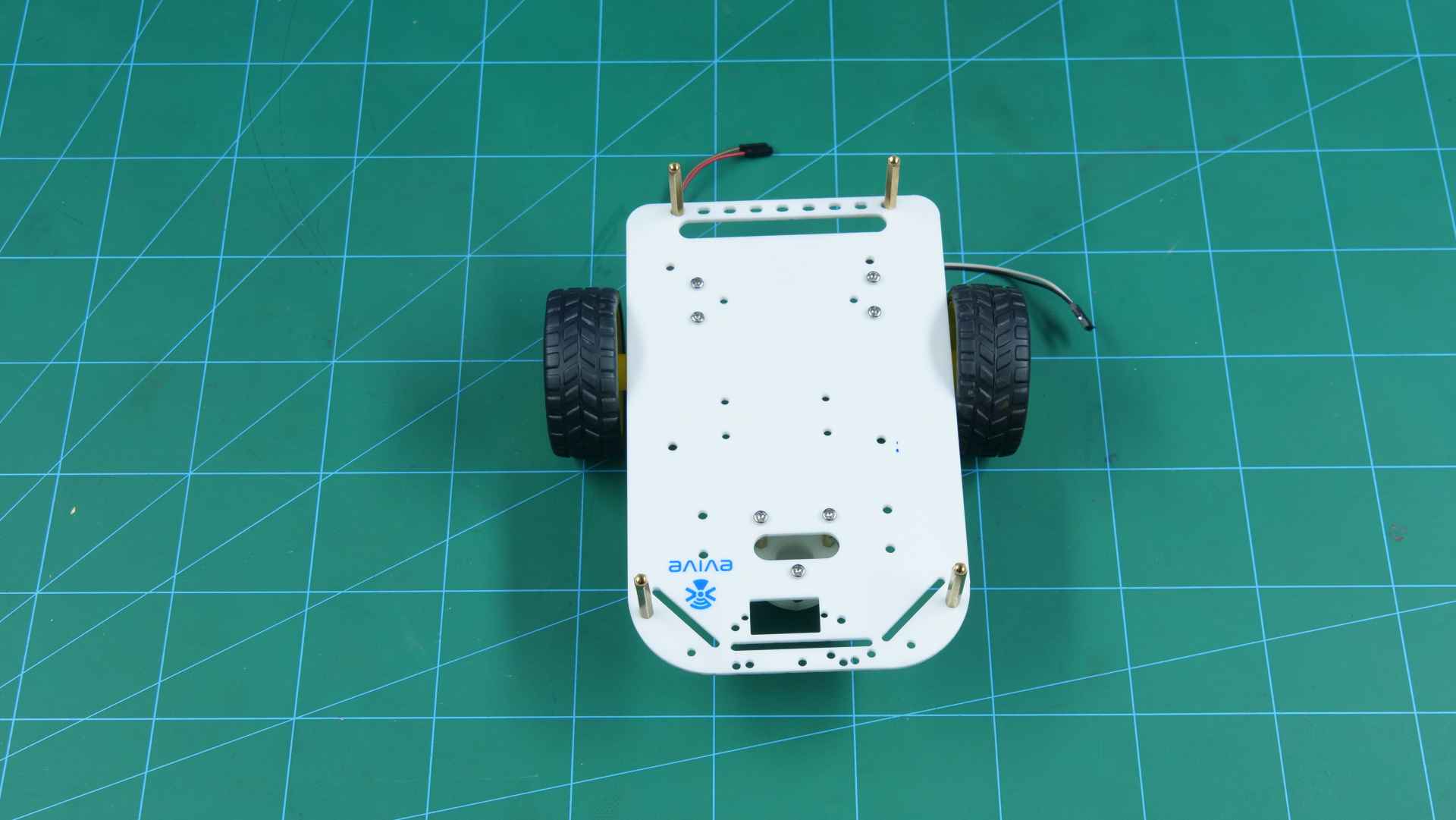
We won’t be attaching evive on this chassis; we will keep this space to attach our phone.
Now, take another chassis and fasten evive to it.
Fix the chassis with evive to the base chassis using standoffs.
Circuitary
Make the connections as shown:
Logic
The Dabble application has a number of modules, out of which camera is one of them.
Once you select this module, there are other four options available.
Select the colour detector module. We will be making the line follower follow a black line on a white sheet.
You need to configure the module to the following settings:
- 3 x 3 scale
- Average
- Grayscale
- 1 bit.
This module has two modes,
- Camera mode (Normal)
- Binary mode
You can use these modes to place your phone in the centre.
If you choose the camera mode, you will be able to see the actual line, whereas once you select the binary mode, you will be able to see it’s binary representation on your phone’s screen.
These binary values are sent to evive. Thus, giving our line follower the instructions to follow.
Working:
- When the camera detects a line in the centre, the robot moves forward.
- When the line is detected on the right side, the robot turns right.
- If the line is detected on the left side, the robot turns left.
Code
Upload the following code to evive:
Conclusion
With this, your line follower robot using Smartphone is ready to rock ‘n’ roll!
PS. We have really exciting news for you: We are LIVE on Indiegogo and have been 100% FUNDED within less than a week into our campaign! DIYers and project makers from all over the world are LOVING us! To know more about our awesome campaign and support us visit HERE.