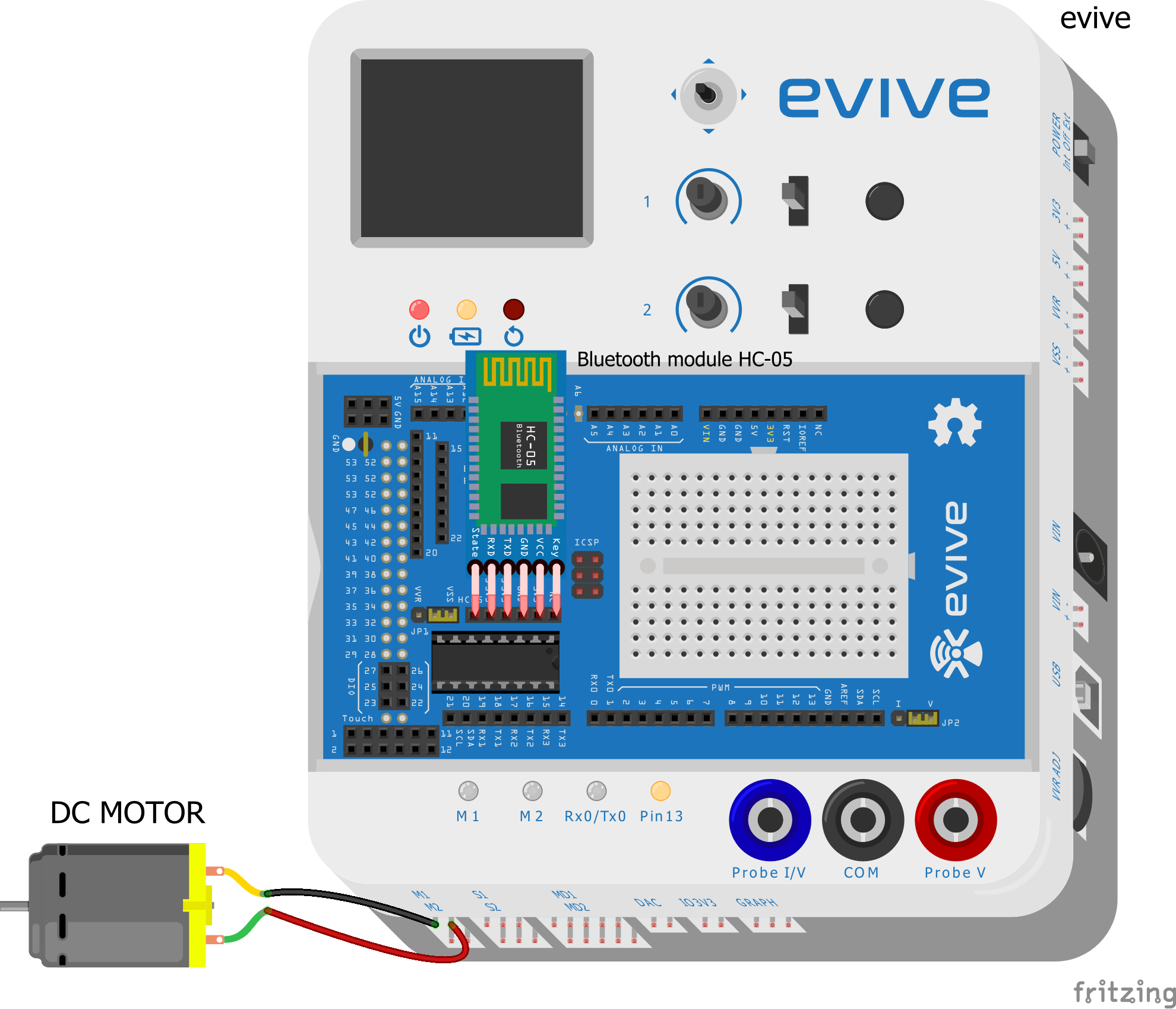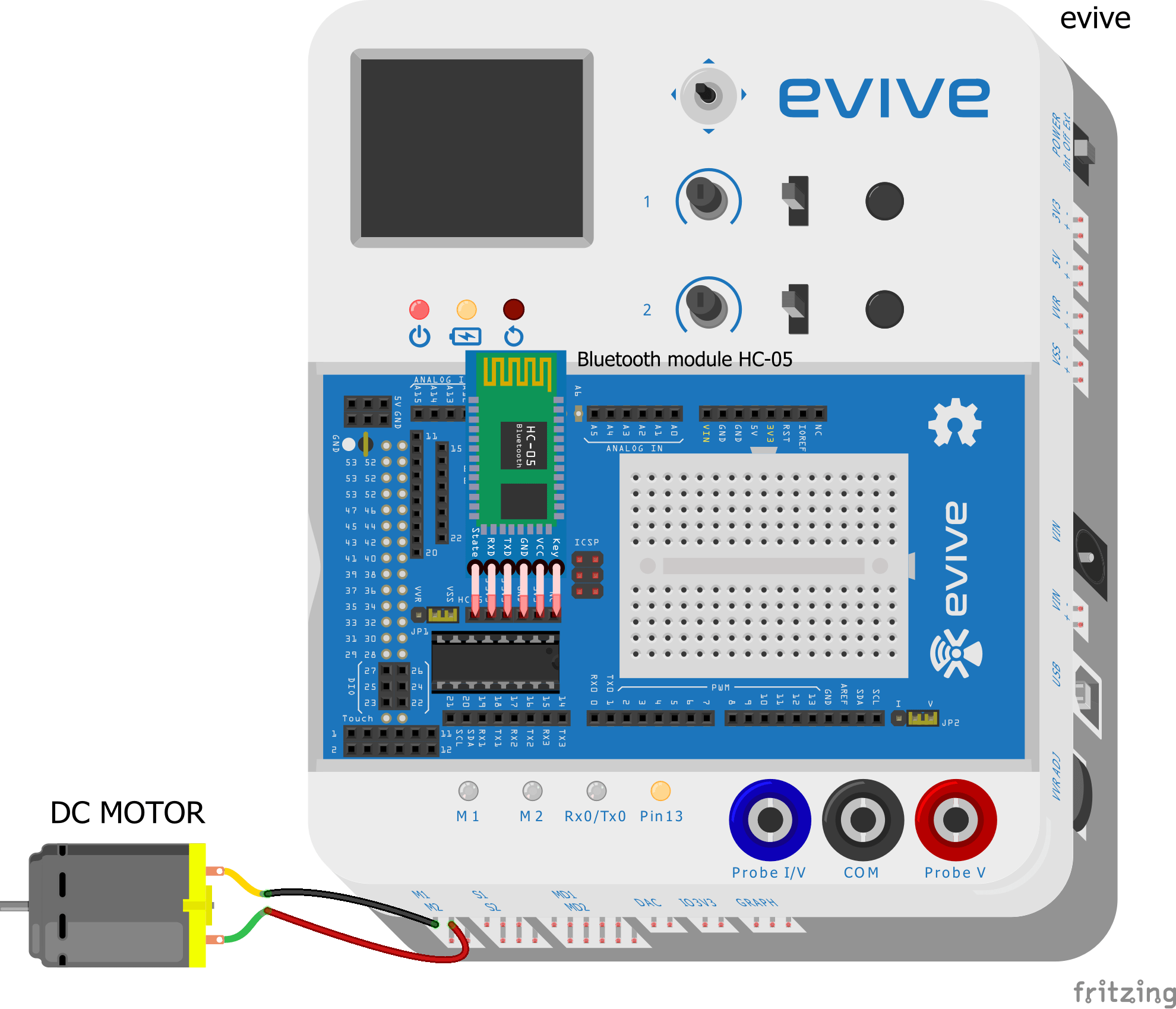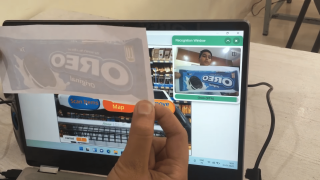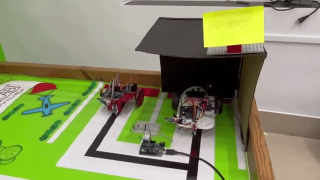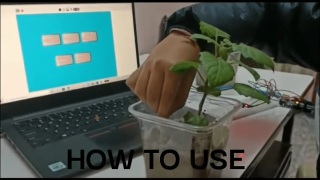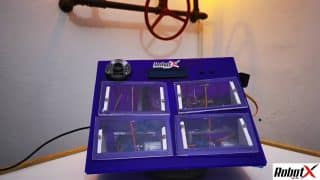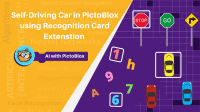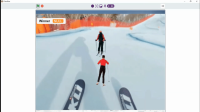Introduction
If you or your relatives or your friends have had a baby, you probably have an idea about how much challenging the first few months can be, especially if you’re a first-time parent. Making a baby stop crying is one of the most challenging things, and many a time the traditional baby mobiles don’t seem to do the trick. Holding everything together becomes difficult, and you crave for a shut eye even if it is for just a few minutes.
Don’t you worry! We’re here to help! With this unconventional baby mobile that you can easily control with your Smartphone using Dabble, our mobile application that has been developed in-house is here to your rescue! Even if you don’t have a newborn, the mobile will make the perfect gift with a personal touch! So, what are you waiting for? Ready. Set. Spread smiles!
Making
Mobiles are very popular when it comes for the entertainment of the babies. The mobile that we are going to make looks like this:
We will be making the baby mobile using a primary component that is the cardboard. First, we will be making the supports on which the colorful strings will hang on.
Take a cardboard piece and cut it in any shape you want. I have taken the cardboard cutout in the form of a flower.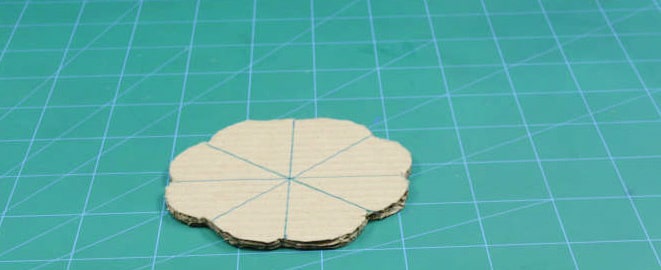
Once you have the cutout in your hand, paint it.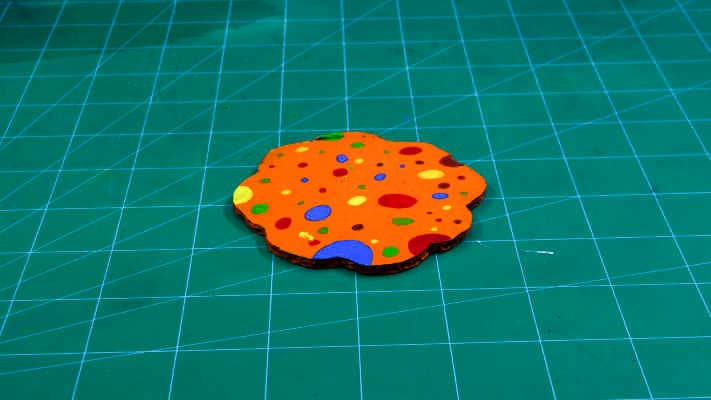
Make sure you put attractive colors on it so that the babies like it even more.
Keep the colored support aside. Now you need to make the small items which will be attached to the string.
Take color papers and take the cutout of anything you would like to hang on. We made the cutout of the moon, clouds, stars, and flowers.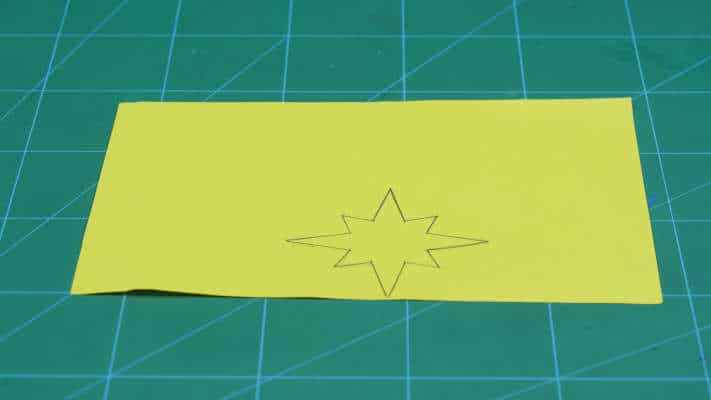
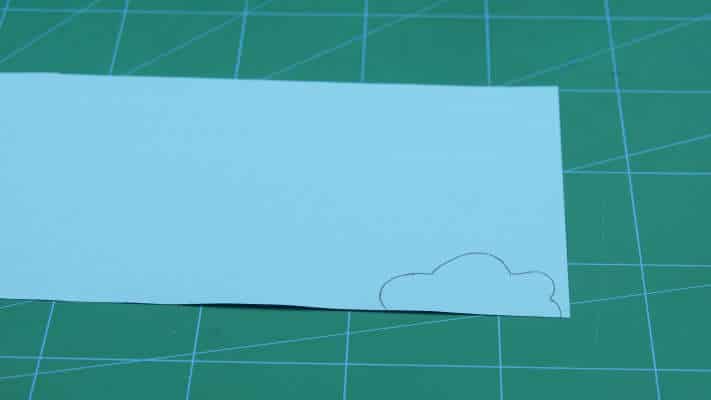
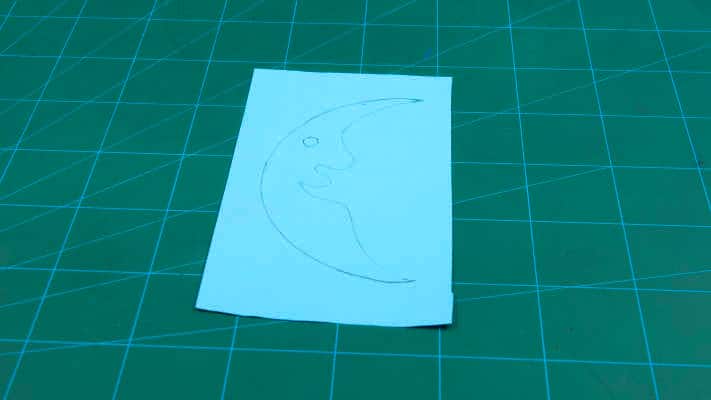

You can even decorate them.
Once you have the cutouts, take a roll of string on which you will be gluing your items and cut it in the length of your choice. Now make the paper cutouts and the pieces of string.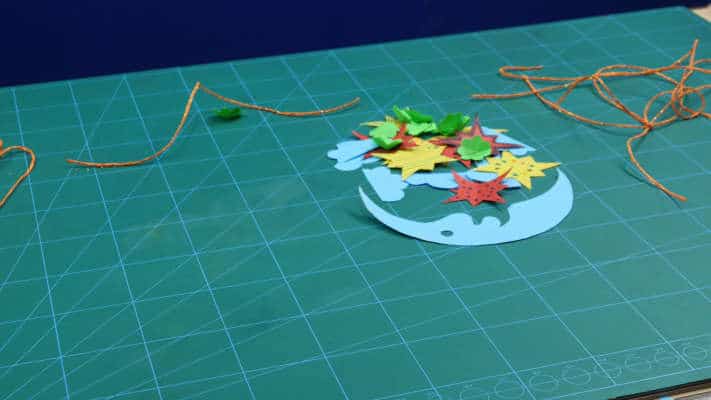
Glue the paper cutouts to the strings randomly.
Once you are done with it, take the support which you have already made. Make holes in it and fix the strings in those holes using hot glue.
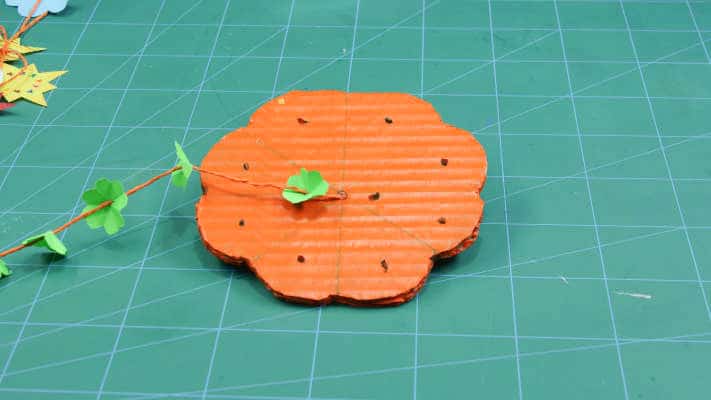
Make sure that the weight on all the sides balances each other.
The next thing is to make the vertical column. Take a long piece of cardboard and fold it in the shape of a long rectangle and glue the ends.
We are making the column hollow as we will be passing the wires through it.
Color it.

Next, we need a mechanism which will help our mobile to rotate.
Take a DC Motor and a piece of cardboard. Cover the DC Motor with the part of cardboard, make sure that one of the shafts are free.
To the free shaft attach the wheel. And onto this wheel glue the mobile that we have made.
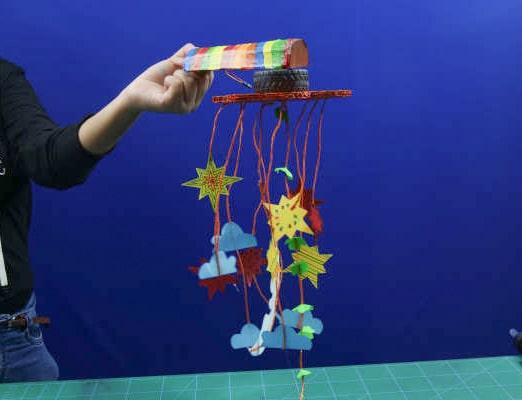
Connect the DC Motor’s part and the vertical column.
Make the connection and upload the code by following the steps below.
Once everything is ready, install the baby mobile on your baby’s cradle.
Connection
Make the connections as shown in the figure:
Logic
Here the baby mobile that we made is the automatic one, which will lessen your burden.
The idea behind the automated baby mobile is that the mobile should start rotating once the baby starts crying.
Thus, we need to use a sound sensor to detect the crying of the baby. Guess what? Your smartphone has one, why not use it.
The Dabble App helps you with the same. Open Dabble and connect your Bluetooth Module.
Go to phone sensors and scroll down the to sound meter section, switch it ON, and give all the necessary permissions. 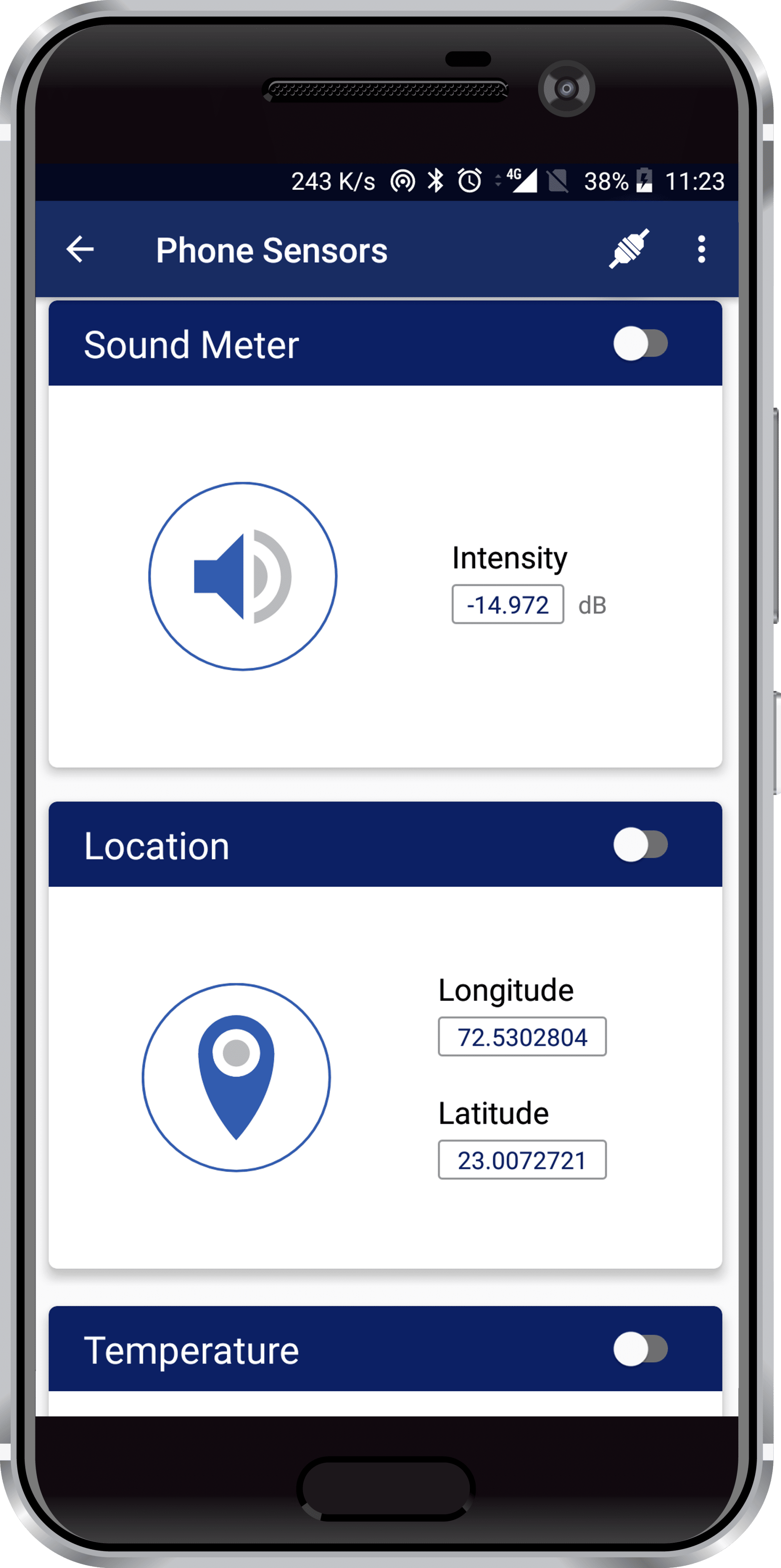
You will notice that as soon as there is an increase in the sound intensity due to the crying of the baby, the DC Motor connected to evive starts rotating.
Code
Note that you need to set the value of the sound intensity upon which the motor starts rotating as the baby starts crying.
Conclusion
With this, your DIY Dabble controlled baby mobile is all set to help you out. Happy parenting!