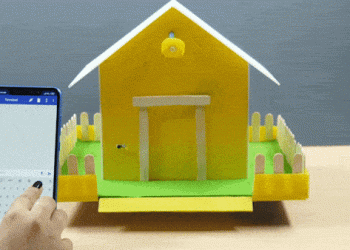Learn how to get started with the Dabble App to transform your Smartphone into a virtual I/O device and control hardware using Bluetooth, communicate with it, and access sensors like accelerometer, GPS, proximity, and other features.
Learn how to get started with the Dabble App to transform your Smartphone into a virtual I/O device and control hardware using Bluetooth, communicate with it, and access sensors like accelerometer, GPS, proximity, and other features.