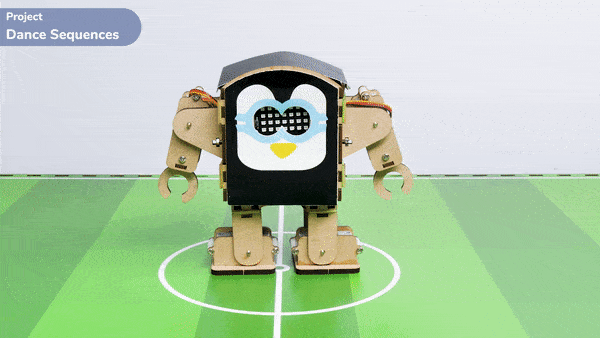Introduction
A Humanoid dance sequence is a set of programmed instructions that allows a Humanoid robot to perform a dance routine. Typically, these sequences involve a combination of movements and actions performed by the robot in a coordinated manner, to create an entertaining and engaging dance performance.
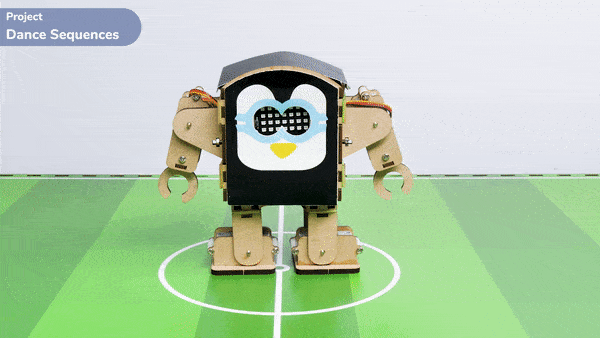
The process typically involves the following steps:
- Define the dance moves
- Sequence the moves
- Program the robot
- Test and refine
Creating a Humanoid dance sequence involves a combination of creativity, technical skill, and attention to detail, and can result in an engaging and entertaining performance that showcases the capabilities of robotic technology.
Code
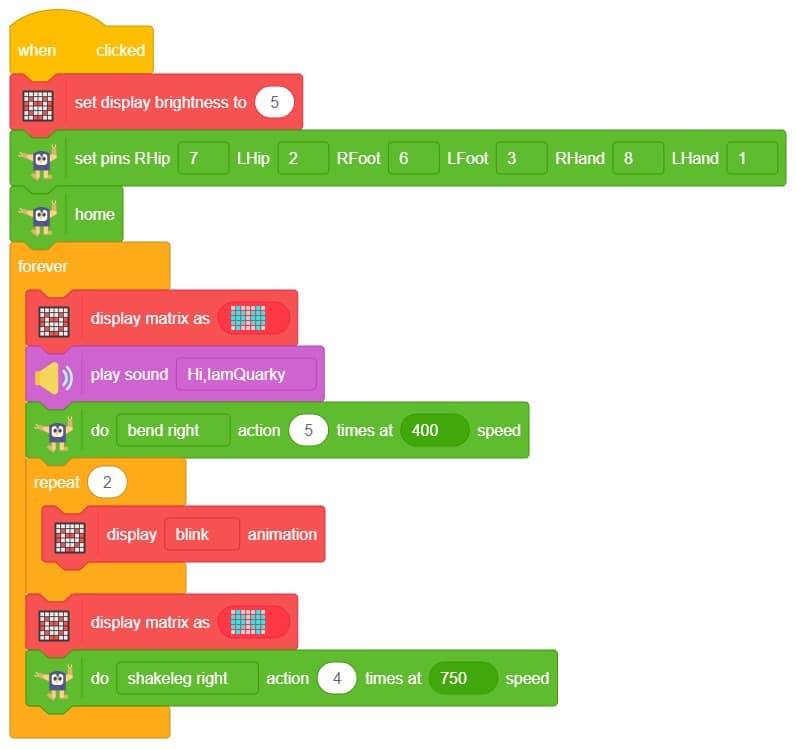
Logic
- Drag and drop set pin RHip () Lhip () RFooot () LFoot () RHand () LHand() block from the Humanoid extension – This block is used to set the pins of the robot to control its movement.
- Initialize Humanoid will be in the home position – This means that at the start of the program, the Humanoid robot will be in its default position.
- Drag and drop forever loop for a continuous loop – This is a programming construct that ensures that the code inside the loop is executed continuously.
- The first display will have some light and then it will play sound and do some action for a specific time and specific speed – This is not explicitly described in the given code, but it could refer to displaying some LED lights and playing some sound effects as the robot performs a specific action, which could involve movement in a certain direction with a particular speed.
- Then drag and drop the repeat block to repeat the block for a specific time – This block is used to repeat a particular action a specific number of times or for a particular period with do() action() times at () speed block.
- Then drag and drop different actions for a specific time with a specific speed – This could refer to performing a series of different movements or actions, each with a specific duration and speed with do() action() times at () speed block.
Output