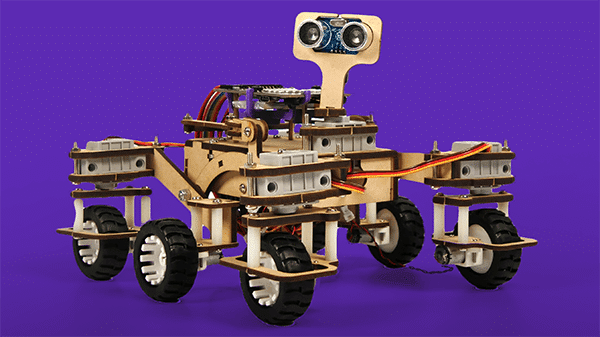We are going to follow the steps in this lesson to assemble the Quarky Mars Rover.
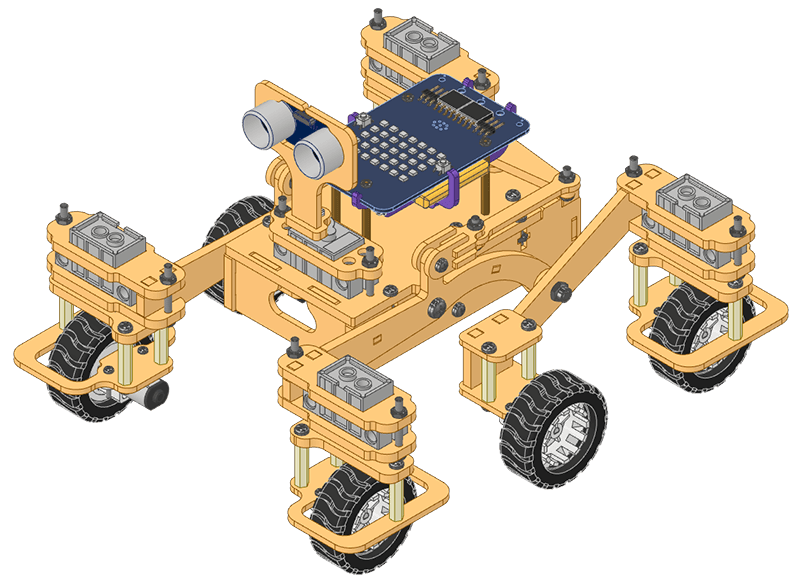
Servo Initialization
Firstly we need to calibrate the servo motors, i.e., we need to first set all eight of them to 90 degrees. This will ensure that the angle of each servo motor is properly aligned. Follow the steps:
- Connect the first servo motor to the first Quarky Servo Connector, ensuring that the brown wire is on the left side.
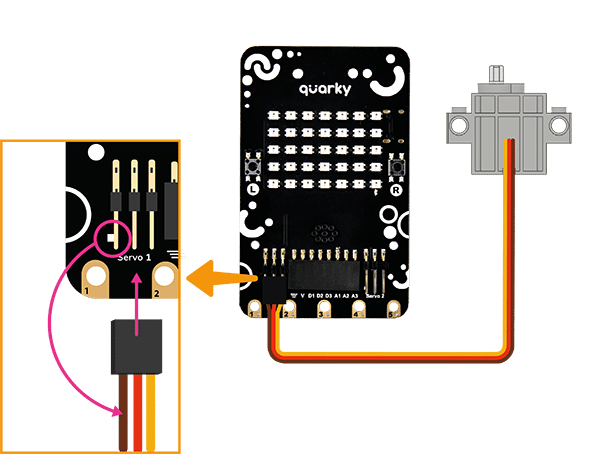
- Connect Quarky to your laptop using a USB cable.
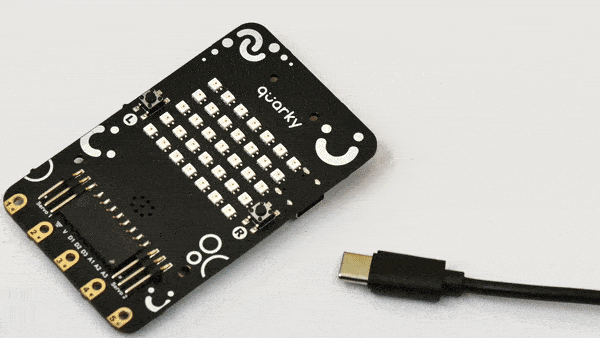
- Open PictoBlox on your desktop. After that, select Block Coding as your coding environment.
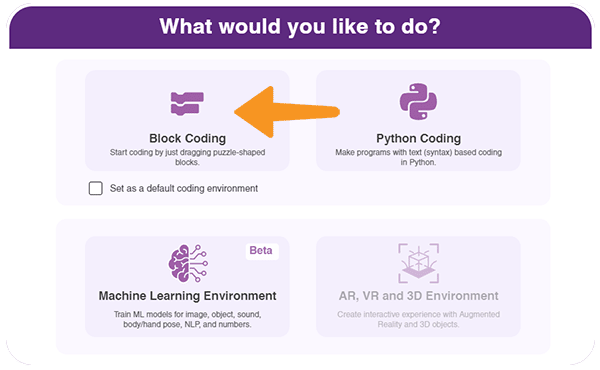
- Then, click the Board button in the toolbar and select Board as Quarky.
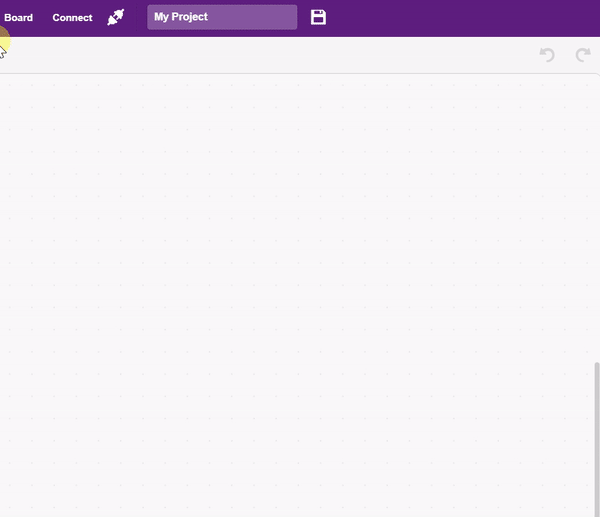
- Next, select the appropriate Serial port if the Quarky is connected via USB or the Bluetooth Port if you want to connect Quarky via Bluetooth and press Connect.
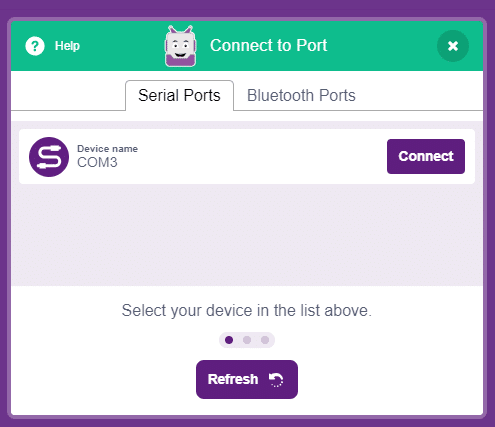
- Quarky is now connected to PictoBlox. Create the following script:
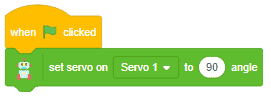
- Click on the green flag over the stage to run the script. You will find that the servo motor shaft gets perfectly aligned.
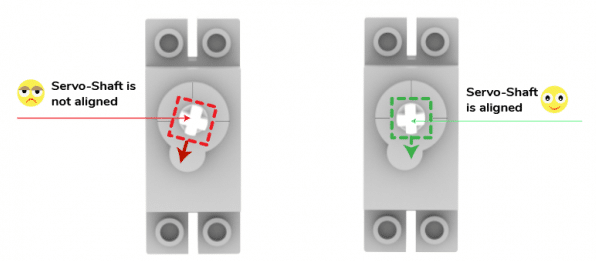
- Remove the servo motor from Quarky and repeat the process for all 5 servos.
- In case the Motor Bracket does not have two M2 Nuts inserted in them already, please insert them in the following manner.
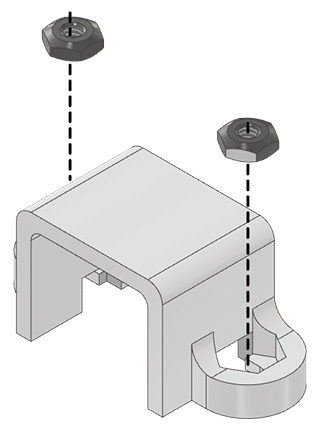
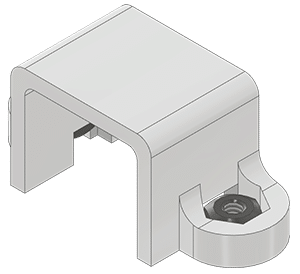
Central Body Assembly
- Insert an M4 Bolt (20mm) through the Differential Bar, two M4 MDF Spacers, and the back side of the Base Top.
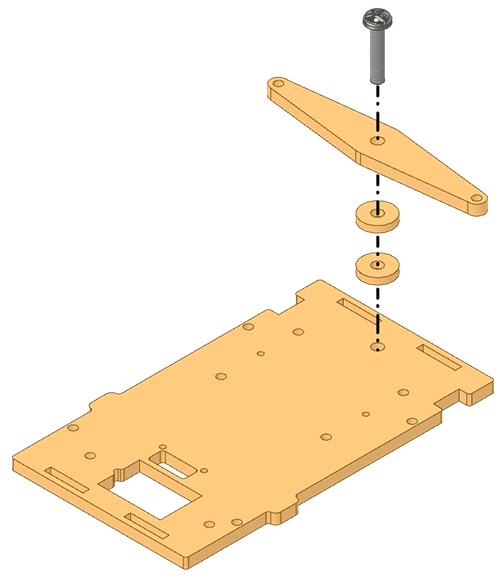
- Drive this M4 Bolt (20mm) completely into an M4 Lock Nut using the M4 Spanner and the Screwdriver.
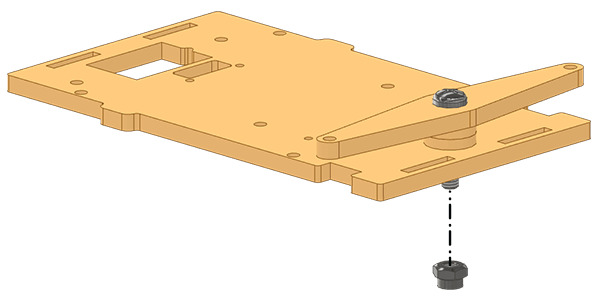
Once completely in, loosen the M4 Bolt (20mm) a little so that the Differential Bar rotates smoothly.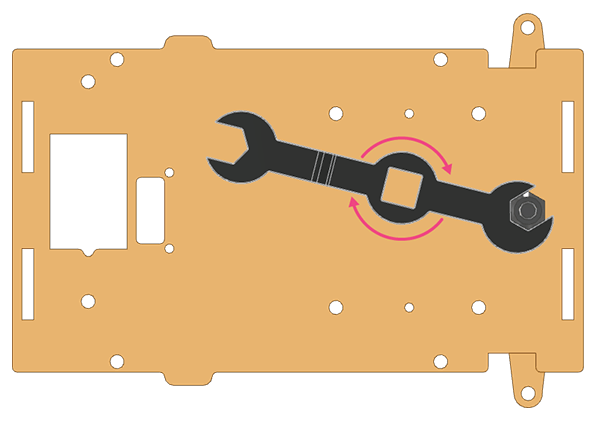
- Attach four M3 Spacers (20mm) to the back side of the Base Top using M3 Bolts (8mm).
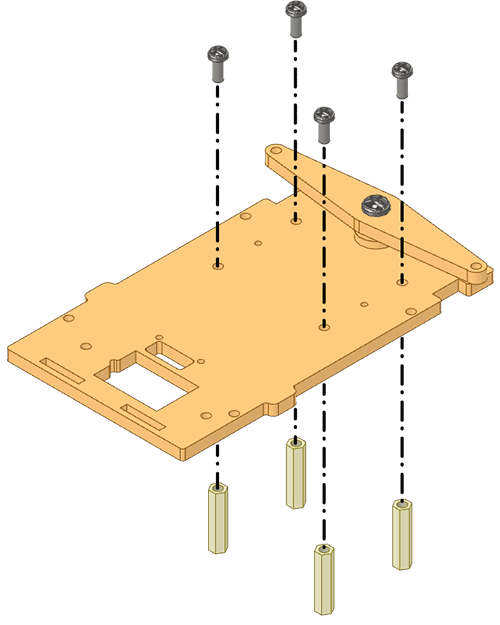
- Attach M2 Metal Standoffs (30mm) to the front side of the Body Top using M2 Bolts (6mm).
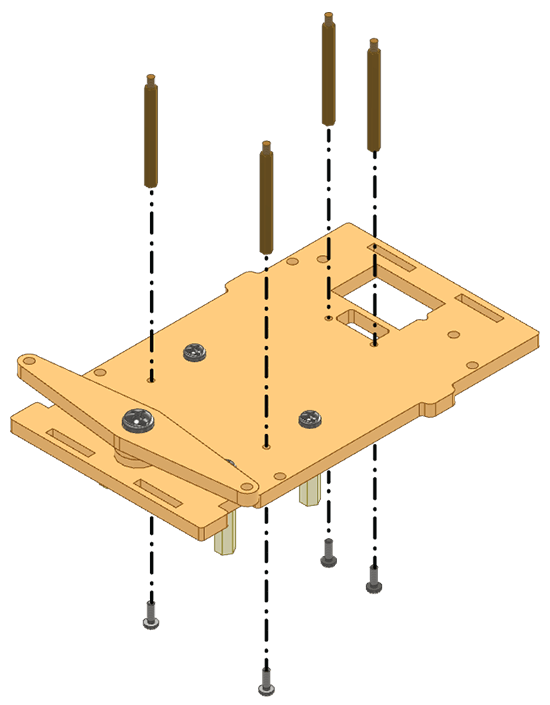
- Insert M3 Nuts in the slots of the Body Long Sides.
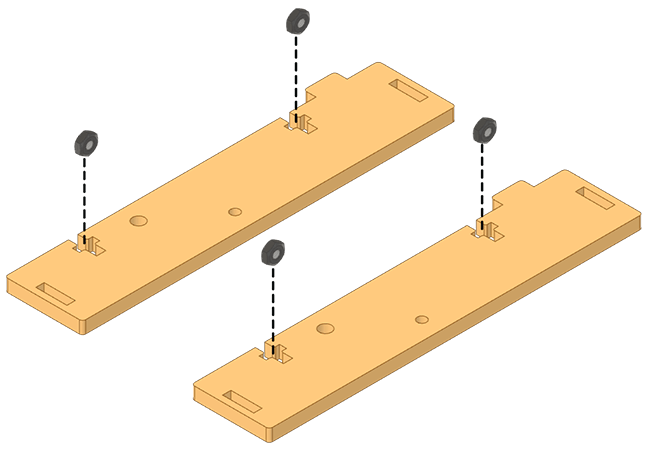
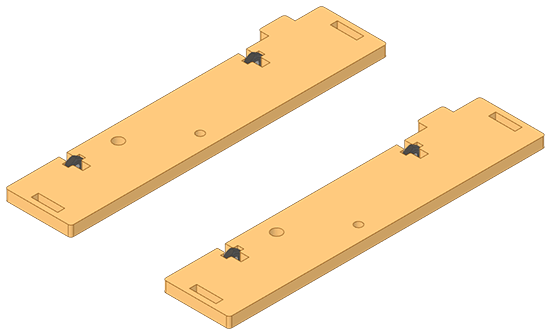
- Make a frame by attaching Body Long Sides to Body Short Sides.
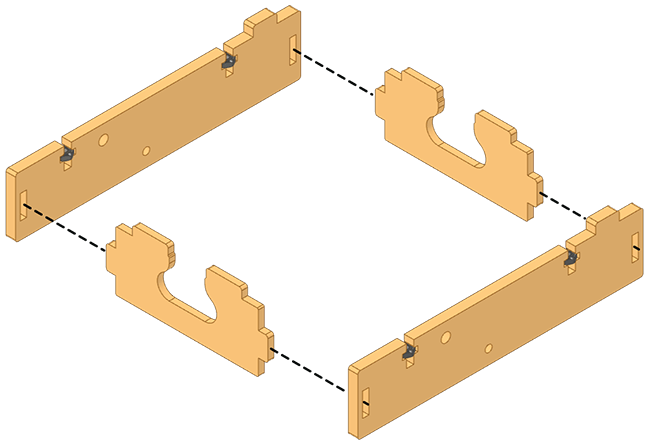
- Secure the frame by connecting the Body Long Sides with an M3 Metal Spacer (60mm) and M3 Bolts (8mm).
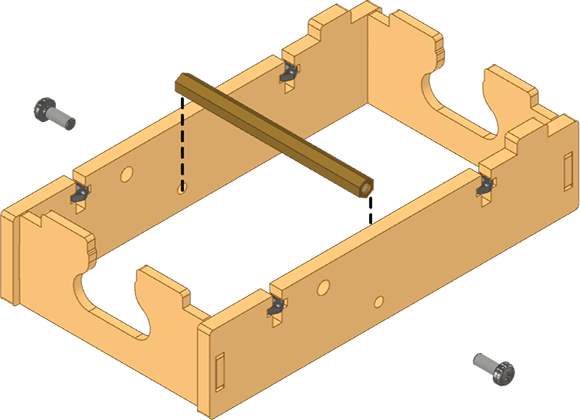
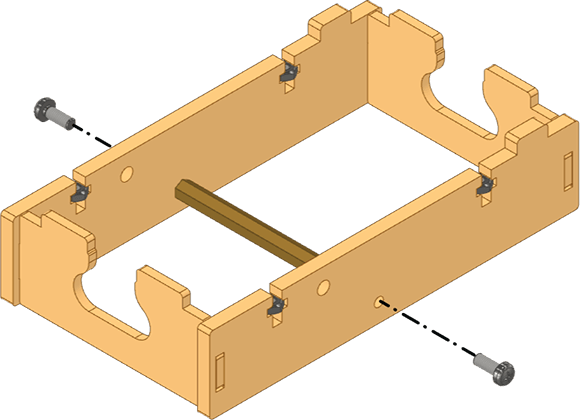
- Next, attach the Body Top to the frame. Secure the Body Top to the Body Long Sides of the frame using M3 Bolts (12mm).
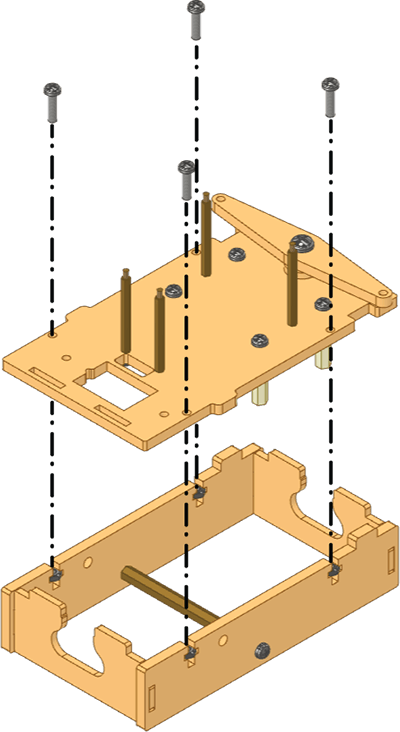
This is how the Central Body looks on completion.
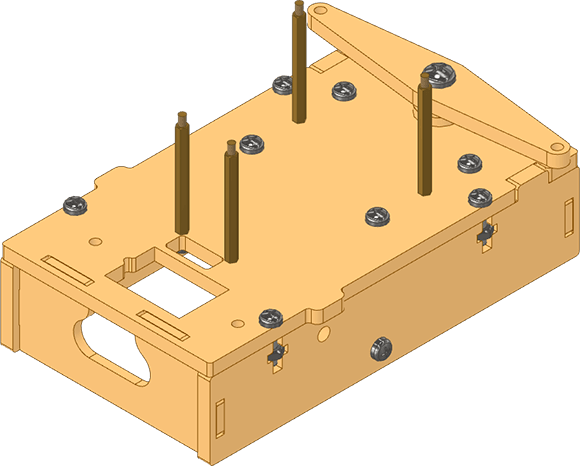
Front and Rear Wheel Assembly
- Insert the Motor into Motor Bracket and slide it until its metal gears are covered.
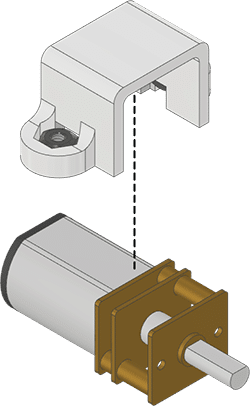
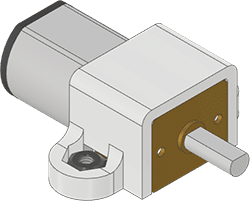
 Note: Ensure during the assembly that the orientation of the Motor’s cable is towards the top non-clamping side of the Motor Bracket.
Note: Ensure during the assembly that the orientation of the Motor’s cable is towards the top non-clamping side of the Motor Bracket. - Attach the Wheel from its backside to the Motor.
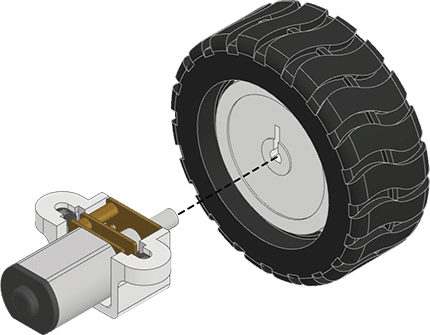
- Fix the assembly onto the Wheel Frame using M2 Bolts (12mm).
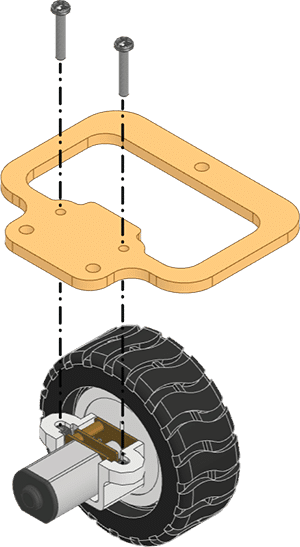
- Now repeat steps 1,2 & 3 to make four such assemblies.
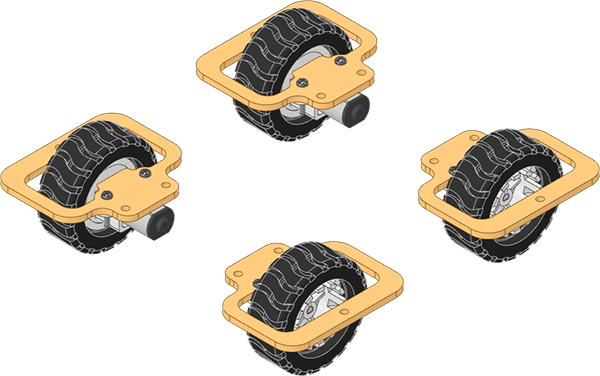
- Fix three M3 Spacers (20mm) on the side of the Wheel Frame opposite to the Motor using M3 Bolts (8mm).
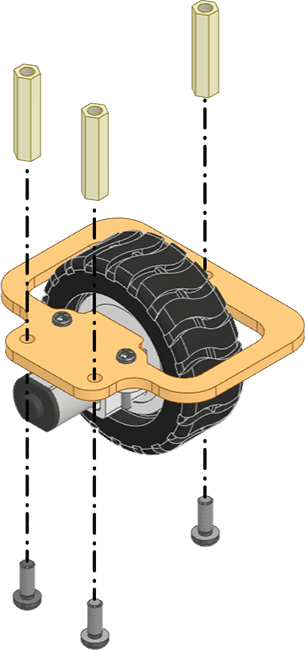
- Attach a Servo Coupling Plate to the M3 Spacers (20mm) using M3 Bolts (8mm).
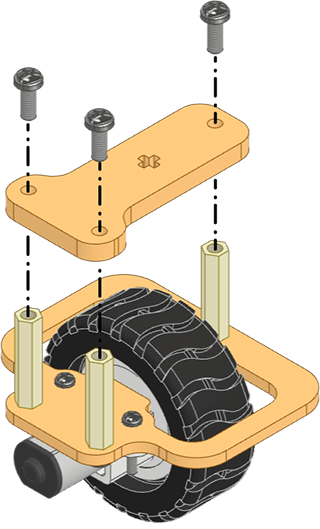
- Now repeat steps 5 & 6 three times to create four such Wheel Assemblies.
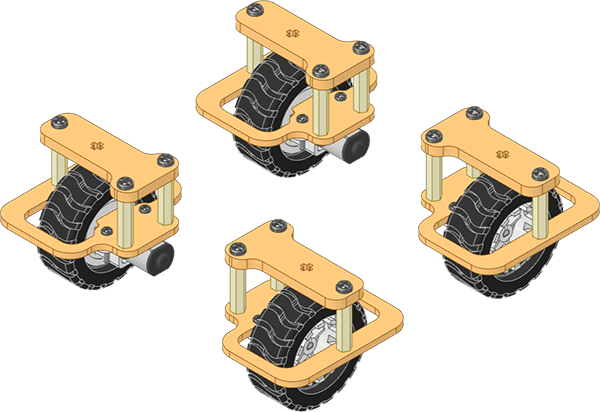
Left Rocker Bogie Assembly
Left Bogie Assembly
- Insert the Motor into Motor Bracket and slide it until its metal gears are covered.
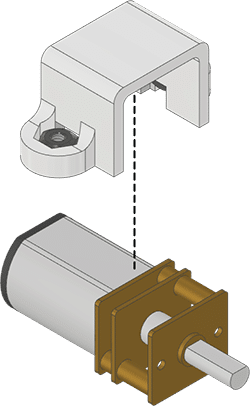
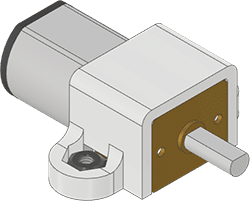
- Fix the assembly onto the Motor Holder using M2 Bolts (12mm).
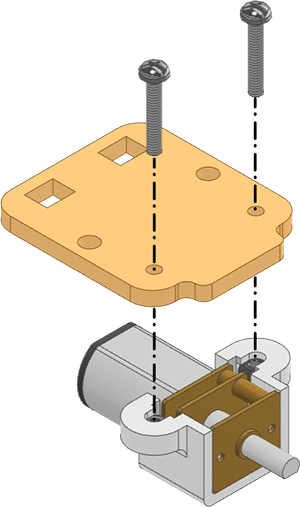
 Note: Drive each M2 Bolt (12mm) halfway in before tightening. Drive each M2 Bolt (12mm) halfway in before tightening.
Note: Drive each M2 Bolt (12mm) halfway in before tightening. Drive each M2 Bolt (12mm) halfway in before tightening. - Attach the Wheel from its backside to the Motor.
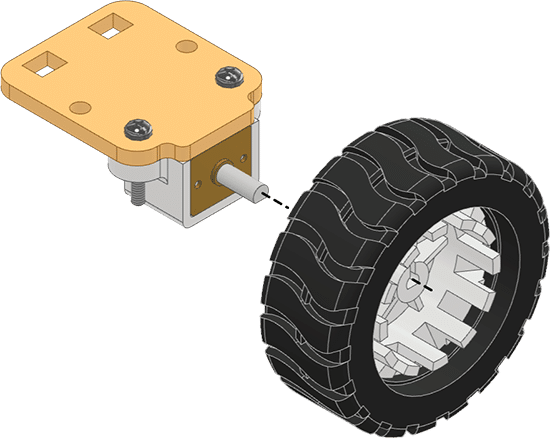
- Fix two M3 Spacers (20mm) on the side of the Motor Holder opposite to the Motor using M3 Bolts (8mm).
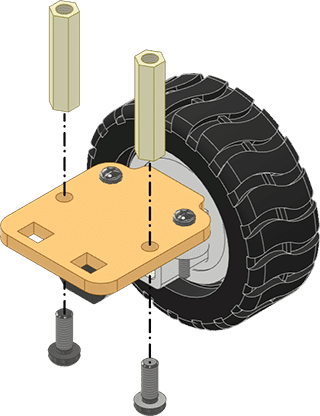
- Insert the lower front teeth of Link 1 into the Motor Holder.
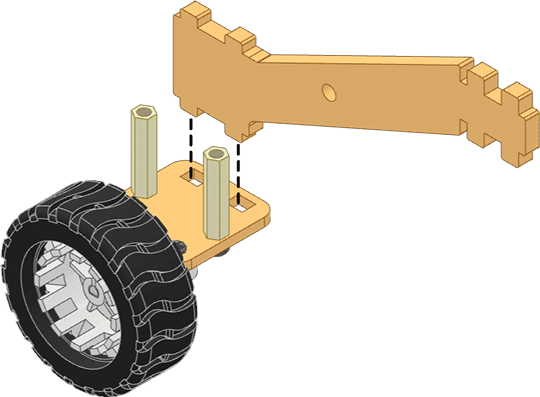
 Note: Ensure that the Motor shaft is pointing to the left side after the assembly.
Note: Ensure that the Motor shaft is pointing to the left side after the assembly. - Attach the Link Clamp to the upper front teeth of Link 1 and fix it on the M3 Spacers (20mm) using M3 Bolts (8mm).
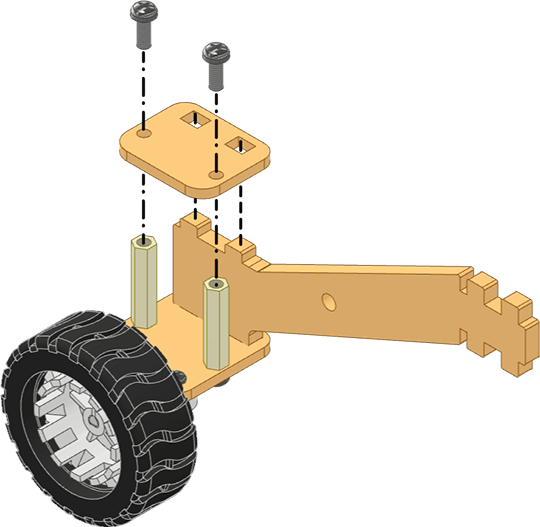
- Insert a 180° Servo Motor from its shaft side into Servo Clamp 1.
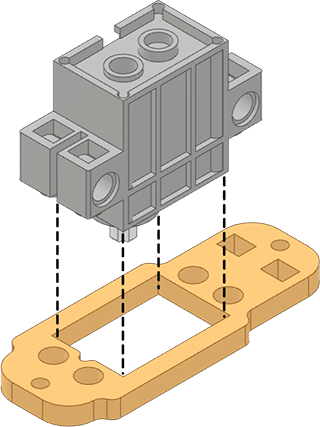
 Alert: Keep the 180° Servo Motor shaft towards the notch in the servo profile.
Alert: Keep the 180° Servo Motor shaft towards the notch in the servo profile.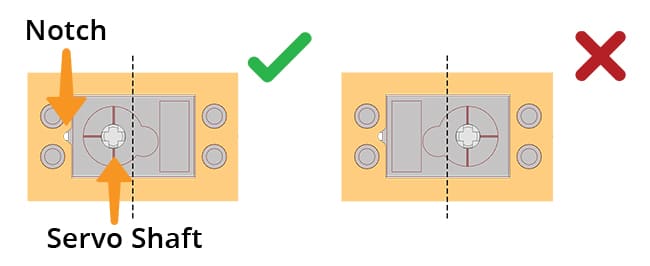
- Insert the lower rear teeth of Link 1 into Servo Clamp 1 from the same side from which the 180° Servo Motor was inserted in the previous step.
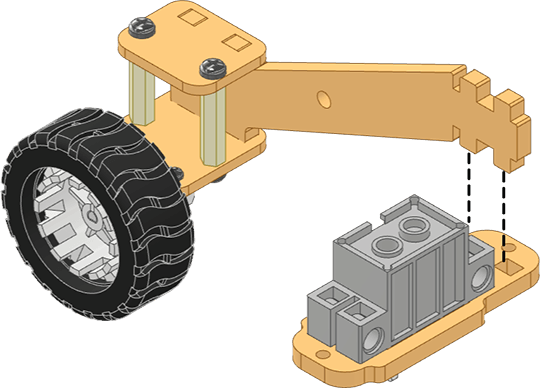
 Note: Ensure that the Servo Motor is towards the left side (same side as the Motor) after the assembly
Note: Ensure that the Servo Motor is towards the left side (same side as the Motor) after the assembly - Insert the upper rear teeth of Link 1 into Servo Clamp 2.
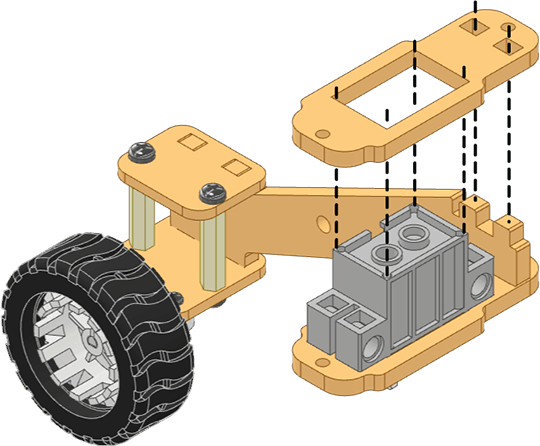
 Note: Pass the cable of the 180° Servo Motor through the rectangular slot in Servo Clamp 2.
Note: Pass the cable of the 180° Servo Motor through the rectangular slot in Servo Clamp 2. - Insert two M3 Bolts (25mm) in Servo Clamp 1 and secure the 180° Servo Motor and Link 1 using M3 Nuts.
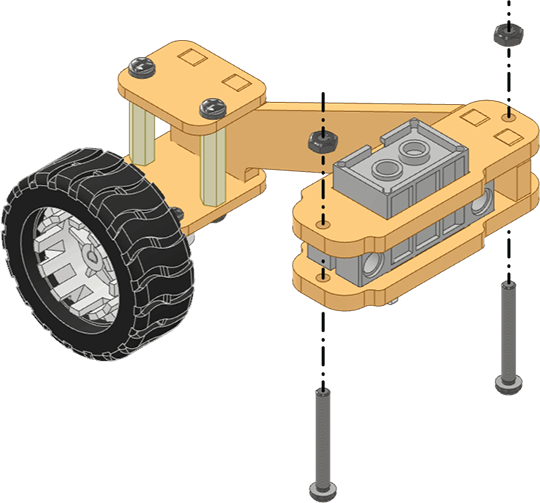
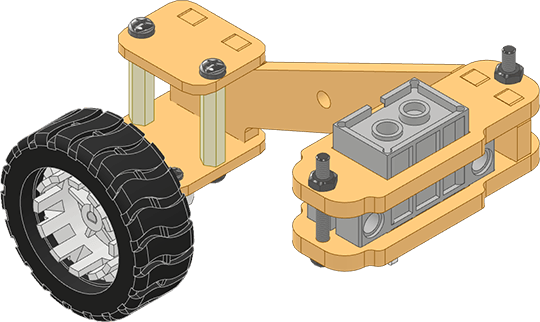
Left Rocker Assembly
- Insert a 180° Servo Motor from its shaft side into Servo Clamp 1.
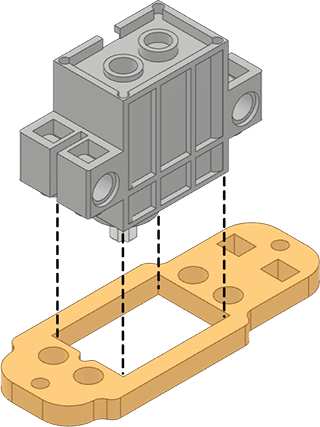
 Alert: Keep the 180° Servo Motor shaft towards the notch in the servo profile.
Alert: Keep the 180° Servo Motor shaft towards the notch in the servo profile.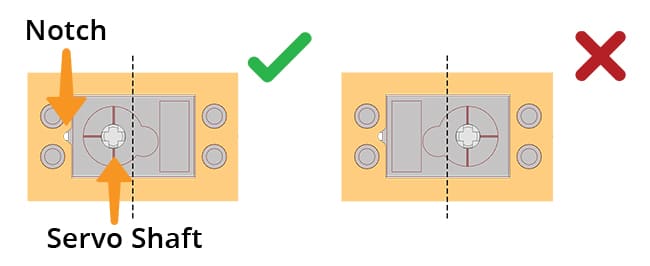
- Insert the lower front teeth of Link 2 into Servo Clamp 1 from the same side from which the 180° Servo Motor was inserted.
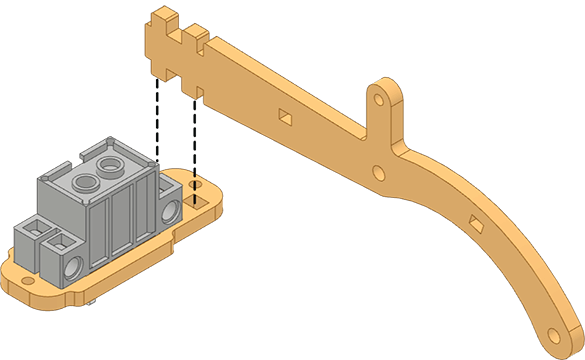
 Note: Ensure that the Servo Motor is towards the left side (same side as the Motor) after the assembly.
Note: Ensure that the Servo Motor is towards the left side (same side as the Motor) after the assembly. - Insert the upper front teeth of Link 2 into Servo Clamp 2.
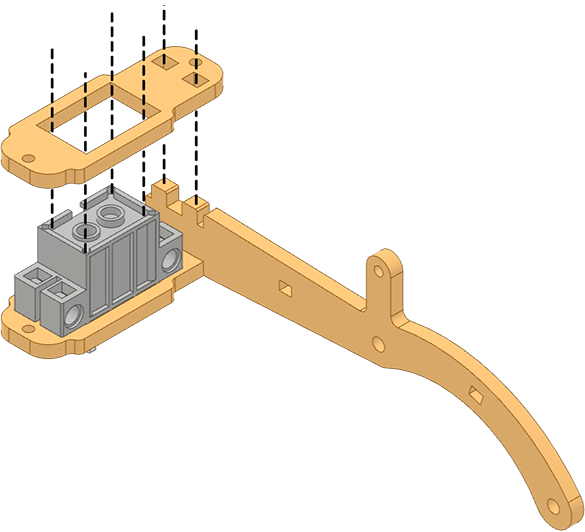
 Note: Pass the cable of the 180° Servo Motor through the rectangular slot in Servo Clamp 2.
Note: Pass the cable of the 180° Servo Motor through the rectangular slot in Servo Clamp 2. - Insert two M3 Bolts (25mm) in Servo Clamp 1 and secure the 180° Servo Motor and Link 2 using M3 Nuts.
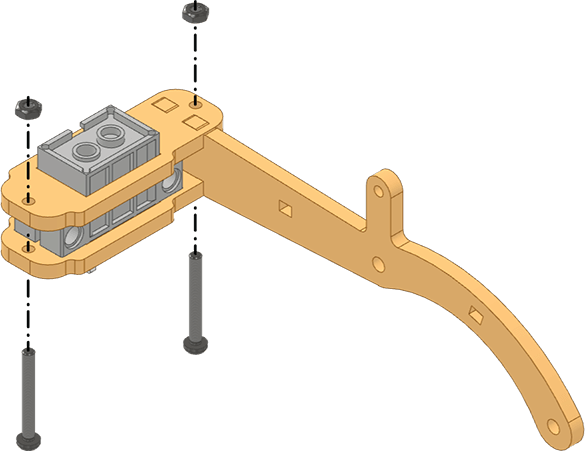
- Insert two T Spacers on the right side of Link 1.
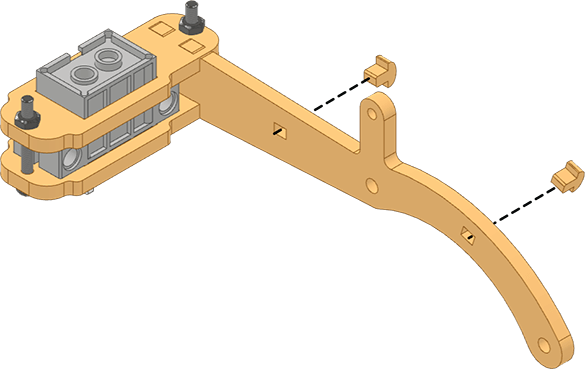
Left Rocker to Left Bogie Pivot Assembly
- Insert M4 Bolt (16 mm) through the Rocker, an M4 MDF Spacer, and the Bogie in this order.
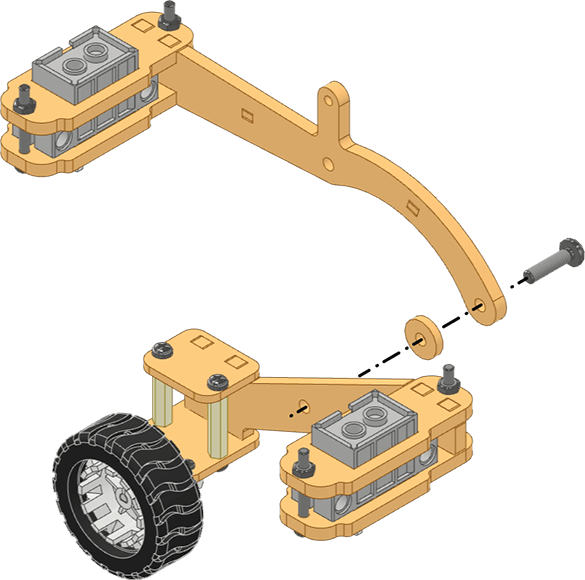
- Fix the Rocker and Bogie assemblies using M4 Lock Nut. Use the M4 Spanner to hold the M4 Lock Nut while driving the M4 Bolt (16mm) completely in.
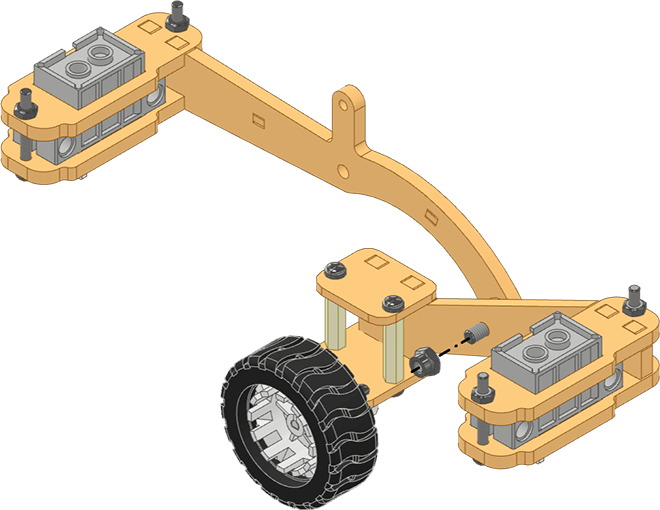
Once completely in, loosen the M4 Bolt (16mm) a little so that the Rocker and Bogie rotate smoothly.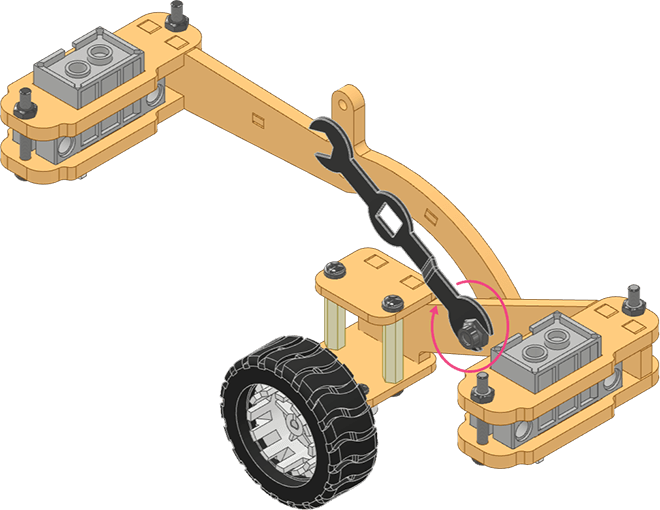
- Attach the Front and Rear Wheel Assemblies to the shaft of the servos in the Left Rocker and Left Bogie.
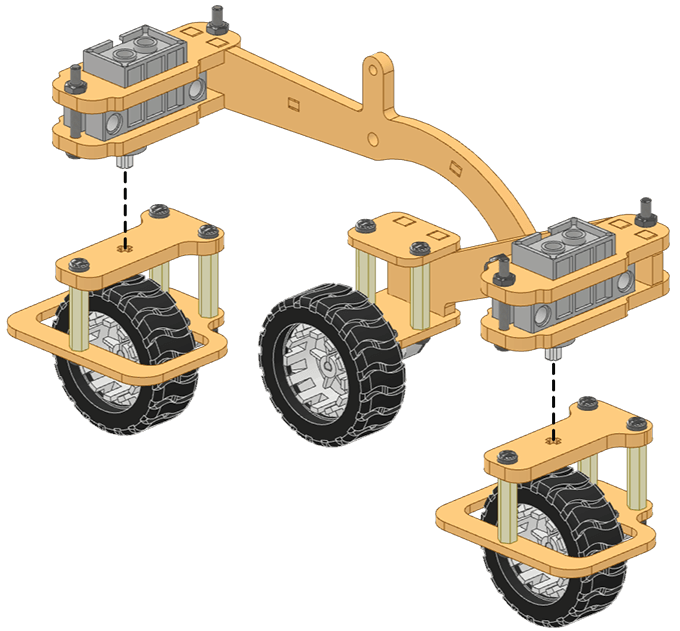
 Note: While assembling please ensure that all three motor shafts are pointing in the same direction.
Note: While assembling please ensure that all three motor shafts are pointing in the same direction.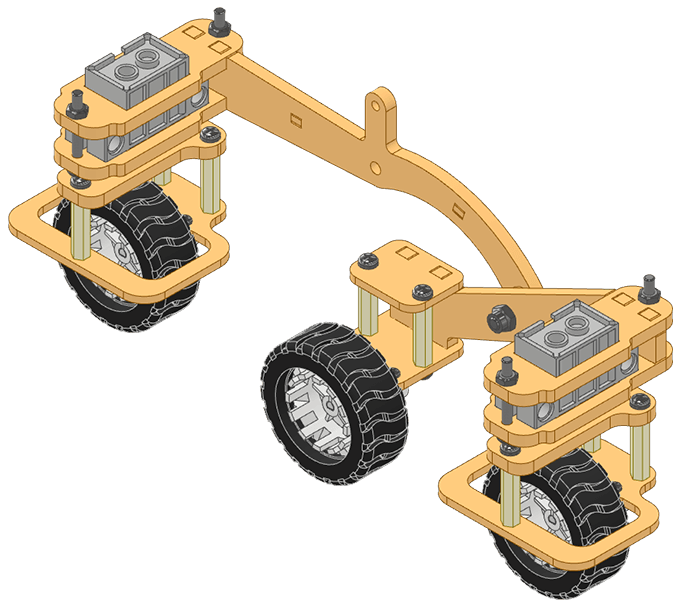
Left Rocker Bogie Pivot Assembly
- Insert M4 Bolt (16mm) into the middle hole of Link 1 from the left side. Pass it through an M4 MDF Spacer and the left Body Long Side of the Central Module.
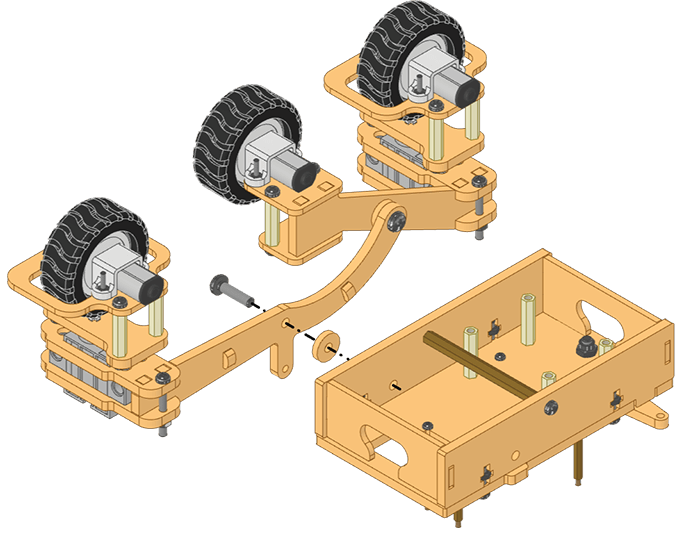
- Fix the Rocker and Bogie assemblies using M4 Lock Nut. Use the M4 Spanner to hold the M4 Lock Nut while driving the M4 Bolt (16mm) completely in.
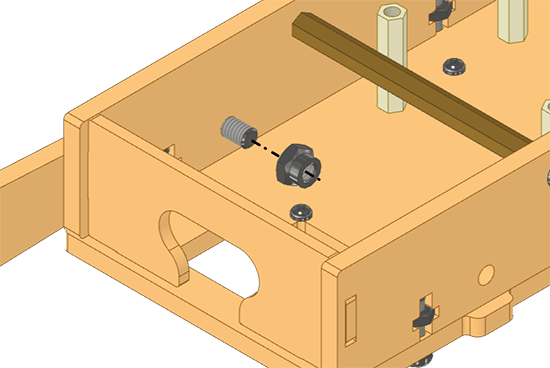 Once completely in, loosen the M4 Bolt (16mm) a little so that the Left Rocker Bogie rotates smoothly about the Pivot on the Central Module.
Once completely in, loosen the M4 Bolt (16mm) a little so that the Left Rocker Bogie rotates smoothly about the Pivot on the Central Module.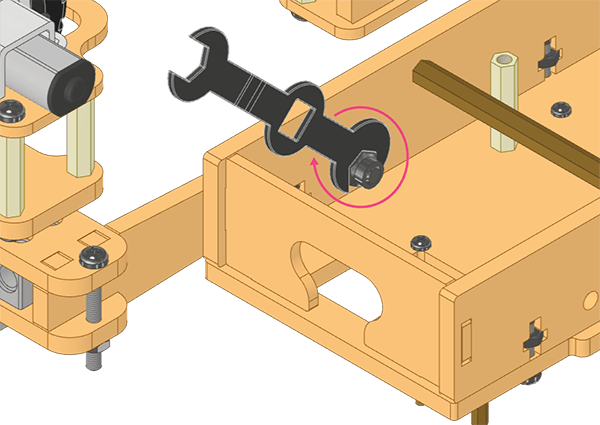
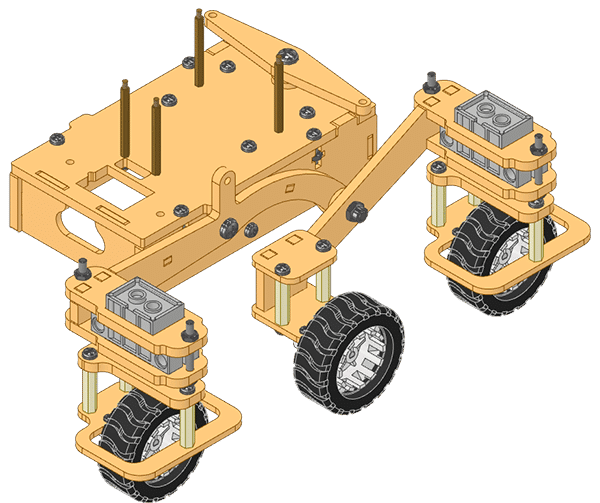
Right Rocker Bogie Assembly
Right Bogie Assembly
- Insert the Motor into Motor Bracket and slide it until its metal gears are covered.
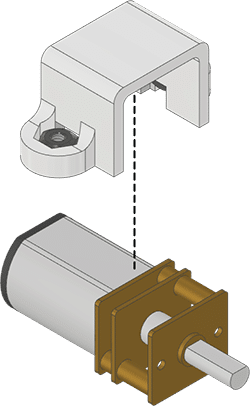
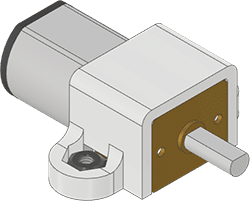
- Fix the assembly onto the Motor Holder using M2 Bolt (12mm).
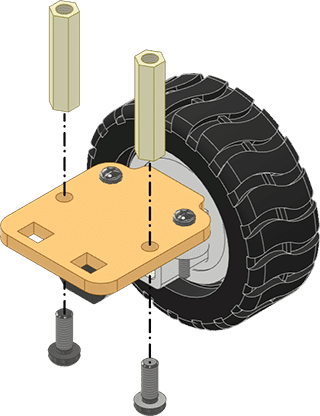
- Attach the Wheel from its backside to the Motor.
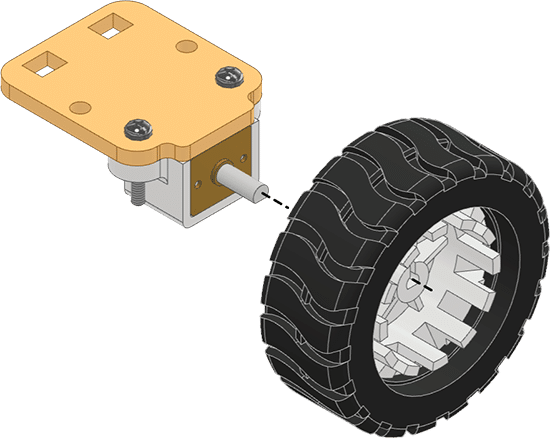
- Fix two M3 Spacers (20mm) on the side of the Motor Holder opposite to the Motor using M3 Bolts (8mm).
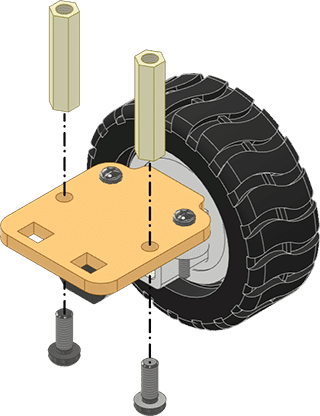
- Insert the lower front teeth of Link 1 into the Motor Holder.
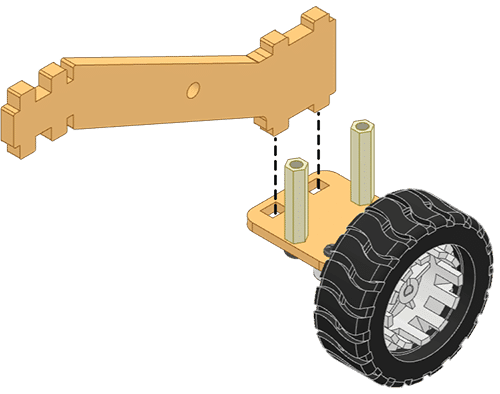
 Note: Ensure that the Motor shaft is pointing to the right side after the assembly.
Note: Ensure that the Motor shaft is pointing to the right side after the assembly. - Attach Link Clamp to the upper front teeth of Link 1 and fix it on the M3 Spacers (20mm).
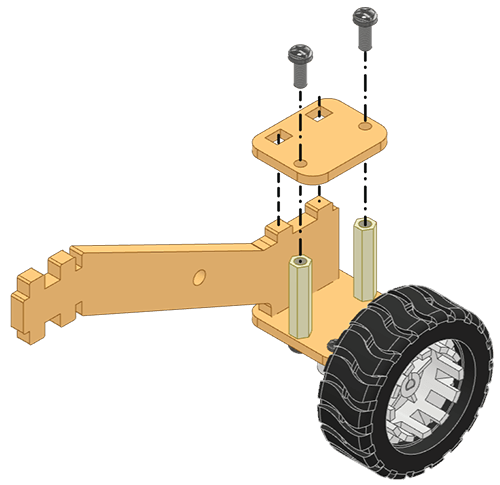
- Insert a 180° Servo Motor from its shaft side into Servo Clamp 1.
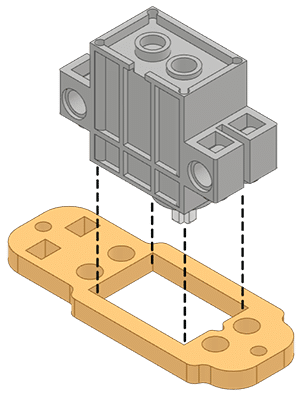
 Alert: Keep the 180° Servo Motor’s shaft towards the notch in the servo profile.
Alert: Keep the 180° Servo Motor’s shaft towards the notch in the servo profile.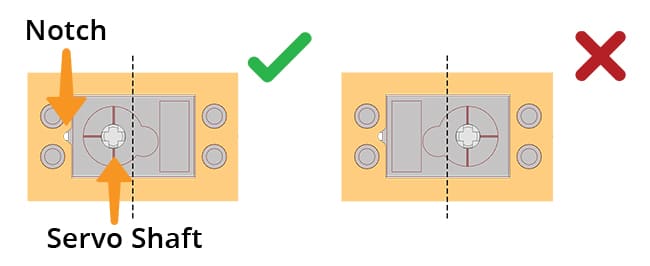
- Insert the lower rear teeth of Link 1 into Servo Clamp 1 from the same side from which the 180° Servo Motor was inserted in the previous step.
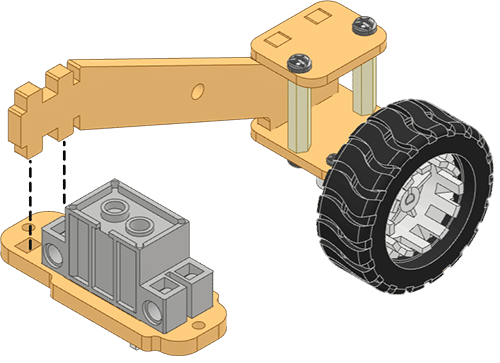
 Note: Ensure that the Servo Motor is towards the right side (same side as the Motor) after the assembly.
Note: Ensure that the Servo Motor is towards the right side (same side as the Motor) after the assembly. - Insert the upper rear teeth of Link 1 into Servo Clamp 2.
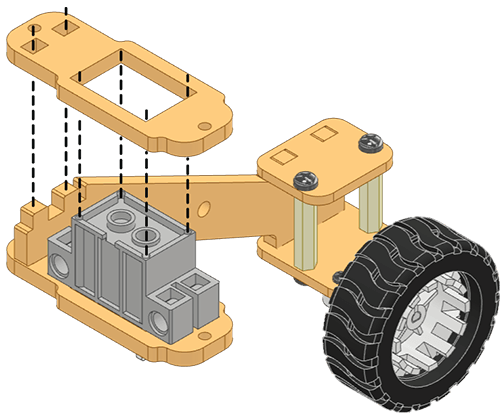
 Note: Pass the cable of the 180° Servo Motor through the rectangular slot in Servo Clamp 2.
Note: Pass the cable of the 180° Servo Motor through the rectangular slot in Servo Clamp 2. - Insert two M3 Bolts (25mm) in Servo Clamp 1 and secure the 180° Servo Motor and Link 1 using M3 Nuts.
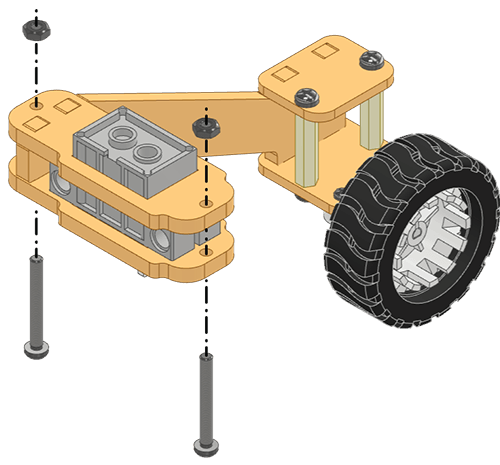
Right Rocker Assembly
- Insert a 180° Servo Motor from its shaft side into Servo Clamp 1.
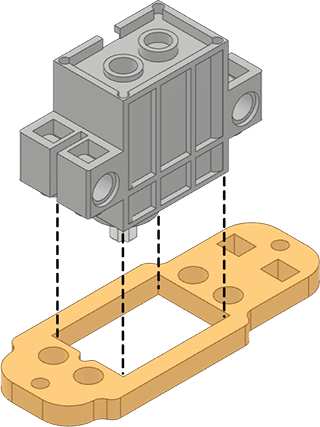
 Alert: Keep the 180° Servo Motor shaft towards the notch in the servo profile.
Alert: Keep the 180° Servo Motor shaft towards the notch in the servo profile.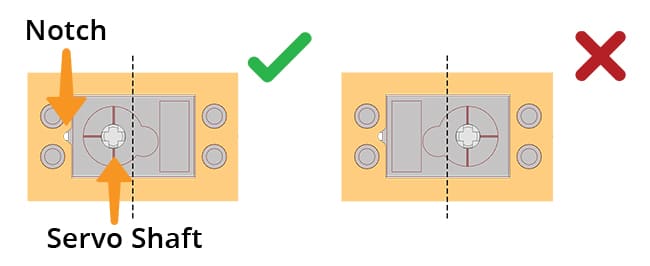
- Insert the lower front teeth of Link 2 into Servo Clamp 1 from the same side from which the 180° Servo Motor was inserted in the previous step.
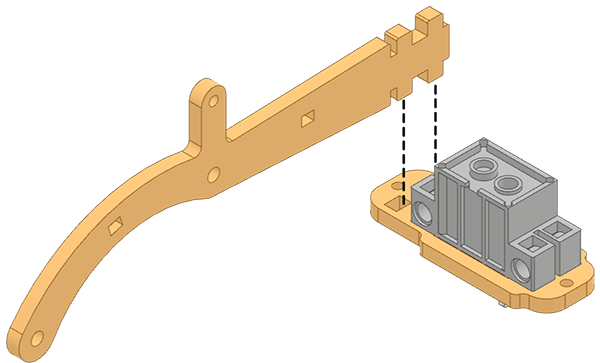
 Note: Ensure that the Servo Motor is towards the right side (same side as the Motor) after the assembly.
Note: Ensure that the Servo Motor is towards the right side (same side as the Motor) after the assembly. - Insert the upper front teeth of Link 2 into Servo Clamp 2.
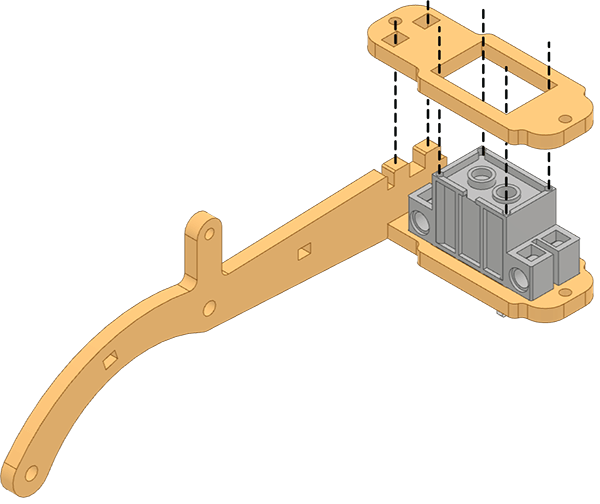
 Note: Pass the cable of the 180° Servo Motor through the rectangular slot in Servo Clamp 2.
Note: Pass the cable of the 180° Servo Motor through the rectangular slot in Servo Clamp 2. - Insert two M3 Bolts (25mm) in Servo Clamp 1 and secure the 180° Servo Motor and Link 2 using M3 Nuts.
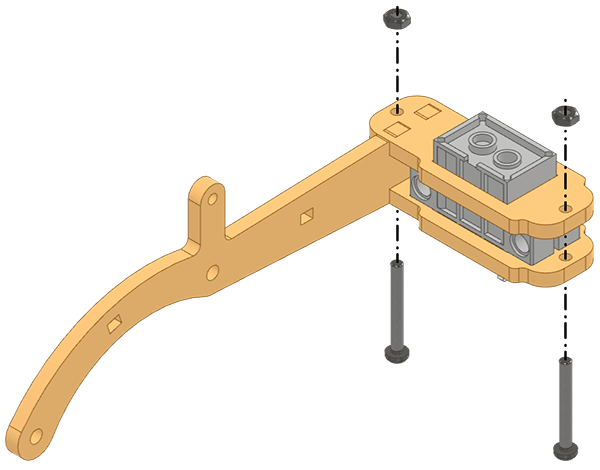
- Insert two T Spacers on the left side of Link 1.
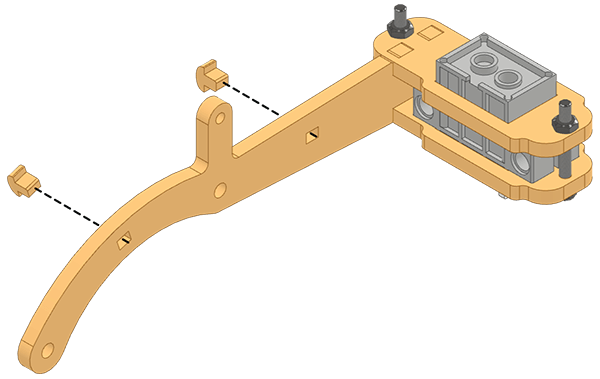
Right Rocker to Right Bogie Pivot Assembly
- Insert M4 Bolt (16mm) through the Rocker, an M4 MDF Spacer, and the Bogie in this order.
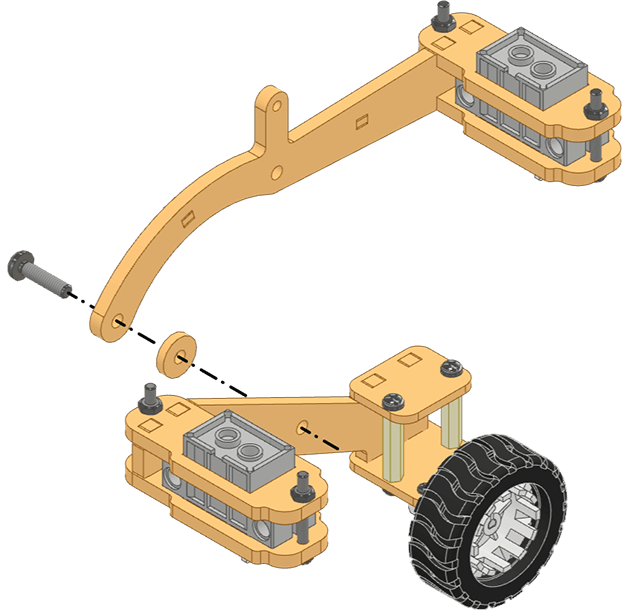
- Fix the Rocker and Bogie assemblies using M4 Lock Nut. Use the M4 Spanner to hold the M4 Lock Nut while driving the M4 Bolt (16mm) completely in.
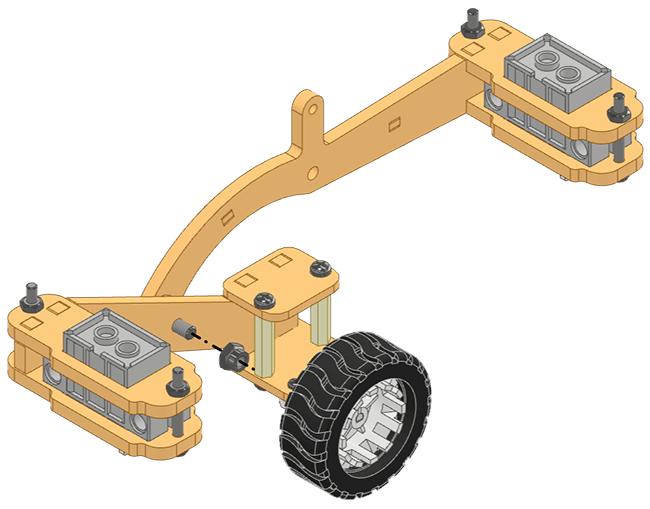 Once completely in, loosen the M4 Bolt (16mm) a little so that the Rocker and Bogie rotate smoothly.
Once completely in, loosen the M4 Bolt (16mm) a little so that the Rocker and Bogie rotate smoothly.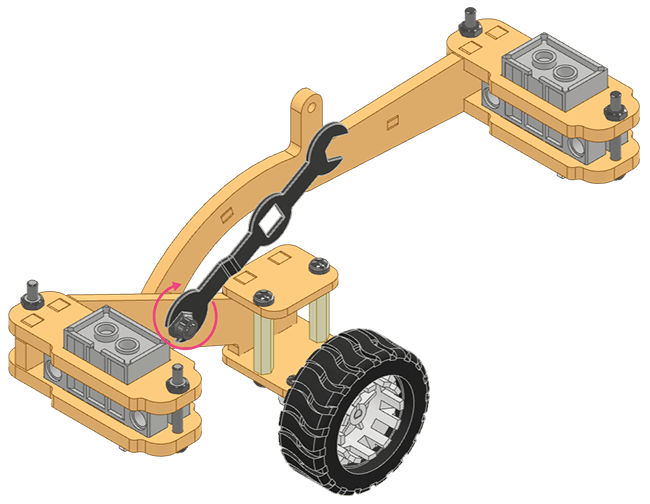
- Attach the Front and Rear Wheel Assemblies to the shaft of the servos in the Left Rocker and Left Bogie.
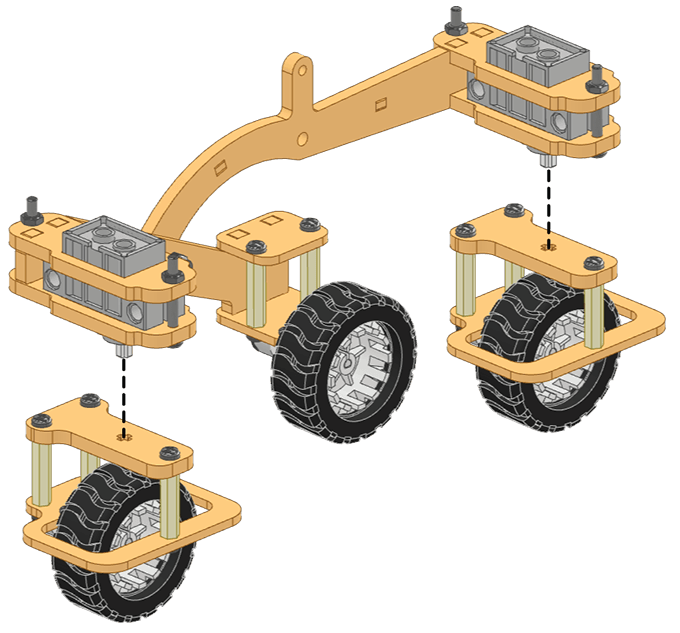
 Note: While assembling please ensure that all three motor shafts are pointing in the same direction.
Note: While assembling please ensure that all three motor shafts are pointing in the same direction.
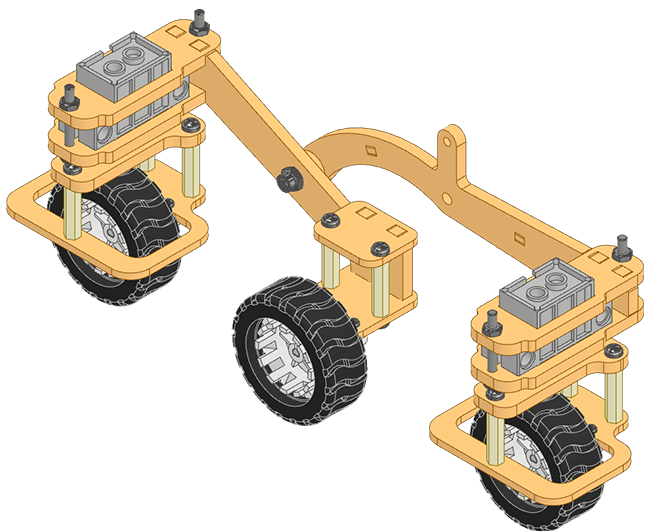
Right Rocker Bogie Pivot Assembly
- Insert M4 Bolt (16mm) into the middle hole of Link 1 from the right side. Pass it though an M4 MDF Spacer and the right Body Long Side of the Central Module.
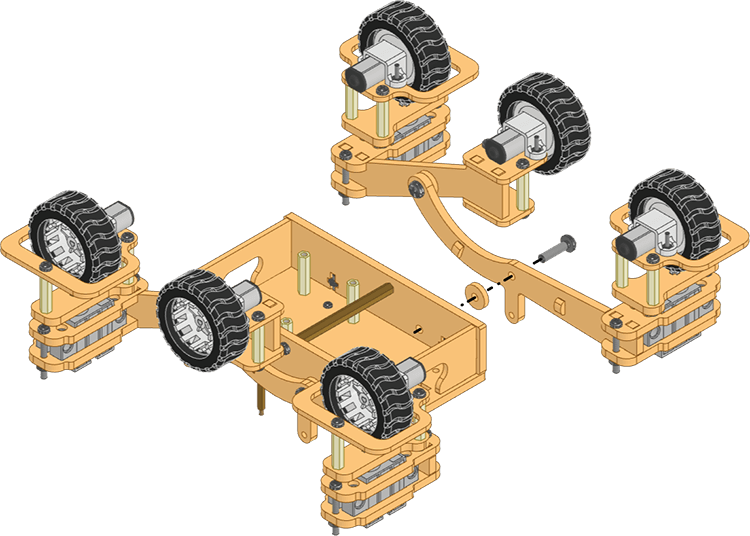
- Fix the Rocker and Bogie assemblies using M4 Lock Nut. Use the M4 Spanner to hold the M4 Lock Nut while driving the M4 Bolt (16mm) completely in.
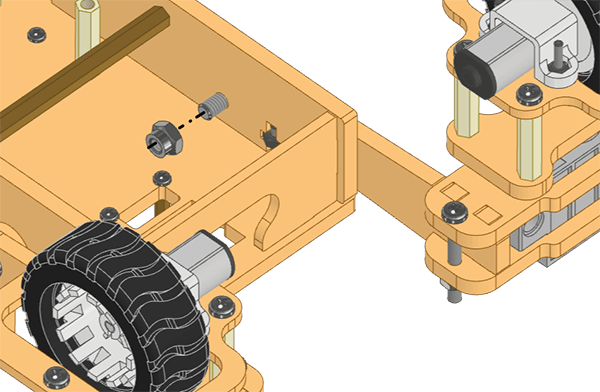 Once completely in, loosen the M4 Bolt (16mm) a little so that the Left Rocker Bogie rotates smoothly about the Pivot on the Central Module.
Once completely in, loosen the M4 Bolt (16mm) a little so that the Left Rocker Bogie rotates smoothly about the Pivot on the Central Module.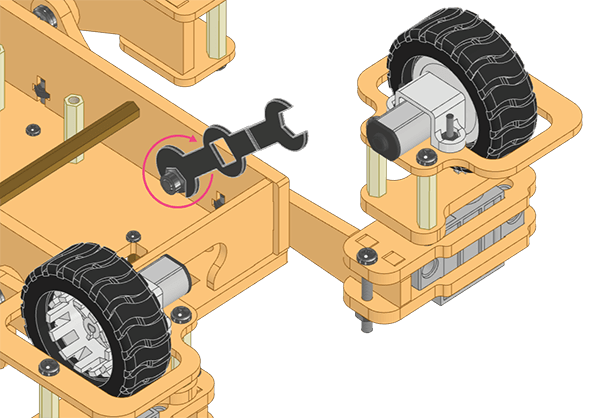
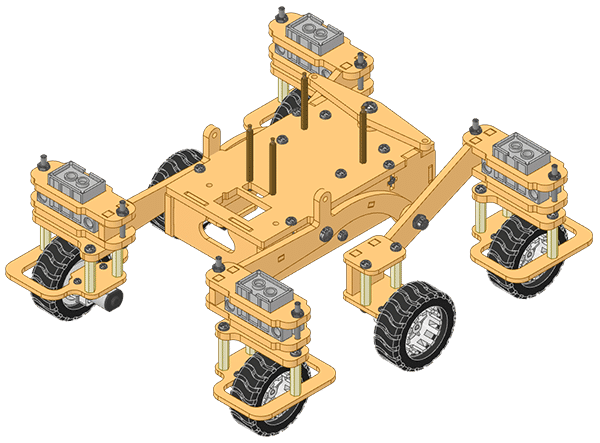
Differential Suspension Assembly
- Insert a Differential Link in the narrow slot of a Differential Connector. Drive an M3 Bolt (12mm) through them into an M3 Nut.
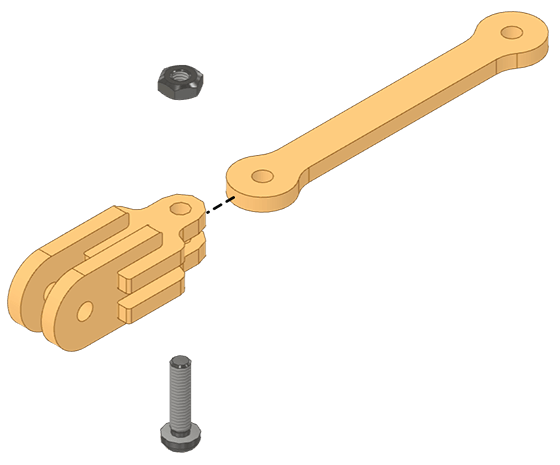
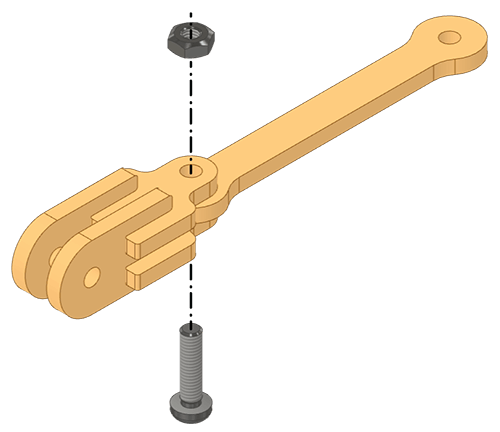
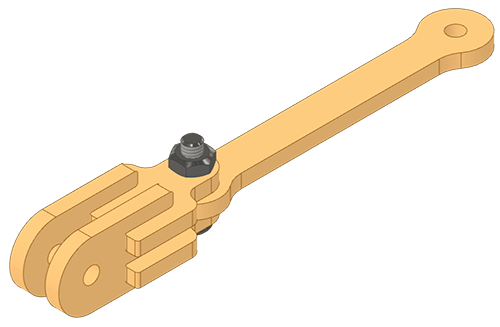
- In the same way, assemble another Differential Link in the narrow slot of a Differential Connector. Let’s call these two Differential Link Assemblies.
- Assemble the wide slot of a Differential Connector on Link 1 of the left Rocker Bogie. Drive an M3 Bolt (12mm) through them into an M3 Nut.
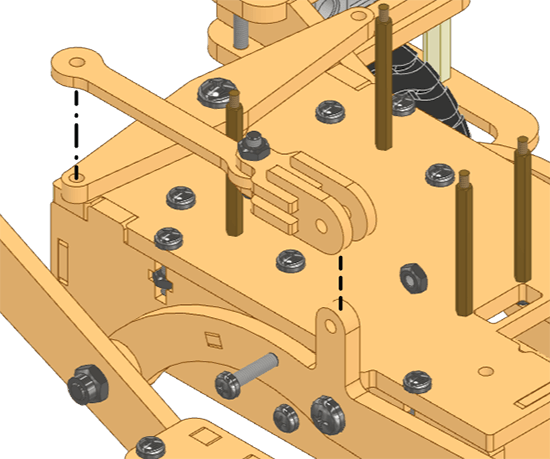
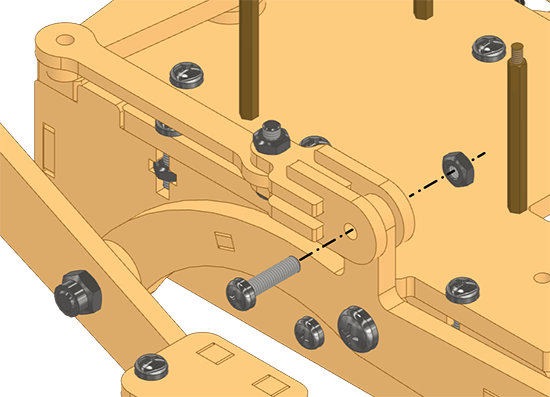
 Note: Once completely in, loosen the M3 Bolt (12mm) a little so that the Differential Connector rotates freely about Link 1.
Note: Once completely in, loosen the M3 Bolt (12mm) a little so that the Differential Connector rotates freely about Link 1. Note: Ensure that the pre-assembled M3 Bolt (12mm) of the Differential Link Assembly is upside down once assembled.
Note: Ensure that the pre-assembled M3 Bolt (12mm) of the Differential Link Assembly is upside down once assembled. - Drive another M3 Bolt (12mm) through the other end of this Differential Link and the left hole of the Differential Bar, in this order into an M3 Nut.
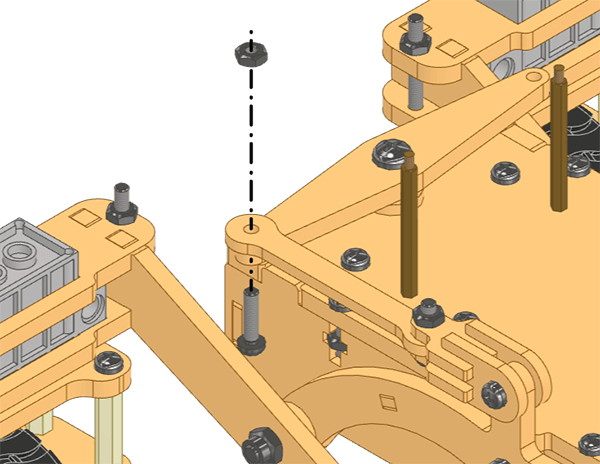
 Note: Once completely in, loosen the M3 Bolt (12mm) a little so that the Differential Link rotates freely about the Differential Bar.
Note: Once completely in, loosen the M3 Bolt (12mm) a little so that the Differential Link rotates freely about the Differential Bar. Note: Ensure that M3 Bolt (12mm) being driven is upside down once assembled.
Note: Ensure that M3 Bolt (12mm) being driven is upside down once assembled. - Repeat steps 3 and 4 to attach the other Differential Link Assembly to the Differential Bar and Link 2 on the right side.
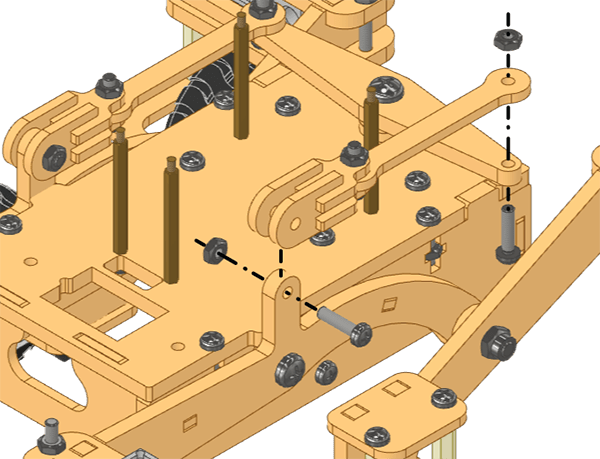
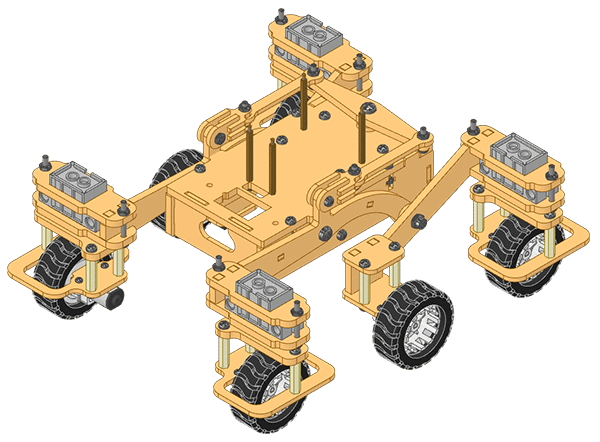
Head Assembly
- Insert the Ultrasonic Sensor into the Ultrasonic Holder.

- Attach the Ultrasonic Holder to the Ultrasonic Base.
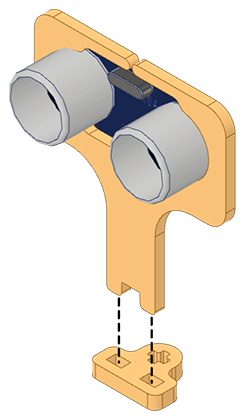
- Connect the Ultrasonic Connector to the Ultrasonic Sensor.
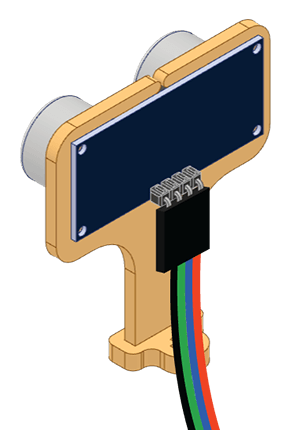
Final Assembly
- Place the last 180° Servo Motor into its slot in the Body Top while ensuring that the cable goes through the slot.
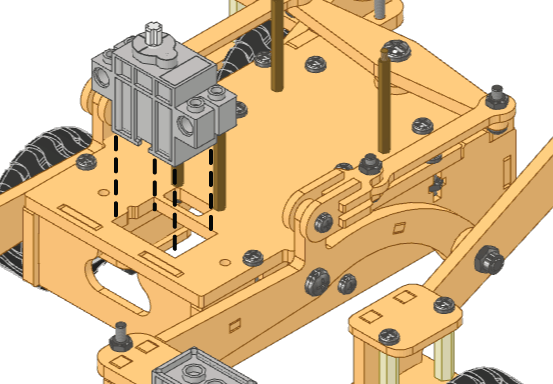
 Alert: Keep the 180° Servo Motor shaft towards the notch in the servo profile.
Alert: Keep the 180° Servo Motor shaft towards the notch in the servo profile.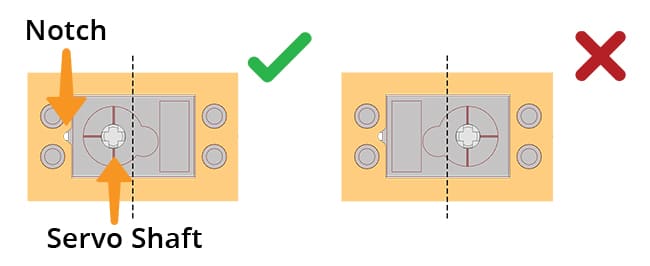
- Arrest the 180° Servo Motor on the Body Top with the Servo Holder using M3 Bolts (25mm) and M3 Nuts.
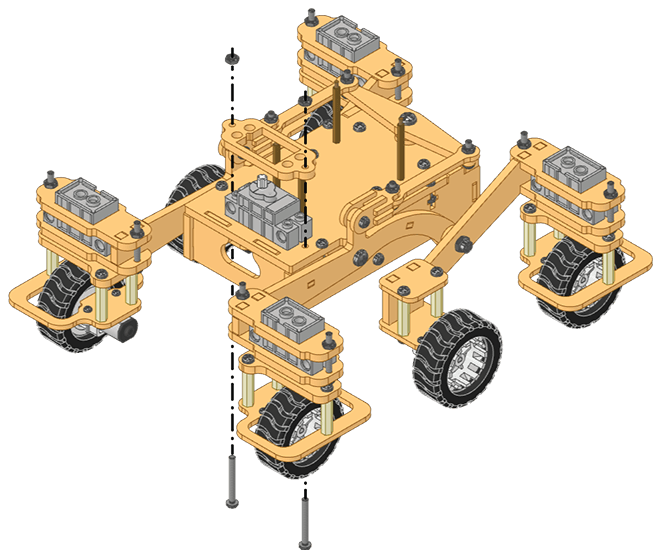
 Note: Ensure that M3 Bolt (25mm) being driven is upside down once assembled.
Note: Ensure that M3 Bolt (25mm) being driven is upside down once assembled. - Fix the Quarky Expansion Board on the M3 Spacers (20mm) using M3 Bolts (8mm).
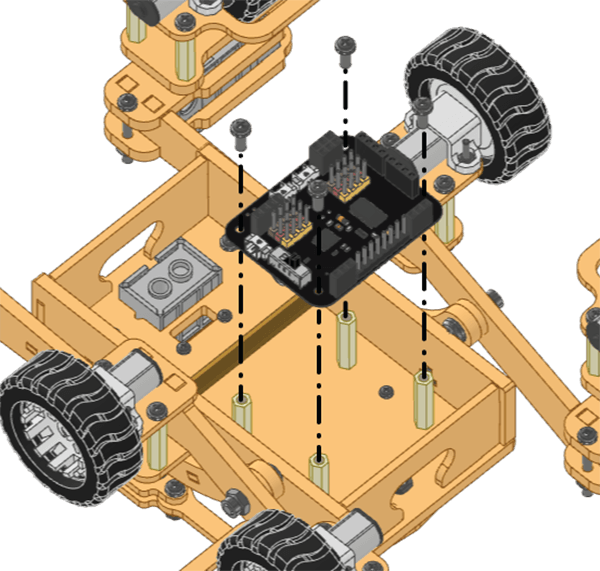
- Pass the Expansion Connectors from the wiring slot of the Body Short Side and connect them to the Quarky Expansion Board [refer to the wiring diagram].
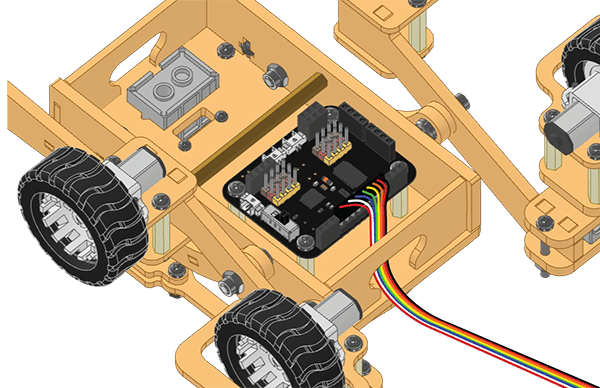
- First, connect the Battery by placing it on the backside of the Quarky. Keep the red wire towards the right side.
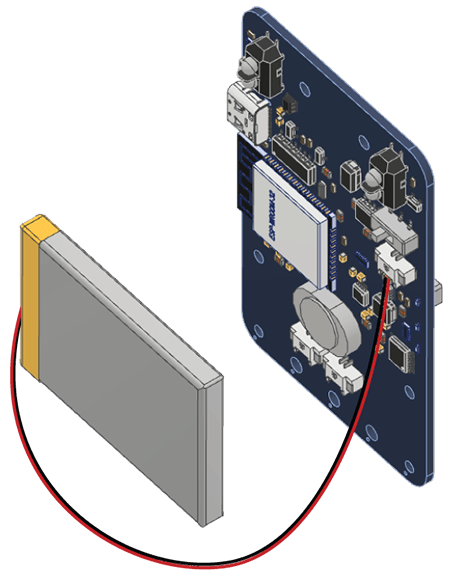
- Mount and snap the A1 Purple Parts to keep the Battery safe and secure.
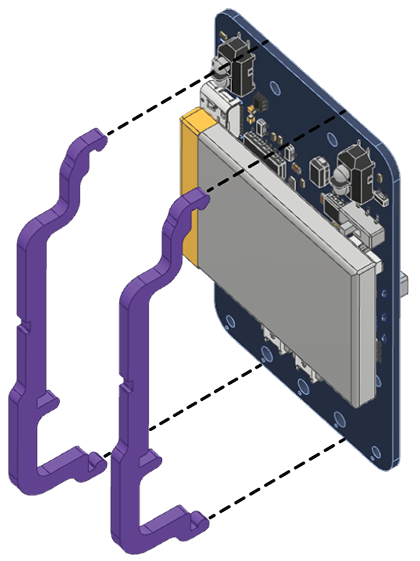
- Next, lock the A1 Purple Parts with the help of an A2 Purple Part. Press the parts gently to snap them.
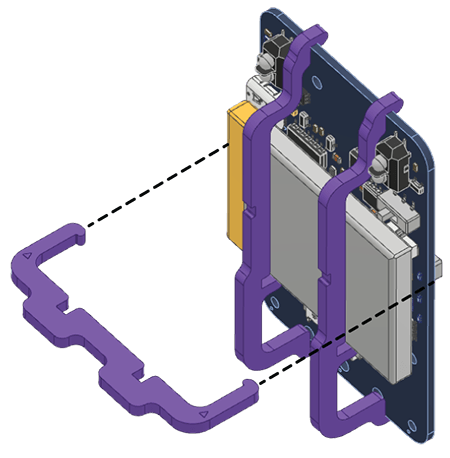
- Attach the Quarky to the M2 Metal Standoff (30mm) using M2 Nuts.
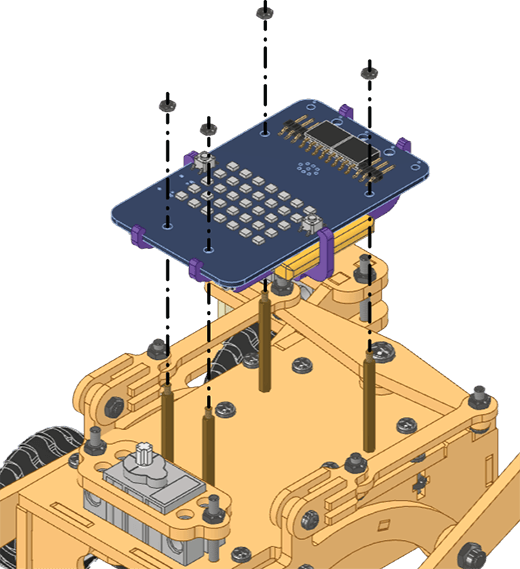
- Now attach the other ends of the Expansion Connectors to the Quarky [refer to the wiring diagram].
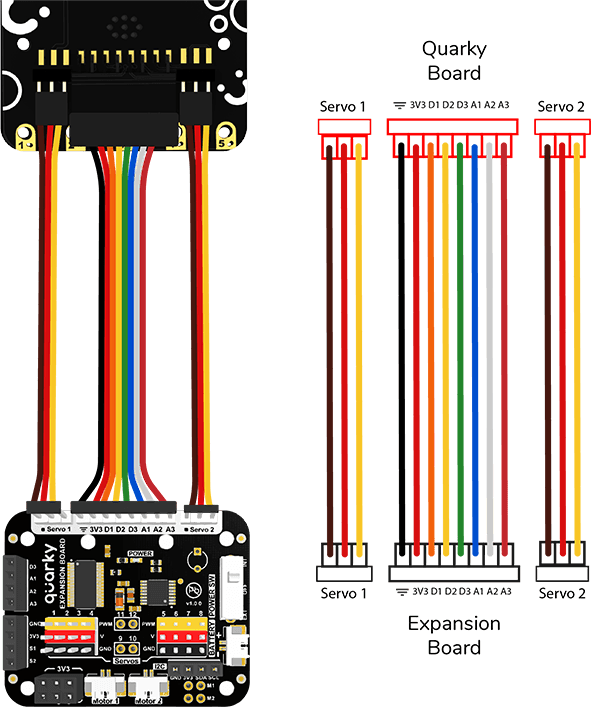
- Insert the Ultrasonic Connector through the rectangular slot in the Body Top and fix the Ultrasonic Base on 180° Servo Motor mounted on the Central Module.
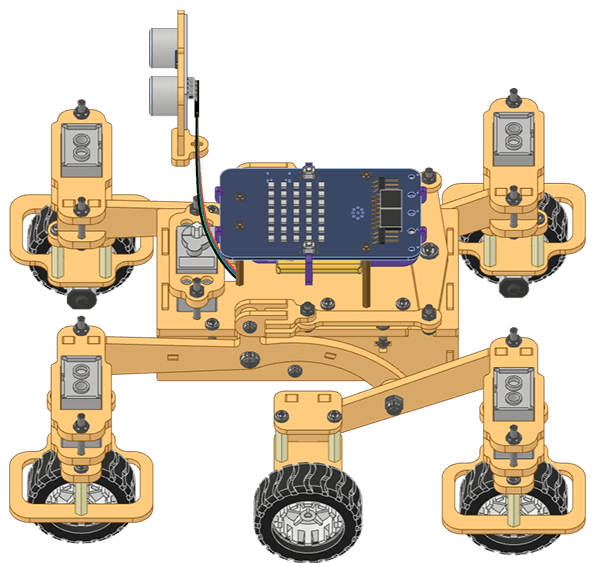
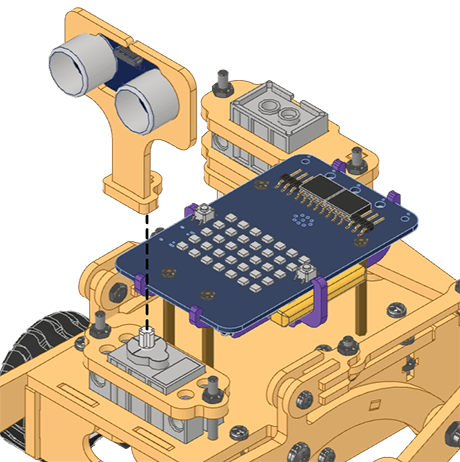
- Connect the two 3 Motor Junction Connectors to the Quarky Board and the Motors [refer to the wiring diagram].
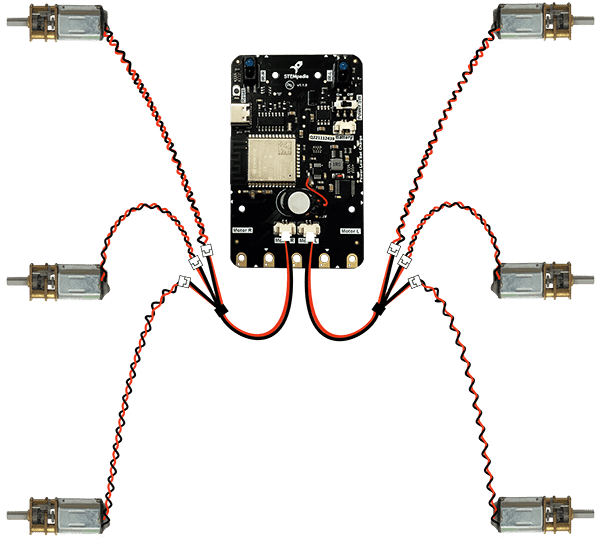
- Connect the Ultrasonic Sensor to the Expansion board.
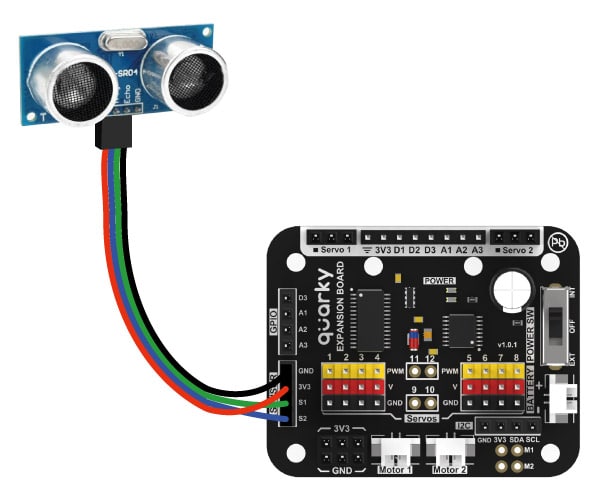
- Now follow the Wiring Diagram to complete the servo connections:
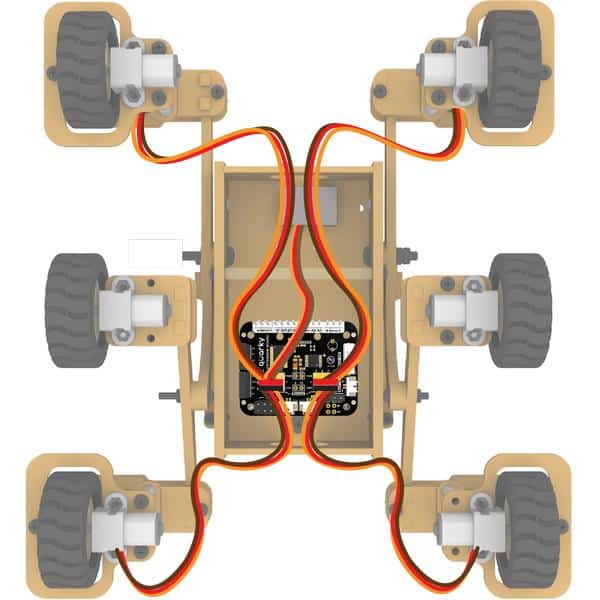
- Head Servo – Port 4
- Front Left Servo – Port 1
- Front Right Servo – Port 7
- Back Left Servo – Port 2
- Back Right Servo – Port 6
- The assembly is ready and your Quarky Mars Rover is ready to roll.
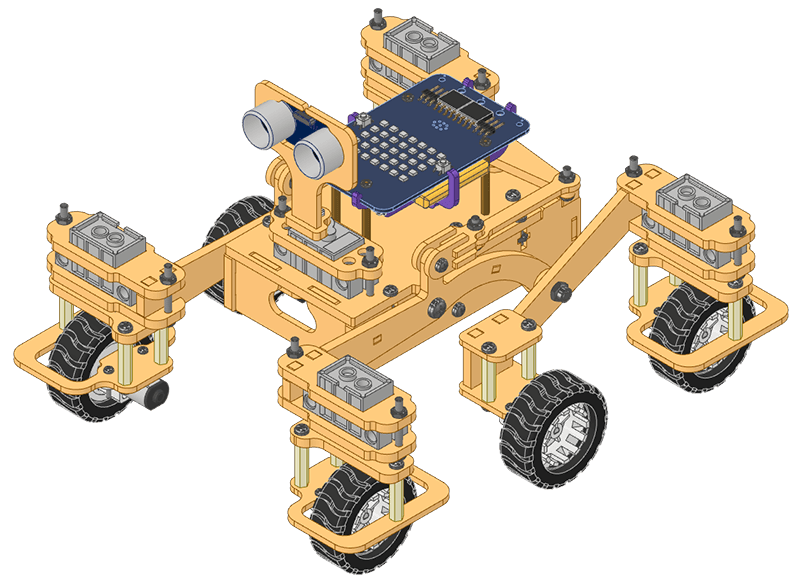
Conclusion
In conclusion, we have gone through the steps of assembling the Quarky Mars Rover, from calibrating the servos to assembling the Left and Right Rocker Bogies, Differential Suspension Assembly, and Head Assembly. We have also gone through the wiring diagram to make all the appropriate connections. Following the steps in this lesson, you should now have a fully functional Quarky Mars Rover, ready to explore the world.