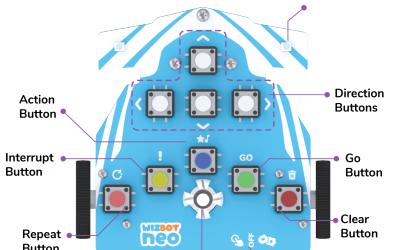1. The Curriculum Folder
The Curriculum Folder contains all the essential printed materials needed to successfully implement the Wizbot Neo program. It is a comprehensive curriculum asset featuring story-based activities in the form of Activity Posters and Activity Books.


- Activity Posters: Teachers use the Activity Poster during story delivery, story explanation, or concept explanation using the illustrations, demonstrate the sample activity using the steps provided below, and help students understand what is expected of them.
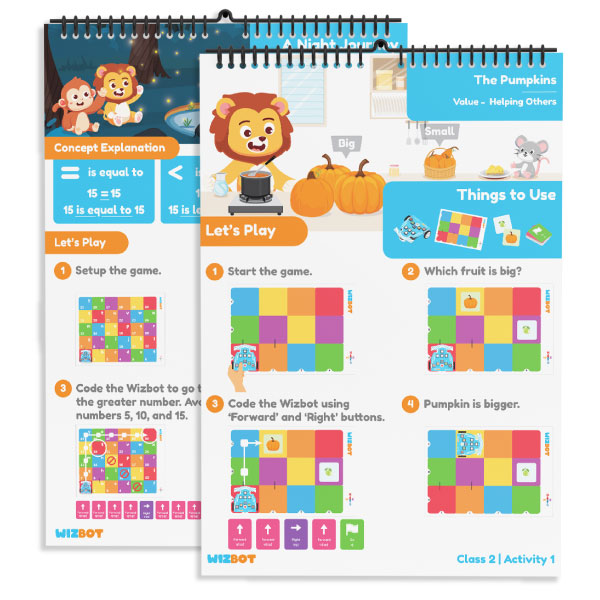
- Wizbot Neo Diagram: The Wizbot Neo Diagram is a dual-sided display diagram that helps introduce parts and features of Wizbot Neo, and characters of the story-based activities are introduced on the back cover.
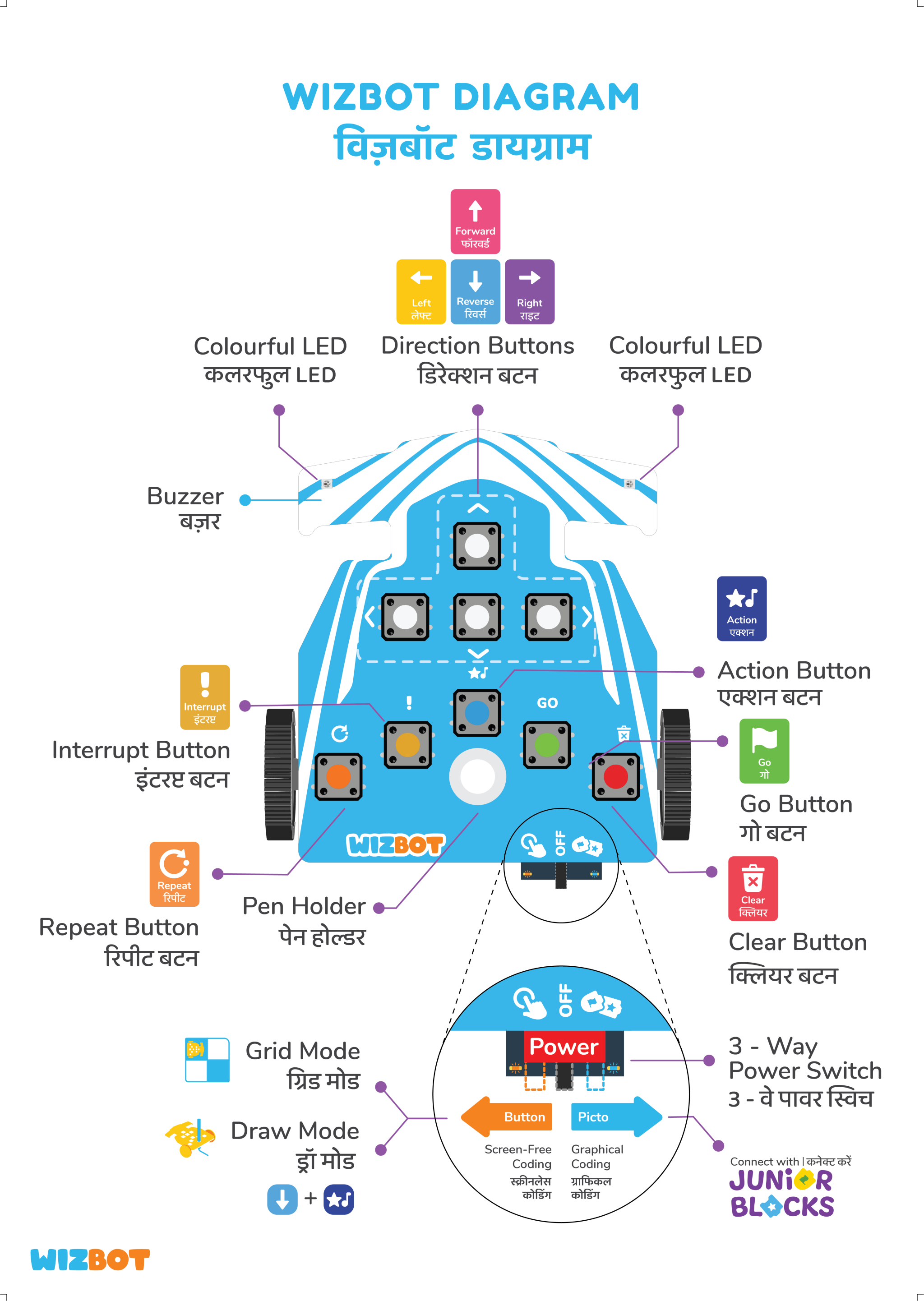
- Drawing Sheets: Specifically designed for drawing activities, these sheets encourage visual design and spatial reasoning.

- Teacher’s Handbook: This handbook acts as a concise roadmap for educators throughout the entire program, offering.
Inside the Teacher’s Handbook, you’ll find:
- A detailed curriculum guide.
- Comprehensive lesson plans.
- Learning outcomes.
- Alignment with foundational skills and global educational standards.
- An emphasis on experiential learning.
- Workbooks: These workbooks are packed with step-by-step instructions and eye-catching activities that perfectly complement the posters and lessons.

2. The Wizbot Neo Classroom Kit
The Wizbot Neo Classroom Kit contains all the materials you need to bring the activities to life. These are carefully divided into 3 levels.

Level 1: Wizbot Neo
This level includes the Wizbot Neos for students to interact with directly, and a component list sheet, which can be referred to check if all the components are present.
- 6 Wizbot Neos for Students: Each group of students receives one Wizbot Neo.

Students use Wizbot Neo to code its movements, solve challenges, and explore logic and sequencing. It’s truly coding without screens. With a rechargeable Wizbot Neo kit, USB Type C charging cables and charging station are provided.

Level 2: Teaching Learning Materials
This level contains a variety of materials designed for structured play and story-based learning.
- Arena Pouch: This pouch carries various gamified arenas, providing diverse play spaces for your Wizbot Neo to make learning fun and engaging. The Wizbot Neo arenas are a central component of the program, serving as a physical, interactive play space where children can apply their coding and problem-solving skills in a hands-on environment. They are designed to be used with Wizbot Neo’s “Grid Mode” to provide a tangible platform for learning.

- Grid Mode Operation: The arenas are playing mats where the Wizbot Neo operates in Grid Mode. The grid is made up of 10×10 cm cells, which perfectly match the movement distance of the Wizbot Neo, allowing it to move one step at a time or turn at right angles based on the button commands.
- Gamified and Story-Based Learning: The arenas are used for gamified, interactive, and story-based activities that make learning fun. They help transform abstract concepts into tangible, physical experiences.
- Specific Arenas and Their Activities: The Wizbot Neo kit includes different arenas, each designed to focus on specific foundational skills.
- Number Line Arena: This arena is used for activities that teach foundational numeracy.
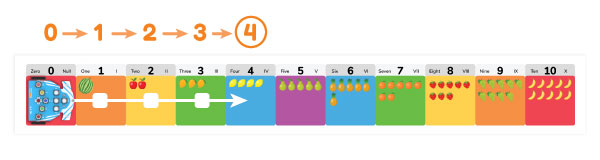
- Alphabet Arena: This arena supports foundational literacy and vocabulary development. A sample activity involves placing picture cards on the mat and challenging children to program Wizbot Neo to reach a specific card. Once the reaches the card, the child can then tell a story based on that picture, reinforcing language and storytelling skills.

- Land Arena: This arena is used for a wide range of navigation and story building activities. This arena increases the child’s creative thinking and problem solving.

- Grid Arenas : These are versatile arenas used for a wide range of challenges that build logical thinking, sequencing, and problem-solving abilities.
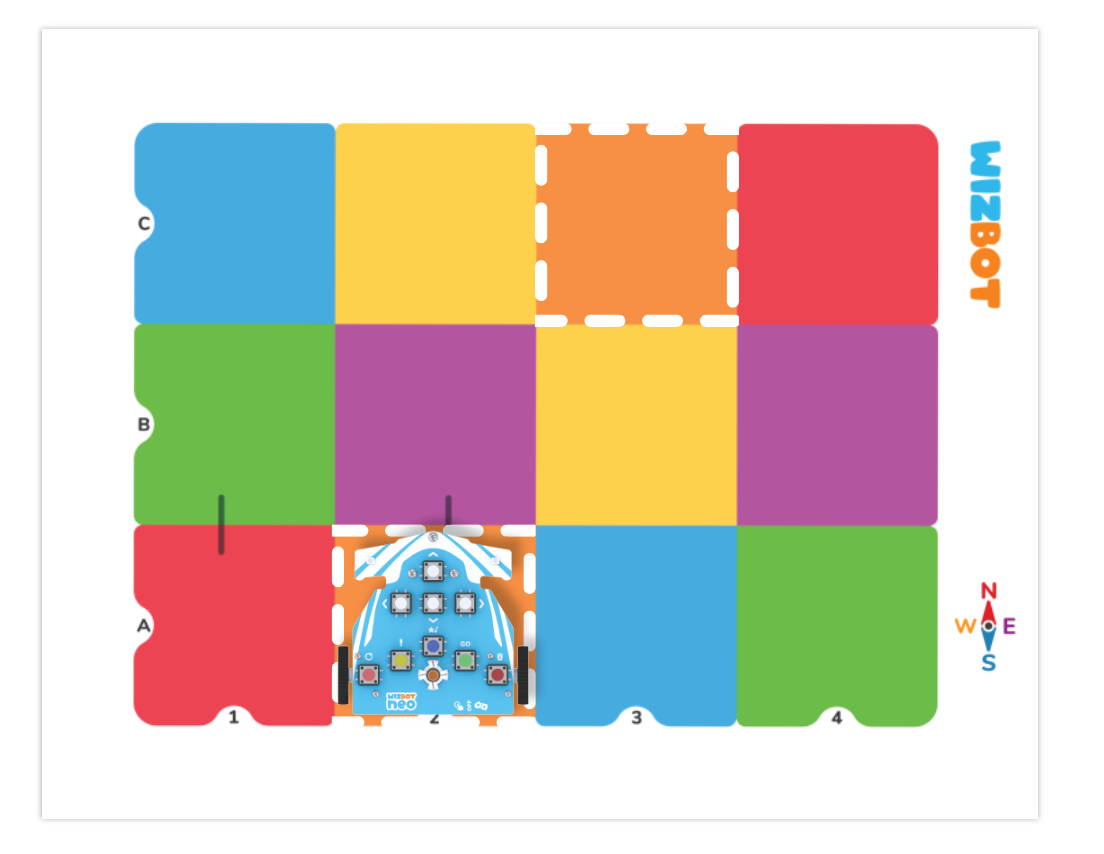
Examples of activities include:- Navigation: Children can place blocks or other objects on the grid to create a maze and then program Wizbot Neo to navigate from a start to a finish point without touching any of the obstacles.
- “Cross Path” Challenge: In this activity, children place Wizbot Neos on the 10×10 grid and code the Wizbot Neo to cross the Arena and reach your assigned colour on the opposite side.
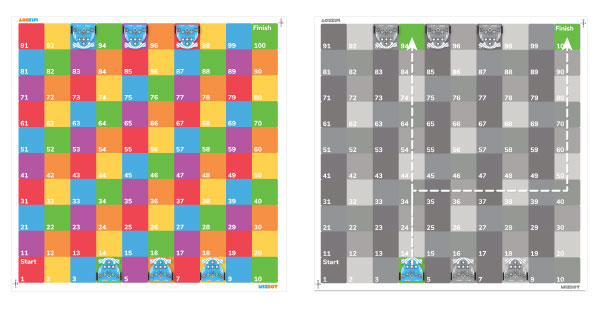
- Navigation: Children can place blocks or other objects on the grid to create a maze and then program Wizbot Neo to navigate from a start to a finish point without touching any of the obstacles.
- Number Line Arena: This arena is used for activities that teach foundational numeracy.
- Picture Card Box: These cards are great for visual storytelling, thematic sorting, and real-world challenges. Teachers can use them to create narratives or as visual cues in activities. For instance, children might use cards of animals, foods, or objects to create a story in the arena. They then code the Wizbot Neo to navigate the arena and interact with these picture cards as part of the story, making the abstract logic of programming tangible and meaningful.

- Coding Card Set: These cards represent Wizbot Neo’s button commands. Students use them to plan sequences before executing them with the Wizbot Neo, promoting pre-coding logic and computational thinking. The cards can be sorted back to the decks with the help of the component list sheet with the kit.

- Dice Box: The Dice Box comes with a variety of brightly colored and visually engaging dice. Wizbot Neo’s program is built on the CPA approach to learning. The foldable dice serves as the concrete part of this model. Children physically roll the dice and see the dots, which is a tangible representation of a number. This hands-on experience is crucial for young learners who are still developing their number sense.

Building Foundational Skills: The foldable dice is used to teach a variety of foundational numeracy skills, including:
1. Counting and One-to-One Correspondence: Students can roll the dice and then count out a corresponding number of Wizbot Neo steps, reinforcing the concept that each object represents one number.
2. Basic Arithmetic: The dice is used to create simple addition and subtraction problems. Students might roll two dice and add the numbers together, or roll one die and subtract that number from a larger one.
3. Measurement and Directions: Some activities use the dice to determine how far Wizbot Neo moves, which helps children develop a sense of distance and direction, an early form of spatial reasoning and measurement.
- Claw Set: The claw set is used for pick-and-place activities.

- Brush Pen Set: This set helps with “Draw activities.” Just attach the Sketch pen to the Wizbot Neo’s pen holder and watch children’s logic turn into visual design. To see some activities, head to the Draw Mode page!
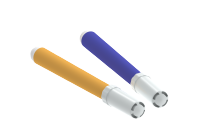
- Teacher’s Kit: This kit is specifically designed for teachers to plan their activities, making demonstrations easier. It includes a set of palm-sized Coding Cards for easier demonstration and other collaterals like dice, picture cards, and coding cards to engage learners.

Note: The picture cards and coding cards vary according to the specific Classroom Kit you use.
Level 3: Spare Parts Box
This box at the bottom ensures you’re always prepared for quick replacements.
It includes essential spare parts like extra castor wheels, dice, extra sets of coding cards and picture cards, various components, and tools like a screwdriver, screws, and nuts.
Conclusion
In conclusion, Wizbot Neo Classroom Pack is a comprehensive, screen-free, play-based learning kit with program specifically designed to cultivate and strengthen foundational skills. This innovative program targets literacy, numeracy, and computational thinking in children from Anganwadi and Kindergarten through Class 5, all while maintaining an engaging and enjoyable learning experience.