- Curriculum
- >
- Skill Development Courses
- >
- Robotics and AI with Quarky – Level 2 – Curriculum
Robotics and AI with Quarky – Level 2 – Curriculum
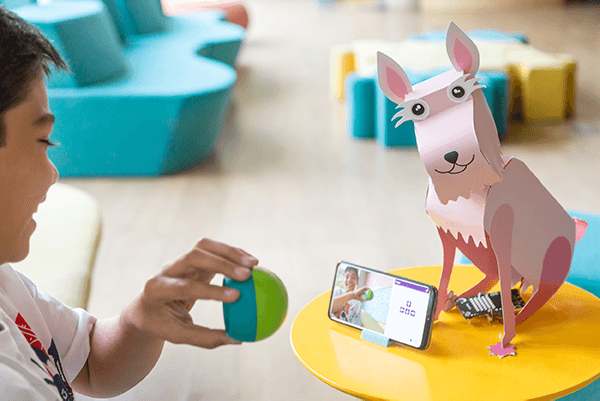
Introduction
Robotics and AI with Quarky – Level 1 is a Robotics curriculum for activity centers, schools, and self-learners for teaching the the advanced concepts of Robotics and Autonomous Robots. Students will make different configurations of robots and build real-life applications based on them like obstacle avoidance robot, edge detector, steering robot, advanced self-driving robot, and IoT enabled autonomous pick and place robot.
- Prerequisites: Robotics and AI with Quarky – Level 1
- Kits Required: Quakry Ultimate Kit or Classroom Bundles
- Programming Software: PictoBlox (Block Coding)
Learning Outcomes
After completing this curriculum, students will have an advanced understanding of robotics with the help of a wide variety of projects.
Apart from the aforementioned learning outcomes, this curriculum will also help them develop important skills such as problem-solving and debugging techniques, critical thinking, logical reasoning, and creativity.
Curriculum Lesson Plan
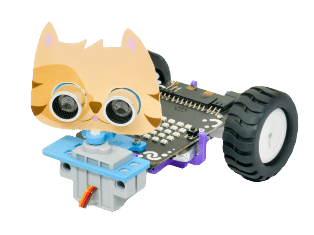
Lesson 1: Introduction to Robotics
- Objective: Have a quick overview of what we have learned in the Robotics and AI with Quarky – Level 1 course and how to put it all together to have deeper knowledge.
- Activity 1: Assembling Obstacle Avoiding Robot
- Learning Outcome: Have a recap of the Robotics and AI with Quarky Level 1 course | Know all about Robotics and Quarky Ultimate Kit | Assembled the Obstacle Avoidance Robot.
- Mode: Practical (Robotics)

Lesson 2: Basics of Sensors
- Objective: Basics of Sensors. What is ultrasonic sensor and its applications. Using ultrasonic sensors to create projects.
- Activity 1: Read Distance from Ultrasonic Sensor
- Activity 2: Detect Obstacle from Ultrasonic Sensor
- Learning Outcome: What are sensors and their variety? How to use ultrasonic sensors with PictoBlox to make real-life applications.
- Mode: Practical (Robotics)
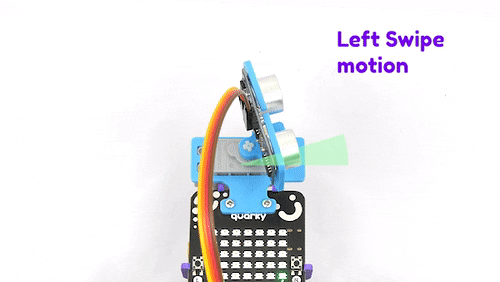
Lesson 3: Basics of Actuators
- Objective: What are an actuator & a servo motor? Calibration of a Servo Motor. Controlling Servo Motor.
- Activity 1: Calibration of Servo Motor
- Activity 2: Servo Movement - Rotate the servo motor’s shaft at different angles, such as 0, 90, and 180 degrees.
- Learning Outcome: Servo Sweep - Continually make the servo’s shaft rotate its angle by 10 degrees in both directions.
- Mode: Practical (Robotics)
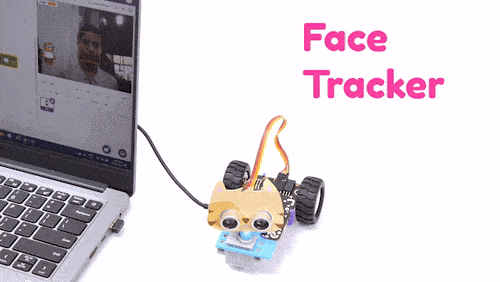
Lesson 4: Face Tracking with Robot
- Objective: Face Detection Technique. Making a Face Tracking Robot
- Activity 1: Face Detection
- Activity 2: Face Tracking Robot - Quarky can detect a face and move its head in the same direction.
- Learning Outcome: Correlate with the real-world applications of AI to generate an AI mindset. Make your own Face Tracking Robot using Quarky by applying concepts of AI.
- Mode: Practical (Robotics)
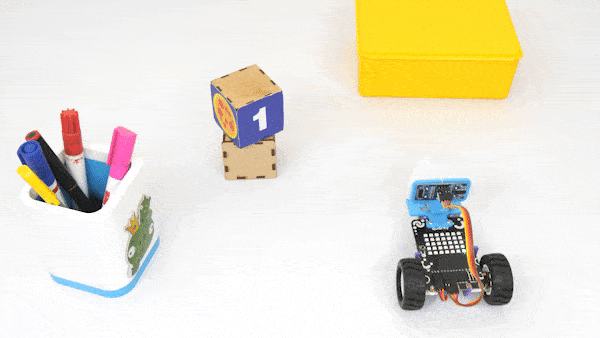
Lesson 5: Obstacle Avoidance Robot
- Objective: What is an Obstacle Avoidance Robot? How to make your robot with logic?
- Activity 1: Making an autonomous robot that can be used to detect obstacles and avoid them by turning in different directions to prevent collisions.
- Learning Outcome: Understand how an Obstacle Avoidance Robot works. Make and program your Obstacle Avoidance Robot.
- Mode: Practical (Robotics)
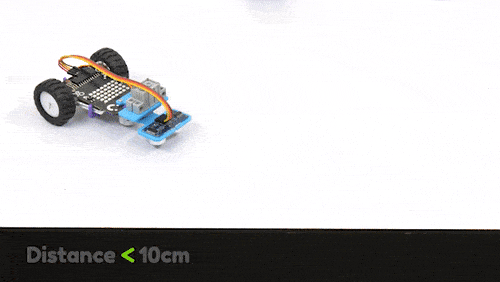
Lesson 6: Edge Detection Robot
- Objective: What is edge detection? How to assemble the robot? How to build your own Edge Detection Robot?
- Activity 1: Assembling the robot.
- Activity 2: Edge Detection Robot detects the edge and proceeds along a path where the distance between the sensor and the surface is less than 10cm.
- Learning Outcome: Understand how edge detection robots work. Appreciate the importance of edge detection robots. Program your own edge detection robot.
- Mode: Practical (Robotics)

Lesson 7: Automatic Steering Robot
- Objective: How do steering robots work? How to assemble the robot. How to program the self-parking system of a steering robot?
- Activity 1: Assembling the Robot
- Activity 2: Manually Controlled Steering Robot
- Activity 3: Autonomous Steering Robot - Automate the parking of our vertical steering robot.
- Learning Outcome: Understand how automated steering robots work. Appreciate the importance of automated steering robots. Make your automated steering robots.
- Mode: Practical (AI with Robotics)

Lesson 8: Four Wheel Drive Robot
- Objective: How is the Four Wheel Driver Robot assembled? How are four-wheel-drive robots different from simple robots? How to control the actions of the robot.
- Activity 1: Four Wheel Drive Robots – Assembly
- Activity 2: Manually Controlled Robot
- Learning Outcome: Understand how four-wheel drive robots work? Appreciate the importance of four-wheel-drive robots. Make your own four-wheel robot.
- Mode: Practical (Robotics)
Lesson 9: Object Tracking Robot
- Objective: What is Object Tracking Technique. What is the process of Object Tracking.
- Activity 1: Indentifying the Sign
- Activity 2: Object Tracker with Controlled Motion
- Activity 3: Object Tracker with Continuous Motion
- Learning Outcome: Understand how to execute AI with Robotics.
- Mode: Practical (AI with Robotics)

Lesson 10: Pick and Place Robot – Assembly
- Objective: How to assemble & build a Pick and Place robot? Pick and Place Robot Mechanism.
- Activity 1: Horizontal Pick And Place Robot – Assembly
- Learning Outcome: Understand how to perform Pick and Place actions on the robot. Make your own Pick and Place robot.
- Mode: Practical (Robotics)
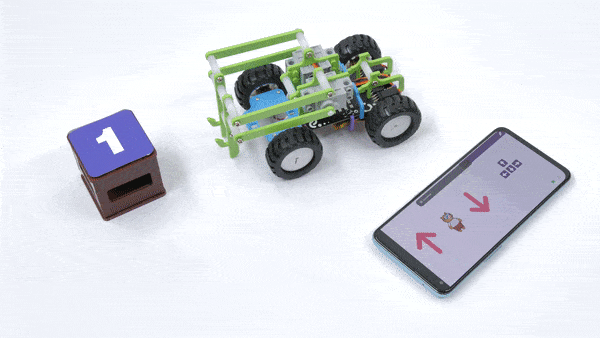
Lesson 11: Pick and Place Robot
- Objective: How to program pick and place actions. Create a manually controlled robot.
- Activity 1: Pick and Place Action
- Activity 2: Manually Controlled Robot - Using the arrow keys, the robot should be able to move in four directions: forward, backward, left, and right. It should also be able to pick and place the object with the help of the up and down arrow sprites.
- Learning Outcome: Understand how to perform Pick and Place actions on the robot. Program your own Pick and Place robot.
- Mode: Practical (Physcial Computing)
Lesson 12: Capstone Project
- The final lesson of the Robotics and AI with Quarky - Level 2 curriculum for schools is where students get to apply all the concepts they have learned in the previous sections to make a project to solve a real-world problem of their choice.



