- Curriculum
- >
- Skill Development Courses
- >
- Introduction to Python – Curriculum
Introduction to Python – Curriculum

Introduction
Introduction to Python is an introductory coding curriculum for activity centers, schools, and self-learners for teaching the basics of coding with Python programming in PictoBlox. Learn concepts of algorithm, loops, sequencing, conditional statements, operators, list, and functions. Students also learn how to make games with Python in an interactive way.
- Prerequisites: None
- Kits Required: None
- Programming Software: PictoBlox (Python Coding)
Learning Outcomes
After completing this curriculum, students will have a basic understanding of Python Coding with the help of a wide variety of projects.
Apart from the aforementioned learning outcomes, this curriculum will also help them develop important skills such as problem-solving and debugging techniques, critical thinking, logical reasoning, and creativity.
12
Lessons
15+
Activities
20+
Learning Hours
7+
Grades
Curriculum Lesson Plan
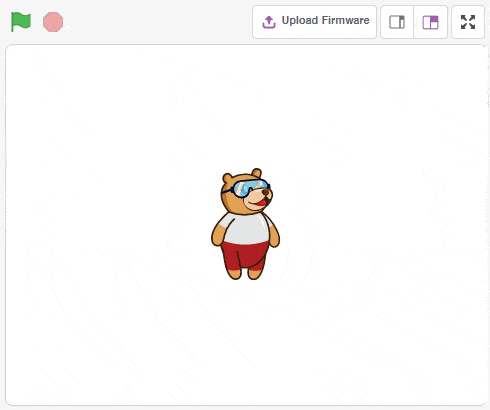
Lesson 1: Python Introduction
- Objective: What is a Program? Programming Analogy. Introduction to PictoBlox Python Interface
- Activity 1: Introduce Yourself with Tobi -
- Learning Outcome: Know the need for programming. What is PictoBlox and how make projects in Python? Make the first project with Python.
- Mode: Practical (Coding Basics)
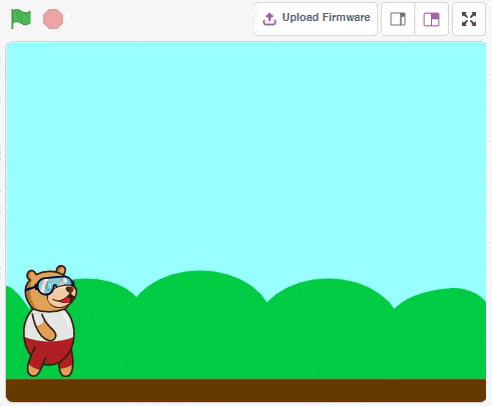
Lesson 2: Animations with Python
- Objective: Understanding Backdrops and Costumes. Getting started with Python functions to control the various features of sprite to make interactive animations.
- Activity 1: Walking Tobi Animation
- Learning Outcome: Know about different backdrops and costumes available in the Pictoblox Python coding environment and how to use them. Know about various functions used to control sprite. Code on your own to make your sprite Tobi walk.
- Mode: Practical (Python in PictoBlox)
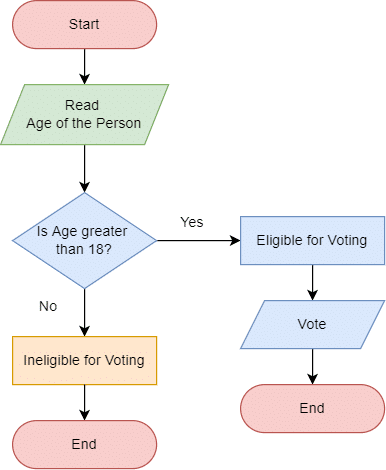
Lesson 3: Algorithms & Flowcharts
- Objective: What does the term algorithm mean? What is a flowchart? Applications of flowchart.
- Activity 1: Create the flowchart to calculate profit and loss.
- Activity 2: Create the flowchart to check the eligibility for voting from age.
- Learning Outcome: Know what is an algorithm and how to write it. Know about what a flowchart is and what the symbols in the flowchart mean.
- Mode: Theory
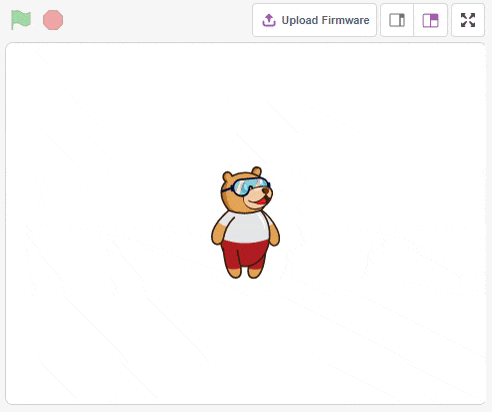
Lesson 4: Variables and Arithmetic Operators
- Objective: Why Variables? Data Types in Python Coding. How to take inputs in Python? What are Arithmetic Operators in Python.
- Activity 1: Addition Bot - The bot would be responsible for performing an addition operation on two numbers, which the user needs to enter.
- Activity 2: Area Calculator
- Learning Outcome: Know about variables and why you need them in Python programming. Know about how you can create and manipulate variables in different ways. Know about the arithmetic operators in Python programming.
- Mode: Practical (Coding Concept)
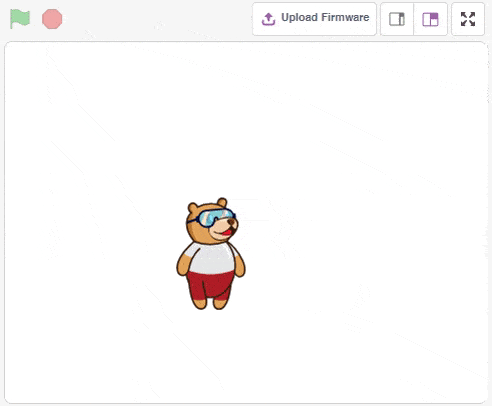
Lesson 5: Functions in Python
- Objective: The usefulness of using functions in code. How to define and call a function. Parameters in a function.
- Activity 1: Properties of a Cube - Write the program to find the surface area and the volume of the cube.
- Activity 2: Loan Calculator
- Learning Outcome: Understand and execute the function in Python.
- Mode: Practical (Coding Concepts)
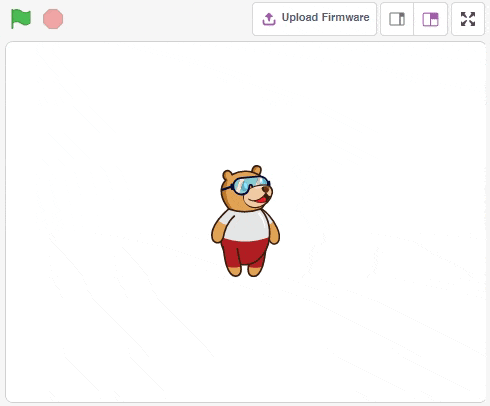
Lesson 6: Conditional Programming
- Objective: What are the Control Flow Structures. Explore the If-else statement in python. What are the various Logical Operators.
- Activity 1: Grade Calculator - The program should take marks as input and write the grade as output.
- Activity 2: Is it a Triangle?
- Learning Outcome: Know about what are the different control flow structures in Python. Know about what is an if-else statement in python and how it is used. Know about different types of logical operators in Python. Analyze the problem, decide and evaluate conditions.
- Mode: Practical (Coding Concepts)
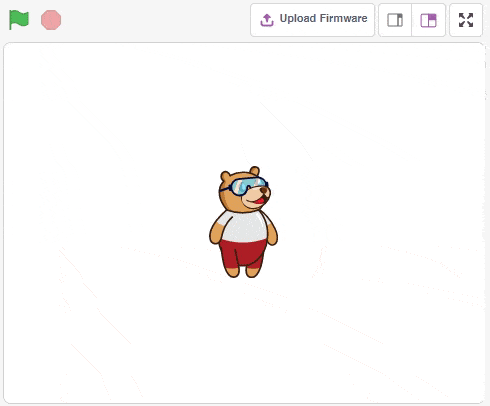
Lesson 7: Loops in Python – While Loop
- Objective: Learn about the while loops concept, and how while loops can be used in different situations.
- Activity 1: Check Perfect Square? - A perfect square is a number that can be expressed as the product of an integer by itself. Like 9, 25, 100, etc.
- Learning Outcome: Know various types of loops available in Python. Know the usage, and working of the loop. Will be able to analyze and decide on an appropriate combination of Loops and Conditions. Design simple applications having iterative nature.
- Mode: Practical (Coding Concepts)
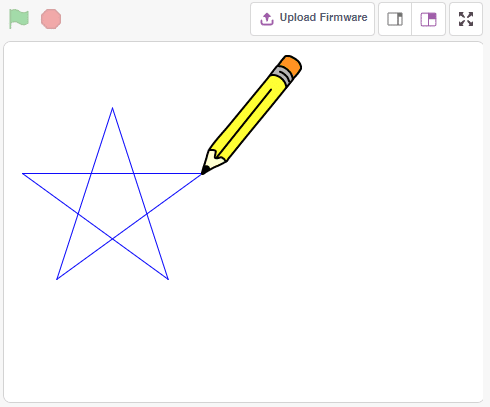
Lesson 8: Loops in Python – For Loop
- Objective: Learn about for loops concept, and how for loops can be used in different situations.
- Activity 1: Drawing in Pictoblox - Create a star with code
- Learning Outcome: Know the usage, and working of the for a loop. Will be able to analyze and decide on an appropriate combination of Loops and Conditions. Design simple applications having iterative nature.
- Mode: Practical (Coding Concept)
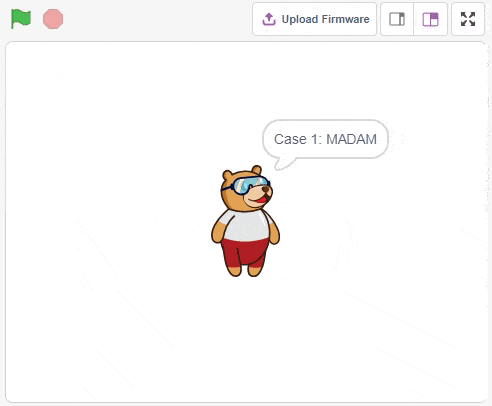
Lesson 9: Working with Strings
- Objective: Learn about strings, and how strings can be used in different situations.
- Activity 1: Identify if a number is a Palindrome Number or not.
- Activity 2: Reverse a string.
- Learning Outcome: Understand how Python stores and uses strings. Traverse strings with a loop. Compare strings and substrings. Understanding string functions.
- Mode: Practical (Coding Concept)
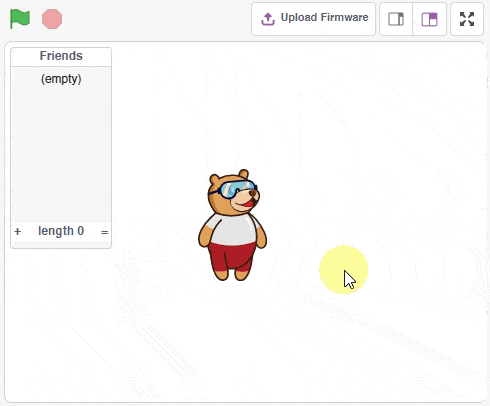
Lesson 10: Lists in Python
- Objective: Learn about lists, and how lists can be used in different situations.
- Activity 1: Creating a friends list - create a list that will store all your friends’ names. You can do the following operations on the list: Add a friend, Delete a friend and Read the list.
- Learning Outcome: Understand the concept of mutable sequence types in Python. Appreciate the use of a list to conveniently store a large amount of data in memory. Create, access & manipulate list objects. Use various functions & methods to work with a list.
- Mode: Practical (Coding Concept)
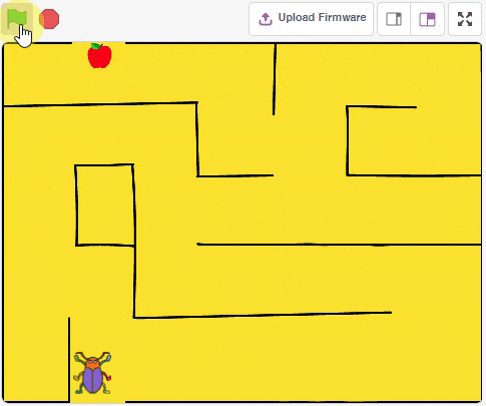
Lesson 11: Beetle in the Maze Game
- Objective: Make an interesting game whose aim is to help the beetle reach the apple at the end of the maze without touching the boundaries.
- Activity 1: Beetle Movement
- Activity 2: Program Game Conditions
- Learning Outcome: How make games with Python.
- Mode: Practical (Game Development)
Lesson 12: Capstone Project
- The final lesson of the Introduction to Python curriculum for schools is where students get to apply all the concepts they have learned in the previous sections to make a project to solve a real-world problem of their choice.



