- Curriculum
- >
- Skill Development Courses
- >
- Artificial Intelligence for Kids (Block Coding) – Curriculum
Artificial Intelligence for Kids (Block Coding) – Curriculum
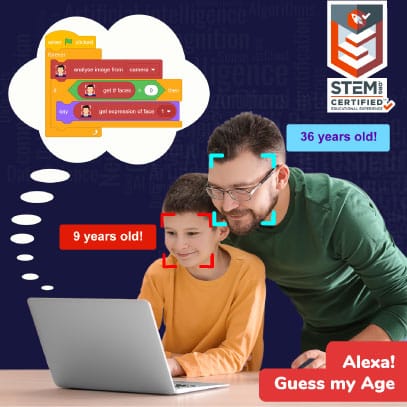
Introduction
Artificial Intelligence for Kids is an AI curriculum for activity centers, schools, and self-learners for teaching the basic concepts of Artificial Intelligence like computer vision, face detection & recognition, text detection, speech recognition, and machine learning using graphical programming.
- Prerequisites: None
- Kits Required: None
- Programming Software: PictoBlox (Block Coding)
Learning Outcomes
After completing this curriculum, students will have a basic understanding of artificial intelligence and machine learning with the help of a wide variety of projects.
Apart from the aforementioned learning outcomes, this curriculum will also help them develop important skills such as problem-solving and debugging techniques, critical thinking, logical reasoning, and creativity.
12
Lessons
10+
Activities
20+
Learning Hours
5+
Grades
Curriculum Lesson Plan

Lesson 1: Introduction to Artificial Intelligence
- Objective: Human intelligence vs. artificial intelligence? Advantages and applications of artificial intelligence. Usage of AI to tackle climate change & global challenges.
- Learning Outcome: Understand what is the difference between human intelligence and artificial intelligence | Appreciate the advantages of using AI | Correlate with the real-world applications of AI to generate an AI mindset.
- Mode: Theoretical Understanding

Lesson 2: Introduction to PictoBlox
- Objective: In this lesson, you will learn how to make projects in PictoBlox.
- Activity 1: Making an Animation
- Learning Outcome: Work in PictoBlox efficiently | Make projects in PictoBlox.
- Mode: Practical (Coding Basics)

Lesson 3: Computer Vision
- Objective: Learn about human vision and computer vision. Its applications. How self-driving car works? Artificial Intelligence extension in PictoBlox.
- Activity 1: Identifying celebrities from images.
- Activity 2: Locating Objects - Make a script that creates a bounding box on the identified object.
- Learning Outcome: Describe Computer Vision | Explain how it works | Use computer vision & coding concept inside projects.
- Mode: Practical (Artificial Intelligence)
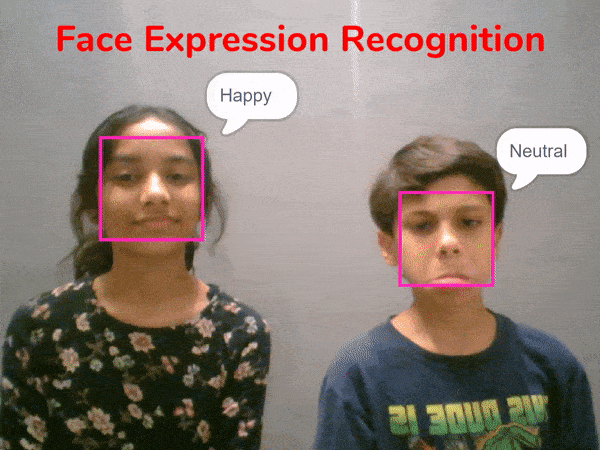
Lesson 4: Face Detection
- Objective: Learn about face detection in image. Face detection blocks in PictoBlox. How facial recognition works?
- Activity 1: Make a script that detects the face using the camera and reports the expression of all the faces detected on the stage.
- Learning Outcome: Describe Face Detection | Explain how it works | Use face detection & coding concepts inside projects.
- Mode: Practical (Artificial Intelligence)
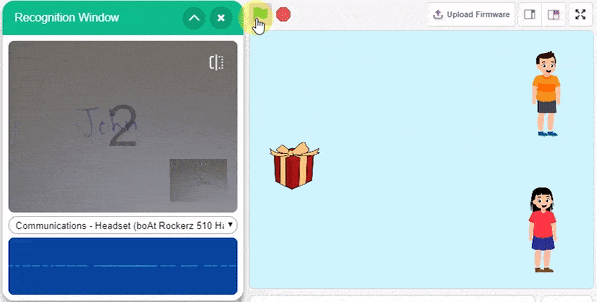
Lesson 5: Optical Character Recognition
- Objective: Learn about optical character recognition. Handwritten text recognition, Printed text recognition. Application of text recognition.
- Activity 1: Make an AI project in PictoBlox that detects the receiver’s name of a gift from the image and sends it to the receiver. So as you know, Amazon also uses the same to automate its delivery system.
- Learning Outcome: Describe OCR | Explain how it works | Use OCR technique & coding concepts inside projects.
- Mode: Practical (Artificial Intelligence)
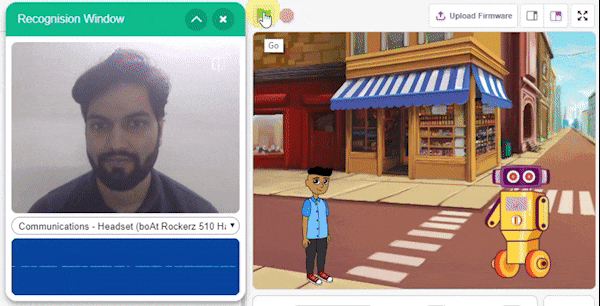
Lesson 6: Speech Recognition
- Objective: Understand how speech recognition works. Use AI blocks in PictoBlox to convert speech into text and use in projects.
- Activity 1: Make your own virtual assistant in PictoBlox which recognizes your that can recognize your command play the requested song.
- Learning Outcome: Understand how AI delivery bots work | Appreciate the advantages of AI delivery bots.
- Mode: Practical (Artificial Intelligence)
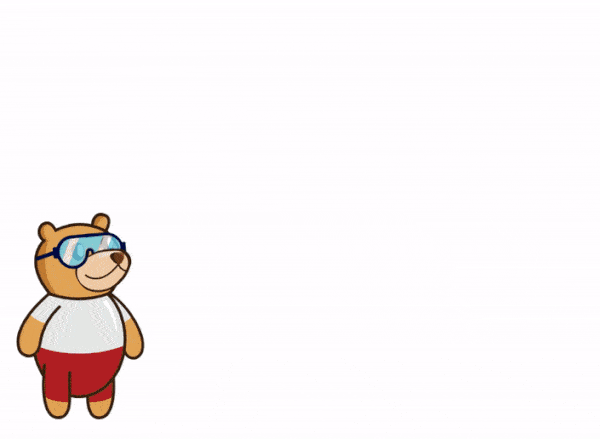
Lesson 7: Machine Learning
- Objective: Learn what is machine learning. Teachable machines for training & creating ML models in PictoBlox.
- Activity 1: Make an ML model that classifies an image as a cat or a dog.
- Learning Outcome: Understand how machine learning similar is to human learning | Understand how does machine learning cycle works | Make ML models using images in Teachable Machine | Use ML models in PictoBlox to make ML projects.
- Mode: Practical (Machine Learning)
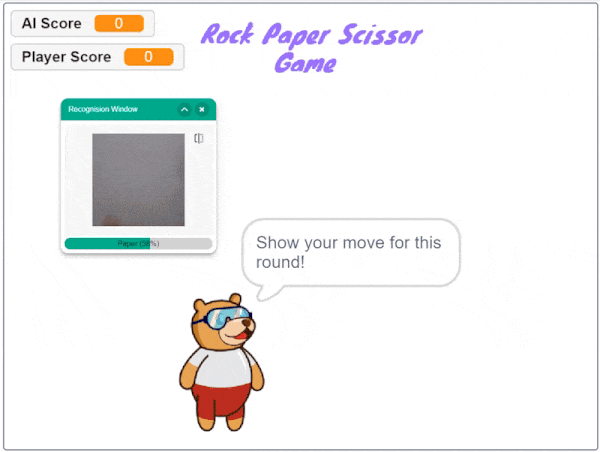
Lesson 8: Rock Paper Scissors with AI – Part 1
- Objective: In this project you will train the machine to identify the player move from the camera feed and choose the AI’s move randomly. Then, Tobi will decide who won the round and keep track of the score. Whoever wins three rounds first wins the game.
- Activity 1: Training the Model
- Activity 2: Rock Paper Scissors Script – Part 1
- Learning Outcome: Understand create a game using ML.
- Mode: Practical (Machine Learning)
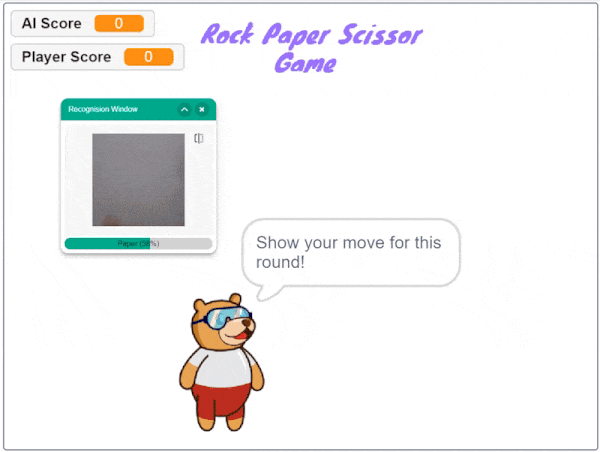
Lesson 9: Rock Paper Scissor with AI – Part 2
- Objective: In this project you will train the machine to identify the player move from the camera feed and choose the AI’s move randomly. Then, Tobi will decide who won the round and keep track of the score. Whoever wins three rounds first wins the game.
- Activity 1: Rock Paper Scissor with AI
- Learning Outcome: Understand create a game using ML.
- Mode: Practical (Machine Learning)
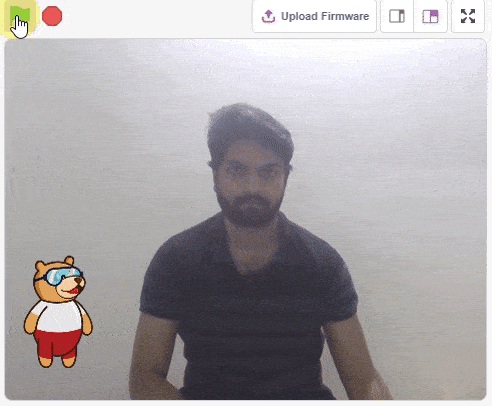
Lesson 10: Pose Classifier
- Objective: How does the pose detection works? Pose Machine Learning model in PictoBlox.
- Activity 1: Create a project in Pictoblox in which Tobi identifies “Hi” and the “Namaste” gesture and greets back accordingly.
- Learning Outcome: Detect different poses from an image | Build a pose model in Teachable Machine to classify different poses | Use the pose blocks in PictoBlox to make ML projects.
- Mode: Practical (Machine Learning)
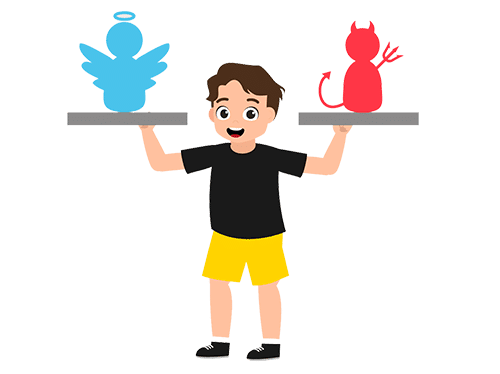
Lesson 11: Ethics
- Objective: What is Ethics? How ethics get involved in AI. How to shape smart cities?
- Learning Outcome: How AI is shaping Smart Cities | AI as a career option and its future | AI's Contribution in National Building & Development.
- Mode: Theory
Lesson 12: Capstone Project
- The final lesson of the Artificial Intelligence for Kids (Block Coding) curriculum for schools is where students get to apply all the concepts they have learned in the previous sections to make a project to solve a real-world problem of their choice.
Contact Us
Implement this curriculum at your School / Activity Center!



