- Curriculum
- >
- Skill Development Courses
- >
- Robotics and AI with Quarky – Level 1 – Curriculum
Robotics and AI with Quarky – Level 1 – Curriculum

Introduction
Robotics and AI with Quarky – Level 1 is a Robotics curriculum for activity centers, schools, and self-learners for teaching the basic concepts of Robotics like robot movement, wirelessly controlled robots, and line-following robots. Further students integrate AI with Robotics to make real-life projects like AI delivery robots, waste collector robots, AI assistance robots, and self-driving cars.
- Prerequisites: Learn AI with Quarky
- Kits Required: Quarky Innovation Kit or Quakry Ultimate Kit or Classroom Bundles
- Programming Software: PictoBlox (Block Coding)
Learning Outcomes
After completing this curriculum, students will have a basic understanding of robotics with the help of a wide variety of projects.
Apart from the aforementioned learning outcomes, this curriculum will also help them develop important skills such as problem-solving and debugging techniques, critical thinking, logical reasoning, and creativity.
12
Lessons
20+
Activities
20+
Learning Hours
5+
Grades
Curriculum Lesson Plan
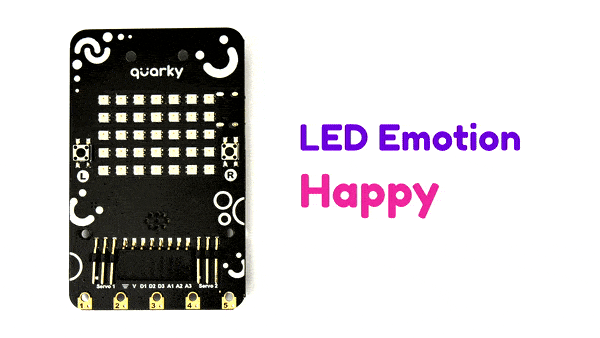
Lesson 1: Say Hello to Quarky Robot
- Objective: Getting familiar with Quarky and PictoBlox - the tools used in this curriculum.
- Activity 1: Understanding the various parts of Quarky (LED Matrix, Switches, & Touch sensors etc.)
- Activity 2: Programming Quarky to display various predefined expressions on the LED Display.
- Learning Outcome: Know the basic features of Quarky and be comfortable with your new companion | Be ready to move to lesson 2 😛
- Mode: Practical (Physcial Computing)
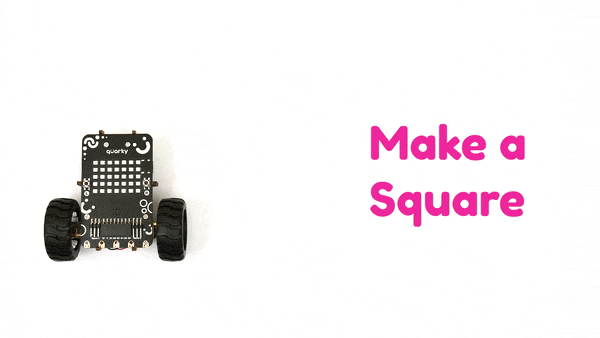
Lesson 2: Fun with Robots
- Objective: What makes a robot a robot? Why are they useful and how the locomotion of the robot works?
- Activity 1: Make Your Robot Move - Make Quarky move forward, backward, right, and left.
- Activity 2: Make a Square with Quarky.
- Learning Outcome: Understand what a robot is | Appreciate the advantages of robots | Make your own robot move.
- Mode: Practical (Robotics)
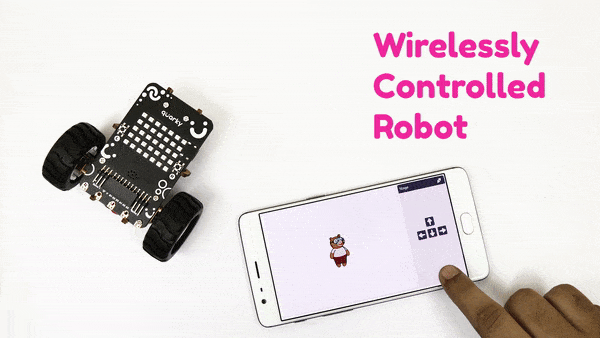
Lesson 3: Wirelessly Controlled Robot
- Objective: Learn to use program Quarky to move with keyboard keys.
- Activity 1: Make a Circle with Robot
- Activity 2: Control Your Robot Wirelessly
- Learning Outcome: Demonstrate the locomotion of the robot with motor speed control.
- Mode: Practical (Robotics)
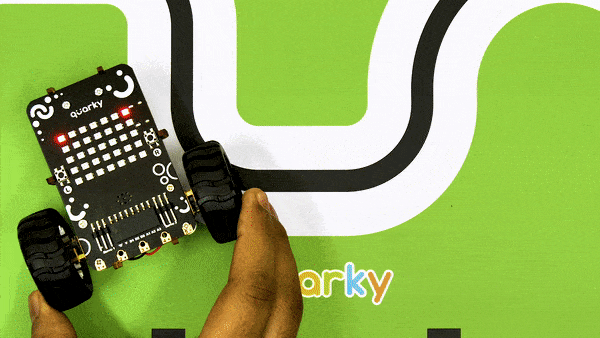
Lesson 4: Line Following Sensors
- Objective: Learn how to make game in PictoBlox using Quarky switches.
- Activity 1: Calibrating the IR Sensors - Set the treshold for the sensor to identify and show when the black line is detected.
- Learning Outcome: Describe what are line-following robots | Demostrate how does the IR sensor work?
- Mode: Practical (Robotics)
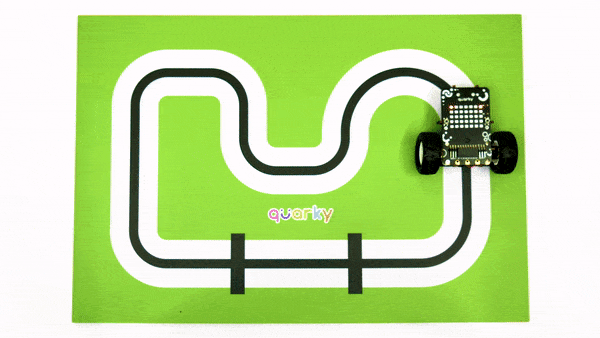
Lesson 5: Line Following Robot
- Objective: Understand and implement the logic of the line follower robot. With the help of Quarky and PictoBlox, we will make our own Line follower Robot.
- Activity 1: Making a Line Follower Robot
- Activity 2: Simplified Line Following Robot
- Learning Outcome: Understand and execute the line following robot logic.
- Mode: Practical (Robotics)
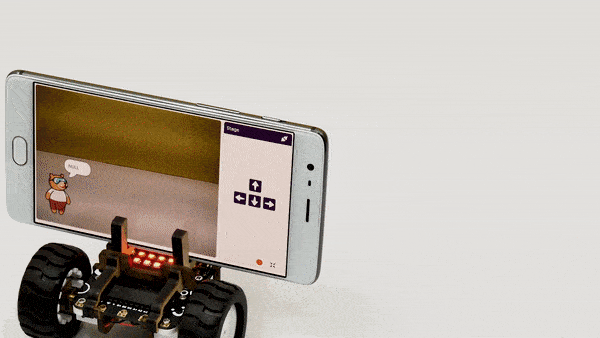
Lesson 6: Quarky as an AI Delivery Bot – Part 1
- Objective: Learn all about weather and weather monitoring systems – what they are, why they’re important, and what are their advantages.
- Activity 1: Detecting Numbers - Bring a random number in front of the camera and then PictoBlox will detect which number it is.
- Learning Outcome: Understand how AI delivery bots work | Appreciate the advantages of AI delivery bots.
- Mode: Practical (Artificial Intelligence)
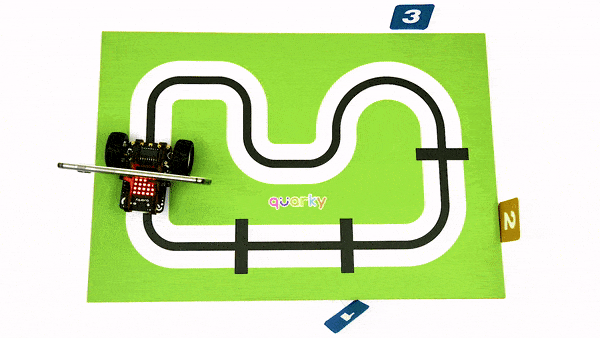
Lesson 7: Quarky as an AI Delivery Bot – Part 2
- Objective: Make robot follow the line to move forward, stop at the checkpoints, detect the number cards to check whether it has reached the correct destination, and update the delivery status by turning LEDs on it to Green.
- Activity 1: Driving to Checkpoint 1
- Activity 2: Driving to Checkpoint 2
- Activity 3: Driving to Checkpoint 3
- Learning Outcome: Understand how to use AI with Robotics.
- Mode: Practical (AI with Robotics)

Lesson 8: Make Your Own Waste Collector – Part 1
- Objective: How waste-collecting bots work? Advantages of waste collecting bots. How does AI make them smart?
- Activity 1: Making a Waste Identifier - Making the waste collector, we have to make a Machine Learning model for identifying the type of waste – paper or e-waste.
- Learning Outcome: Understand how waste-collecting bots work | Appreciate the advantages of waste collecting bots.
- Mode: Practical (Machine Learning)
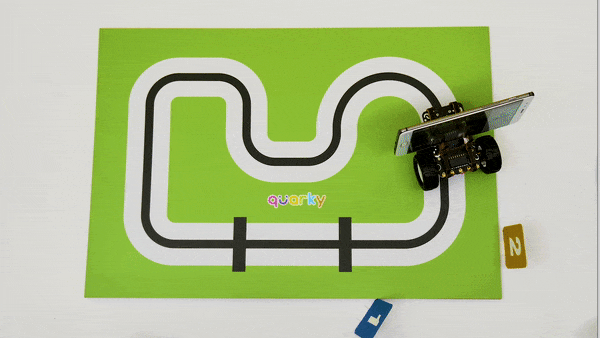
Lesson 9: Make Your Own Waste Collector – Part 2
- Objective: The waste-collecting robot should stop at a checkpoint, identify the type of waste, follow the path, check whether it has reached the correct destination or not without any crashes, and dump the waste.
- Activity 1: Waste Identifier on Quarky
- Activity 2: Making a Waste Collector
- Learning Outcome: Understand how to execute AI with Robotics.
- Mode: Practical (AI with Robotics)
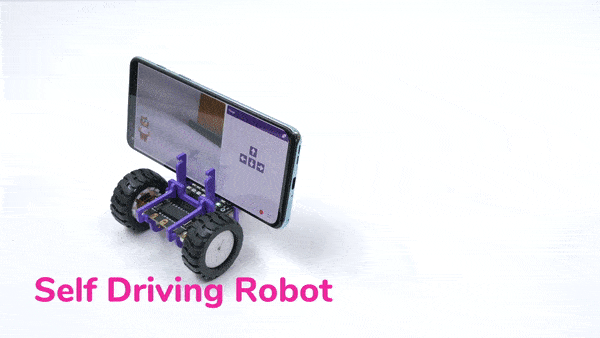
Lesson 10: Make Your Own Self-Driving Car
- Objective: How do self-driving cars work? Advantages of self-driving cars. How does AI make them smart? How to make a self-driving car using Quarky?
- Activity 1: Detecting Signs & Landmarks
- Activity 2: Making a Self Driving Car - The car should recognize the signs and landmarks in its path and perform the action accordingly.
- Activity 3: Handling Multiple Signs
- Learning Outcome: Understand how self-driving cars work | Make your own self-driving car and do the decision-making.
- Mode: Practical (AI with Robotics)
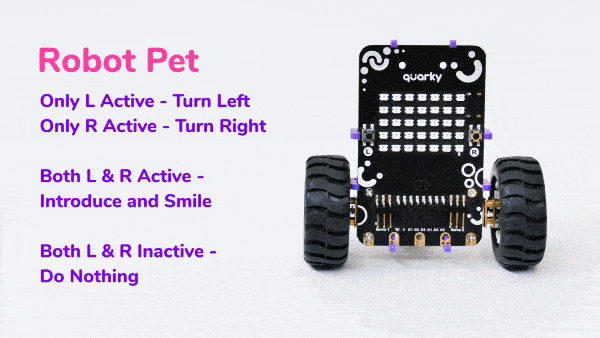
Lesson 11: Robot Pet
- Objective: Make a robot pet that reacts when it is pampered with hands. The robot can detect the pampering using IR sensors, and act accordingly.
- Activity 1: Making a Hand Detection System
- Activity 2: Making a Robo-Pet
- Learning Outcome: How IR sensor is used to detect obstacles? How do transform a horizontal robot into a vertical robot? How to make a robo-pet?
- Mode: Practical (Physcial Computing)
Lesson 12: Capstone Project
- The final lesson of the Robotics and AI with Quarky - Level 1 curriculum for schools is where students get to apply all the concepts they have learned in the previous sections to make a project to solve a real-world problem of their choice.



