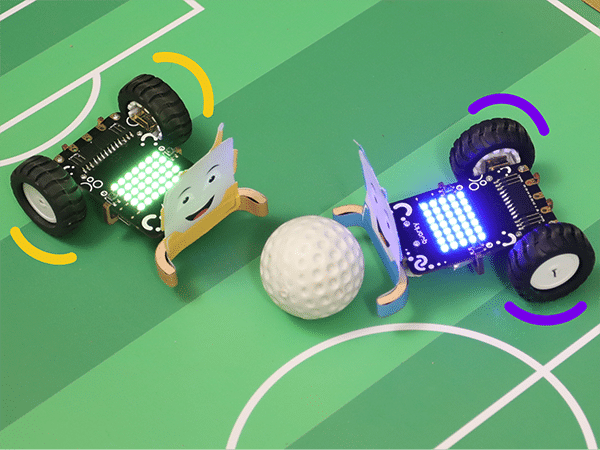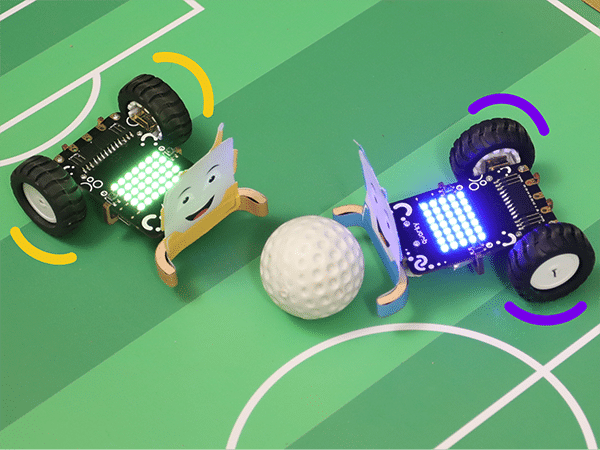
Class 8 – Coding, AI and Robotics Curriculum

Introduction
Certified AI curriculum is aligned with international boards like CBSE / IB / IGCSE / ICSE / CSTA / CIE and specifically designed grade-wise AI syllabus for students of grade 8 to introduce them to technological activities in Artificial Intelligence, Robotics, Coding, and much more.
- Prerequisites: None
- Kits Required: AI & Robotics Lab, or AI Classroom Bundle
- Programming Software: PictoBlox (Block Coding)
Learning Outcomes
After completing this curriculum, students will have a basic understanding of robotics, coding, and artificial intelligence with the help of a wide variety of projects.
Apart from the aforementioned learning outcomes, this curriculum will also help them develop important skills such as problem-solving and debugging techniques, critical thinking, logical reasoning, and creativity.
Curriculum Lesson Plan
Module 1: Coding
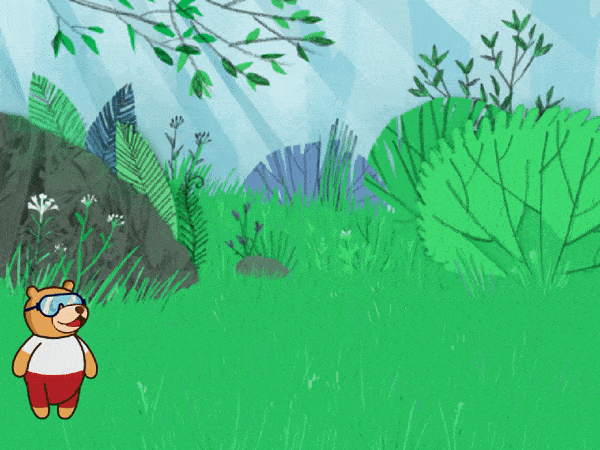
Lesson 1: Introduction to PictoBlox
- Objective: Learn about what a computer is and give a few examples of what different places are computers used in our daily life?
- Activity 1: This activity teaches how to Create a coding project within the PictoBlox environment, wherein they will create an animation of Tobi (a sprite) walking around.
- Mode: Practical (Coding Basics)
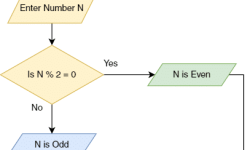
Lesson 2: Conditions in Details
- Objective: Learn about the concept of Conditions in programming, and and implement IF-ELSE and ELSE IF statements.
- Activity 1: Making an Animation in PictoBlox – Learn how to create backdrops, choose costumes, and make an animation with a sprite.
- Mode: Practical (Coding Basics)
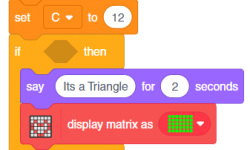
Lesson 3: Logical Operators
- Objective: Learn about the concept of the Logical Operators (AND, OR, and NOT) , the concept of the Relational Operators (<, >, and =) and Describe Precedence of Operators in Logical Operators.
- Activity 1: This activity teaches how to Create a program that takes in length of three sides and report whether a triangle can be made with those side lengths or not.
- Mode: Practical (Coding Basics)
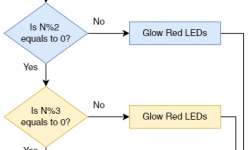
Lesson 4: Nested Conditions
- Objective: Learn about what are nested conditional statements and Describe a flowchart for nested conditional statements.
- Activity 1: This activity teaches how to Create a program with Quarky and PictoBlox, to detect if the input number is divisible by both 2 and 3 using nested conditional statements.
- Mode: Practical (Coding Basics)
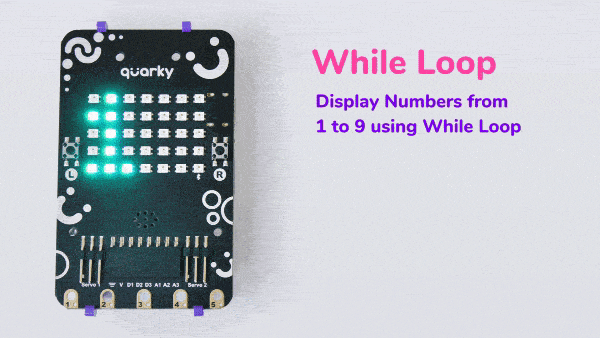
Lesson 5: Get Creative with Loops
- Objective: Learn about the concept of loops (for, while and nested) and Describe the flow of each of these loops with a flowchart.
- Activity 1: This activity teaches how to Create a program to write 1-9 numbers on Quarky LED display using for (repeat) loop and Interpret and implement the exit criteria, in any loop they use in their program.
- Mode: Practical (Coding Basics)
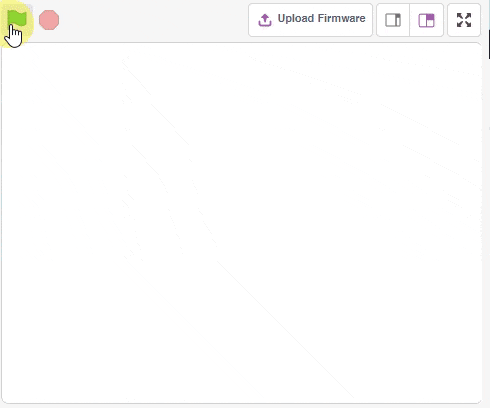
Lesson 6: Make Animal Rain
- Objective: Learn about the concept of Clones in programming and Create multiple Clones of a sprite in PictoBlox.
- Activity 1: This activity teaches how to Create a program that makes 10 Tobis appear from the top of the stage and fall down.
- Mode: Practical (Coding Basics)
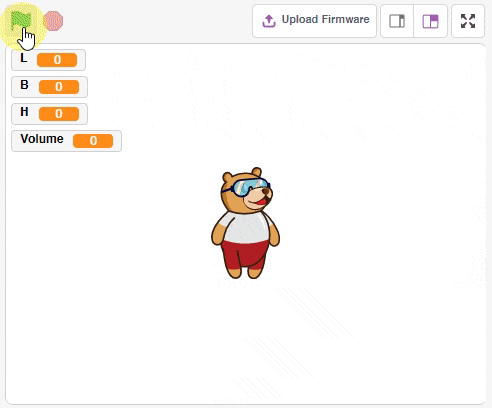
Lesson 7: Functions in Depth
- Objective: Learn about the concept of function along with its benefits in programming and Create and use functions in block coding.
- Activity 1: This activity teaches how to Implement various types of parameters in their functions. Return values from functions. Write a function, to calculate the volume of a cuboid.
- Mode: Practical (Coding Basics)
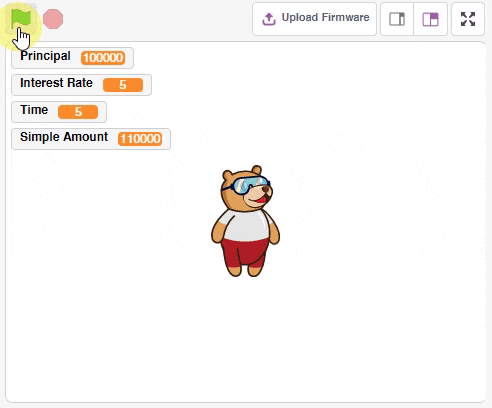
Lesson 8: Loan Interest Calculator
- Objective: Learn about how to Implement functions to solve a real life problem and Explain the basics of Loan interest.
- Activity 1: This activity teaches how to Write a function that calculates the simple loan amount and that takes user input and utilizes the function to calculate the simple loan amount and then displays it.
- Mode: Practical (Coding Basics)

Lesson 9: Sorting an Array
- Objective: Learn about the concept of Arrays, limitations of an array, and Explain what is sorting of an Array and what is searching of an array.
- Activity 1: This activity teaches how to Implement arrays in both python and PictoBlox, the execution of bubble sort and Write a script to implement entire bubble sort from scratch in PictoBlox.
- Mode: Practical (Coding Basics)
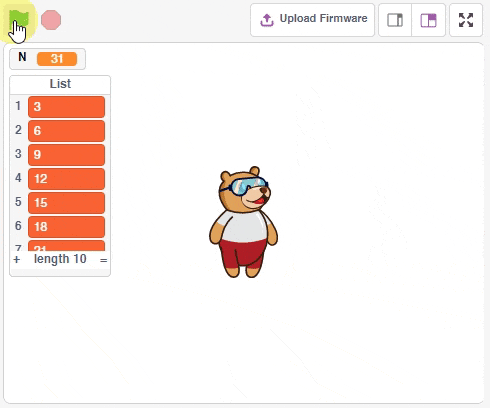
Lesson 10: Advance Sequencing
- Objective: Learn about the concept of sequencing in programming. Describe the importance of sequencing in algorithms.
- Activity 1: This activity teaches how Sequencing can be used with Loops and Conditions to build programs. Create a script that prints all the numbers divisible by 3 from 1 to 100.
- Mode: Practical (Coding Basics)
Module 2: Artificial Intelligence

Lesson 11: Introduction to AI
- Objective: Learn about the difference between human intelligence and artificial intelligence.
- Activity 1: This activity teaches the real-world applications of AI to generate an AI mindset. Define AI and explain various Applications of AI.
- Mode: Practical (Artificial Intelligence)
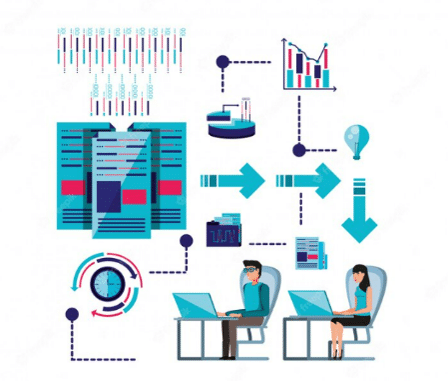
Lesson 12: AI in 21 st Century
- Objective: Learn about the various ways in which AI is affecting the modern world and how AI is shaping smart cities in multiple areas.
- Activity 1: This activity teaches how AI is revolutionizing industries and the contribution of AI in nation building and development.
- Mode: Practical (Artificial Intelligence)
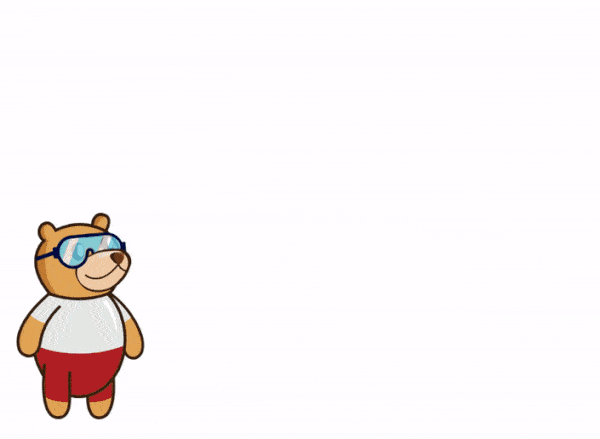
Lesson 13: Introduction to Machine Learning – Part 1
- Objective: Learn about what Machine Learning is and how it relates with AI and Describe the learning process of humans as well as machines.
- Activity 1: This activity teacheswhat ‘Teachable Machine’ is and how it can be used to create machine learning (ML) models. Create an ML model that can classify images of cats and dogs. Export the trained ML model to use it later.
- Mode: Practical (Artificial Intelligence and Machine Learning)
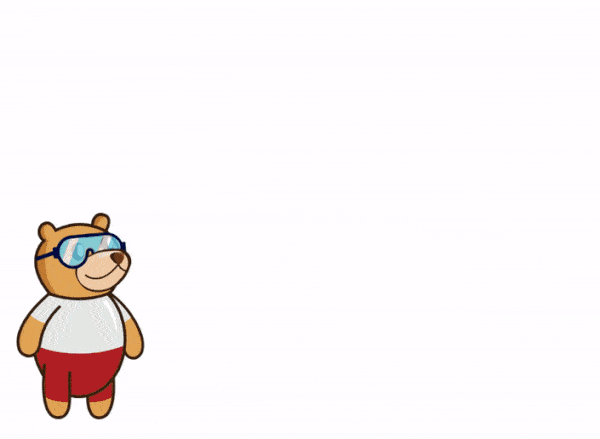
Lesson 14: Introduction to Machine Learning – Part 2
- Objective: Learn about how to Import a Machine Learning model in PictoBlox and the concept of ‘Confidence’ in machine learning.
- Activity 1: This activity teaches how to Write a script in PictoBlox to build a cat vs. dog image classifier. Describe various applications of Machine Learning.
- Mode: Practical (Artificial Intelligence and Machine Learning)
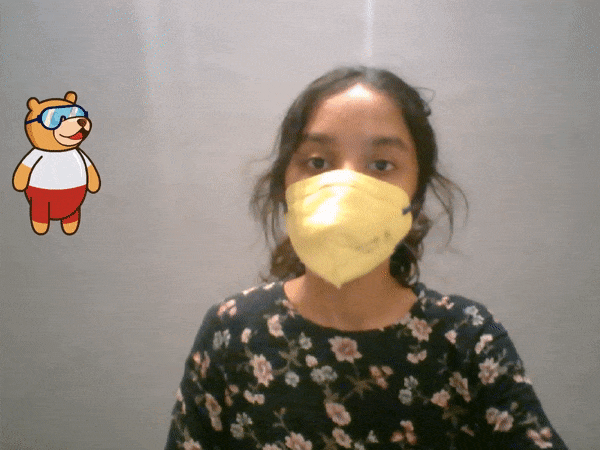
Lesson 15: Mask Detector
- Objective: Learn about the concept of mask detection, Build a machine learning model for detecting whether a person is wearing a mask properly using Teachable Machine.
- Activity 1: This activity teaches how to Import the mask detection model in PictoBlox and write a script for the same.
- Mode: Practical (Coding Basics)
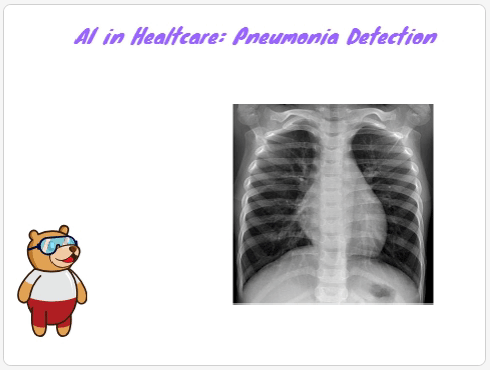
Lesson 16: Pneumonia Detector
- Objective: Learn about various applications of ML in healthcare. Describe the main types of pneumonia.
- Activity 1: This activity teaches how to Train an ML model to detect pneumonia from x-ray images of chest. Write a script in PictoBlox to detect pneumonia from x-ray images, that are added as backdrop to the stage.
- Mode: Practical (Coding Basics)
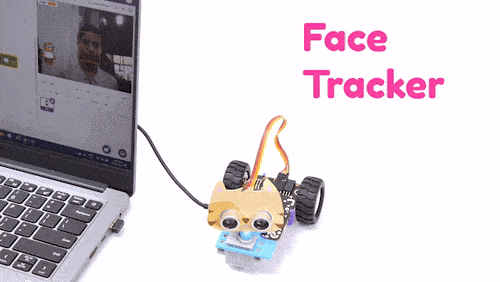
Lesson 17: Face Tracking Robot – Part 1
- Objective: Learn about the concept of Actuators and their applications. List the types of actuators with their examples.
- Activity 1: This activity teaches how to Servo Motors. Calibrate a Servo Motor connected to the Quarky robot, using PictoBlox.
- Mode: Practical (Coding Basics)
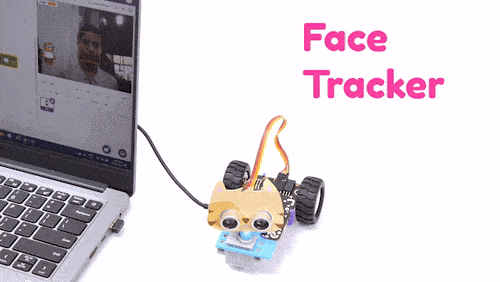
Lesson 18: Face Tracking Robot – Part 1
- Objective: Learn about the concept of face detection in AI.
- Activity 1: This activity teaches how to Implement Face Detection in PictoBlox using the Face Detection extension. Build a face tracking robot using PictoBlox and Quarky.
- Mode: Practical (Coding Basics)
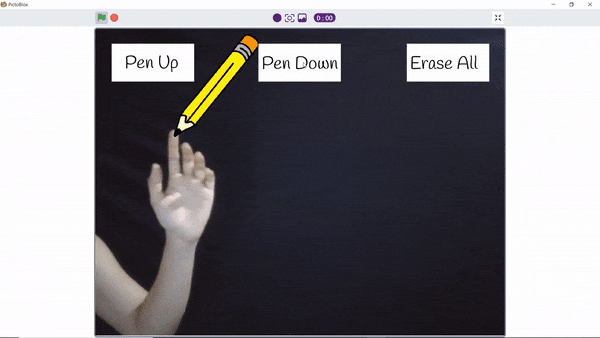
Lesson 19: Hand Gesture
- Objective: Learn about Human Body Detection and the range of technologies it offers. Explain what is PoseNet and its applications.
- Activity 1: This activity teaches hand detection in PictoBlox. Write a script that allows them to draw on the stage by tracking their hand movements.
- Mode: Practical (Coding Basics)
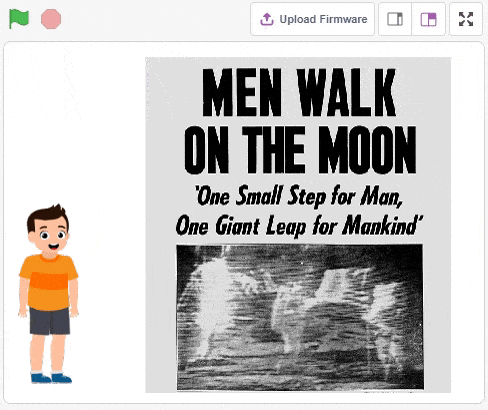
Lesson 20: Optical Character Recognition – Part 1
- Objective: Learn about the concept of Optical Character Recognition (OCR). Describe the steps for working of OCR. List various Application of OCR. List limitations of OCR.
- Activity 1: This activity teaches how to Use the AI blocks in PictoBlox to recognize the following types of text from the image: Handwritten text Printed text
- Mode: Practical (Coding Basics)
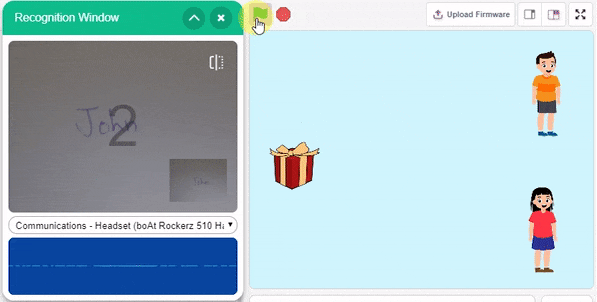
Lesson 21: Optical Character Recognition – Part 2
- Objective: Learn about Build a script for OCR using blocks in PictoBlox.
- Activity 1: This activity teaches the concept of Delivery system. Make an AI project in PictoBlox that detects the name of the receiver of a gift from the image and sends it to the receiver.
- Mode: Practical (Coding Basics)
Module 3: AI & Robotics
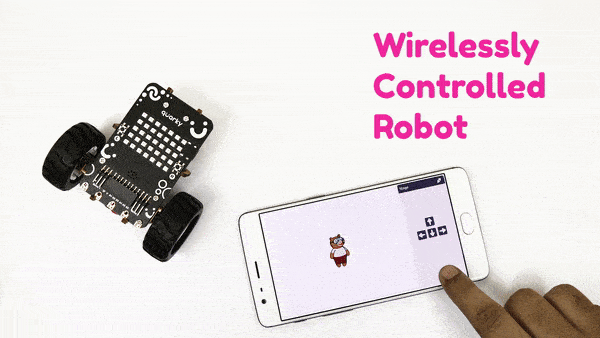
Lesson 22: Basics of Robotics
- Objective: Learn about to control the movement of Quarky robot Describe the logic of movement of robot, using a flowchart.
- Activity 1: Making an Animation in PictoBlox – Learn how to create backdrops, choose costumes, and make an animation with a sprite.
- Mode: Practical (Coding Basics)
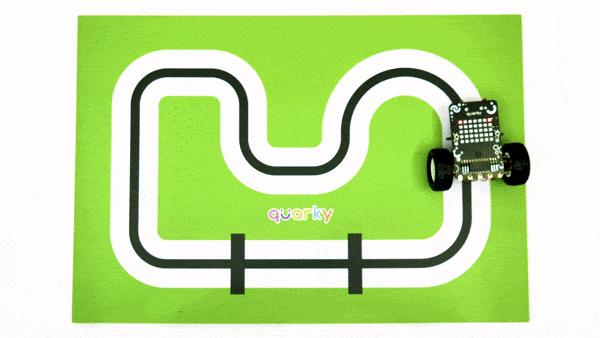
Lesson 23: Line Following Robot
- Objective: Learn about the concept of line following robots and their working.
- Activity 1: This activity teaches the logic of building a line following robot using a flowchart. Write a script to build their own line following robot.
- Mode: Practical (Coding Basics)

Lesson 24:Quarky as an AI Delivery Bot
- Objective: Learn about concept and use of AI delivery bots. Assemble Quarky robot with special parts, so that it can hold a smartphone.
- Activity 1: This activity teaches the concept of Number detection in AI. Write a script to perform Number Detection using Quarky and their very own AI delivery Bot.
- Mode: Practical (Coding Basics)

Lesson 25: Make Your Own Waste Collector – Part 1
- Objective: Learn about the concept of a Waste collecting robot and why they are useful. List the applications of a Waste collecting robot.
- Activity 1: This activity teaches how to Train a model for identifying waste items using Teachable Machine.
- Mode: Practical (Coding Basics)
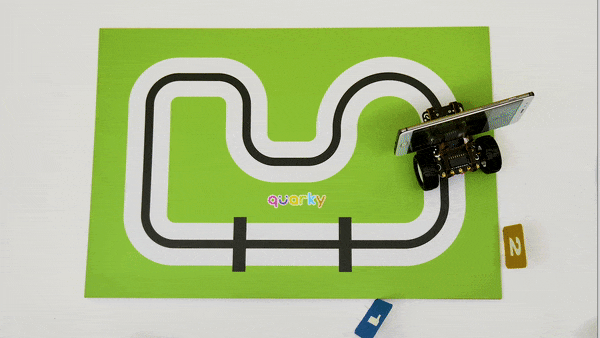
Lesson 26:Make Your Own Waste Collector – Part 2
- Objective: Learn about the logic behind waste collector robots.
- Activity 1: This activity teaches how to Write a script that can help Quarky robot identify paper as well as non-paper waste.
- Mode: Practical (Coding Basics)
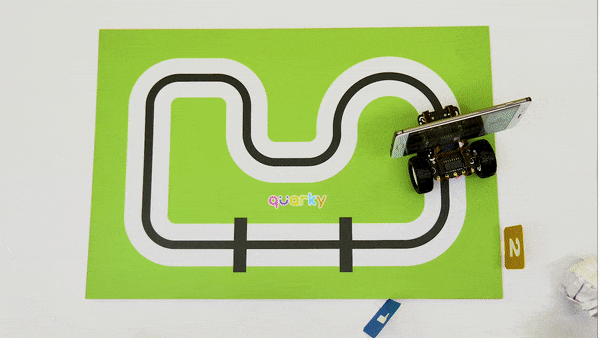
Lesson 27: Make Your Own Waste Collector – Part 3
- Objective: Learn about a script to drop biodegradable and non biodegradable waste at appropriate locations. Write a script to perform line following and waste disposal at the same time.
- Activity 1: This activity teaches how to Build a fully functional Waste Collector Robot.
- Mode: Practical (Coding Basics)

Lesson 28: Four Wheel Drive Robot
- Objective: Learn about Four Wheel Drive Robot using Quarky and its parts. Describe motor control and robotic control in four wheel drive robots.
- Activity 1: This activity teaches how to Write a script to manually control the Four Wheel Drive Robot.
- Mode: Practical (Coding Basics)
Lesson 29: Object Tracking Robot
- Objective: Learn about the concept of Object Tracking Technique. Describe the logic behind the working of an Object Tracking Robot.
- Activity 1: This activity teaches how to Write a script that can identify various signs from the device camera. Write a script to build an Object Tracking Robot.
- Mode: Practical (Coding Basics)
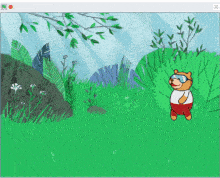
Lesson 30: Sustainable Development Goals
- Objective: Learn about what is Sustainable Development Goals.
- Activity 1: This activity teaches how Sustainable Development Goals. can help in making the world a better place.
- Mode: Practical (Coding Basics)
How to execute this curriculum?
If you are a school, activity center, or institution looking to implement the coding, Artificial Intelligence, and Robotics curriculum, you are then at the right place. STEMpedia provides the right ecosystem to implement it.

AI & Robotics Lab and Classroom Bundles
Equip your school with a Next-Gen AI laboratory along with the best AI-learning kits Quarky, DIY kits like Mars Rover and Humanoid, consumables, and hands-on projects and activities making your students AI learning journey superfun!

Coding and AI Platform
Get unlimited access to AI-ML projects like face detection, object classification, machine learning models, self-driving car, and speech recognition with PictoBlox – programming software for schools with Block & Python coding environment! Avail of premium features like bulk account creation and assignment submission with AI Lab.

Teacher Development Programs
For delivering Artificial Intelligence and Machine Learning education to students, our master AI trainers will train and upskill the computer science teachers, STEM faculty, and school IT staff. We provide dedicated live training sessions and curated short courses for teachers.

Structured Curriculum & Resources
Certified AI curriculum is aligned with international boards like CBSE/IB/IGCSE/ICSE/CSTA/CIE and specifically designed grade-wise AI syllabus for students of grades 3rd to 12th to introduce them to technological activities in Artificial Intelligence, Robotics, Coding, and much more.

AI and Robotics Lab
Cubicle of knowledge offering AI & Robotics education with a comprehensive curriculum, interactive robots, hands-on projects, and real-life applications!
Contact Us
Implement this curriculum at your School / Activity Center!
Explore Other AI & Robotics Class-wise Curriculum