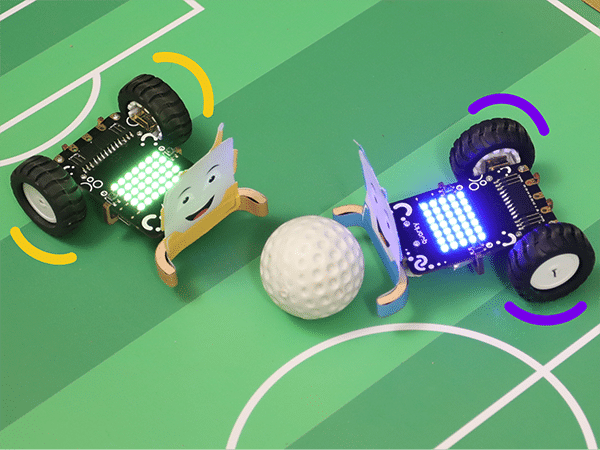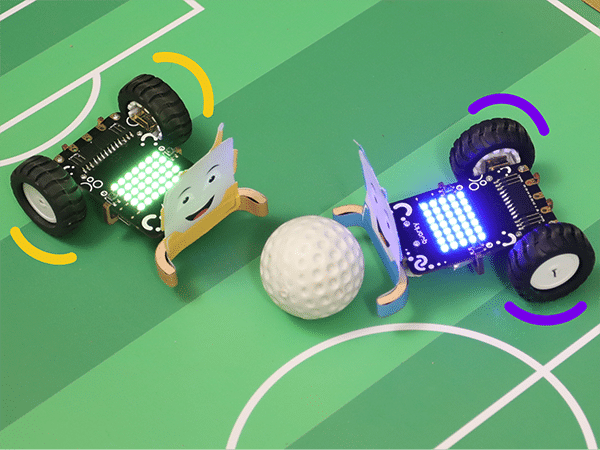
Class 7 – Coding, AI and Robotics Curriculum

Introduction
Certified AI curriculum is aligned with international boards like CBSE / IB / IGCSE / ICSE / CSTA / CIE and specifically designed grade-wise AI syllabus for students of grade 5 to introduce them to technological activities in Artificial Intelligence, Robotics, Coding, and much more.
- Prerequisites: None
- Kits Required: AI & Robotics Lab, or AI Classroom Bundle
- Programming Software: PictoBlox (Block Coding)
Learning Outcomes
After completing this curriculum, students will have a basic understanding of robotics, coding, and artificial intelligence with the help of a wide variety of projects.
Apart from the aforementioned learning outcomes, this curriculum will also help them develop important skills such as problem-solving and debugging techniques, critical thinking, logical reasoning, and creativity.
Curriculum Lesson Plan
Module 1: Coding

Lesson 1: Introduction to PictoBlox
- Objective: Learn about what exactly coding is with an analogy to mathematics and examples on applications of coding, from daily life.
- Activity 1: This activity teaches different sections of the PictoBlox and create a coding project animate Tobi (a sprite) to walk around on the stage.
- Mode: Practical (Coding Basics)
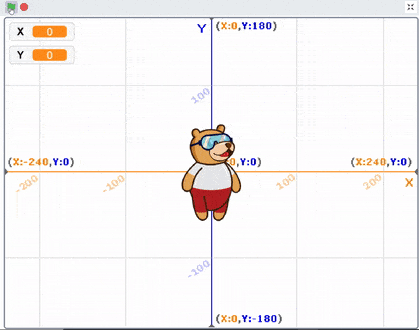
Lesson 2: Variables in Real Life
- Objective: Learn about what a variable is in coding, with an analogy to, refilling a soup bowl and describe common data types used in coding with appropriate examples.
- Activity 1: This activity teaches how to declare their own variables in PictoBlox to store data to track a sprite’s variable position ( Its X and Y coordinates) on the stage area.
- Mode: Practical (Coding Basics)
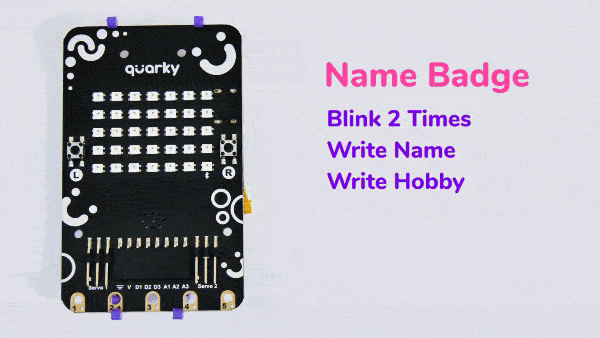
Lesson 3: Name Badge
- Objective: Learn about Describe about Quarky board and it’s features and Connect their PictoBlox with Quarky from both their computer/mobile.
- Activity 1: This activity teaches how to create a project to make an activity to display LED animation expressions on the Quarky LED panel and another project of displaying Name on Quarky.
- Mode: Practical (Coding Basics)

Lesson 4: Math Operations in Programming
- Objective: Learn about what are arithmetic, relational and logical operators and Implement arithmetic operations in PictoBlox and update the values of variables based on that.
- Activity 1: This activity teaches to write a script that takes two numbers as inputs, performs addition on them and display the resulting value on the stage area.
- Mode: Practical (Coding Basics)
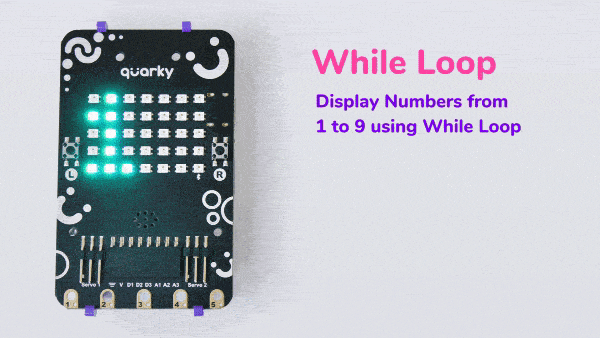
Lesson 5: Loops
- Objective: Learn about the concept of loops in programming and the benefits of using loops.
- Activity 1: This activity teaches how to Write a script to display numbers from 1 to 9 on Quarky, using the concept of loops.
- Mode: Practical (Coding Basics)
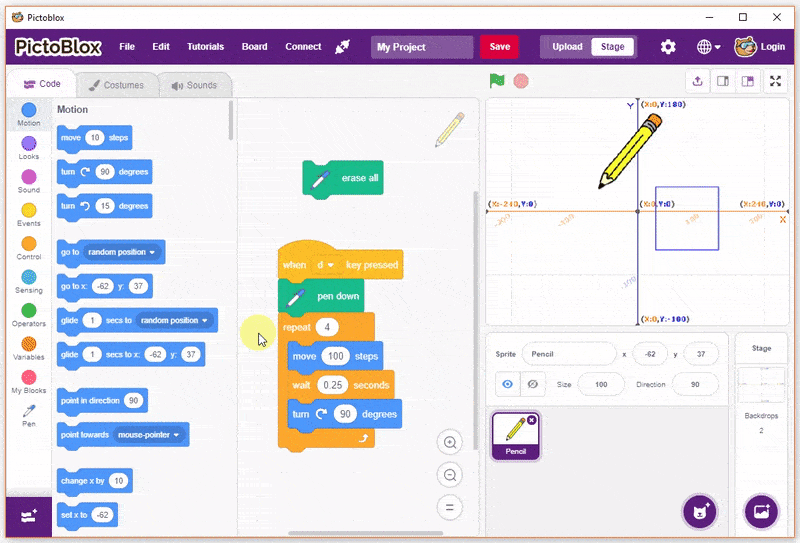
Lesson 6: Sequencing with Block Coding
- Objective: Learn about what is a nested loop, explain what is sequencing and explain why sequencing is important in programming.
- Activity 1: This activity teaches Reduce steps in a sequential script using loops and conditional operators.
- Mode: Practical (Coding Basics)
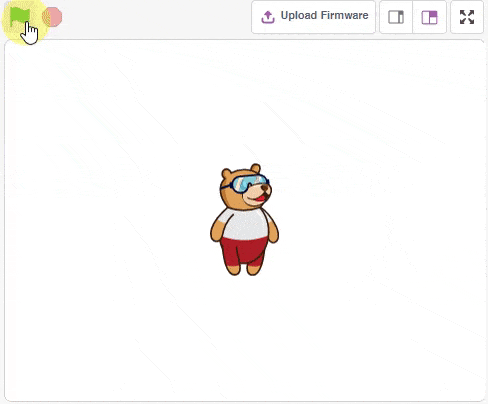
Lesson 7: Fun with Functions
- Objective: Learn about Define and call a function in coding, Make functions in code.
- Activity 1: This activity teaches how to Make a script for Functions with no parameters and with parameters.
- Mode: Practical (Coding Basics)
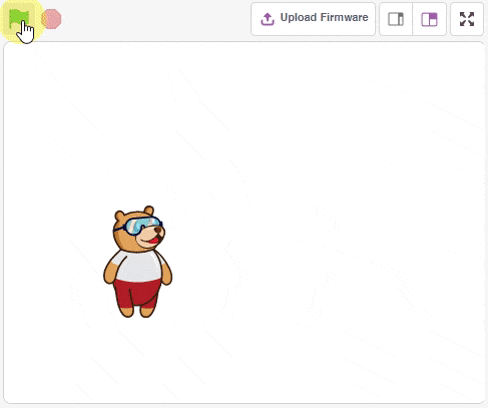
Lesson 8: Properties of a Circle
- Objective: Learn about how redundancy can be reduced using Functions and the advantages of Functions.
- Activity 1: This activity teaches make a program that calculates the area and parameter of a circle.
- Mode: Practical (Coding Basics)
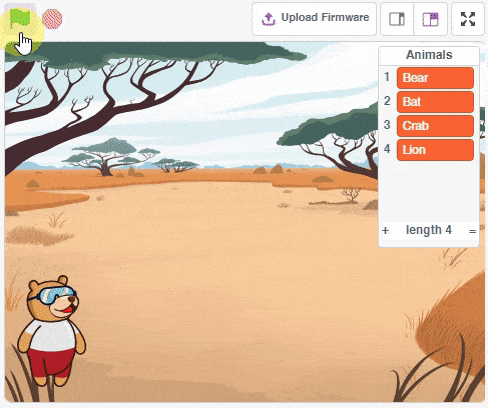
Lesson 9: Understanding Collections
- Objective: Learn about what is the collection and Understand the advantages of collection.
- Activity 1: This activity teaches how to Make a script using collections in PictoBlox.
- Mode: Practical (Coding Basics)
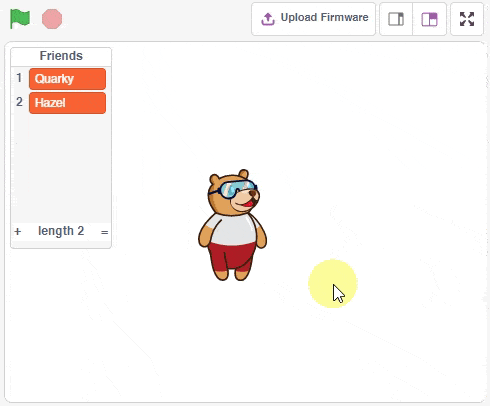
Lesson 10: Understanding Arrays
- Objective: Learn about Arrays in Pictoblox.
- Activity 1: This activity teaches how to make a script for Array Creation in pictoblox.
- Mode: Practical (Coding Basics)
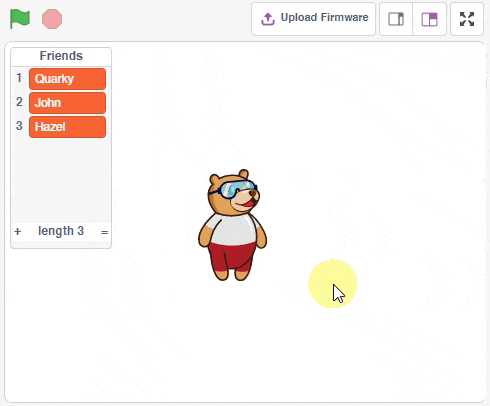
Lesson 11: My Friends List
- Objective: Learn about How to iterate object through an array.
- Activity 1: This activity teaches how to access or change elements of an array.
- Mode: Practical (Coding Basics)
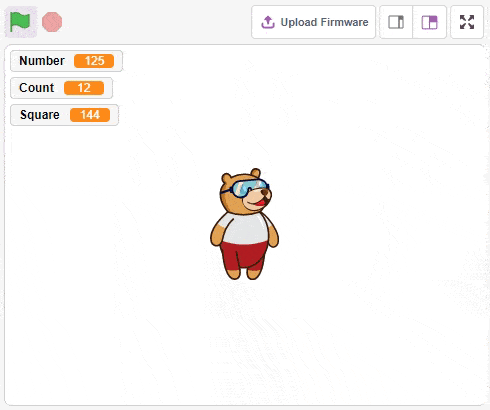
Lesson 12: Perfect Squares
- Objective: Learn about how to use conditions in loops, interpret how many times a loop will repeat itself.
- Activity 1: This activity teaches to testing numbers from 1 to 100 and check if the numbers are a perfect square or not.
- Mode: Practical (Coding Basics)
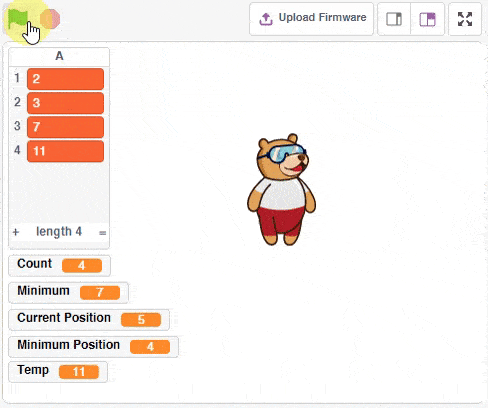
Lesson 13: Sorting Algorithm
- Objective: Learn about the selection sorting algorithms and how selection sort algorithms works by sorting an array of numbers.
- Activity 1: This activity teaches to technique known as “Selection Sort“ and through the list, arrange the elements of an array in ascending or descending order.
- Mode: Practical (Coding Basics)
Module 2: Artificial Intelligence

Lesson 14: Introduction to Artificial Intelligence
- Objective: Learn about the difference between human intelligence and artificial intelligence, advantages of using AI. and Correlate with the real-world applications of AI to generate an AI mindset.
- Activity 1: This activity teaches the concept of Artificial Intelligence, some of it’s real life application & advantages of using this emerging technology.
- Mode: Practical (Coding Basics)
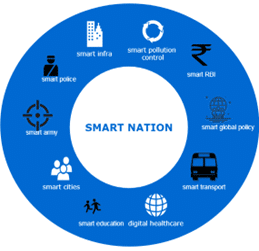
Lesson 15: AI in 21 st Century
- Objective: How AI is shaping Smart Cities, which will help them correlate with the real-world applications of AI to generate an AI mindset.
- Activity 1: This activity teaches AI as a career option and its future, and it's AI’s Contribution to National Building & Development.
- Mode: Practical (Coding Basics)
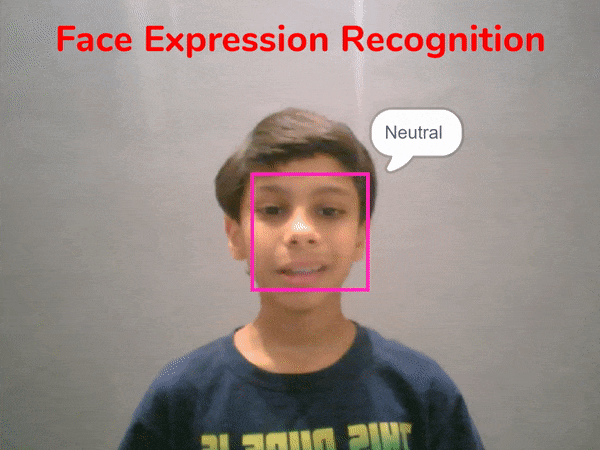
Lesson 16: Face Detection
- Objective: Learn about the role of facial recognition technology. Use dedicated Blocks for face recognition in PictoBlox.
- Activity 1: This activity teaches how to Make a script that detects the face using the camera and reports the expression of the faces detected on the stage.
- Mode: Practical (Coding Basics)
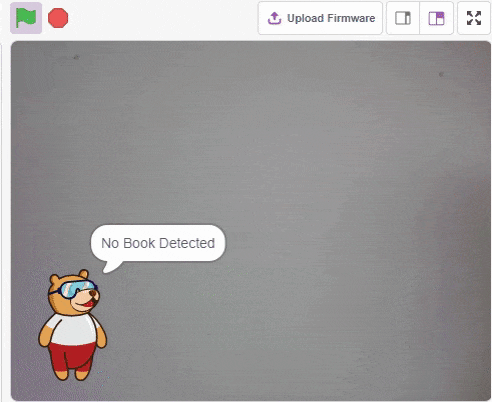
Lesson 17: Computer Vision Object Detection – Part 1
- Objective: Learn about how does Human vision works and the AI concept of Computer Vision.
- Activity 1: This activity teaches how to Build a model that detects a book using Object Detection blocks in PictoBlox.
- Mode: Practical (Coding Basics)
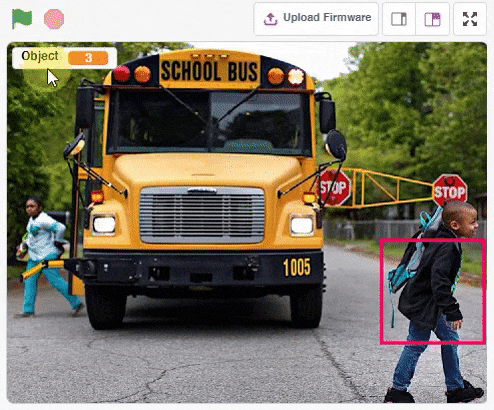
Lesson 18: Computer Vision Object Detection – Part 2
- Objective: Learn about object localization and applications of Computer Vision.
- Activity 1: This activity teaches how to initialize a bounding box using blocks in Pictoblox and find the objects in the given image.
- Mode: Practical (Coding Basics)
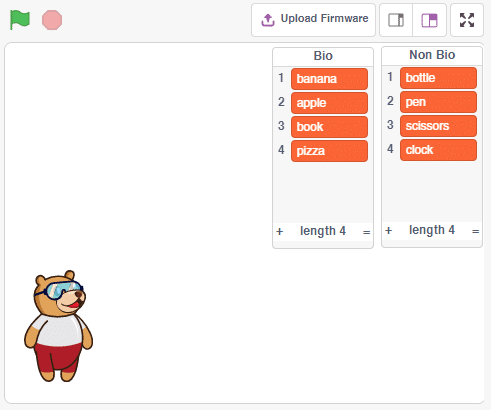
Lesson 19: Waste Management System – Part 1
- Objective: Learn about waste and differentiate types of waste i.e. Biodegradable & Non-Biodegradable Waste and explain waste management.
- Activity 1: This activity teaches the advantages of waste management system and the definition of wastes types.
- Mode: Practical (Coding Basics)
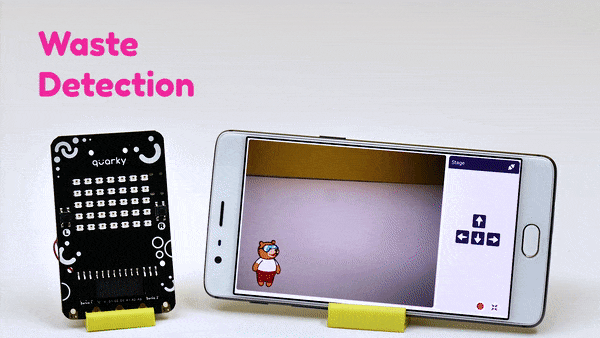
Lesson 20: Waste Management System – Part 2
- Objective: Learn about how to Build their own waste management system using PictoBlox and Quarky.
- Activity 1: This activity teaches how to make waste classifying bot, which would be able to classify the solid waste types using Quarky and object detection in PictoBlox.
- Mode: Practical (Coding Basics)

Lesson 21: Speech Recognition
- Objective: Learn about how humans learn to speak and Contrast between human-readable languages and machine-readable languages.
- Activity 1: This activity teaches how to Convert their speech to machine-readable format using the Artificial Intelligence extension in PictoBlox.
- Mode: Practical (Coding Basics)
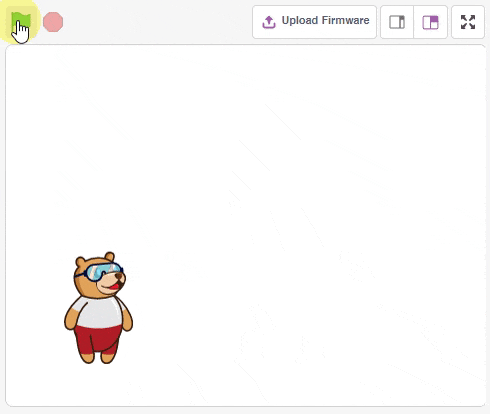
Lesson 22: Natural Language Processing
- Objective: Learn about how natural language processing works and Grasp the significance of natural language processing in solving real-world problems.
- Activity 1: This activity teaches how to get hands-on experience on creating NLP model using AI blocks in PictBlox.
- Mode: Practical (Coding Basics)
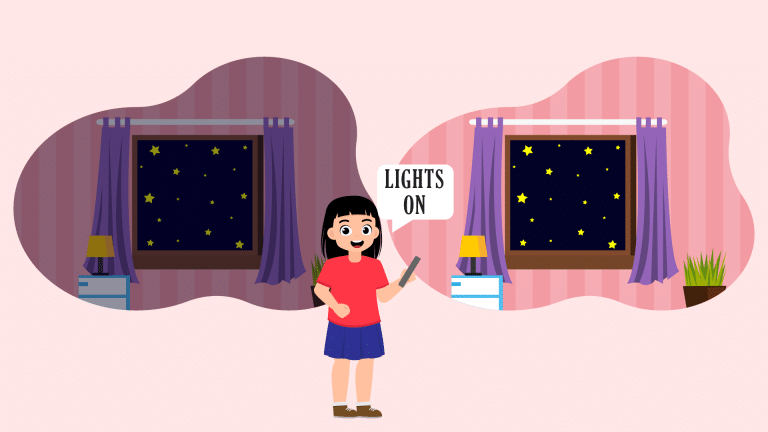
Lesson 23: Home Automation System
- Objective: Learn about what is home automation and advantages & applications of home automation.
- Activity 1: This activity teaches how to Make their own voice recognition-based home automation system using Quarky.
- Mode: Practical (Coding Basics)
Module 3: Robotics
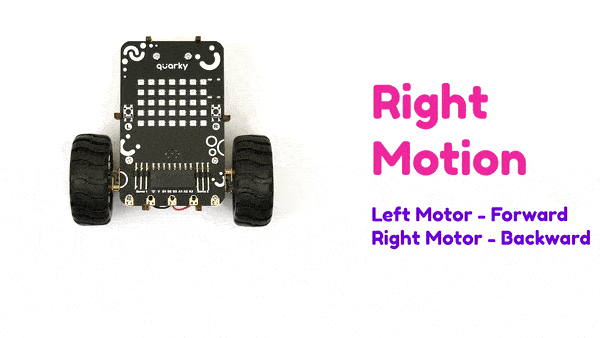
Lesson 24: Basics of Robot
- Objective: Learn about robotics, general classification of robotics, and some advantages of Robots over Humans and give examples of some robot uses.
- Activity 1: This activity teaches how to connect their Quarky robots wirelessly with the help of Bluetooth, so that the robot can be controlled remotely.
- Mode: Practical (Coding Basics)
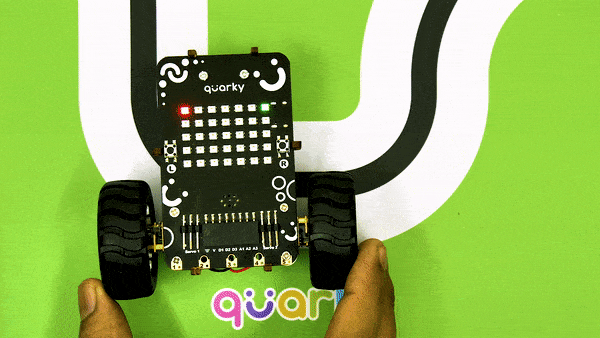
Lesson 25: Line Following Robot – Part 1
- Objective: Learn about concept of Line Follower Robot and importance and applications of line-following robots.
- Activity 1: This activity teaches how a color sensor works & observe how infrared radiation is reflected and absorbed by different colors.
- Mode: Practical (Coding Basics)
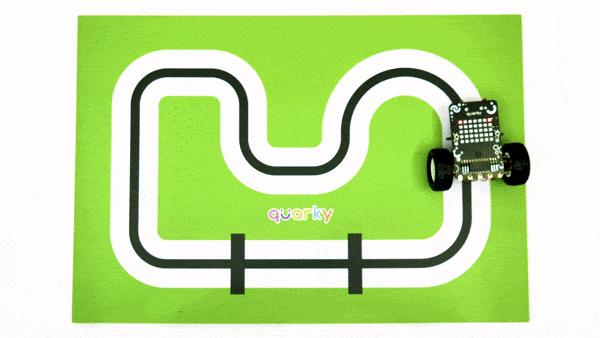
Lesson 26: Line Following Robot – Part 2
- Objective: Learn about the logic behind Line following robot.
- Activity 1: This activity teaches how to create a line following robot
- Mode: Practical (Coding Basics)
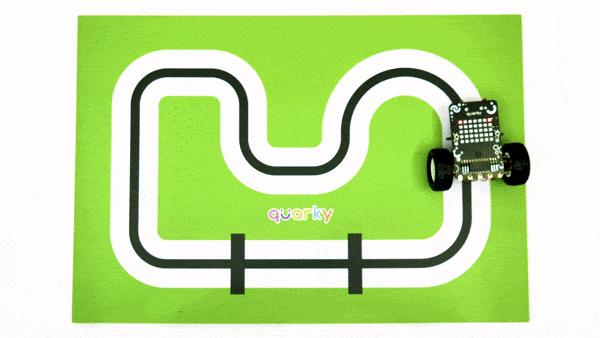
Lesson 27: Line Following Robot – Part 3
- Objective: Learn about the logic behind Line following robot.
- Activity 1: This activity teaches how to make a Simplified line following robot
- Mode: Practical (Coding Basics)
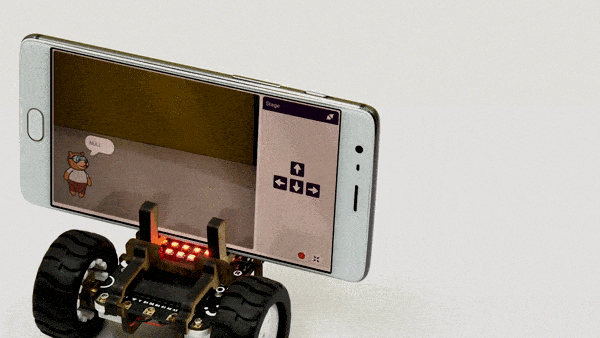
Lesson 28: Road Safety with Sign Detection
- Objective: Learn about sign detection, which will lay a foundation for them to build a self-driving car using PictoBlox and Quarky.
- Activity 1: This activity teaches how to write a script to make the Quarky, detect different signs, and say the name of the detected sign.
- Mode: Practical (Coding Basics)

Lesson 29: Quarky as an AI Delivery Bot – Part 1
- Objective: Learn about how do AI delivery robots work, Advantages of AI delivery bot and How does AI make them smart.
- Activity 1: This activity teaches the Applications of AI delivery bots and how to make an AI delivery bot using Quarky?
- Mode: Practical (Coding Basics)
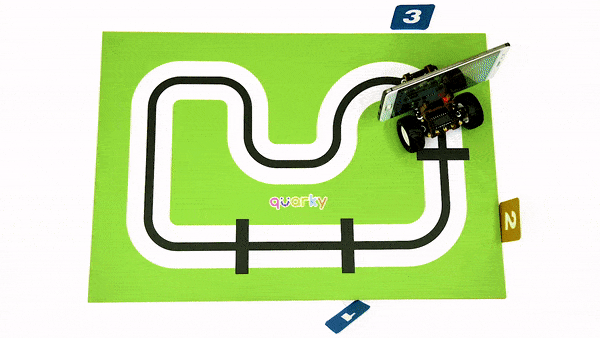
Lesson 30: Quarky as an AI Delivery Bot – Part 2
- Objective: Learn about how AI delivery bots work, and the advantages of AI delivery bots.
- Activity 1: This activity teaches how to Make your own AI delivery bot.
- Mode: Practical (Coding Basics)
How to execute this curriculum?
If you are a school, activity center, or institution looking to implement the coding, Artificial Intelligence, and Robotics curriculum, you are then at the right place. STEMpedia provides the right ecosystem to implement it.

AI & Robotics Lab and Classroom Bundles
Equip your school with a Next-Gen AI laboratory along with the best AI-learning kits Quarky, DIY kits like Mars Rover and Humanoid, consumables, and hands-on projects and activities making your students AI learning journey superfun!

Coding and AI Platform
Get unlimited access to AI-ML projects like face detection, object classification, machine learning models, self-driving car, and speech recognition with PictoBlox – programming software for schools with Block & Python coding environment! Avail of premium features like bulk account creation and assignment submission with AI Lab.

Teacher Development Programs
For delivering Artificial Intelligence and Machine Learning education to students, our master AI trainers will train and upskill the computer science teachers, STEM faculty, and school IT staff. We provide dedicated live training sessions and curated short courses for teachers.

Structured Curriculum & Resources
Certified AI curriculum is aligned with international boards like CBSE/IB/IGCSE/ICSE/CSTA/CIE and specifically designed grade-wise AI syllabus for students of grades 3rd to 12th to introduce them to technological activities in Artificial Intelligence, Robotics, Coding, and much more.

AI and Robotics Lab
Cubicle of knowledge offering AI & Robotics education with a comprehensive curriculum, interactive robots, hands-on projects, and real-life applications!
Contact Us
Implement this curriculum at your School / Activity Center!
Explore Other AI & Robotics Class-wise Curriculum