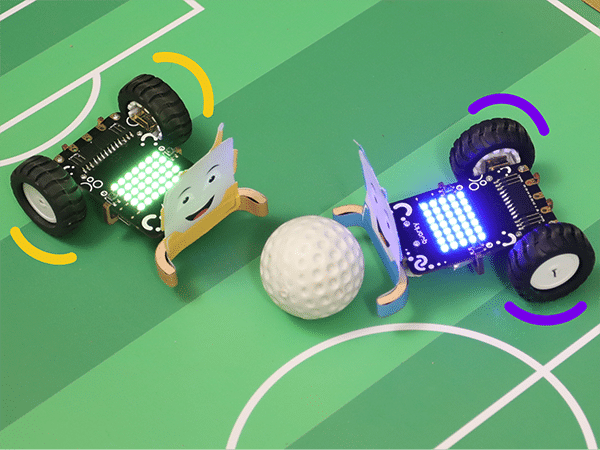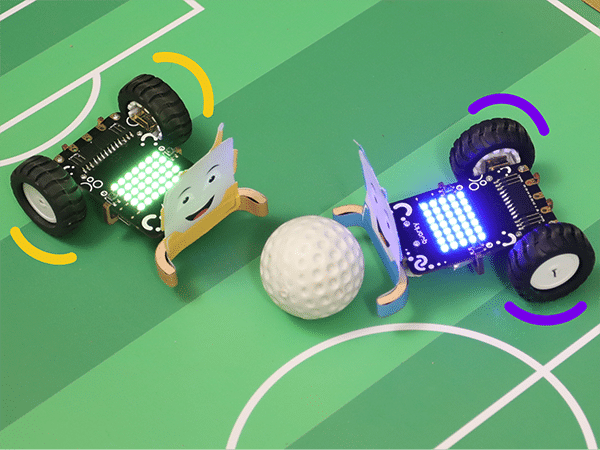
Class 5 – Coding, AI and Robotics Curriculum

Introduction
Certified AI curriculum is aligned with international boards like CBSE / IB / IGCSE / ICSE / CSTA / CIE and specifically designed grade-wise AI syllabus for students of grade 5 to introduce them to technological activities in Artificial Intelligence, Robotics, Coding, and much more.
- Prerequisites: None
- Kits Required: AI & Robotics Lab, or AI Classroom Bundle
- Programming Software: PictoBlox (Block Coding)
Learning Outcomes
After completing this curriculum, students will have a basic understanding of robotics, coding, and artificial intelligence with the help of a wide variety of projects.
Apart from the aforementioned learning outcomes, this curriculum will also help them develop important skills such as problem-solving and debugging techniques, critical thinking, logical reasoning, and creativity.
Curriculum Lesson Plan
Module 1: Coding

Lesson 1: Introduction to PictoBlox
- Objective: Learn about PictoBlox, a graphical programming software based on Scratch blocks and the perfect companion to introduce children to programming. See how to create a program by arranging blocks, making Tobi walk, and saving a file.
- Activity 1: This activity teaches how to make a sprite (Tobi) move around on the stage.
- Mode: Practical (Coding Basics)
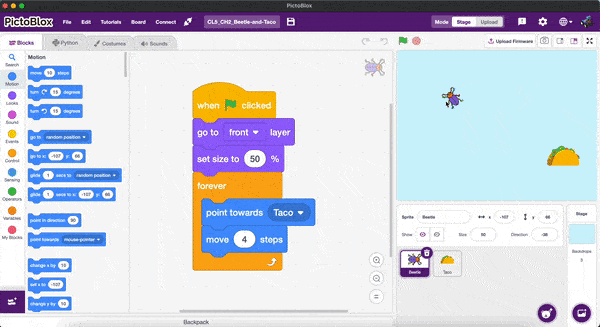
Lesson 2: Beetle and Taco
- Objective: Learn about how to use various sprites in their code, how to create games, and to use various blocks responsible for actions of sprites.
- Activity 1: Making an Animation based game in PictoBlox – Learn how to create a game with animation and use of different sprites.
- Mode: Practical (Coding Basics)
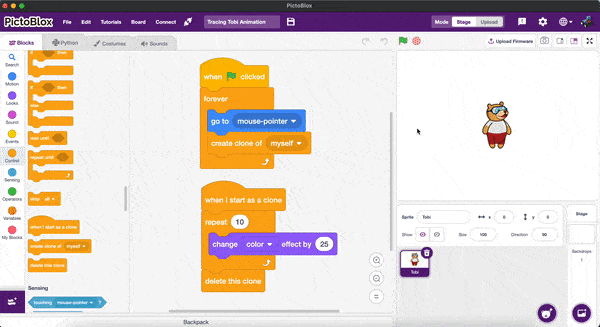
Lesson 3: Tracing Tobi Animation
- Objective: Learn about the concept of tracing, How to animate by duplicating the sprites.
- Activity 1: This activity teaches how to make a Tracing sprite (Tobi) around on the stage.
- Mode: Practical (Coding Basics)
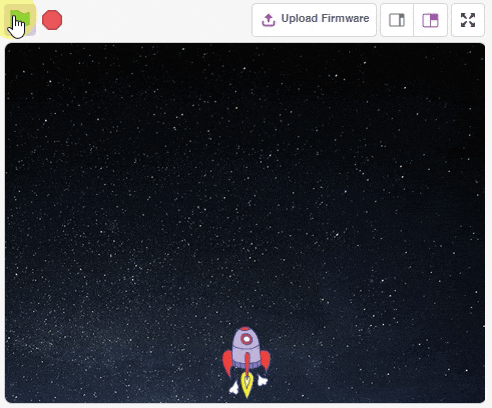
Lesson 4: Space Battle Game – Part 1
- Objective: Learn about how to Change the background of the stage in PictoBlox, Upload different sprites, concept of looping and conditional statements in coding.
- Activity 1: Making a Space Battle Game in PictoBlox – Learn how to Create an animation to control a Rocketship with the arrow keys of their devices.
- Mode: Practical (Coding Basics)
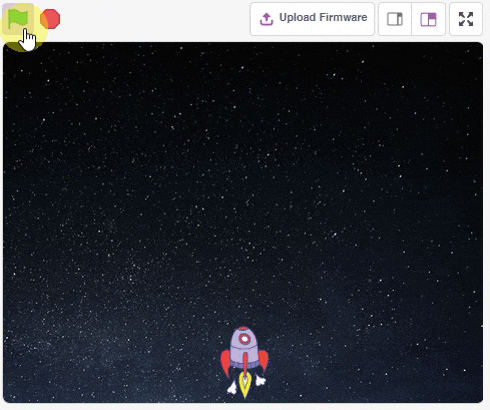
Lesson 5: Space Battle Game – Part 2
- Objective: Learn about Code in different code files within the same programming project.
- Activity 1: This activity teaches how to Write a script to shoot bullets from their Rocketship with the space bar key of their devices.
- Mode: Practical (Coding Basics)
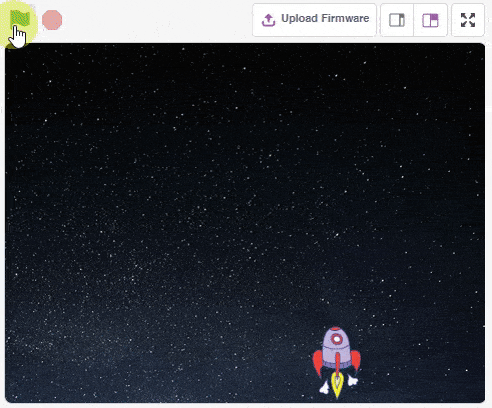
Lesson 6: Space Battle Game - Part 3
- Objective: Learn about how to write the code to create clones and assign actions to these clones.
- Activity 1: This activity teaches how to shoot down these ghosts by firing bullets from their Rocketship.
- Mode: Practical (Coding Basics)
Lesson 7: Finger Tracing with AI
- Objective: Learn about how to Access their device camera by writing code in PictoBlox and analyze it.
- Activity 1: This activity teaches how to use human body detection extension and track the position of their finger as it moves around and display them on the stage of PictoBlox.
- Mode: Practical (Coding Basics)
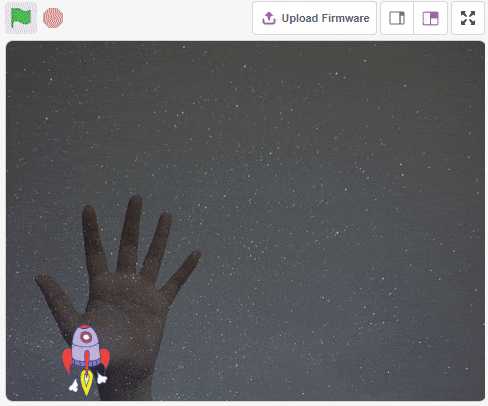
Lesson 8: AI Space Battle Game
- Objective: Learn about how to Implement the concept of human body parts tracking in the previous session in the ‘Space Battle game’.
- Activity 1: This activity teaches how to give control movement of their Rocketship with their fingers to shoot bullets at ghost sprites.
- Mode: Practical (Coding Basics)

Lesson 9: Drawing Star
- Objective: Learn about the logic of drawing shapes with the help of Pen Extension .
- Activity 1: This activity teaches how to use Pen extension and draw 2D shapes.
- Mode: Practical (Coding Basics)
Module 2: Robotics
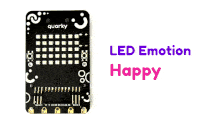
Lesson 10: Emotions with Quarky
- Objective: Learn about what a Quarky is and how it can be their companion in learning Artificial Intelligence.
- Activity 1: This activity teaches how to generate some action in Quarky by writing code in their PictoBlox environment on their device.
- Mode: Practical (Coding Basics)
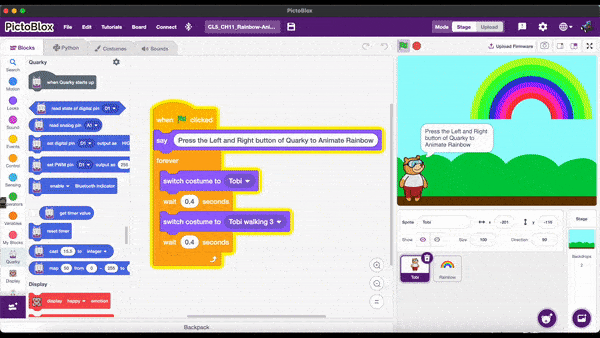
Lesson 11: Rainbow Animation
- Objective: Learn about how to create an animation in Quarky and implementation of Quarky LED.
- Activity 1: This activity teaches how to make Quarky robot a Rainbow Animation creator.
- Mode: Practical (Coding Basics)
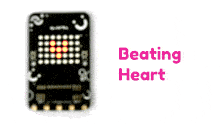
Lesson 12: Beating Heart with Quarky
- Objective: Learn about how to Build a custom pattern on the LED matrix of Quarky.Program special effects on Quarky, like blinking LED lights.
- Activity 1: This Activity teaches the concept of creating special effects on the LED matrix of Quarky like a blinking effect by coding specific blocks in a specific sequence.
- Mode: Practical (Coding Basics)

Lesson 13: Traffic Lights with Quarky
- Objective: Learn about how traffic lights works, and to Implement the concept of ‘code duplication’ in their code.
- Activity 1: This activity teaches how to Implement the concept of ‘code duplication’ in their code.
- Mode: Practical (Coding Basics)
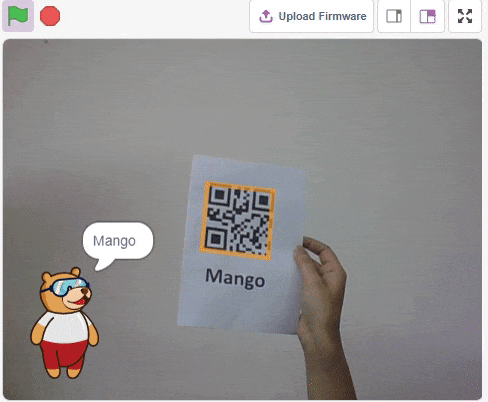
Lesson 14: QR Code Reader
- Objective: Learn about the concept and applications of QR code. Build their own custom QR code, out of any sequence of text/numbers they desire, using online tools.
- Activity 1: This activity teaches how to scan a QR code (machine-readable text) and convert it into human-readable text.
- Mode: Practical (Coding Basics)
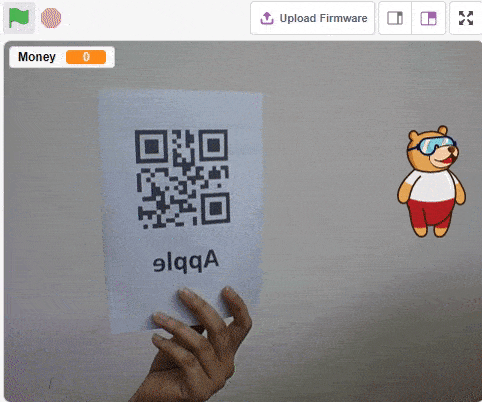
Lesson 15: QR-Code-Based Cart
- Objective: Learn about how a supermarket QR-code-based billing system works
- Activity 1: This activity teaches how to create their own supermarket QR-code-based billing system in the PictoBlox coding environment with the use of variables.
- Mode: Practical (Coding Basics)
Module 3: Artificial Intelligence & Machine Learning
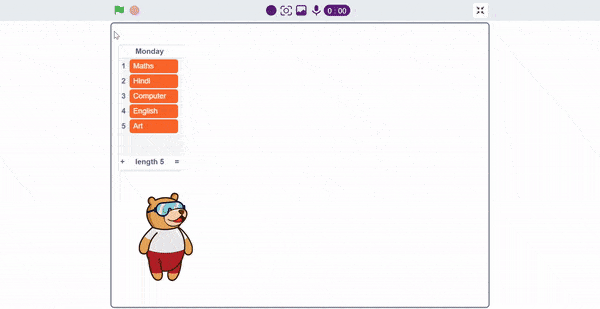
Lesson 16: QR code Book Scanner
- Objective: Learn about how to generate the QR code for identifying the books of different subjects.
- Activity 1: This activity teaches how to write a script that gives information using QR code Extension in PictoBlox
- Mode: Practical (Coding Basics)
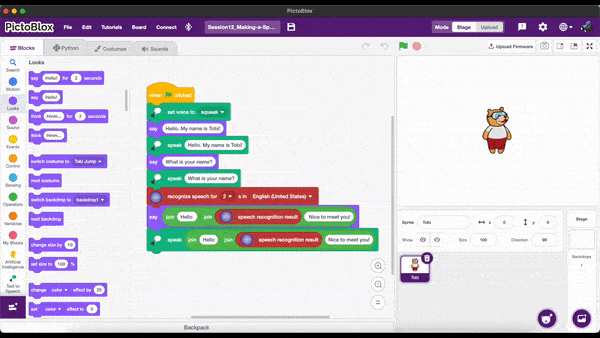
Lesson 17: Speech to Text Bot
- Objective: Learn about contrast between human-readable languages and machine-readable languages and convert their speech to machine-readable format using the Speech Recognition extension in PictoBlox.
- Activity 1: This activity teaches how to be introduced to the process of how machines learn to recognize language by a technique called speech recognition.
- Mode: Practical (Coding Basics)

Lesson 18: Smart Lamp
- Objective: Learn about how to build a program that will enable an action to a robot, based on their voice command, just like a virtual assistant
- Activity 1: This activity teaches how to make a smart lamp using the LED lights of Quarky, that will switch ON when they say ON and will switch OFF when they say OFF.
- Mode: Practical (Coding Basics)

Lesson 19: Lamp with brightness Control
- Objective: Learn about creating Brightness controlling lamp using Quarky and implementation of various blocks of Quarky.
- Activity 1: This activity teaches how to make a Quarky robot lamp whose brightness can be controlled.
- Mode: Practical (Coding Basics)
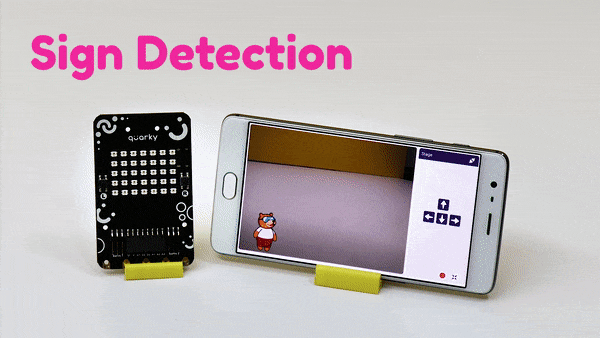
Lesson 20: Road Sign Detector
- Objective: Learn about the basic road sign detection, that can be utilized in self-driving cars and implement the concept of AI confidence that is widely used for object and face detection.
- Activity 1: This activity teaches that the computer detect and read different road signs such as ‘go’, ‘turn left’, and ‘turn right'.
- Mode: Practical (Coding Basics)

Lesson 21: Control your Robot Wirelessly
- Objective: Learn about how to control the movement of Quarky robot using the keys on their device.
- Activity 1: This activity teaches the concept of Control flow in coding and formulate it in their script to build a wirelessly controlled project.
- Mode: Practical (Coding Basics)

Lesson 22: Sign Detection in Self Driving Cars
- Objective: Learn about how to build a self-driving car using PictoBlox and Quarky.
- Activity 1: This activity teaches how to write a script to make the Quarky, detect different signs, and say the name of the detected sign.
- Mode: Practical (Coding Basics)
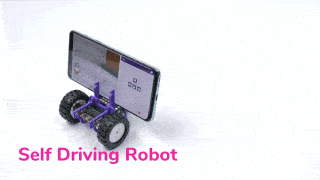
Lesson 23: Self Driving Car
- Objective: Learn about Create a self-driving car using Quarky to detect road signs and landmarks from their device camera and explain the use of and implement nested if-statements in their scripts..
- Activity 1: This activity teaches how to write a script that makes their Quarky robot make movements based on the sign it detects in the camera.
- Mode: Practical (Coding Basics)
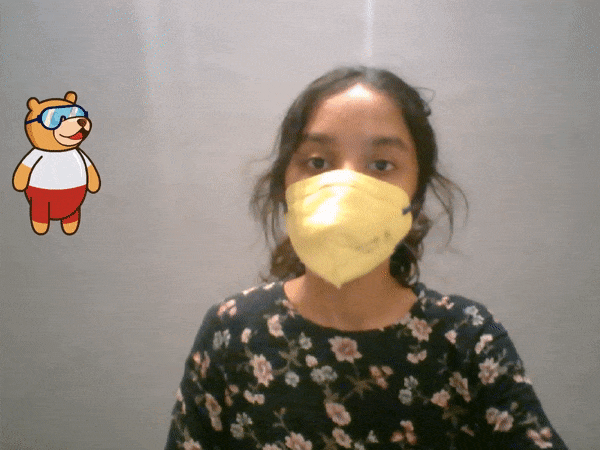
Lesson 24: ML – Mask Detector
- Objective: Learn about what is Machine Learning and Build a machine learning model for detecting whether a person is wearing a mask properly using Machine Learning environment in PictoBlox.
- Activity 1: This activity teaches how to make a model that does mask detection, by classifying the images into three classes: Mask ON, Mask OFF or Mask Wrong, in real time.
- Mode: Practical (Coding Basics)
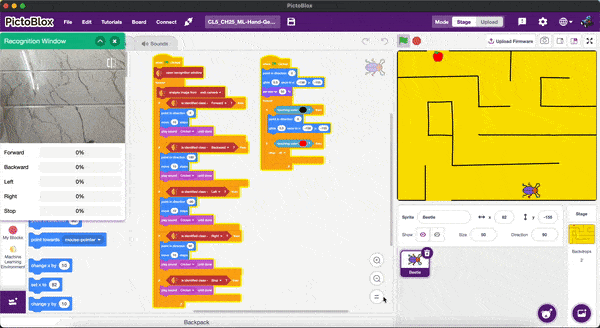
Lesson 25: ML – Hand Gesture Recognition
- Objective: Learn about how to train different hand gestures using Machine Learning environment.
- Activity 1: This activity teaches how to create various ML based game using PictoBlox.
- Mode: Practical (Coding Basics)
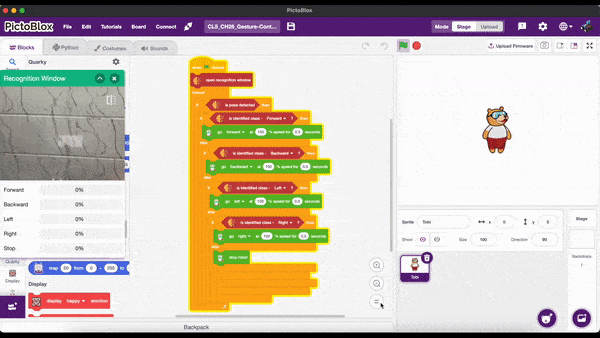
Lesson 26: Gesture Controlled Robot
- Objective: Learn about how to Create a Gesture controlled car using Quarky to move forward, backward, right, left and stop and use of and implement nested if-statements in their scripts.
- Activity 1: This activity teaches makes their Quarky robot make movements based on the hand movements using the camera.
- Mode: Practical (Coding Basics)
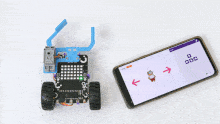
Lesson 27: Gripper Robot-1
- Objective: Learn about the function of servos, their block, and how to set angles and Clearly distinguish how the open and close mechanisms of the robot work.
- Activity 1: This activity teaches how to assemble a gripper robot and learn how the open and close mechanisms of the gripper robot work.
- Mode: Practical (Coding Basics)
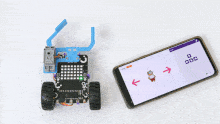
Lesson 28: Gripper Robot-2
- Objective: Learn about how to code gripper robot whose assembly was done in previous session.
- Activity 1: This activity teaches how to code the gripper robot which will move in all directions it can also grab and drop the box.
- Mode: Practical (Coding Basics)
Module 4: Robot Competition

Lesson 29: Gripper Robot City Challenge Part-1
- Objective: Learn about how to play games using Quarky as a Gripper Robot.
- Activity 1: This activity teaches how to test ypour knowledge and perform gripper robot city challange.
- Mode: Practical (Coding Basics)

Lesson 30: Gripper Robot City Challenge Part-2
- Objective: Learn about the rules of playing game and Build challenging sprit, confidence and brain storming abilities.
- Activity 1: This activity teaches how to play Game using gripper robot on the arena by following the rules given
- Mode: Practical (Coding Basics)
How to execute this curriculum?
If you are a school, activity center, or institution looking to implement the coding, Artificial Intelligence, and Robotics curriculum, you are then at the right place. STEMpedia provides the right ecosystem to implement it.

AI & Robotics Lab and Classroom Bundles
Equip your school with a Next-Gen AI laboratory along with the best AI-learning kits Quarky, DIY kits like Mars Rover and Humanoid, consumables, and hands-on projects and activities making your students AI learning journey superfun!

Coding and AI Platform
Get unlimited access to AI-ML projects like face detection, object classification, machine learning models, self-driving car, and speech recognition with PictoBlox – programming software for schools with Block & Python coding environment! Avail of premium features like bulk account creation and assignment submission with AI Lab.

Teacher Development Programs
For delivering Artificial Intelligence and Machine Learning education to students, our master AI trainers will train and upskill the computer science teachers, STEM faculty, and school IT staff. We provide dedicated live training sessions and curated short courses for teachers.

Structured Curriculum & Resources
Certified AI curriculum is aligned with international boards like CBSE/IB/IGCSE/ICSE/CSTA/CIE and specifically designed grade-wise AI syllabus for students of grades 3rd to 12th to introduce them to technological activities in Artificial Intelligence, Robotics, Coding, and much more.

AI and Robotics Lab
Cubicle of knowledge offering AI & Robotics education with a comprehensive curriculum, interactive robots, hands-on projects, and real-life applications!
Contact Us
Implement this curriculum at your School / Activity Center!
Explore Other AI & Robotics Class-wise Curriculum