Course Content
Chapter 1: Know Your Computer - Pg:01
Chapter 2: Fun with Paint - Pg: 22
Chapter 3: Introduction to Algorithm and Coding - Pg: 28
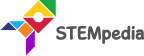
Login
Accessing this course requires a login. Please enter your credentials below!



