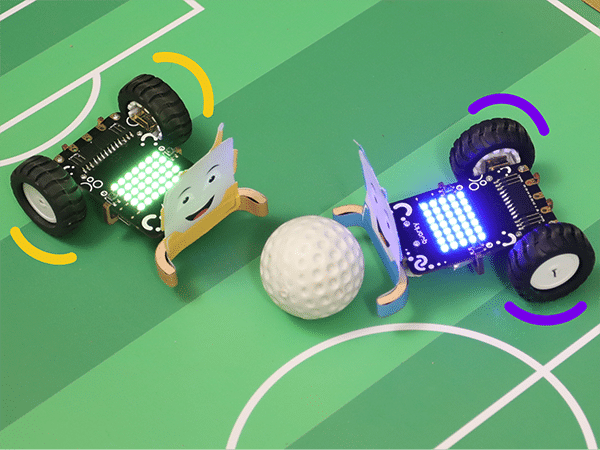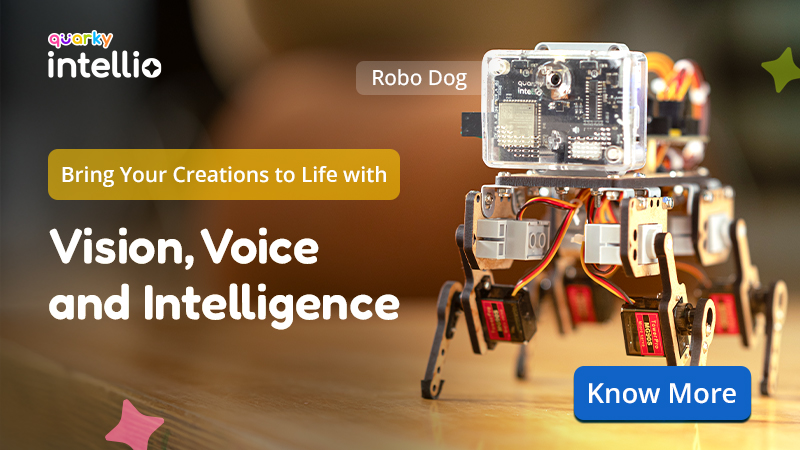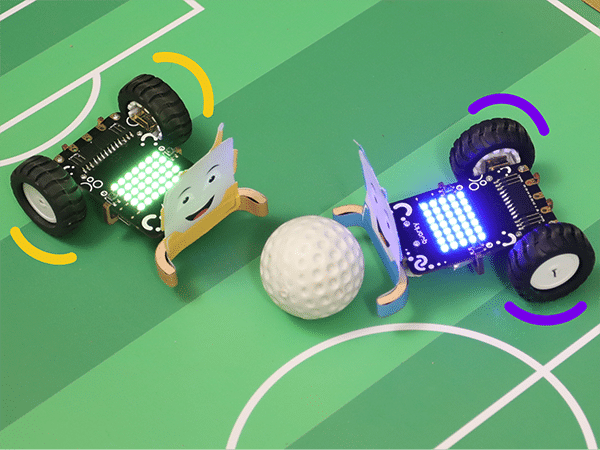
Class 6 – Coding, AI and Robotics Curriculum

Introduction
Certified AI curriculum is aligned with international boards like CBSE / IB / IGCSE / ICSE / CSTA / CIE and specifically designed grade-wise AI syllabus for students of grade 5 to introduce them to technological activities in Artificial Intelligence, Robotics, Coding, and much more.
- Prerequisites: None
- Kits Required: AI & Robotics Lab, or AI Classroom Bundle
- Programming Software: PictoBlox (Block Coding)
Learning Outcomes
After completing this curriculum, students will have a better understanding of robotics, coding, and artificial intelligence with the help of a wide variety of projects.
Apart from the aforementioned learning outcomes, this curriculum will also help them develop important skills such as problem-solving and debugging techniques, critical thinking, logical reasoning, mathematical approach, and creativity.
Curriculum Lesson Plan
Module 1: Coding
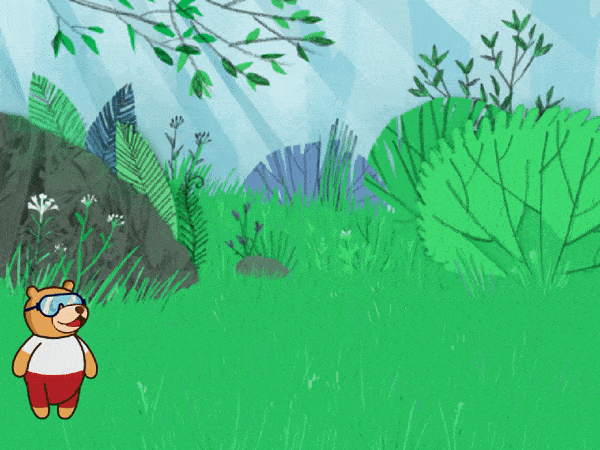
Lesson 1: Introduction to Coding
- Objective: Learn about PictoBlox, a graphical programming software based on Scratch blocks and the perfect companion to introduce children to programming. See how to create a program by arranging blocks, making Tobi walk, and saving a file.
- Activity 1: This activity teaches how to make a sprite (Tobi) move around on the stage.
- Mode: Practical (Coding Basics)
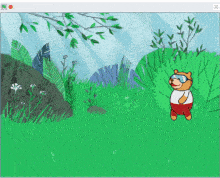
Lesson 2: Backdrop, Costume, and Animation
- Objective: Learn about Backdrops and Costumes in PictoBlox and Create animations in Pictoblox using different costumes and backdrops.
- Activity 1: This activity teaches how to Create a project of Walking Animation.
- Mode: Practical (Coding Basics)
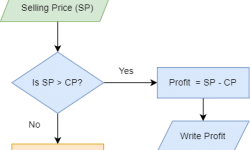
Lesson 3: Basics of Algorithm and Flowchart
- Objective: Learn about the meaning of an Algorithm, flowchart and it’s Applications.
- Activity 1: This activity teaches how to make flowchart that takes two inputs, namely cost price, and selling price and then calculates Profit or Loss. And same for the vate eligibility.
- Mode: Practical (Coding Basics)
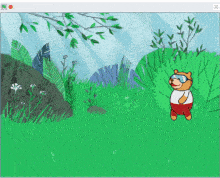
Lesson 4: Basics of Pseudocode
- Objective: Learn about what are Pseudocode and it's application
- Activity 1: This activity teaches create a project to make a Pseudocode of Profit & Loss and to take an input of a number and find out if the number is Odd or Even.
- Mode: Practical (Coding Basics)
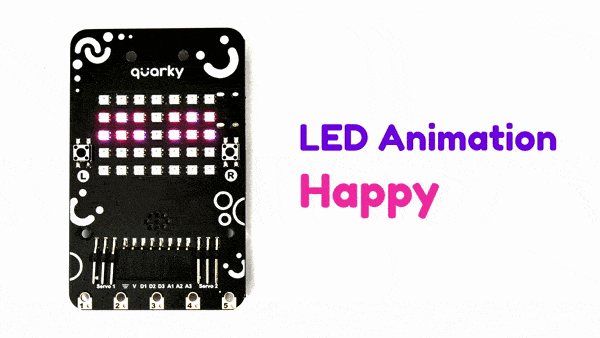
Lesson 5: Name Badge
- Objective: Learn about different Quarky’s features.
- Activity 1: This activity teaches how to create a project to make an activity to display LED animation expressions on the Quarky LED panel and another project of displaying Name on Quarky.
- Mode: Practical (Coding Basics)
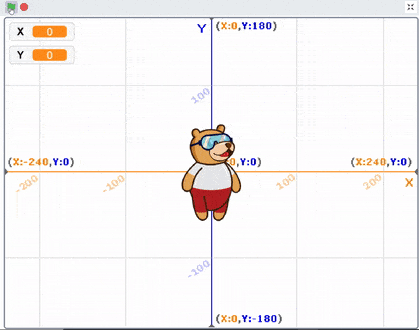
Lesson 6: Variables Basics
- Objective: Learn about how to make new variables and control it. And learn about data types.
- Activity 1: This activity teaches how to make an activity to track a Sprite’s Position using Variables.
- Mode: Practical (Coding Basics)

Lesson 7: Arithmetic Operators
- Objective: Learn about what are operators and types of Arithmetic Operators.
- Activity 1: This activity teaches how to Create a project to make an activity of an Addition Bot that takes two numbers and adds them.
- Mode: Practical (Coding Basics)

Lesson 8: Conditional Statements
- Objective: Learn about what are relational operators and Use If () then Block and If () then else Block in Pictoblox.
- Activity 1: This activity teaches how to make a script that will make Tobi glide to a random position on the Stage whenever we press the space key.
- Mode: Practical (Coding Basics)
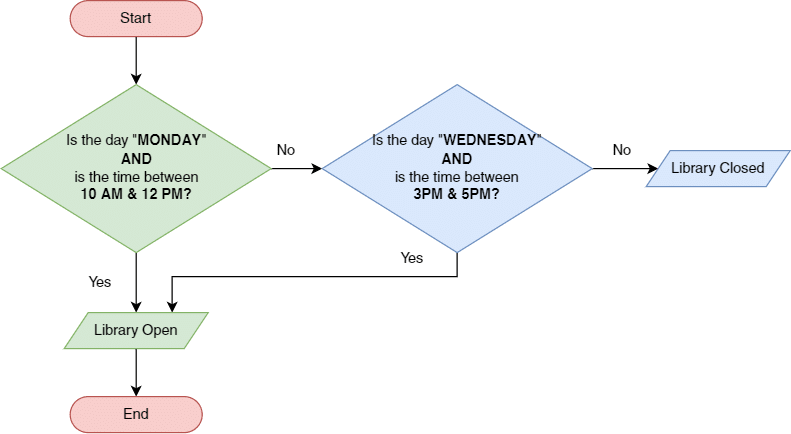
Lesson 9: Logical Operators
- Objective: Learn about what are Logical Operators and work with AND, OR, and NOT Operators and combine multiple operators.
- Activity 1: This activity teaches how to create programs to demonstrate the use of operators on Quarky.
- Mode: Practical (Coding Basics)
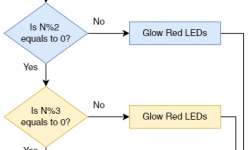
Lesson 10: Nested Conditional Statement
- Objective: Learn about what are nested conditional statements?
- Activity 1: This activity teaches about nested conditional statements with the help of activity to detect if the input number is divisible by both 2 and 3. If yes the Quarky LEDs should glow green, otherwise glow red.
- Mode: Practical (Coding Basics)
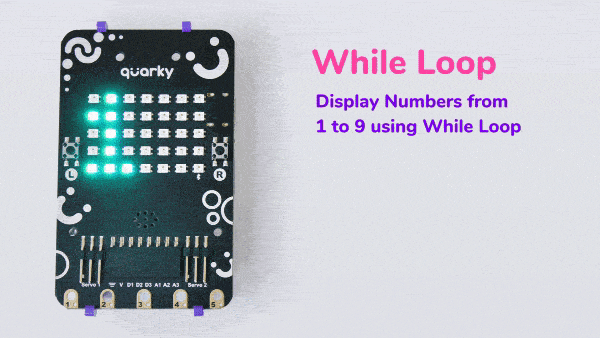
Lesson 11: Loops
- Objective: Learn about what are loops, it's types, and how to incrementing the loop.
- Activity 1: This activity teaches how to create a program to write 1-9 numbers on the Quarky LED display and print 9-1 numbers using a While loop.
- Mode: Practical (Coding Basics)
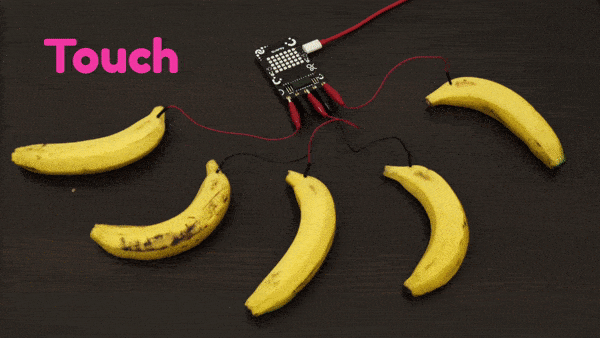
Lesson 12: Touch Based Game
- Objective: Learn about how to Use Quarky touch pins.
- Activity 1: This activity teaches how to make touch-based piano in which when we touch a particular sensor, then Quarky will play a note.
- Mode: Practical (Coding Basics)
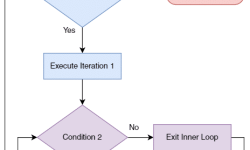
Lesson 13: Criterial in Loops
- Objective: Learn about work with Nested Loops, Statements, Criteria.
- Activity 1: This activity teaches how to more about loops understand the concepts of different types of criteria, Break and Continue Statements in loops.
- Mode: Practical (Coding Basics)
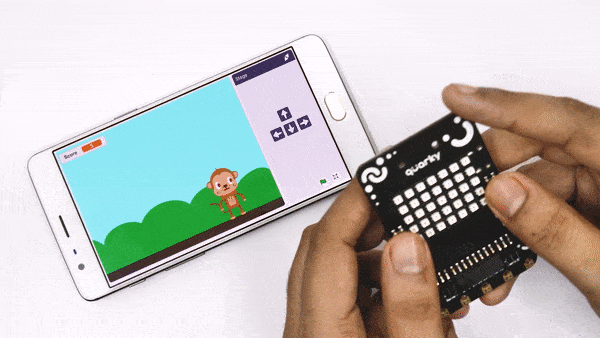
Lesson 14: Catch the Fruit Game – Part 1
- Objective: Learn about how to Set up the environment for the game, Add randomness to a game.
- Activity 1: This activity teaches how to create an activity to make the fruits fall from the sky randomly.
- Mode: Practical (Coding Basics)
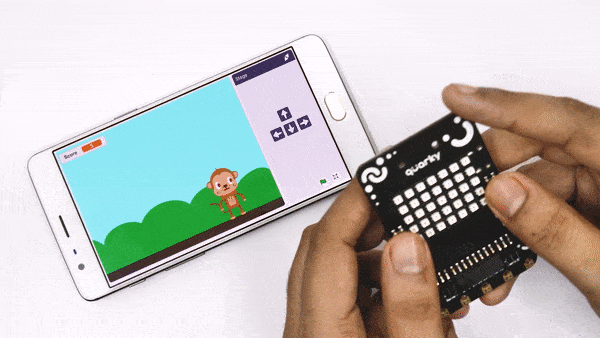
Lesson 15: Catch the Fruit Game – Part 2
- Objective: Learn about how to control a sprite using Quarky’s buttons, Track the score in a game and sense the falling fruits.
- Activity 1: This activity teaches to complete the Catch the fruit game.
- Mode: Practical (Coding Basics)
Module 2: Artificial Intelligence
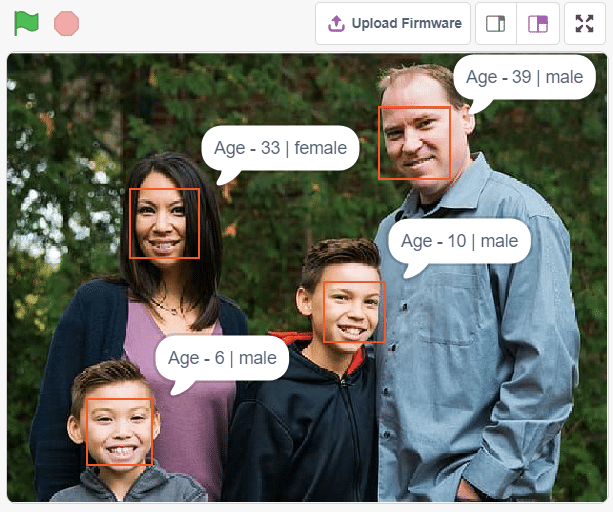
Lesson 17: LED Chase Game – Part 1
- Objective: Learn about face detectection in an image and the PictoBlox blocks for face detection.
- Activity 1: This activity teaches how to the concepts learned to make an activity to test various face detection blocks.
- Mode: Practical (Artificial Intelligence)
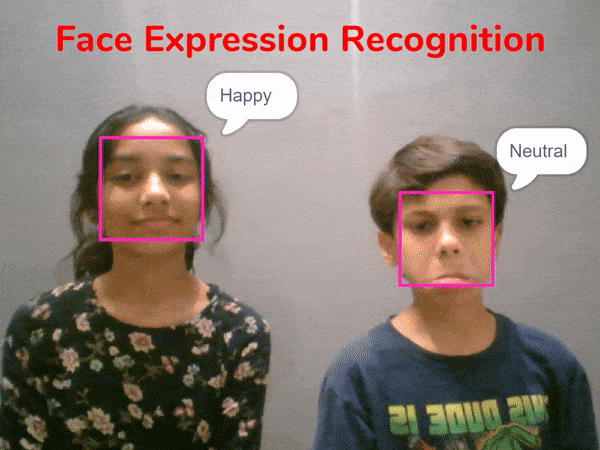
Lesson 18: Face Expression Detection
- Objective: Learn about how to Work with Face detection in real-life projects and understands the concept of facial recognition.
- Activity 1: This activity teaches to understand how facial recognition works with the face detection extension in PictoBlox.
- Mode: Practical (artificial Intelligence)
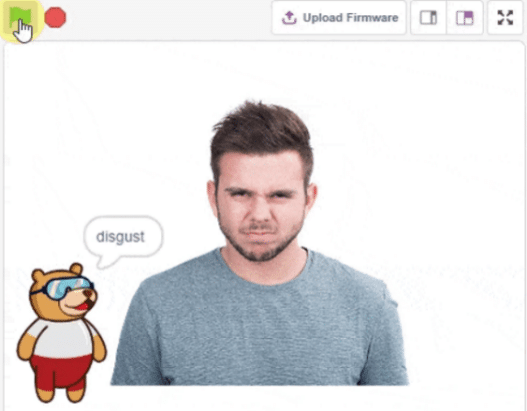
Lesson 19: Mimic Face with Quarky
- Objective: Learn about the real-world applications of AI to generate an AI mindset.
- Activity 1: This activity teaches how to make their own Expression Detector using Quarky by applying concepts of AI.
- Mode: Practical (Artificial Intelligence)
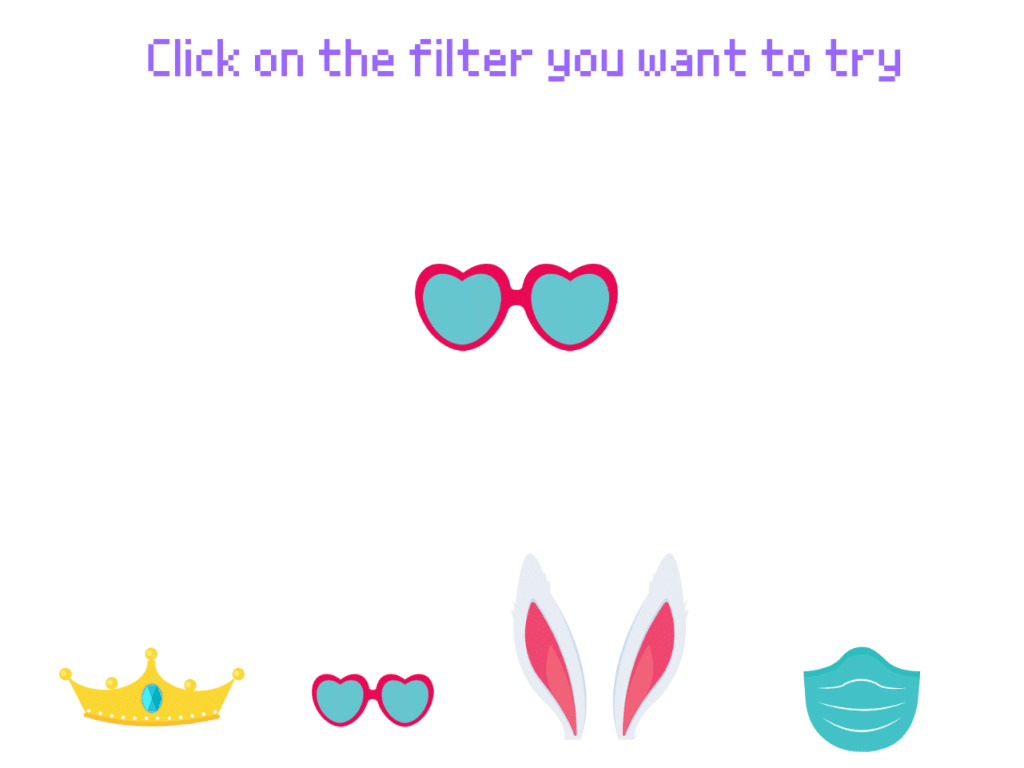
Lesson 20: Face Filter – Part 1
- Objective: Learn about the real-world applications of AI to generate an AI mindset.
- Activity 1: This activity teaches to make an activity to make their own face filter app for a single filter option.
- Mode: Practical (Artificial Intelligence)
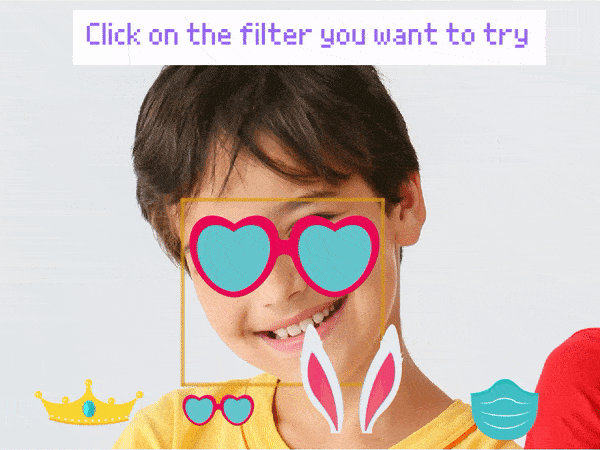
Lesson 21:Face Filter – Part 2
- Objective: Learn about the real-world applications of AI to generate an AI mindset.
- Activity 1: This activity teaches to make an activity to make their own face filter app for a single filter option.
- Mode: Practical (Artificial Intelligence)
Module 3: Robotics

Lesson 16: Introduction to Artificial Intelligence
- Objective: Learn about the difference between human intelligence and artificial intelligence and Correlate with the real-world applications of AI to generate an AI mindset.
- Activity 1: This activity teaches about great in-depth introduction to Artificial Intelligence and the difference between Human Intelligence and Artificial Intelligence.
- Mode: Practical (Artificial Intelligence)

Lesson 22: Basics of Robotics
- Objective: Learn about What is a robot, Advantages of robots, and Applications of robots.
- Activity 1: This activity teaches to make an activity to make your robot move forward, left, right, and back.
- Mode: Practical (Robotics)
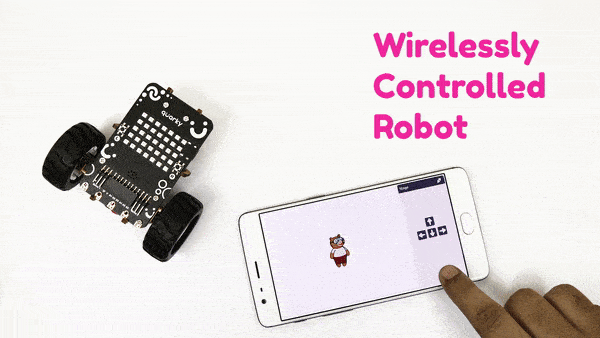
Lesson 23: Wirelessly Controlled Robot
- Objective: Learn about how to make a robot move using keys?
- Activity 1: This activity teaches how to make your robot move forward, left, right, and back with keys.
- Mode: Practical (Robotics)
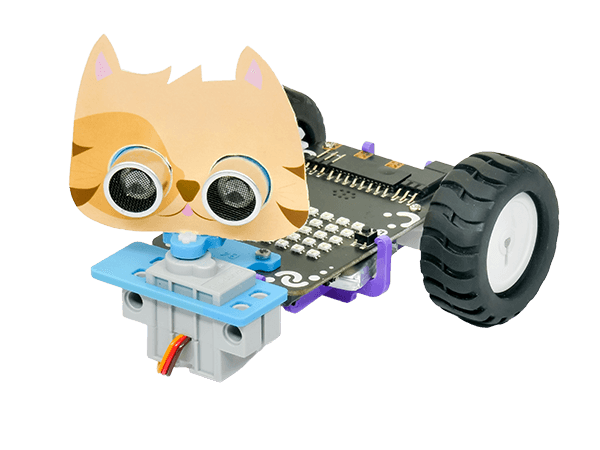
Lesson 24: Introduction to Sensors
- Objective: Learn about different Types of Sensors, working of Ultrasonic Sensor.
- Activity 1: This activity teaches about types of sensors and also work with Ultra Sonic sensors with Quarky robot.
- Mode: Practical (Robotics)
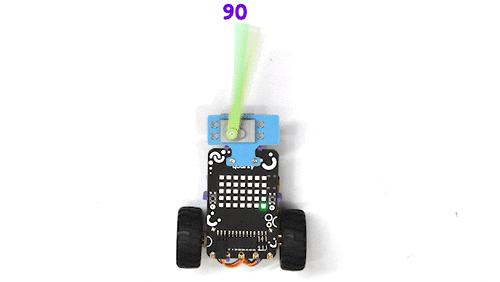
Lesson 25: Introduction to Actuators
- Objective: Learn about what are an actuator and a servo motor, caliberation of motor, and assembly of an Obstacle avoidance robot.
- Activity 1: This activity teachesthe concepts to make an activity to rotate the servo motor’s shaft at different angles, such as 0, 90, and 180 degrees.
- Mode: Practical (Robotics)
Lesson 26: Face Tracking with Robot
- Objective: Learn to correlate with the real-world applications of AI to generate an AI mindset.
- Activity 1: This activity teaches to create a Servo Sweep activity and a Face Tracking Robot using Quarky by applying concepts of AI.
- Mode: Practical (Robotics)
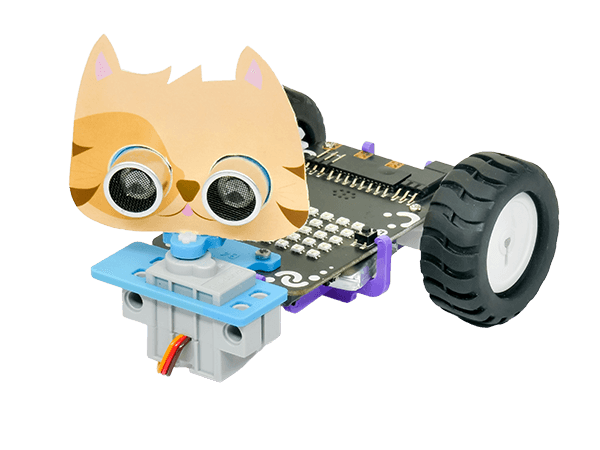
Lesson 27: Obstacle Avoidance Robot – Part 1r
- Objective: Learn about what is an Obstacle Avoidance Robot and it's assembly.
- Activity 1: This activity teaches how to to make an activity to assemble the Obstacle Avoidance Robot.
- Mode: Practical (Robotics)
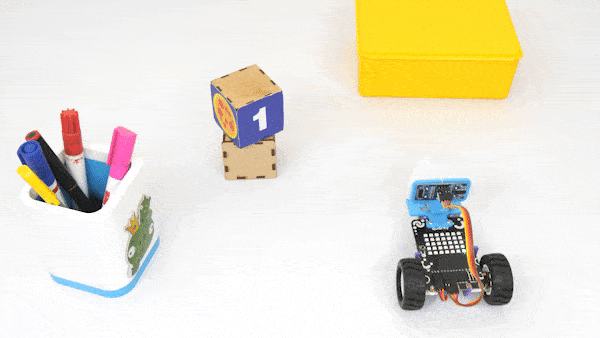
Lesson 28: Obstacle Avoidance Robot – Part 2
- Objective: Learn about how to Program and test Obstacle Avoidance Robot.
- Activity 1: This activity teaches how to make an activity to program and test Obstacle Avoidance Robot.
- Mode: Practical (Robotics)
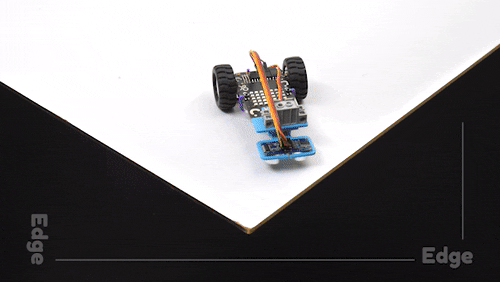
Lesson 29: Edge Detector Robot – Part 1
- Objective: Learn about what is edge detection, and it's assembly.
- Activity 1: This activity teaches how to make an to assemble an edge detection robot.
- Mode: Practical (Robotics)
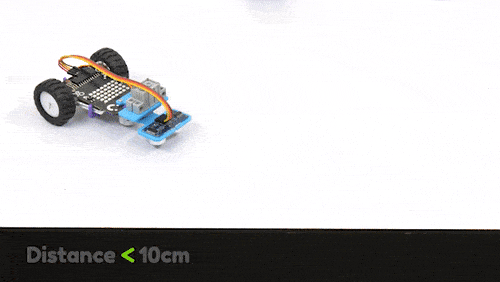
Lesson 30: Edge Detector Robot – Part 2
- Objective: Learn about how to Work on Edge Detector Robot.
- Activity 1: This activity teaches how to program an Edge Detection Robot.
- Mode: Practical (Robotics)
How to execute this curriculum?
If you are a school, activity center, or institution looking to implement the coding, Artificial Intelligence, and Robotics curriculum, you are then at the right place. STEMpedia provides the right ecosystem to implement it.

AI & Robotics Lab and Classroom Bundles
Equip your school with a Next-Gen AI laboratory along with the best AI-learning kits Quarky, DIY kits like Mars Rover and Humanoid, consumables, and hands-on projects and activities making your students AI learning journey superfun!

Coding and AI Platform
Get unlimited access to AI-ML projects like face detection, object classification, machine learning models, self-driving car, and speech recognition with PictoBlox – programming software for schools with Block & Python coding environment! Avail of premium features like bulk account creation and assignment submission with AI Lab.

Teacher Development Programs
For delivering Artificial Intelligence and Machine Learning education to students, our master AI trainers will train and upskill the computer science teachers, STEM faculty, and school IT staff. We provide dedicated live training sessions and curated short courses for teachers.

Structured Curriculum & Resources
Certified AI curriculum is aligned with international boards like CBSE/IB/IGCSE/ICSE/CSTA/CIE and specifically designed grade-wise AI syllabus for students of grades 3rd to 12th to introduce them to technological activities in Artificial Intelligence, Robotics, Coding, and much more.

AI and Robotics Lab
Cubicle of knowledge offering AI & Robotics education with a comprehensive curriculum, interactive robots, hands-on projects, and real-life applications!
Contact Us
Implement this curriculum at your School / Activity Center!
Explore Other AI & Robotics Class-wise Curriculum